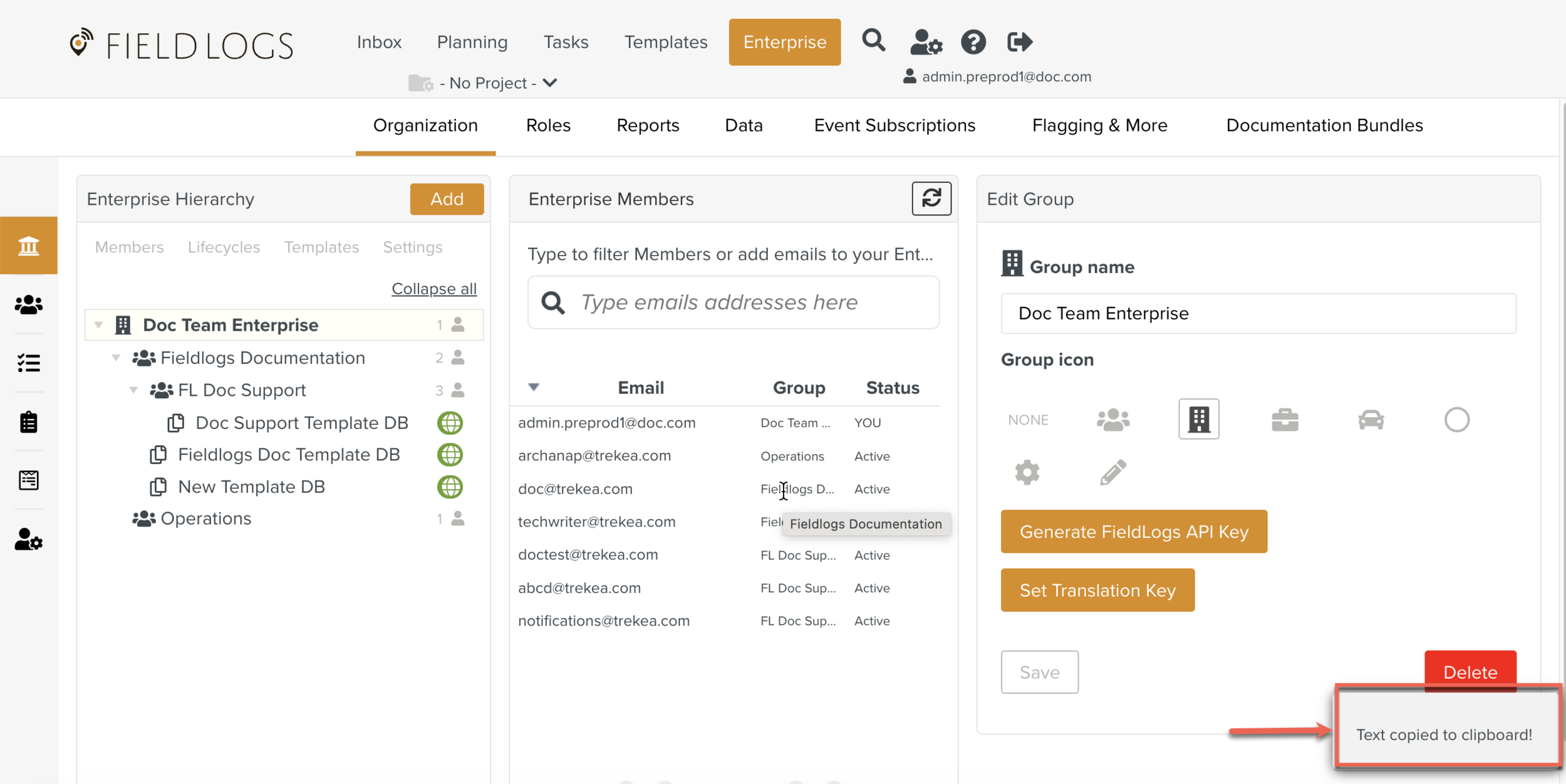Generate FieldLogs API Key
You can Generate a FieldLogs API Key to send calls to the backend and receive responses without being logged into FieldLogs.
To Generate a FieldLogs API Key:
On the main menu, go to > > .
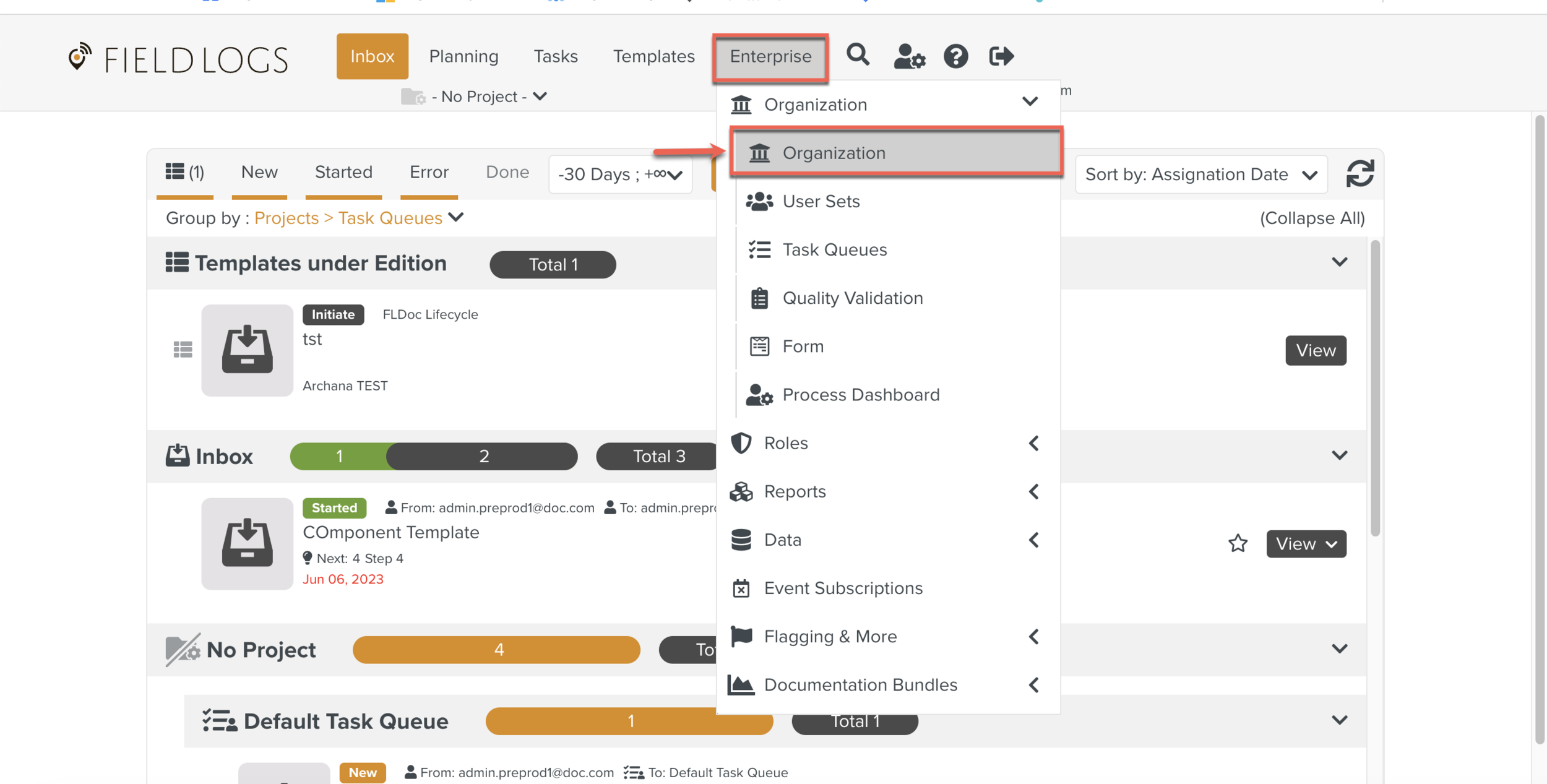
Select the Root Group as shown below.
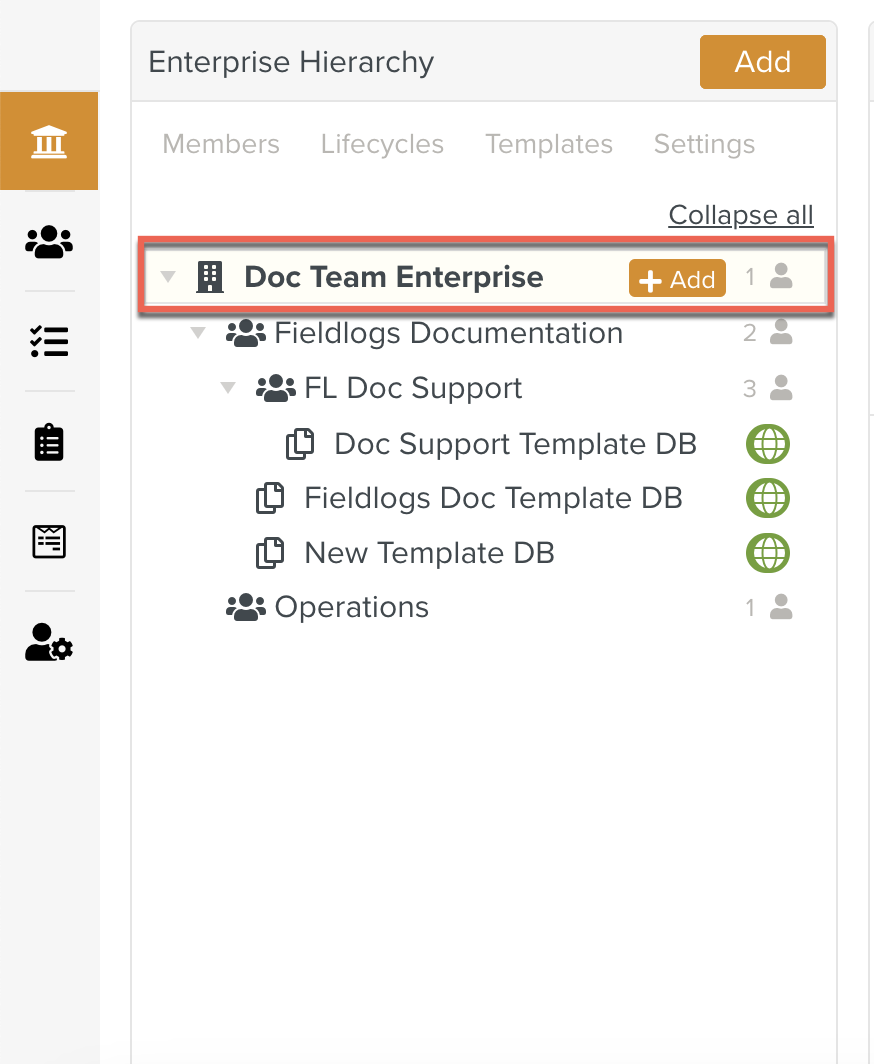
Click .
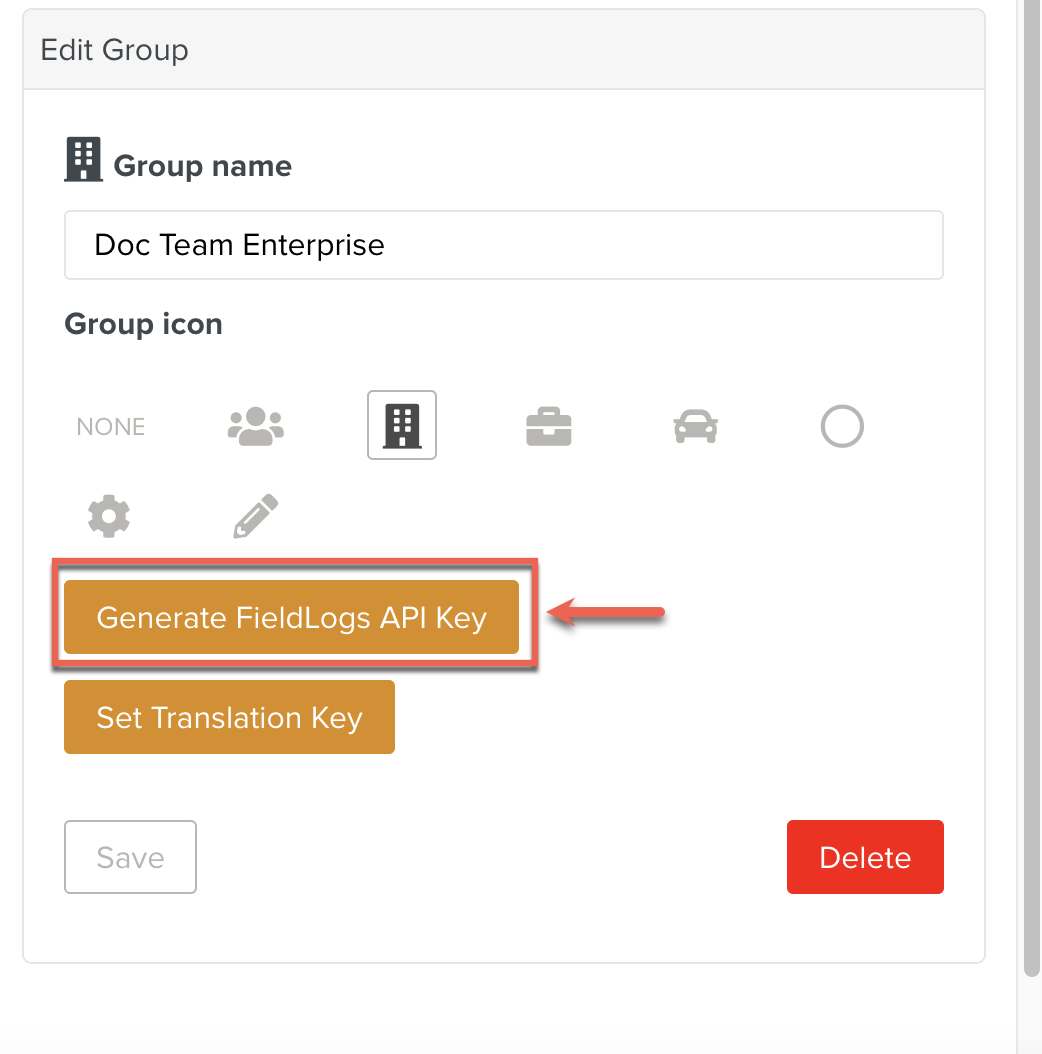
A Confirmation message is displayed.
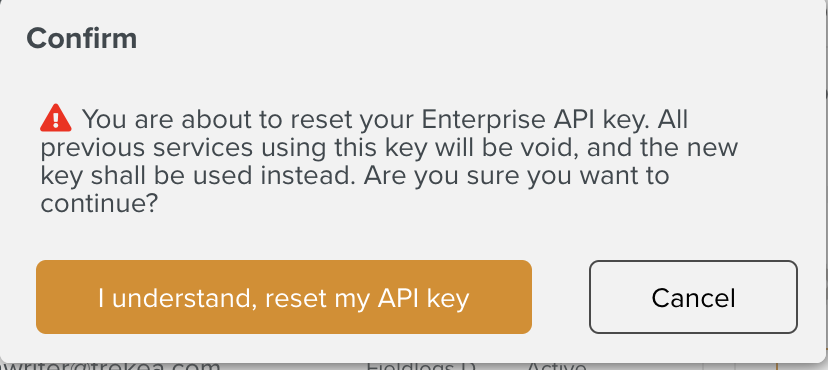
Click .
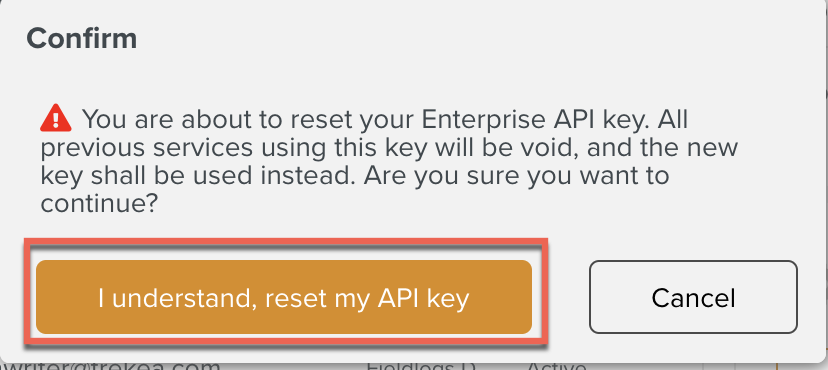
A pop-up opens with the API key, click copy to clipboard.
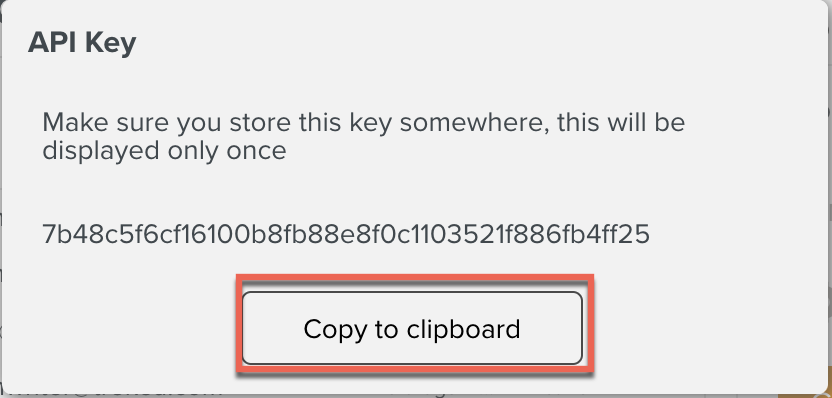
The Text is copied to the clipboard.