Using Custom Fields in Document Management System
Custom Fields allows you to define additional user-defined properties to a Document in a Document Management System.
Note
You need to check the Document Management Space option in the Custom Field Scope to see the Custom Field property in DMS.
Custom Fields can be used in:
Additional fields in a Document Management Space
Additional fields in a Document Type
Additional fields in Uploading a Document in Document Management Space
On clicking the  icon, the user can specify a pattern for the values of the Custom Field.
icon, the user can specify a pattern for the values of the Custom Field.
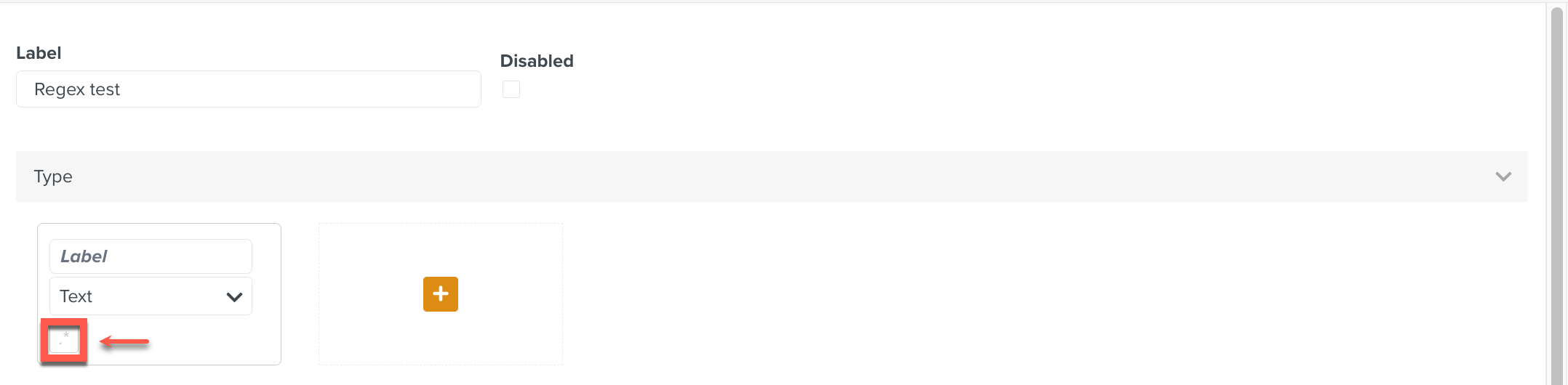 |
In the example below, a Custom Field regex test is created.
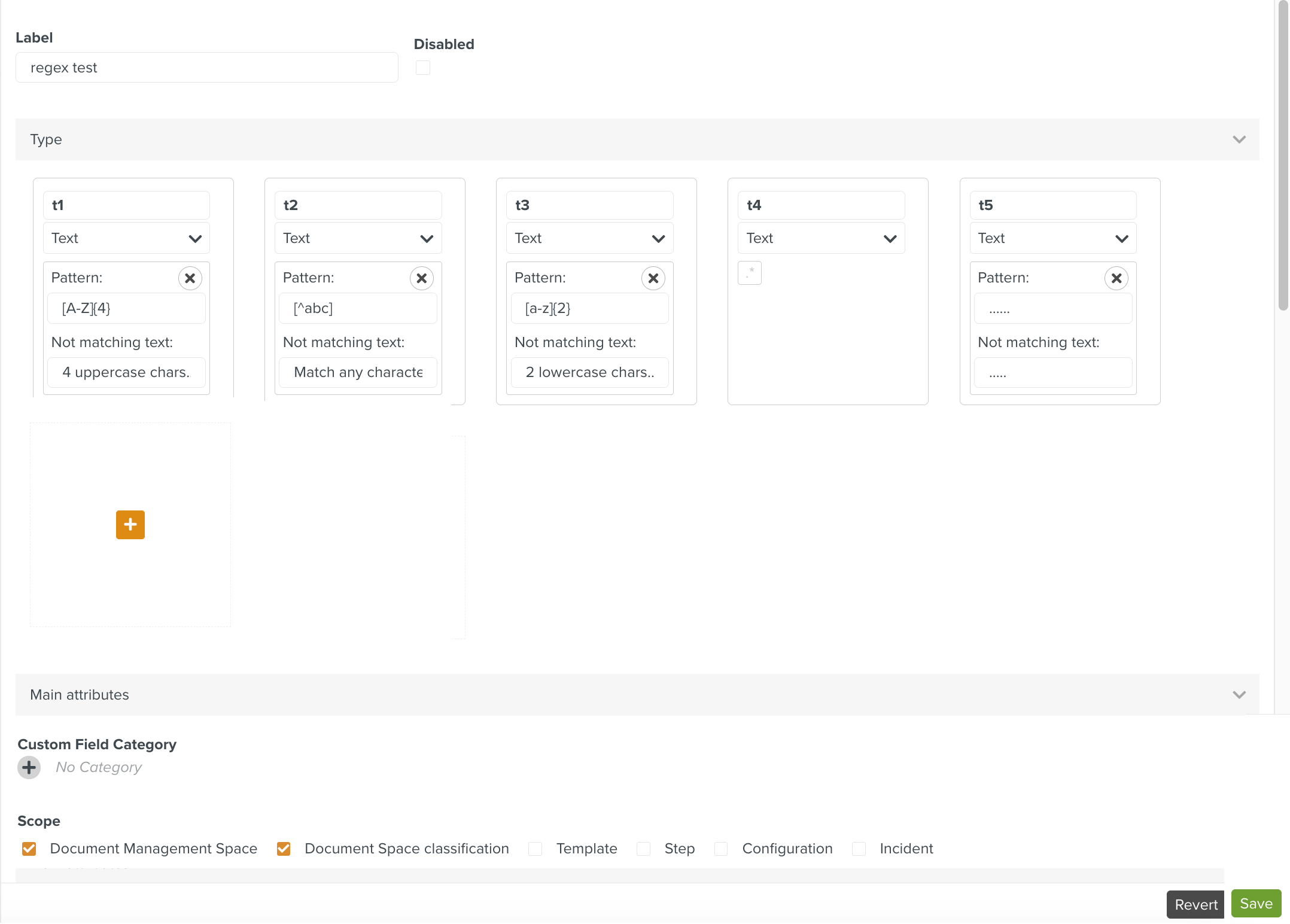 |
The Regular Expression for values t1, t2, t3, t4, and t5 are defined.
t1: Four uppercase characters should be used.
t2: Any characters except a,b,c can be used.
t3: Two lowercase characters should be used.
t4: Plain text can be entered.
t5: More than five dots should be used.
In the example below, the Custom Field regex test is incorporated in Demo- AS Document.
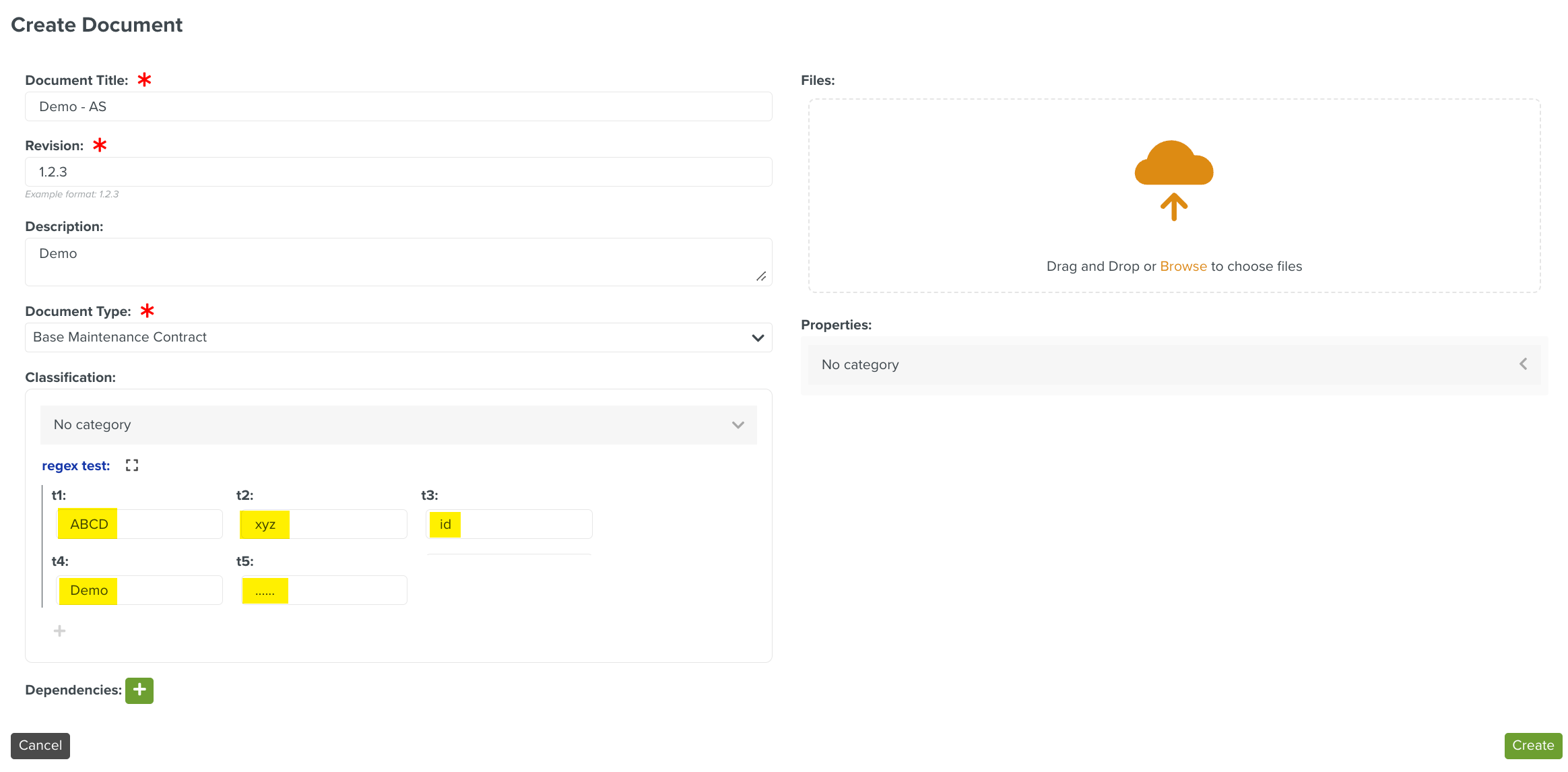 |
Note
If the input text does not match the Regular Expression, the Not matching text  is displayed.
is displayed.
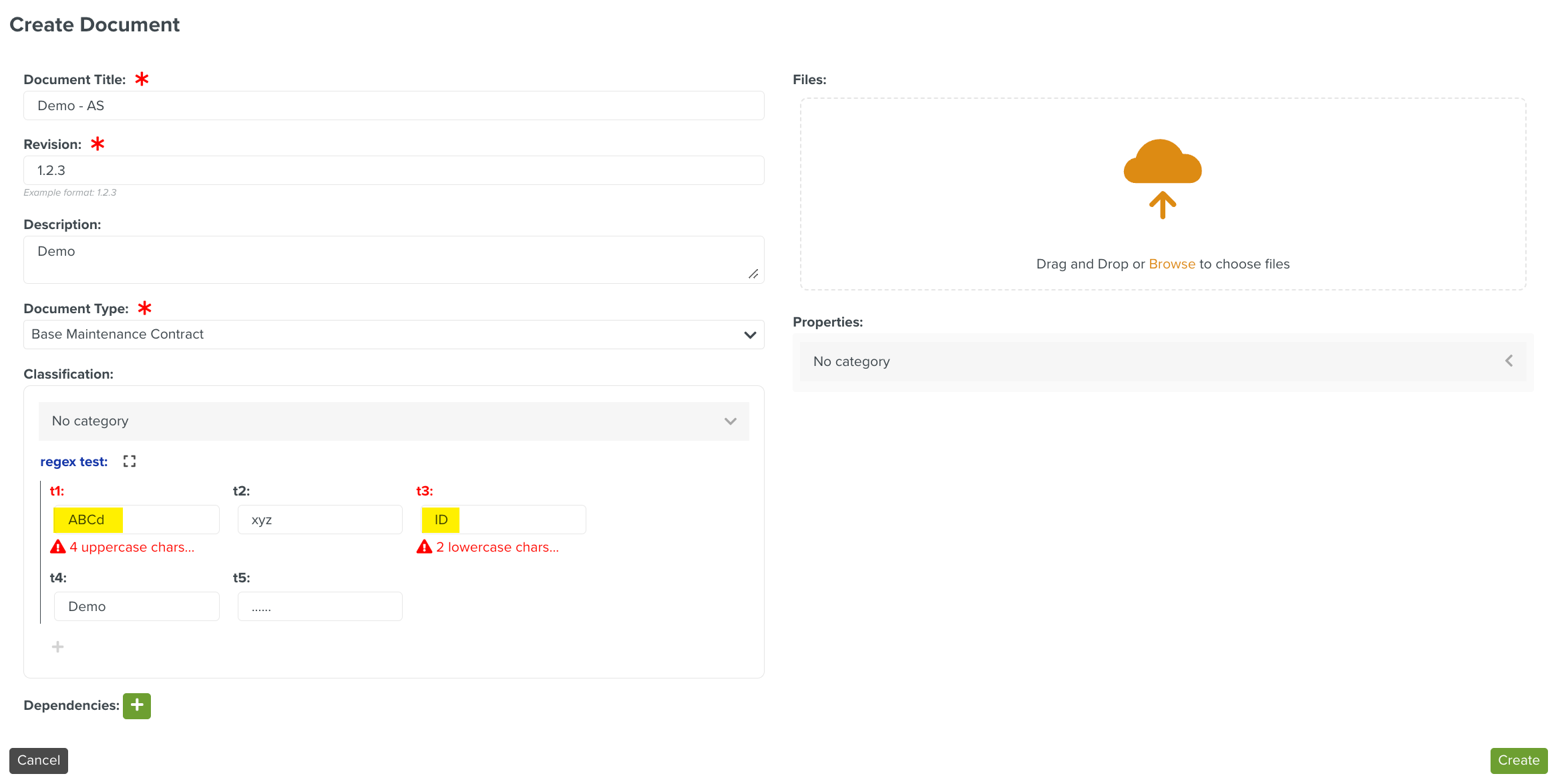 |
The Document Management System allows you to add Custom Fields to Documents and to search by them.
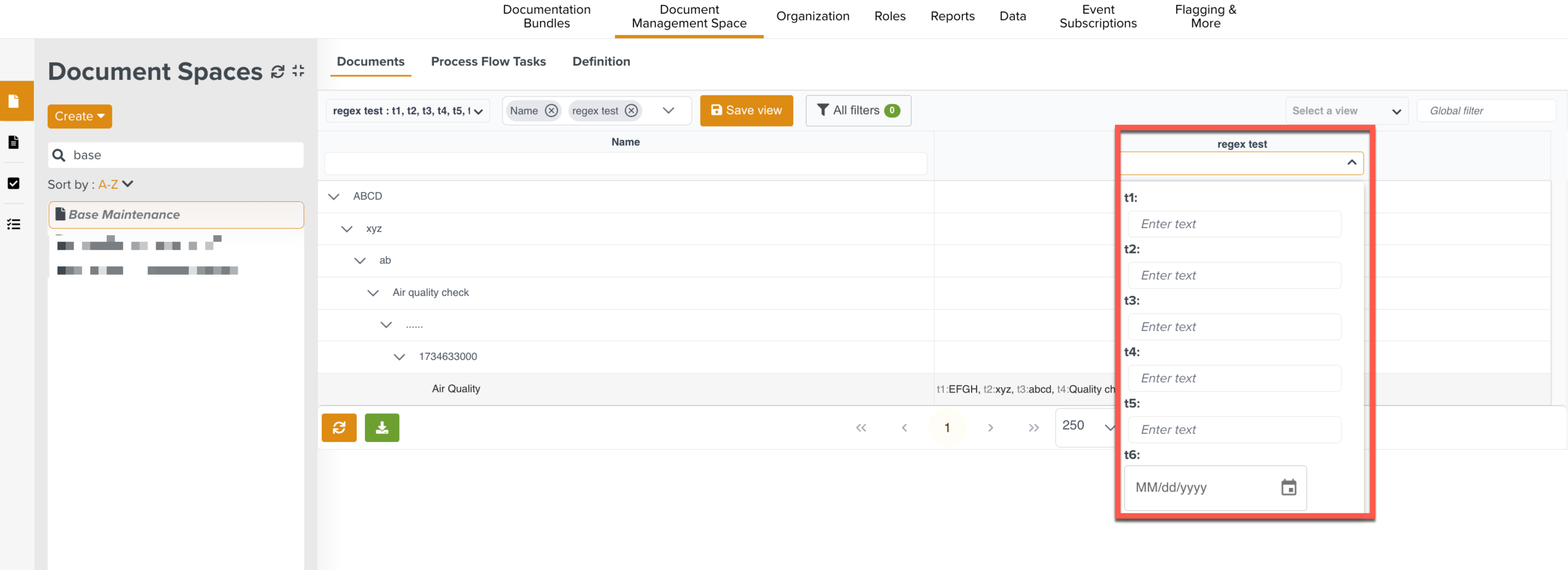 |
On Filter selection, you can see how many Filters are set.
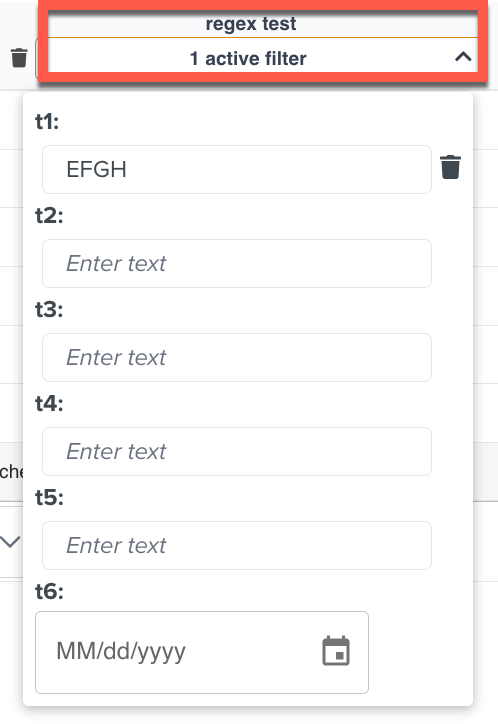 |
The All filters button display all the current Filters applied.
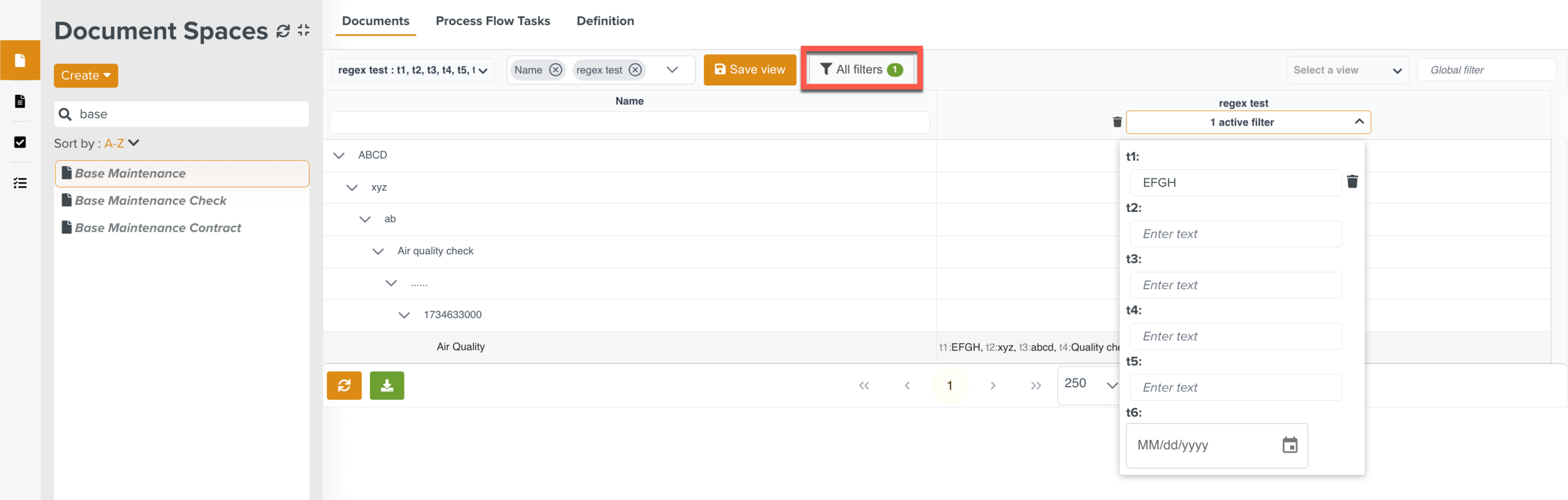 |
It opens a dialog where you can edit/delete Filters.
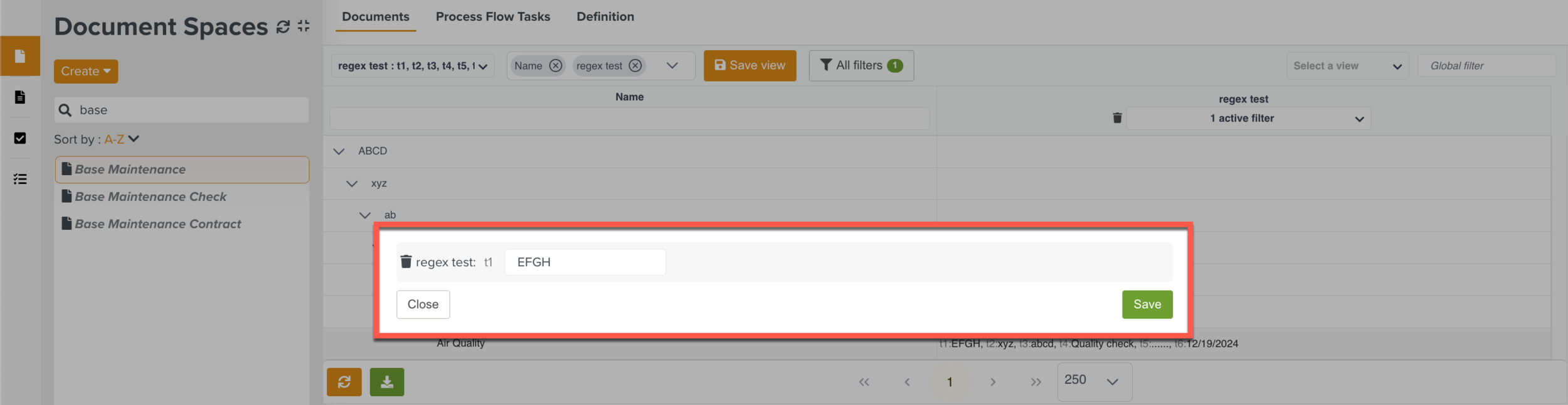 |
Documents are filtered based on the provided values.
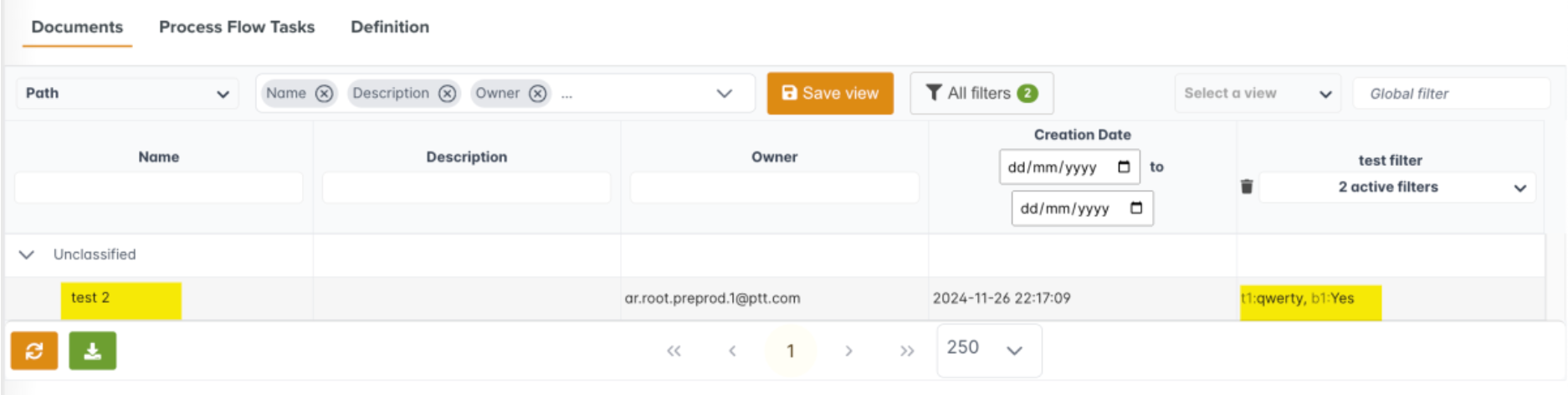 |
When a Custom Field is used in Document Management, you can override the Mandatory or Optional setting specified in its definition.
In the example below, the defined Custom Field is set to Mandatory.
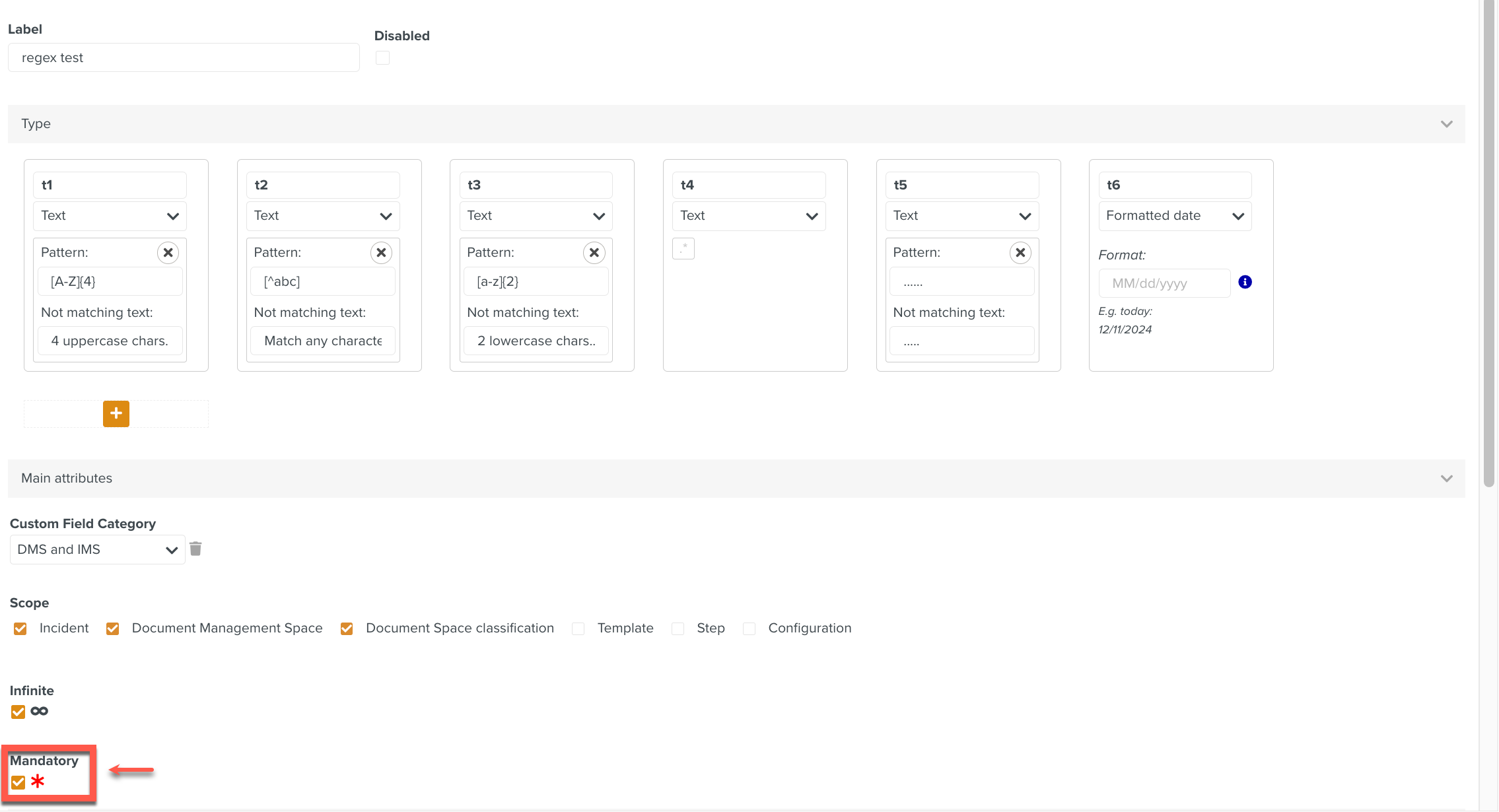 |
This option can be overridden in a Document Space and Document Type.
The Custom Field set for a Document Space displays the options to set the field as Mandatory, Optional, or Inherited.
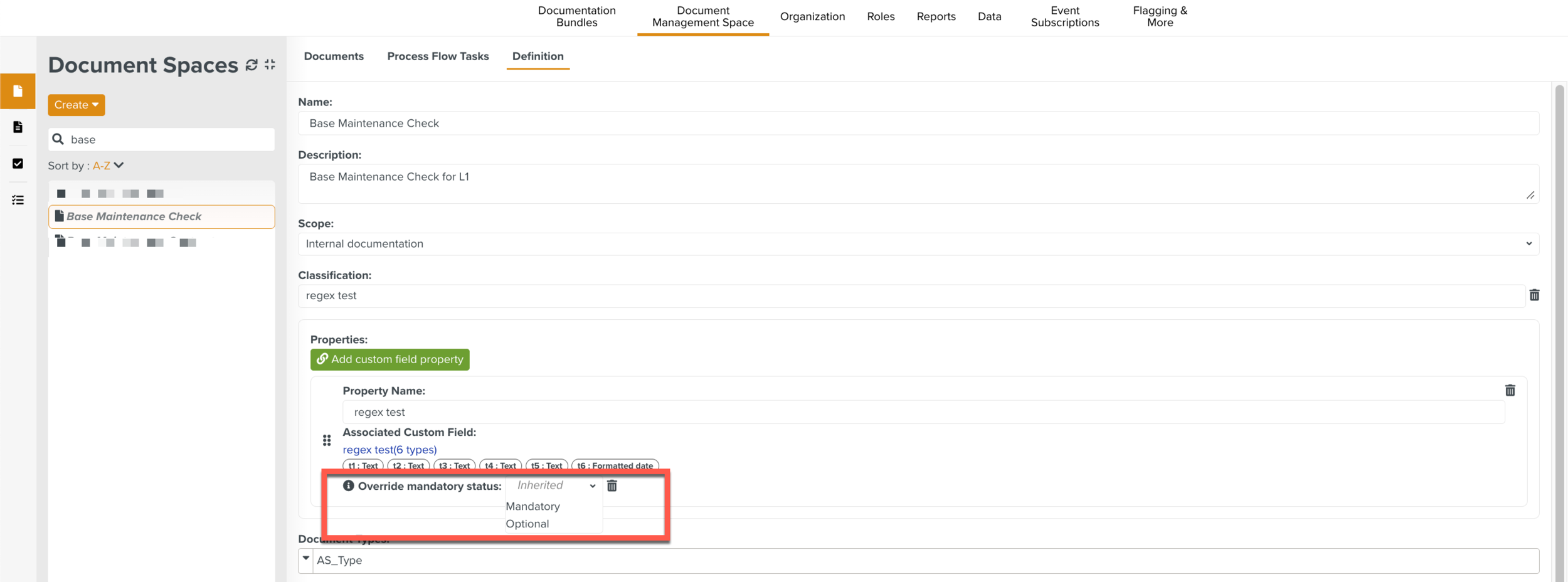 |
Mandatory: Values must be provided for this Custom Field.
Optional: Values are optional for this Custom Field.
Inherited: It inherits the setting from the definition of the Custom Field.
The Custom field set for a Document Type displays the options to set the field as Mandatory, Optional, or Inherited.
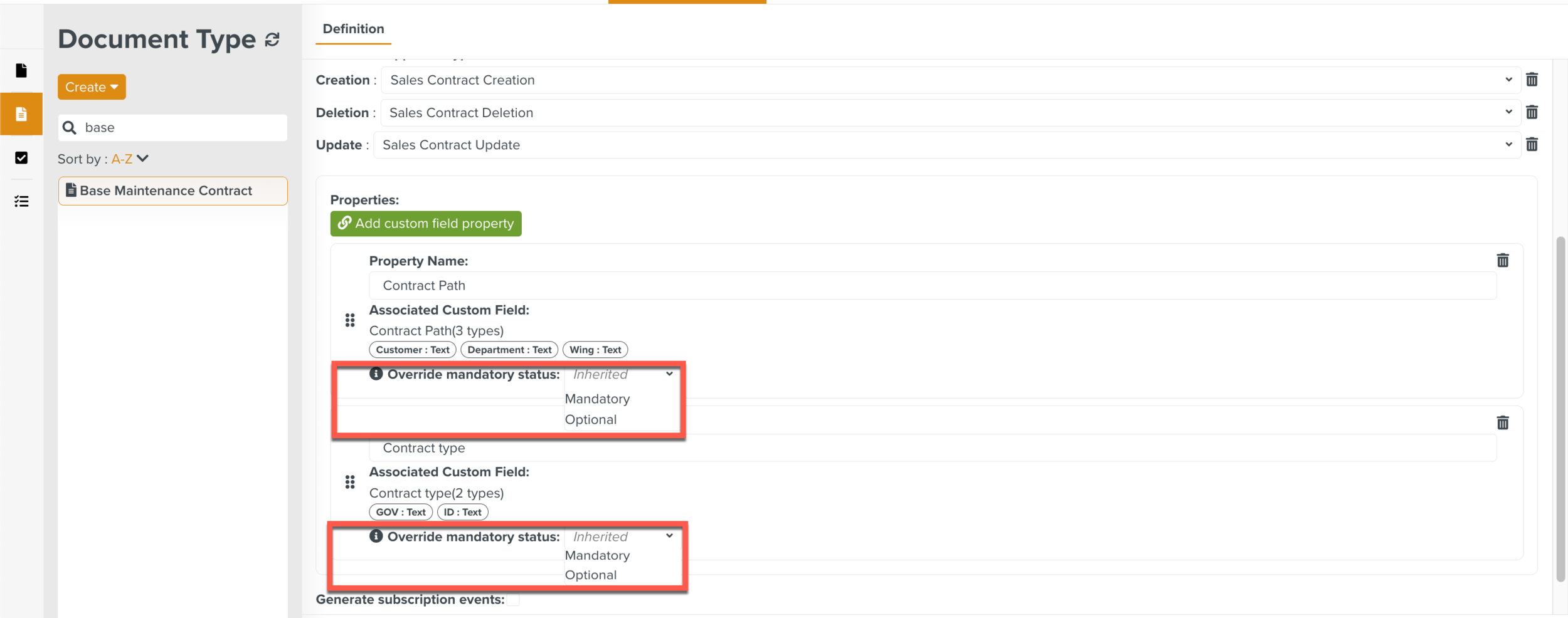 |
On clicking Optional, you can create a new Document without filling in the Custom Field values as shown below.
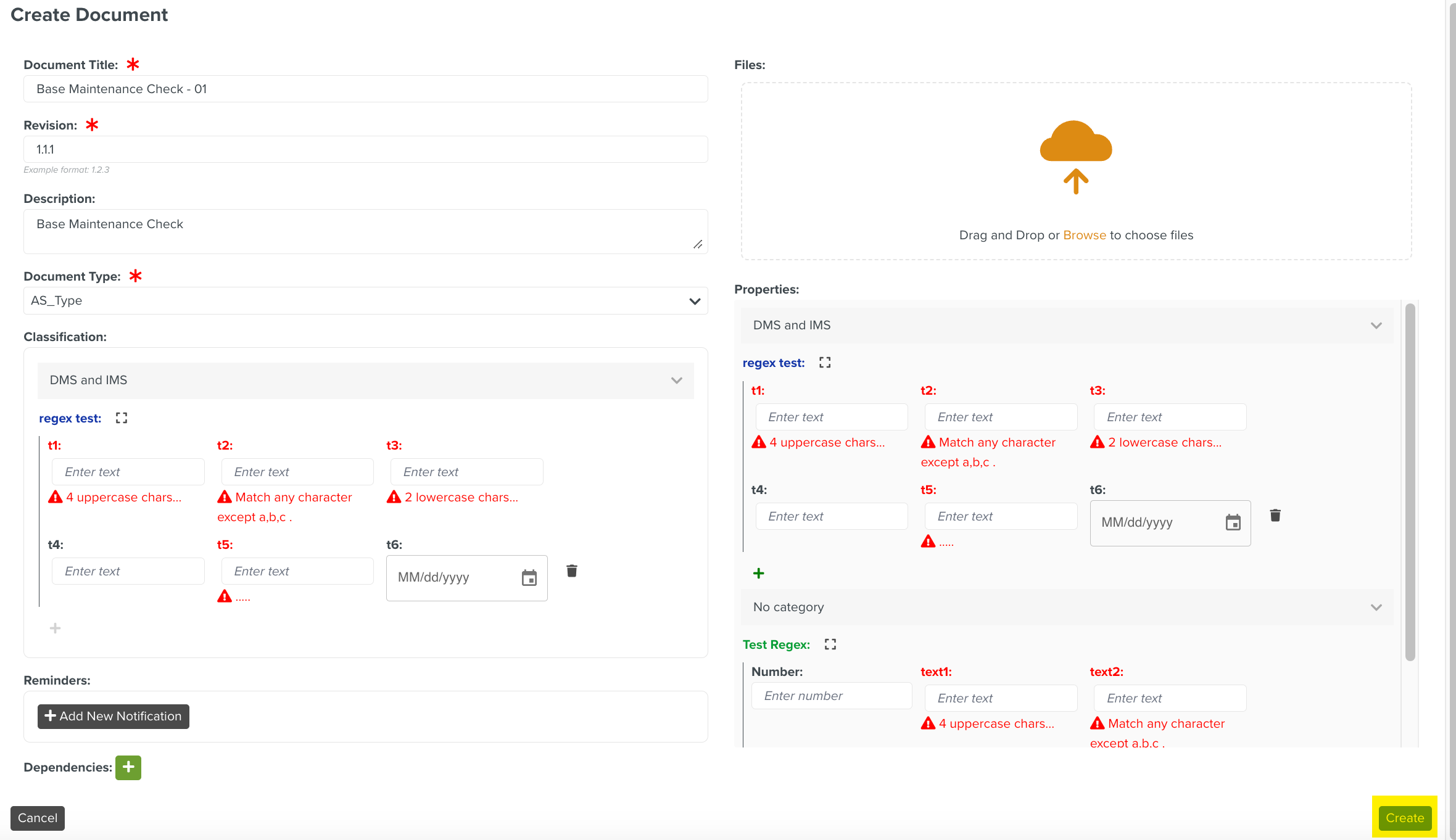 |
Restrict Properties edition lets you define which fields can be customized at the Lifecycle level and limits their editing in the Documents.
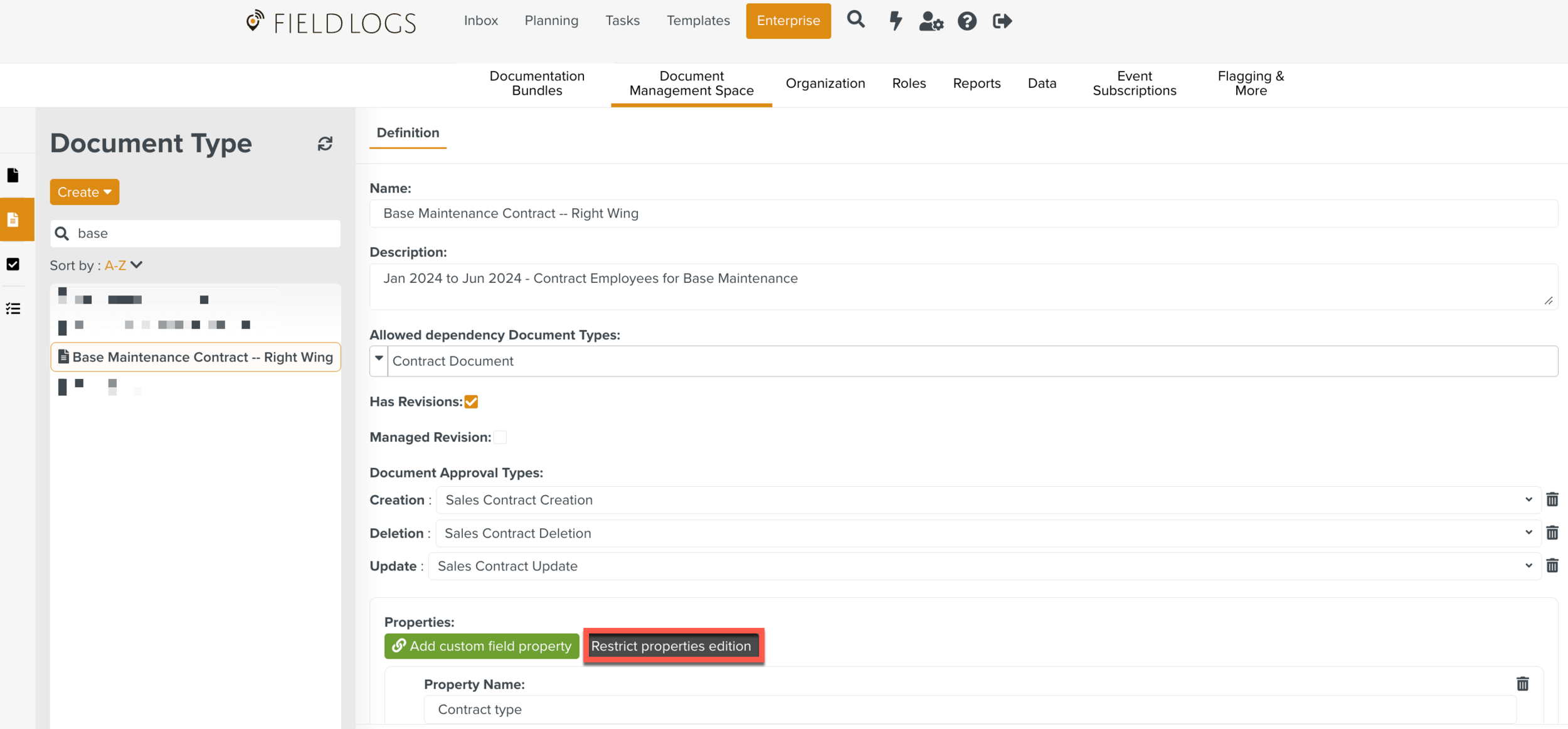 |
Clicking Restrict properties edition opens a dialog. You can select the required approval function.
In the below example, under Creation approval function during the Task Upload Contracts the Custom Field Contract Path is set to Readonly mode.
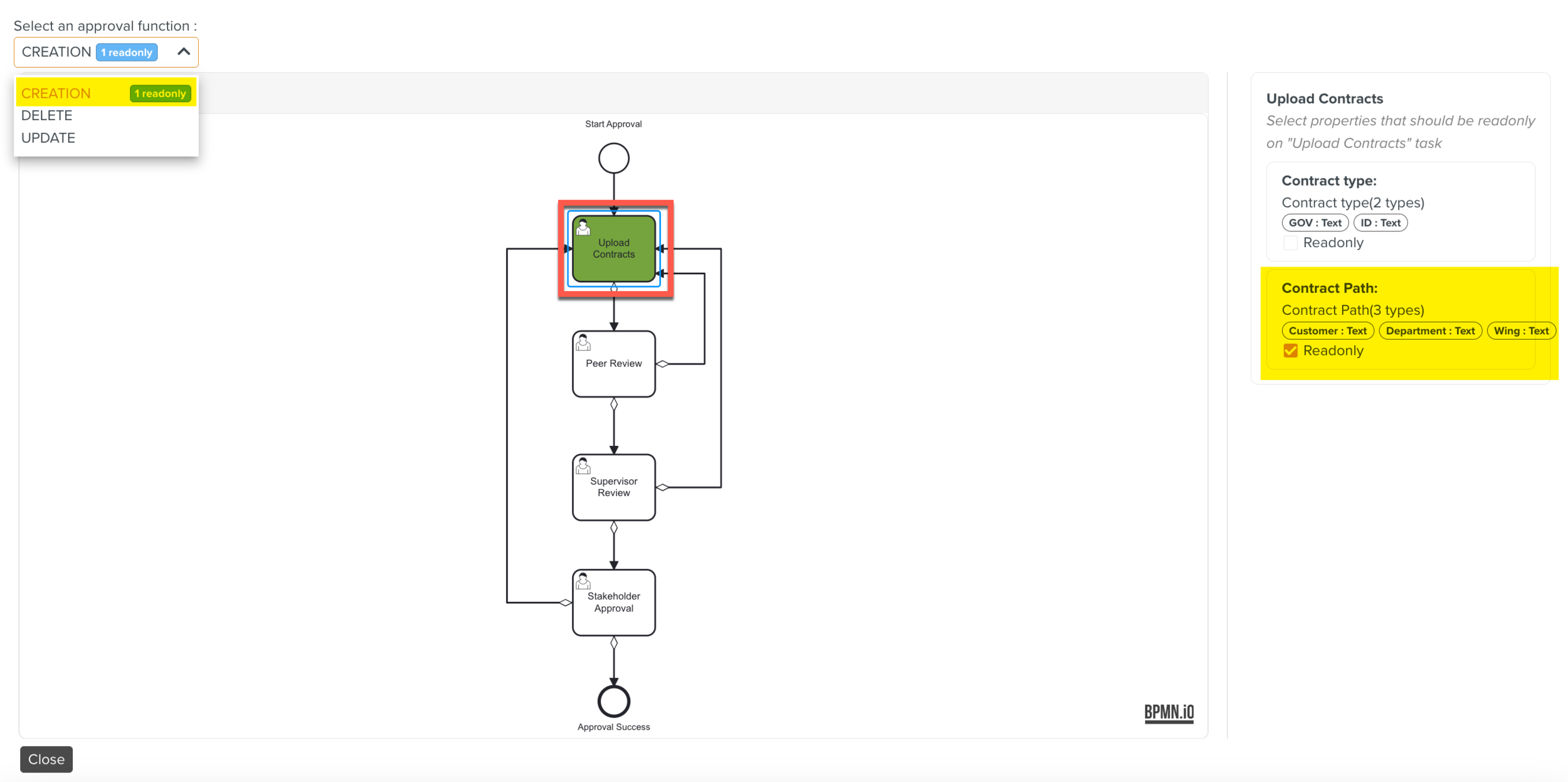 |
During the Approval process, in the creation stage of the Lifecycle, the Custom Fields Contract Path is read only.
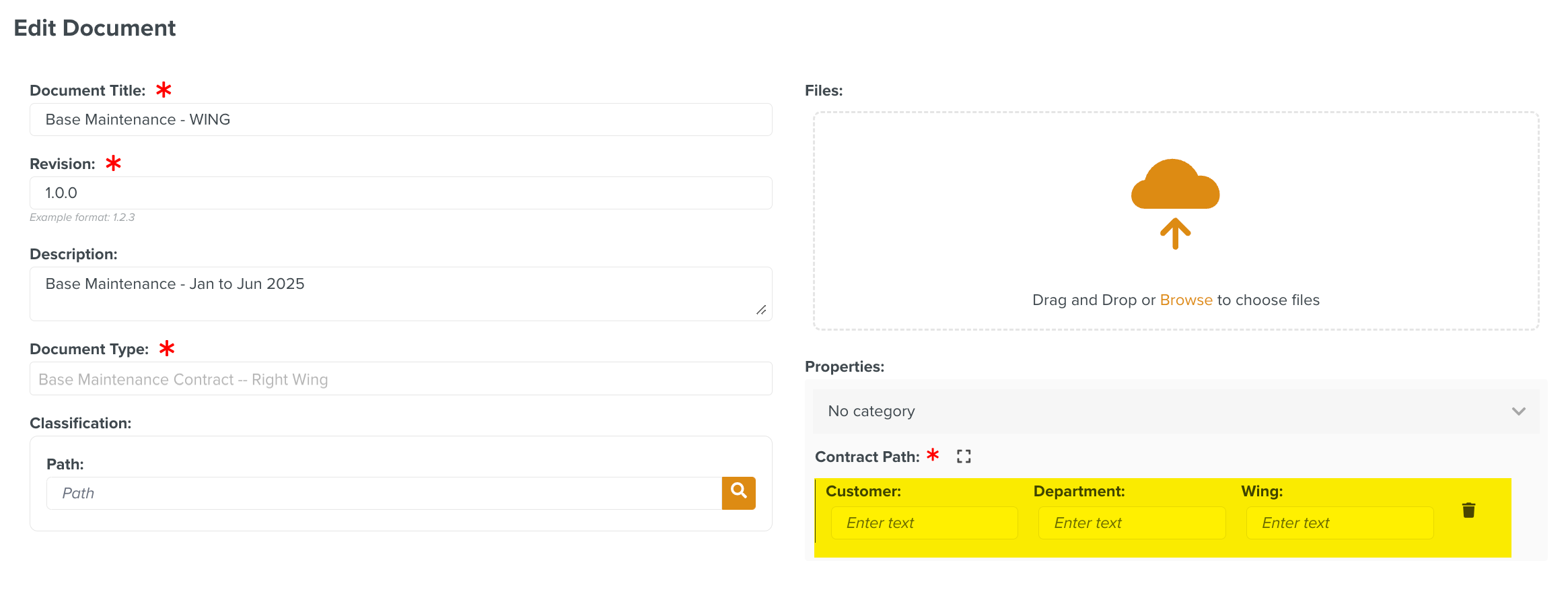 |