Importing an Object Model
You can import Object models when you want to transfer them from one Enterprise to another. The Object model file to be imported must be in .xml format.
After creating or importing an Object model, you can also import data. The data file to be imported must be in .csv format.
The following sections explain how to:
Import Object models
Import data into the Object
Note
Data can also be added manually or imported in the section > . For more information, see Adding Data to an Object.
On the main menu, go to >
 .
.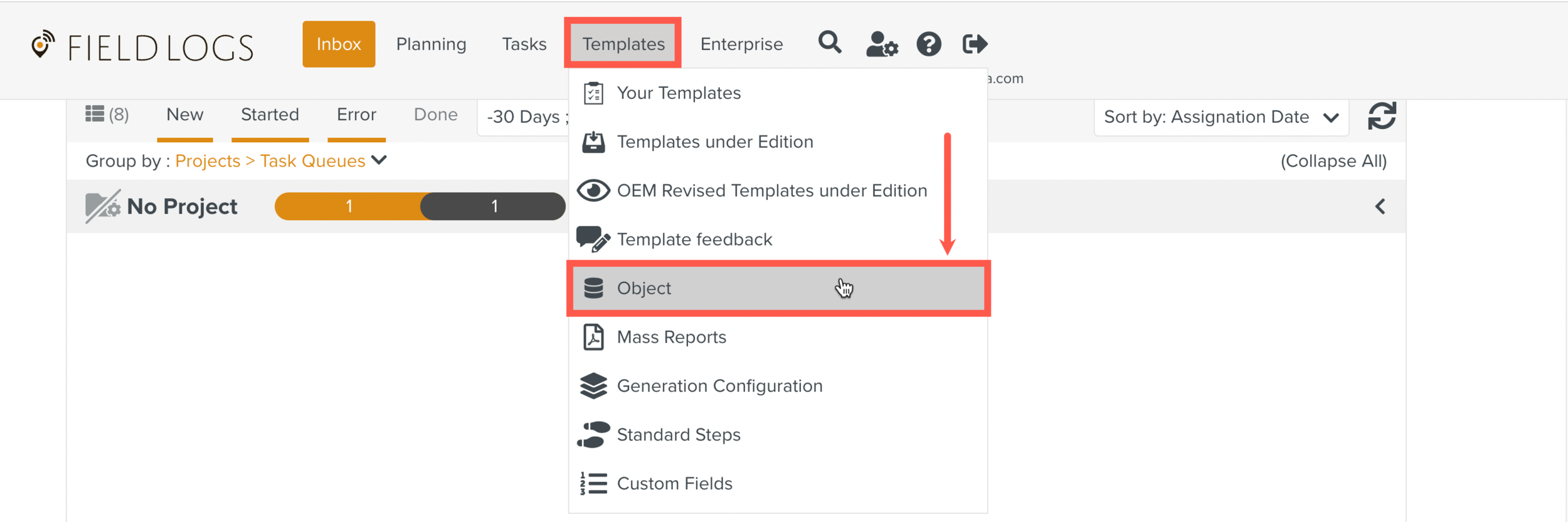
The Objects page is displayed.
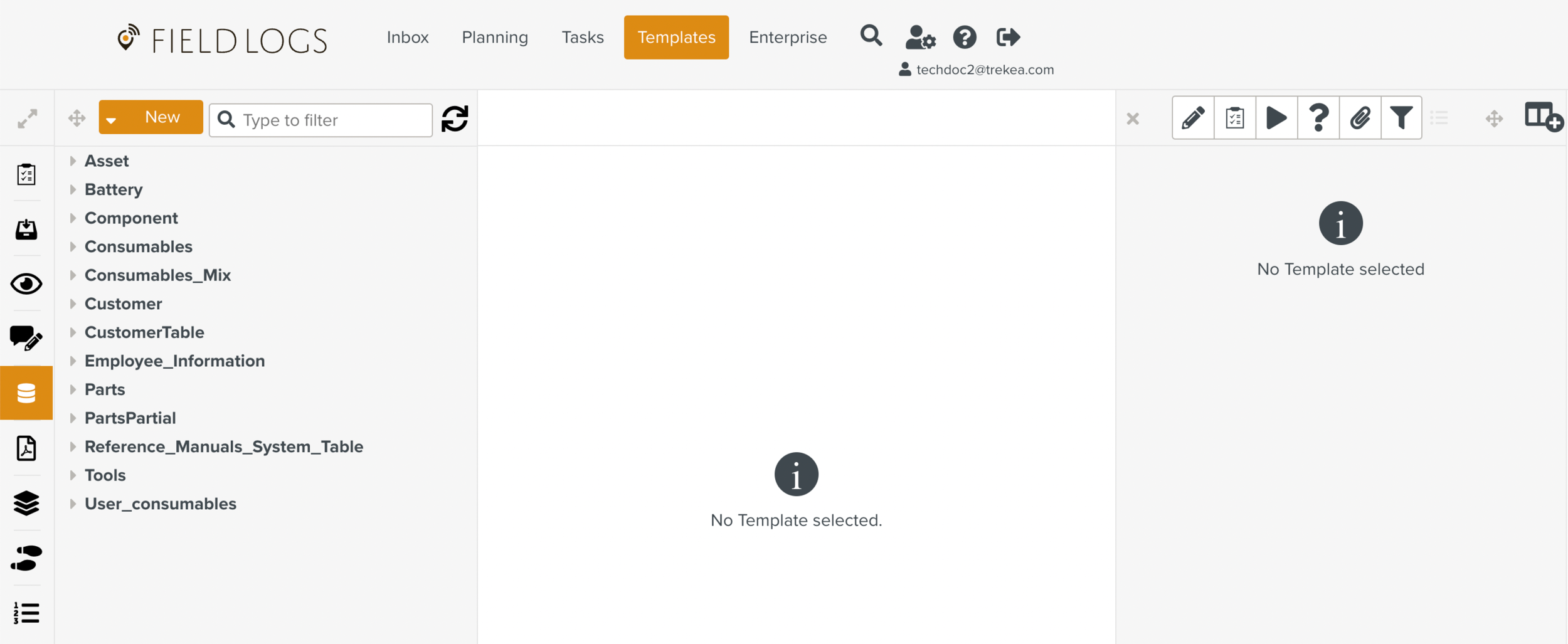
Click
 next to to open the dropdown list.
next to to open the dropdown list.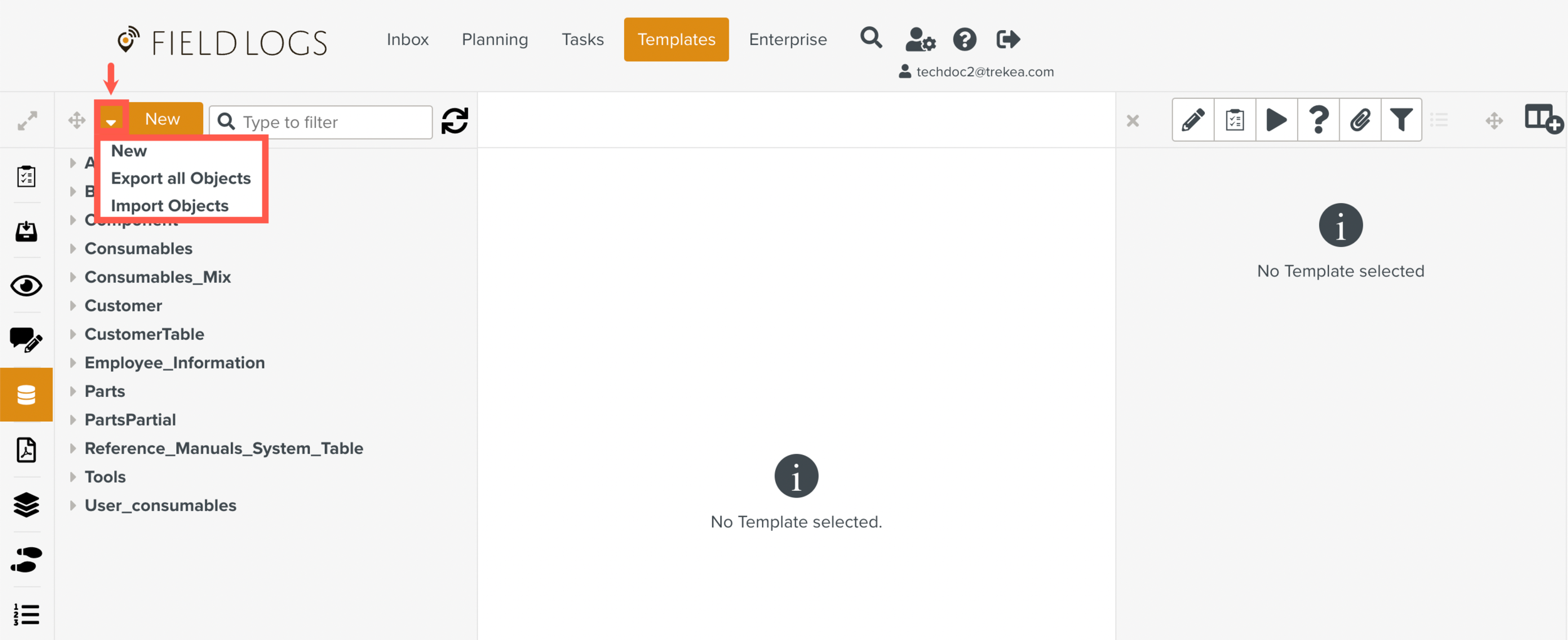
Select .
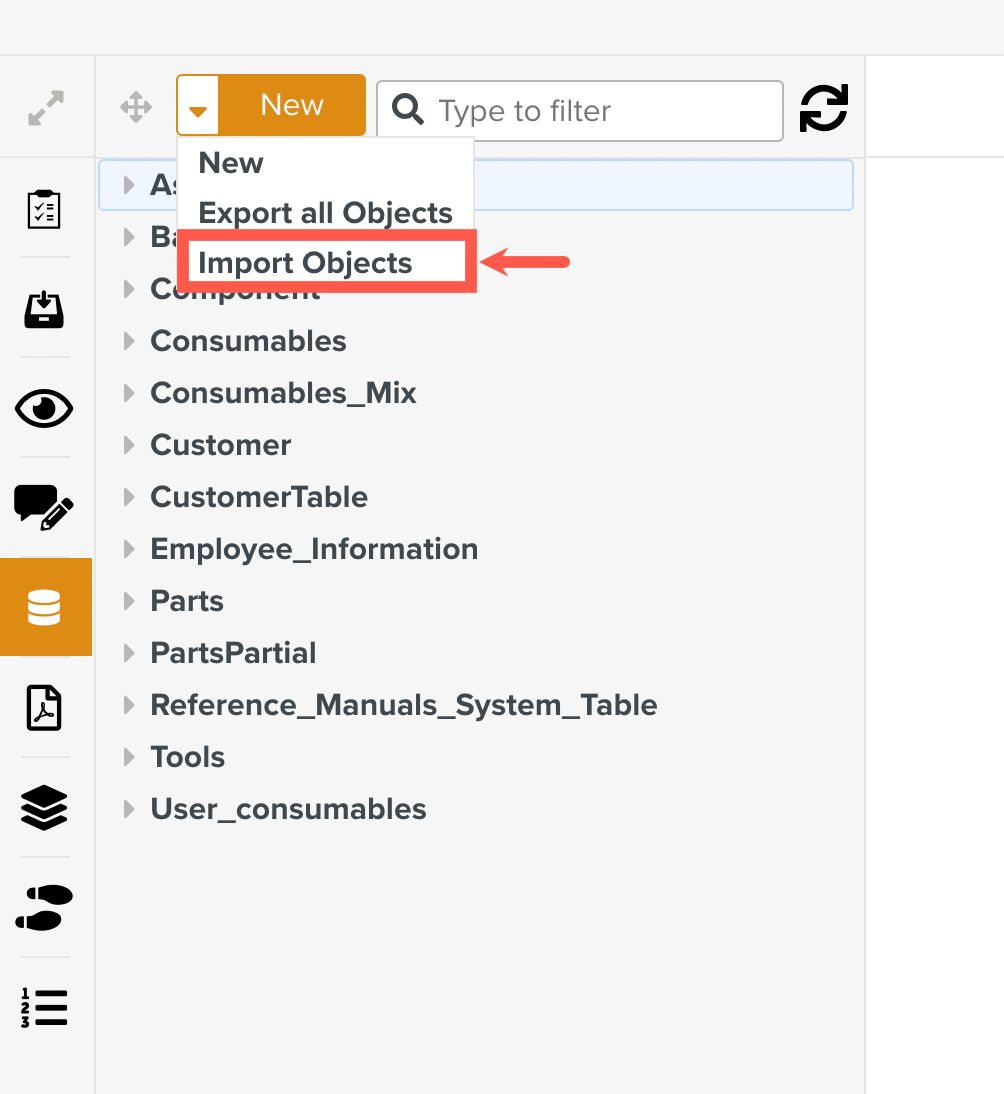
The Import dialog box opens.
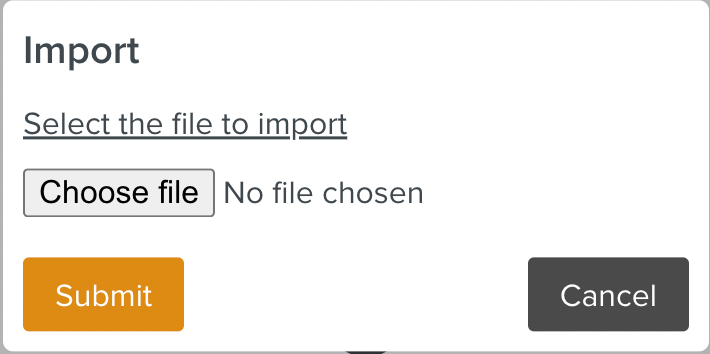
Click .
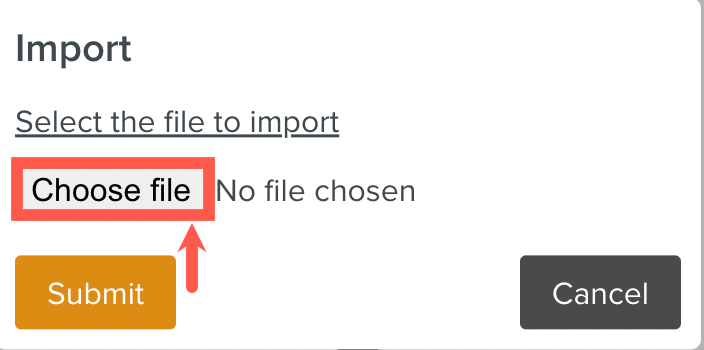
Select the file that you want to import.
Note
You can select only one file to import. The file to be imported must be in .xml format.
Click .
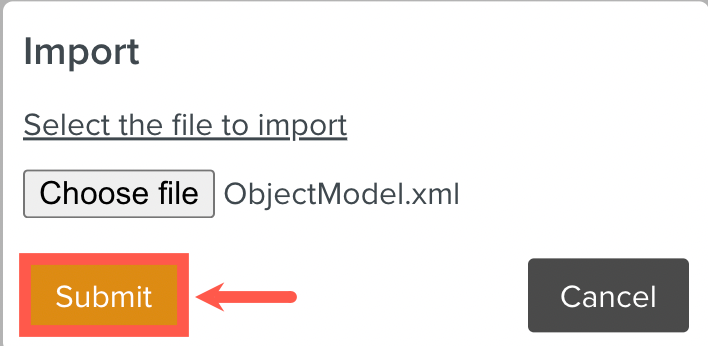
The Object model is successfully created from the xml file and is available in the Object model list.
On the main menu, go to >
 .
.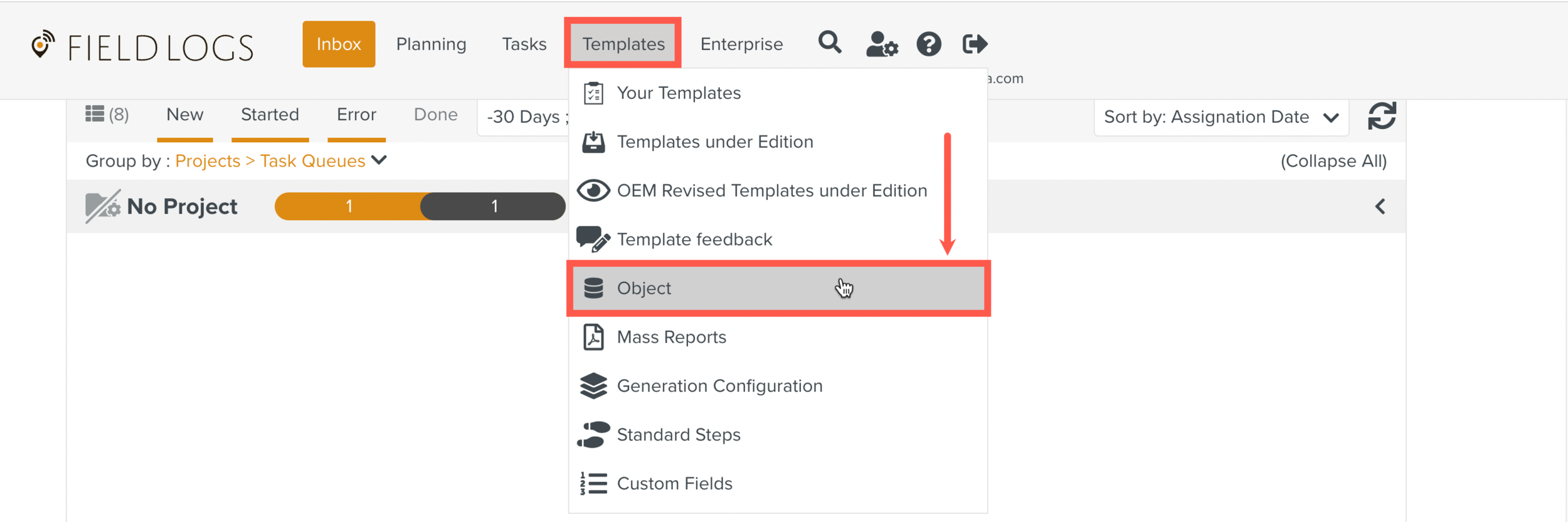
The Objects page is displayed.
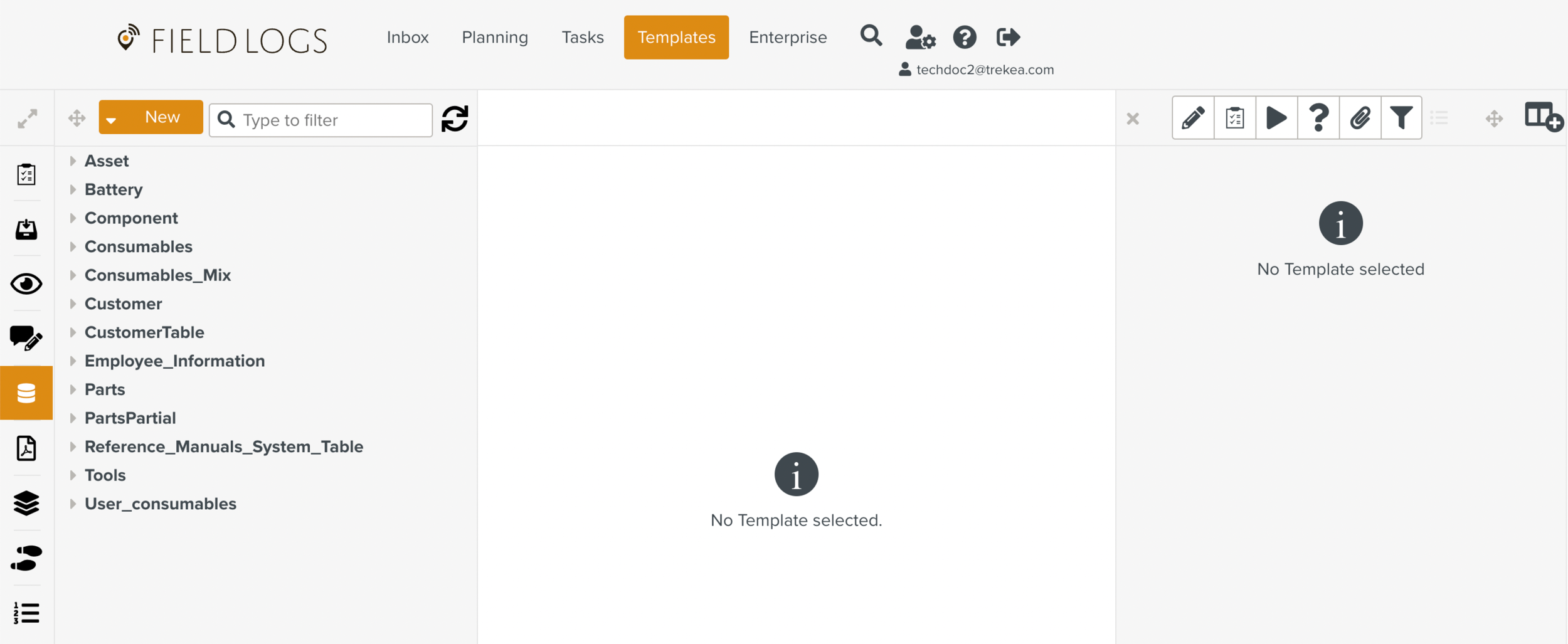
In the Objects list, select the Object model.
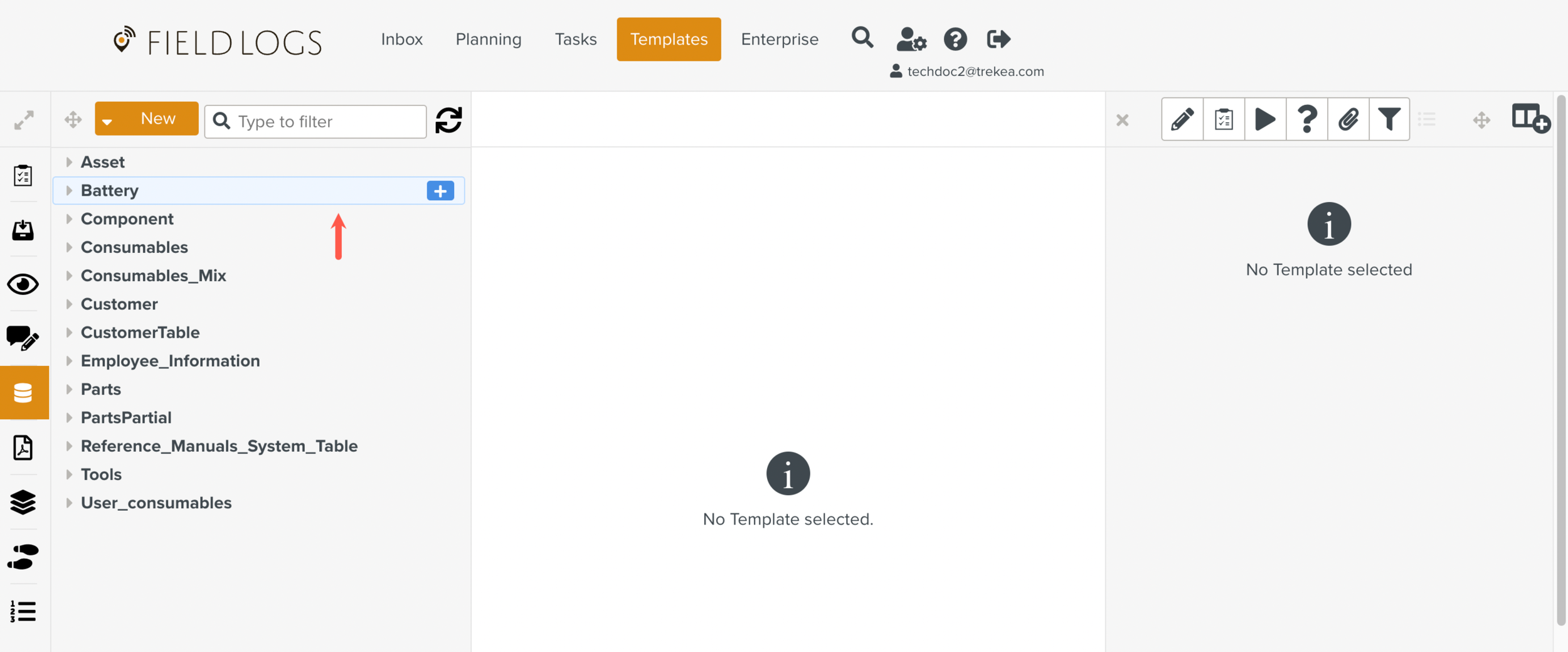
Click
 that appears next to the Object model.
that appears next to the Object model.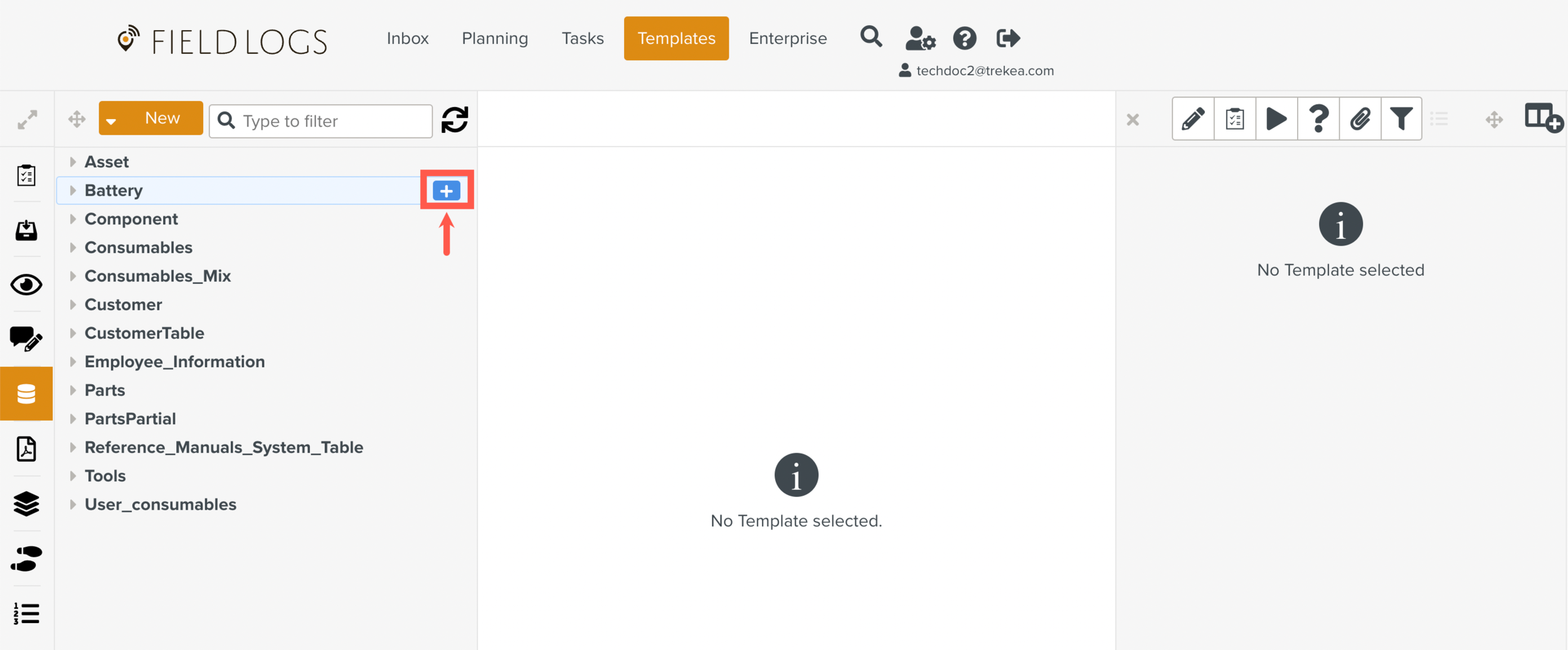
A dropdown list opens.
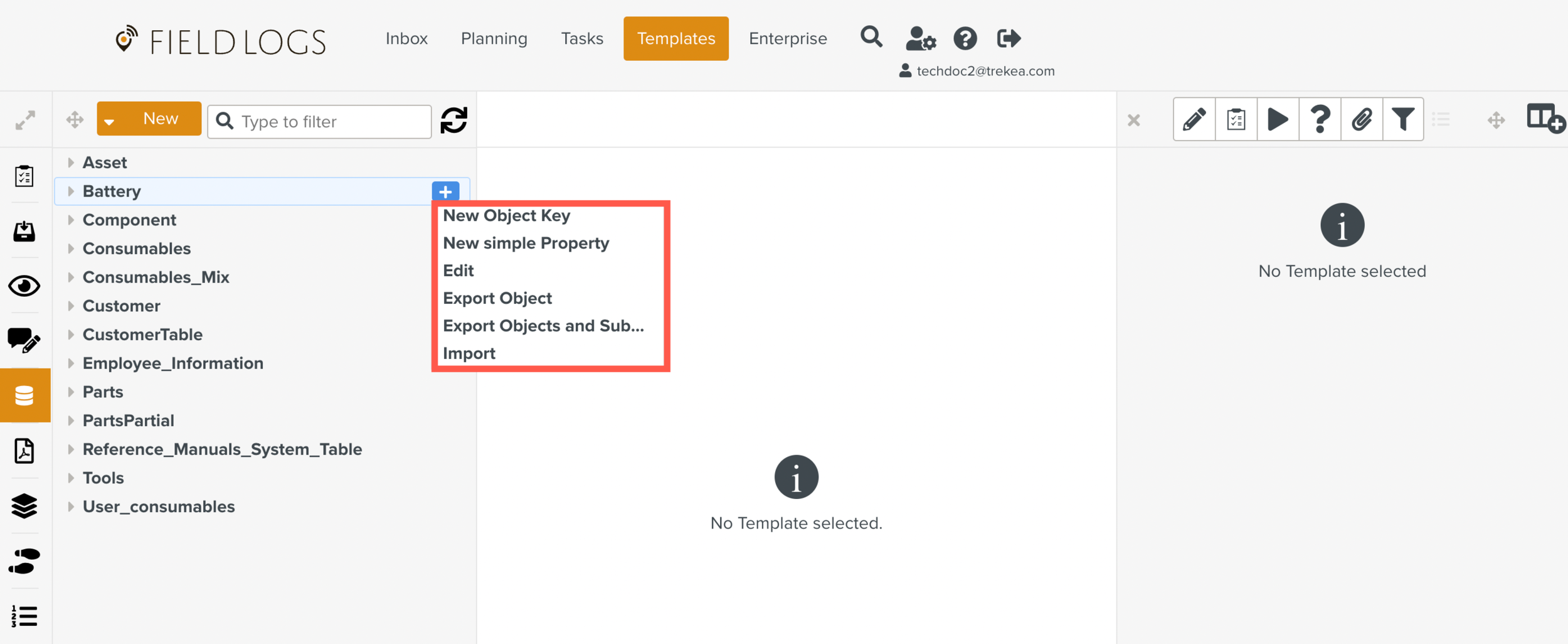
Select .
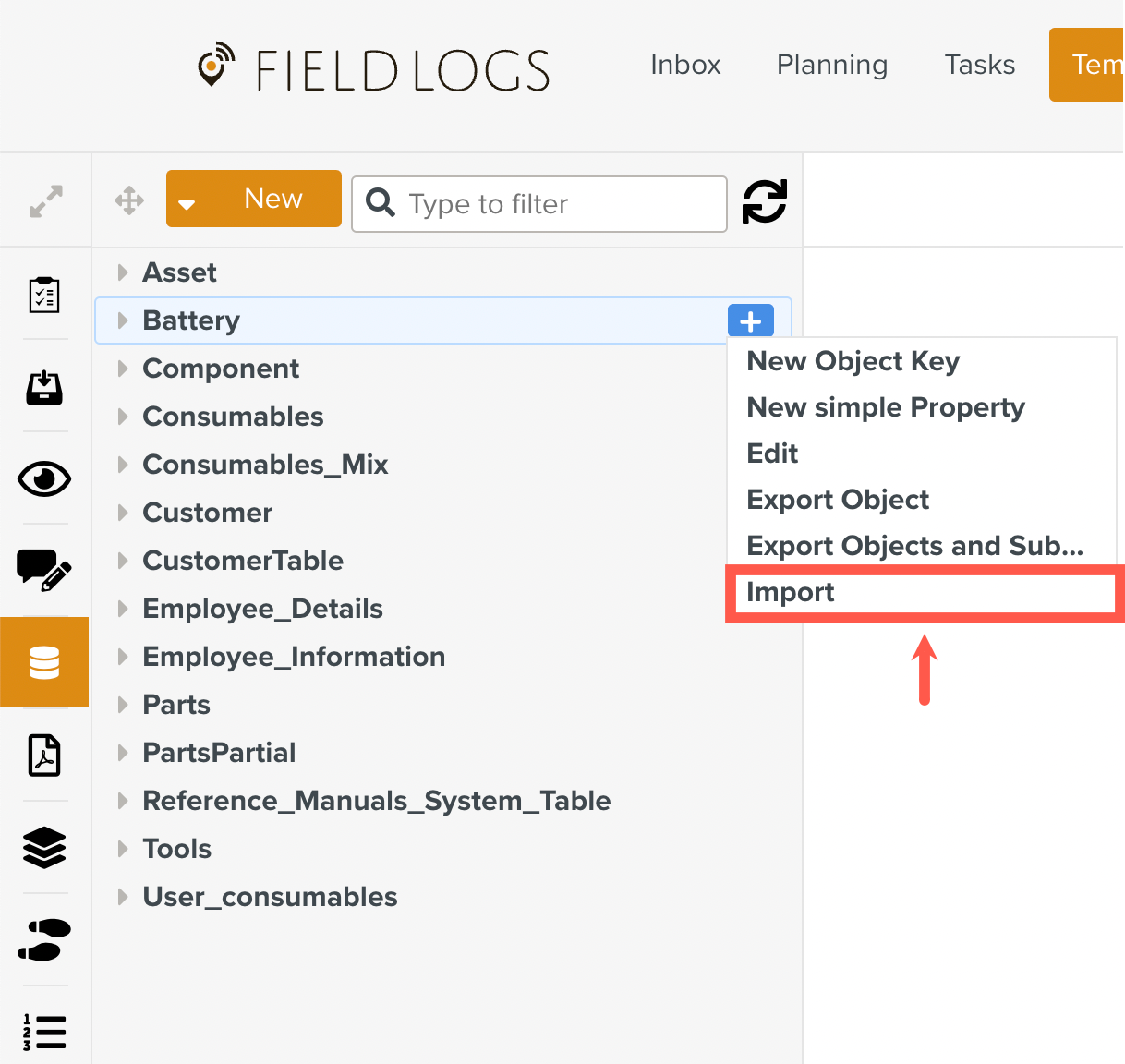
The Import window appears.
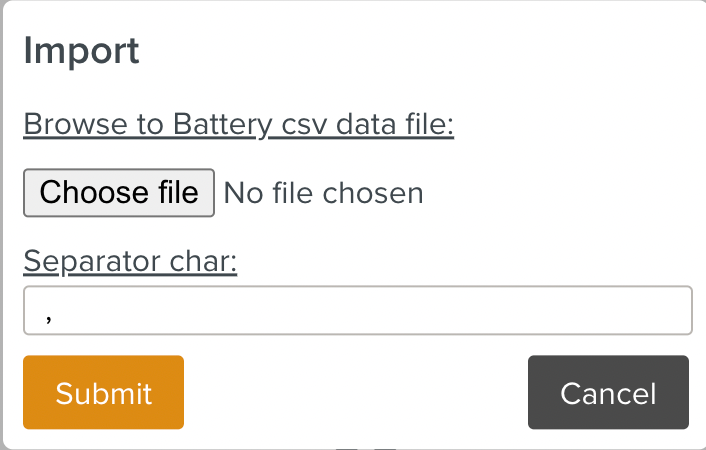
Click .
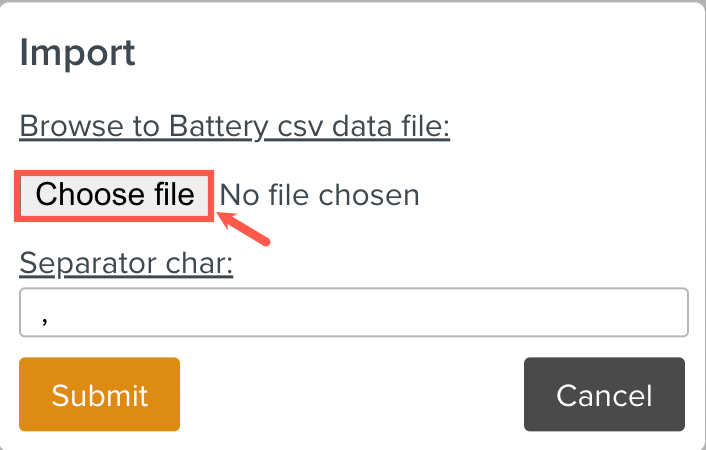
Select the .csv file that you want to import.
In the field, specify the separating character in the csv file.
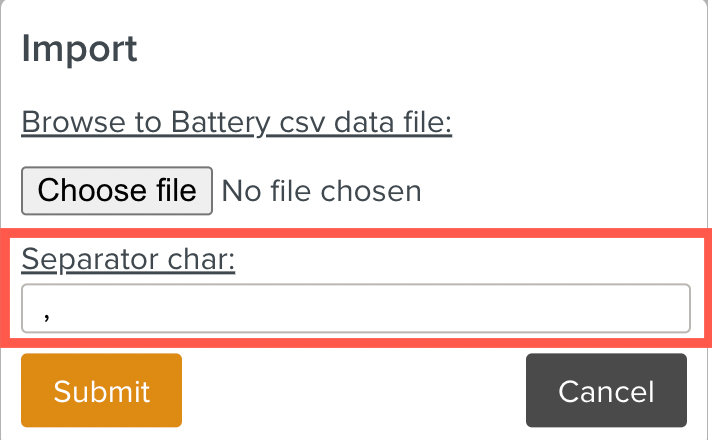
Click .
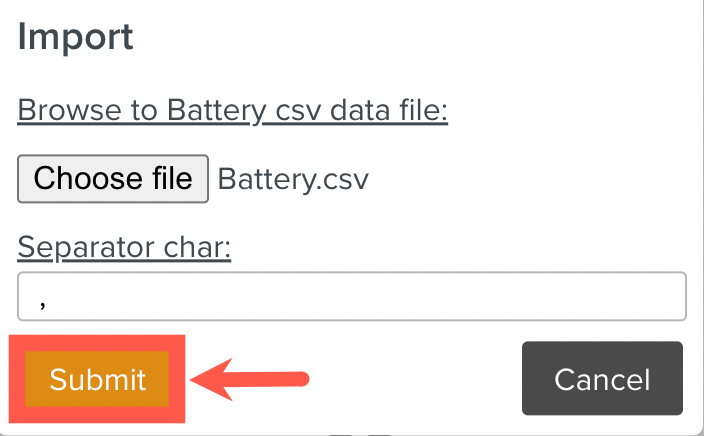
The data in the file is imported. You can view the data in the section > .