Check

The Check Step lets users mark a task, an action, or a step as done.
The Check Step displays a checkbox. Selecting the checkbox validates the Step.
You can mass-validate several consecutive Check Steps with a single click.
To create a Check input element:
Click or drag the Check input element from the element panel.
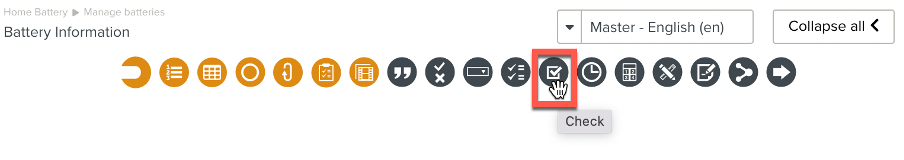
Follow the steps listed in Adding Steps to set the step.
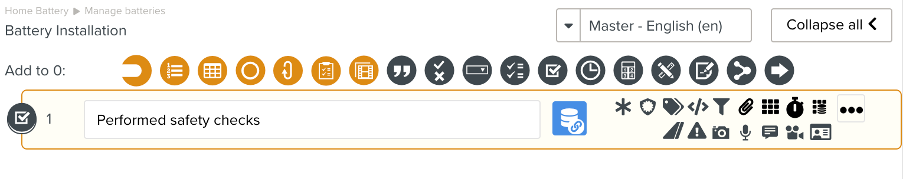
Customize the check input element as detailed in Setting Up a Step.
When the Template is run, the user sees the Check input element as below.
 |