Exporting a Template
In the Templates section, you can import or export Templates.
The Export function is useful when you want to transfer an entire Template with all its Components from one Enterprise/account to another or store it locally. You can export private and published Templates.
When you export a Template, a zipped file is downloaded to your device. The zipped folder contains an Excel Workbook that has all the information of the Template.
To export a Template:
On the main menu, go to > .
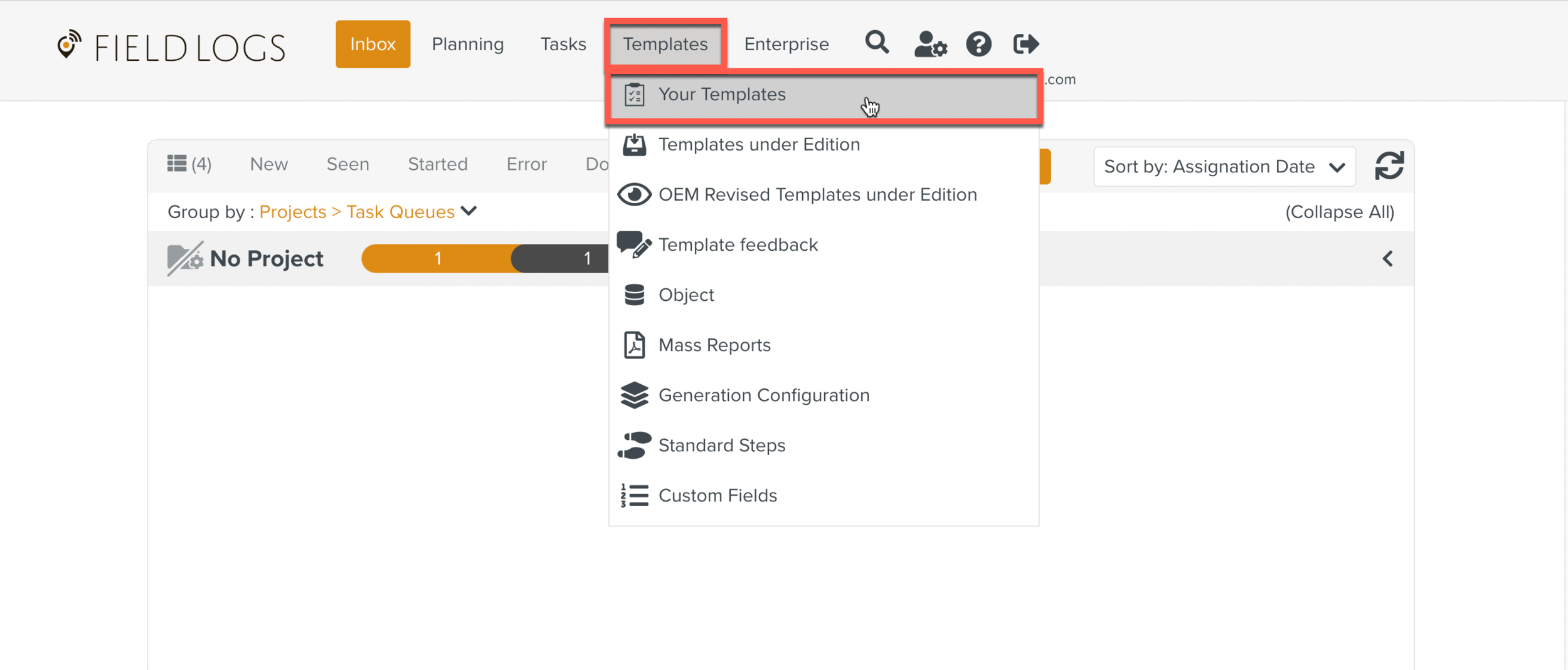
Select the Template that you want to export.
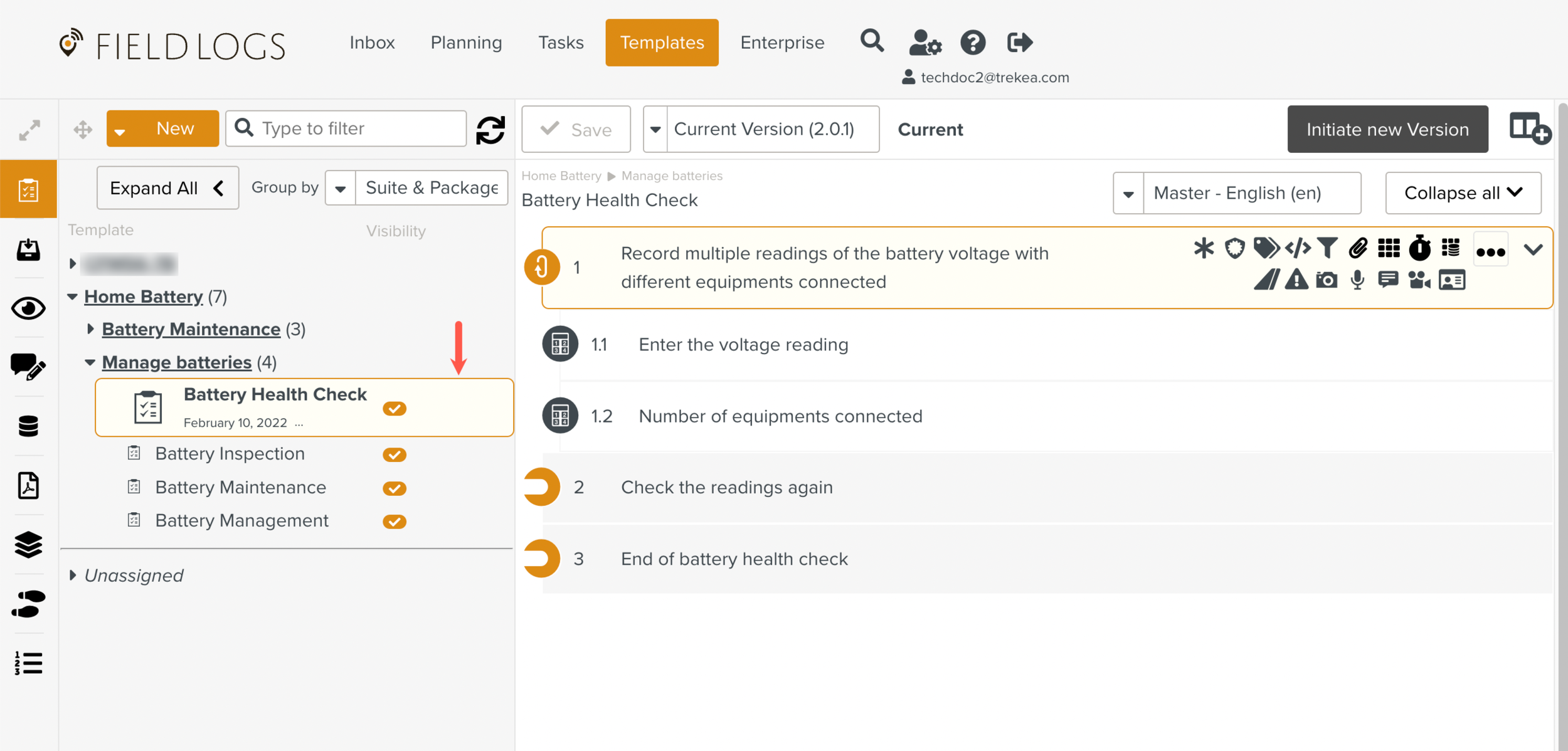
Click the dropdown icon
 to open the list of options.
to open the list of options.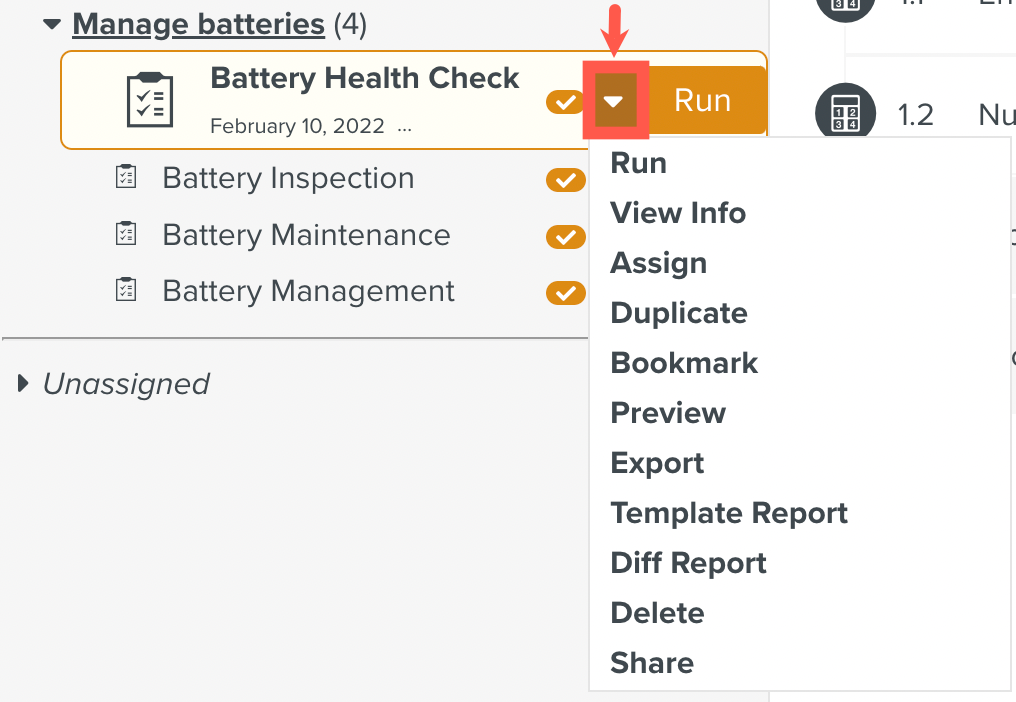
Select .
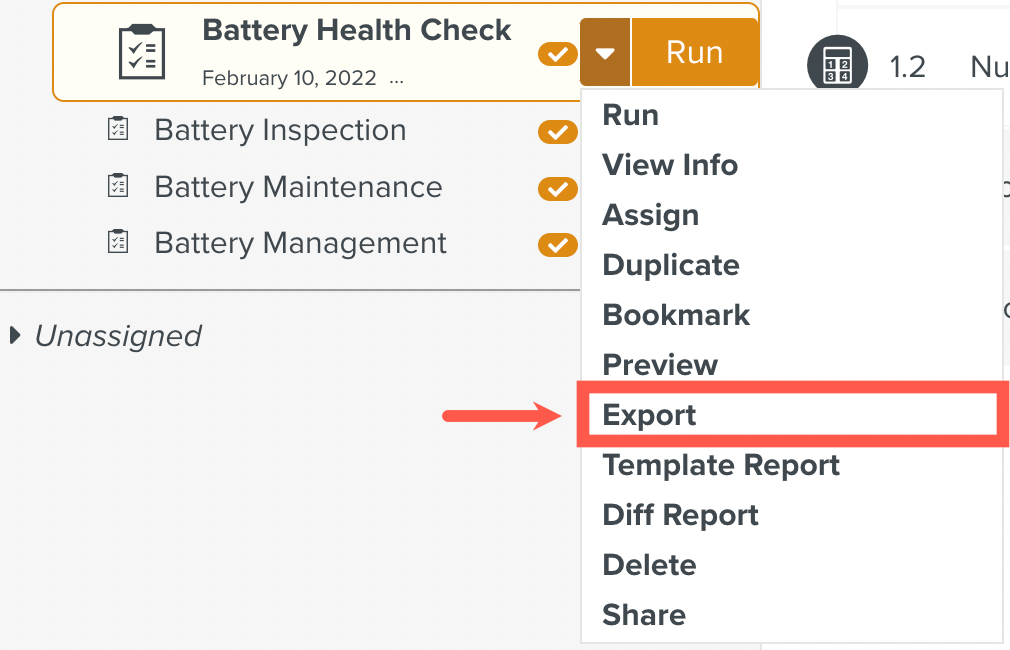
The ZIP file is downloaded.
Note
If the Template contains media (such as images, video, etc.), they are included in a media directory inside the zipped file.
If there is a , the Template in the is also exported and included in the zipped file.