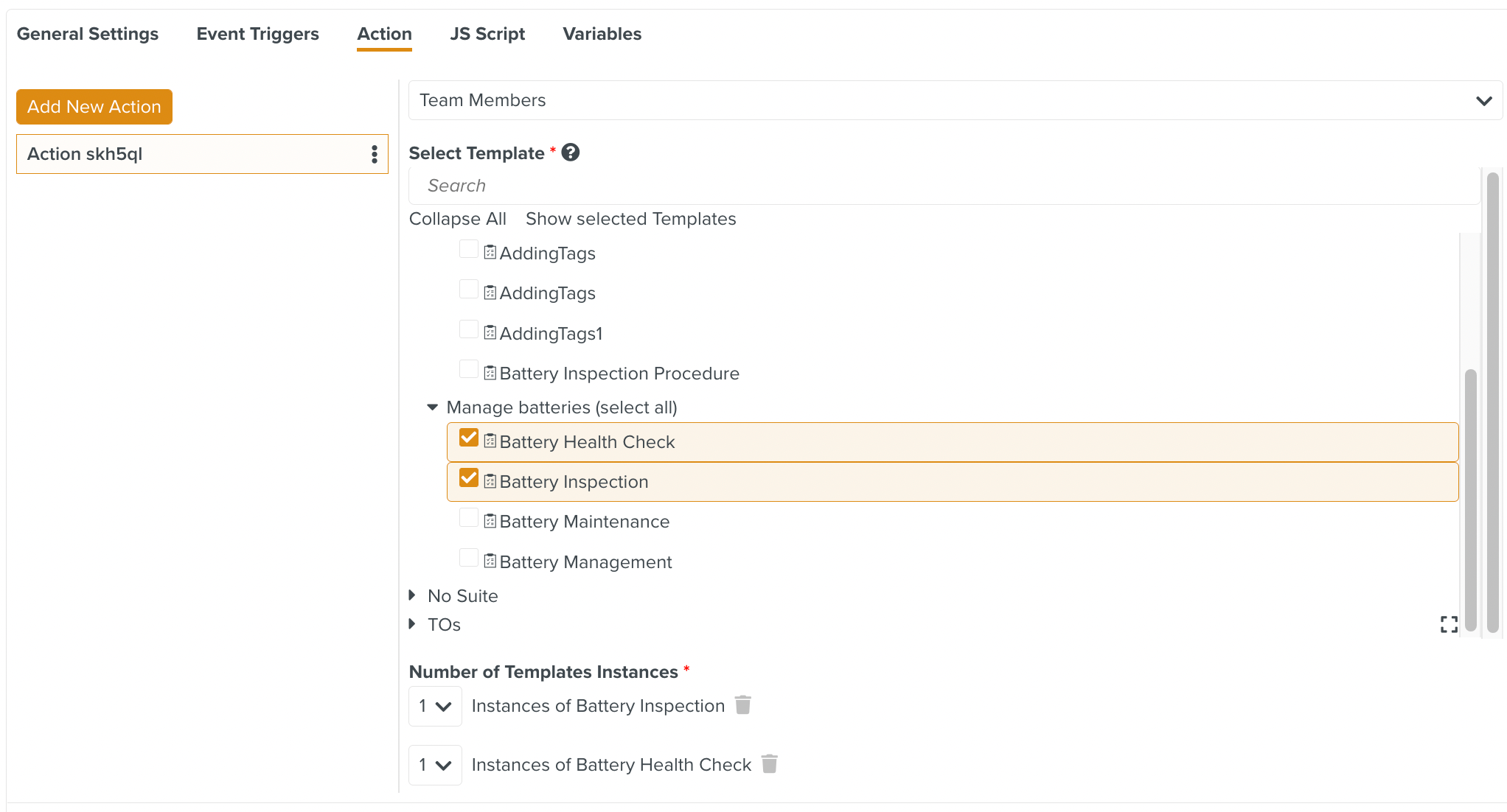Understanding Operation Plans
An Operation Plan executes a set of Tasks in response to certain Events in the system. It goes through three phases before it is ready to be used.
To use an Operation Plan, it must be defined first. Then, an executable instance must be created from the definition and activated.
An Operation Plan goes through the following phases:
Definition: An Operation Plan must be defined before it can be used. You must decide which events you would like to monitor and what action needs to be taken in response to each event.
Define the events to be monitored.
Define the action execution.
Define the process logic.
Note
The Operation Plan Definition cannot be executed. An executable instance must be created from it to be executed.
An Operation Plan Definition is created as a result of the definition process.
Instantiation: An executable instance of the Operation Plan referred to as Operation Plan Execution is created from the Operation Plan Definition. Several instances of Operation Plan Executions can be created from a single Operation Plan Definition.
Activation: This step activates the executable instance of the Operation Plan to respond to the Event Triggers that occur in the system. If an executable instance of the Operation Plan is not activated, it will not respond to any Event Triggers that occur.
The figure below depicts the various phases of an Operation Plan.
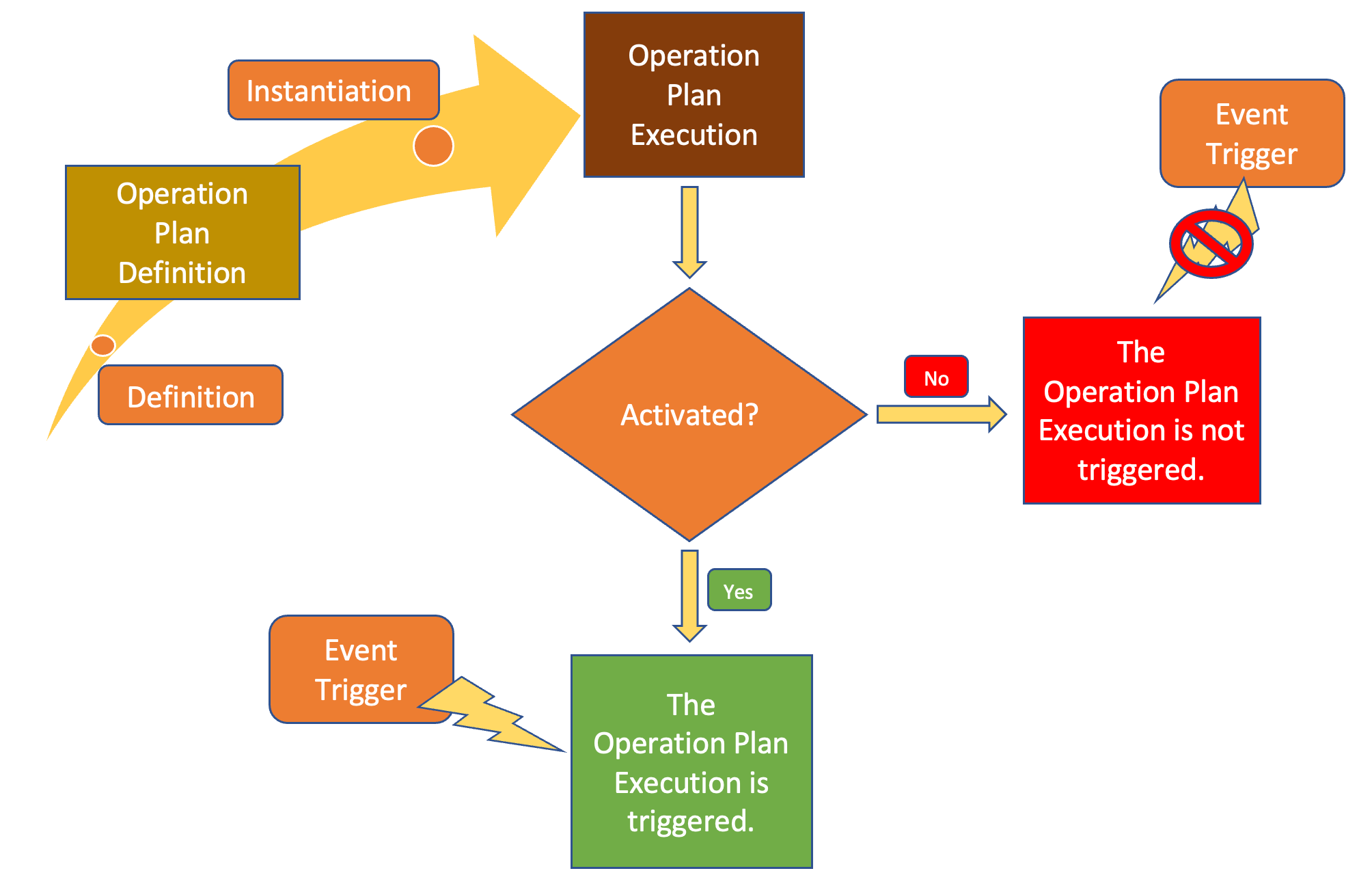 |
An Operation Plan is a collection of Counters. A Counter encapsulates a Trigger Event and its corresponding action.
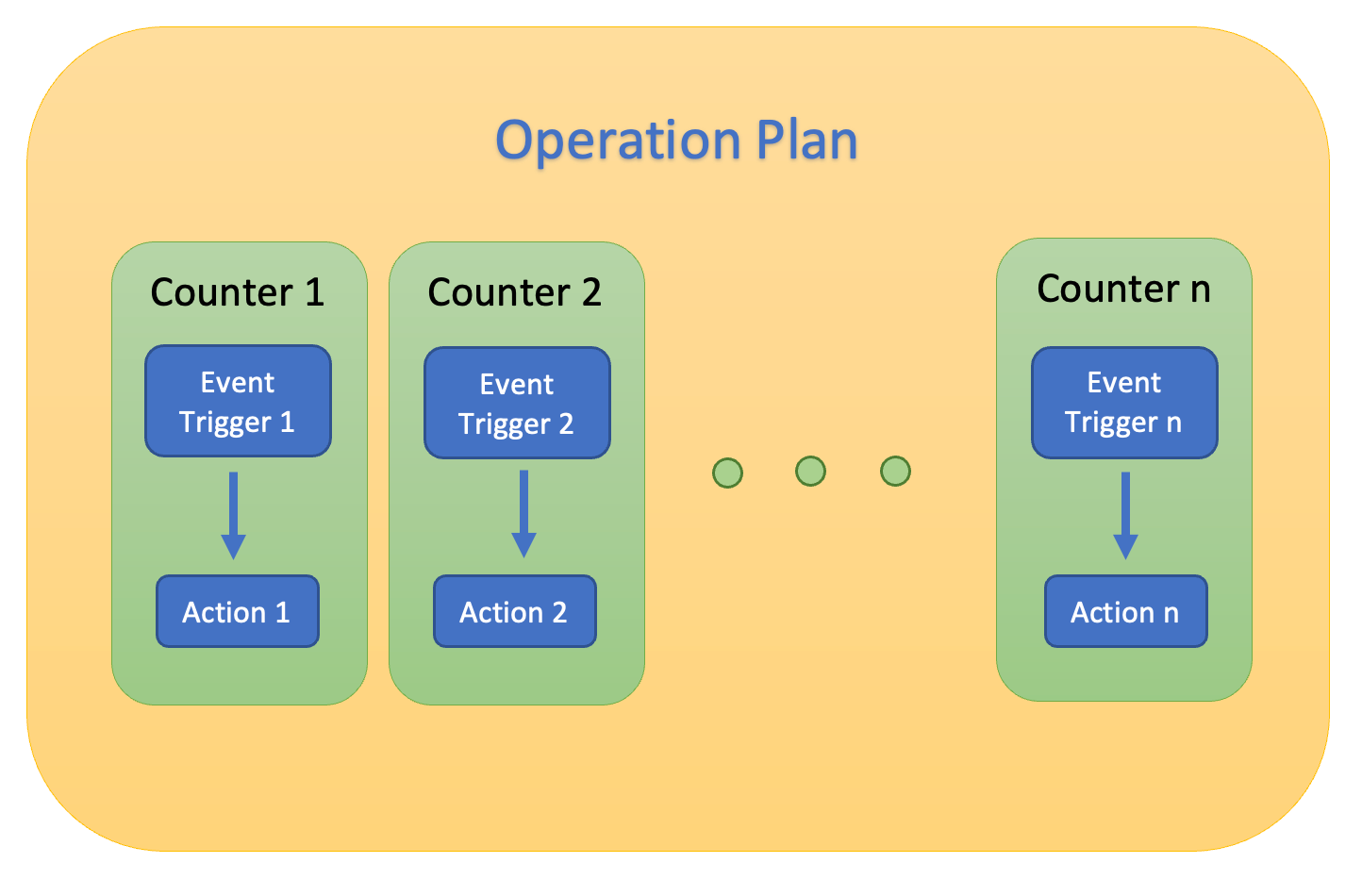 |
A Counter may sometimes encapsulate multiple Event Triggers and multiple Actions.
In such cases, depending on whether or not there is a Script to control the process, one of the following actions occur:
Any Event Trigger will execute all the Actions if there is no Script.
If a Script is present, it will evaluate the Event Triggers and execute the specified Action.
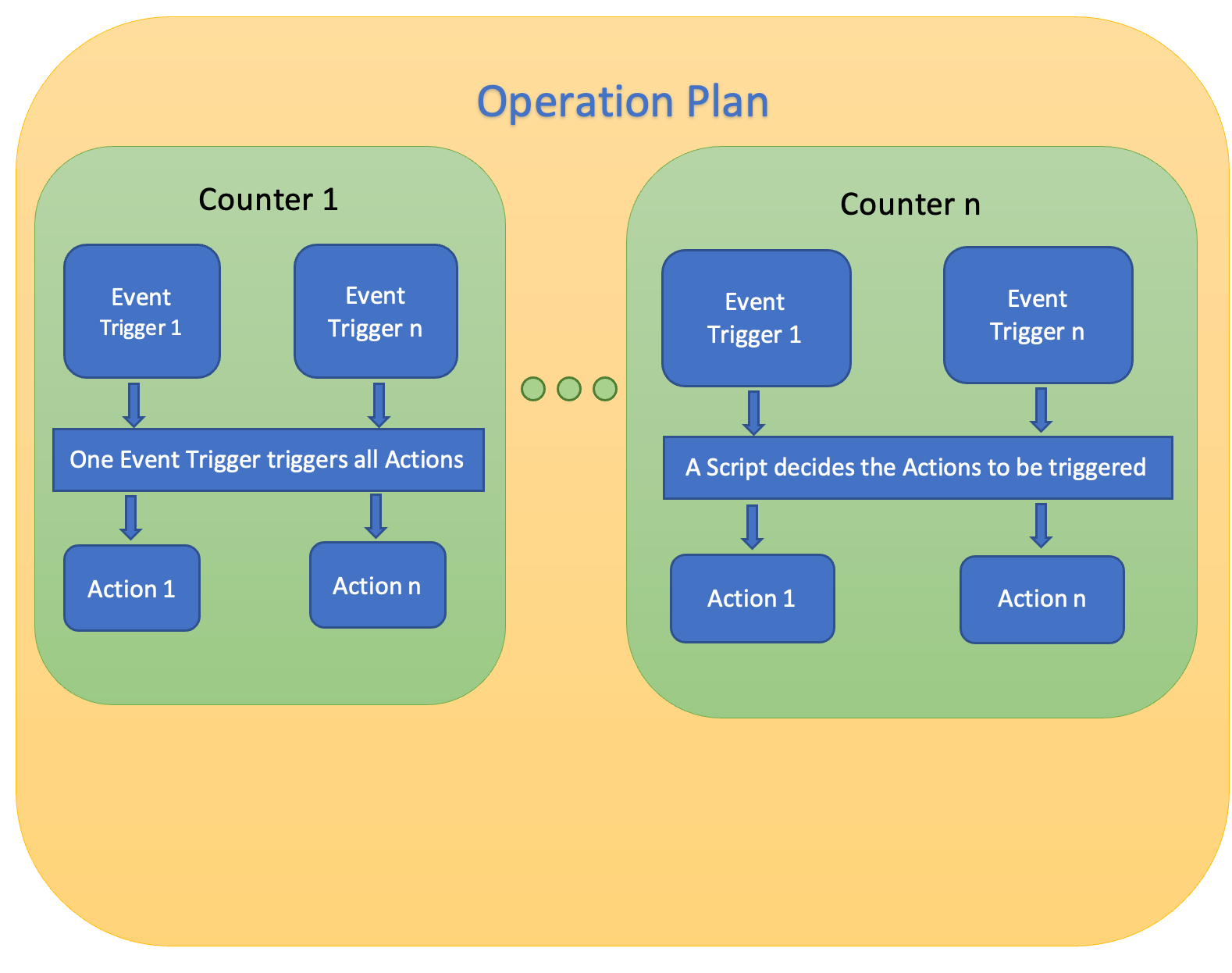
A Counter is an encapsulation of the mapping between an Event Trigger and its corresponding Action. Counters are discussed in detail here.
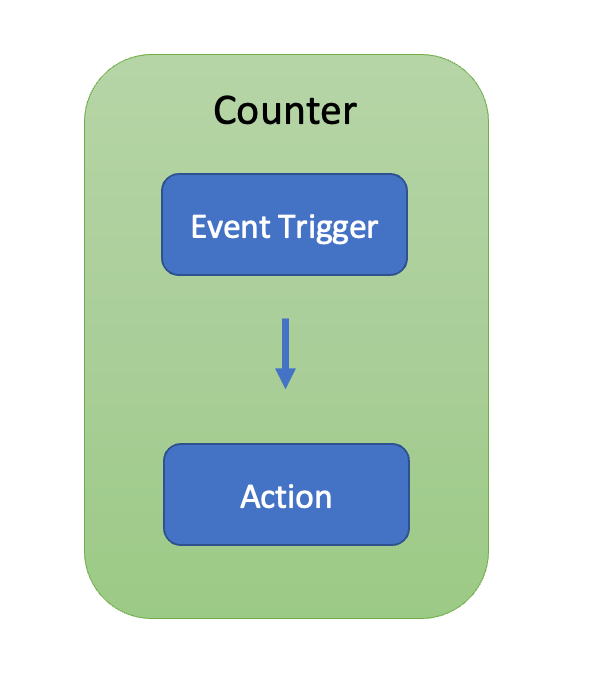 |
Event Triggers:
An Event Trigger can be either time-based or event-based.
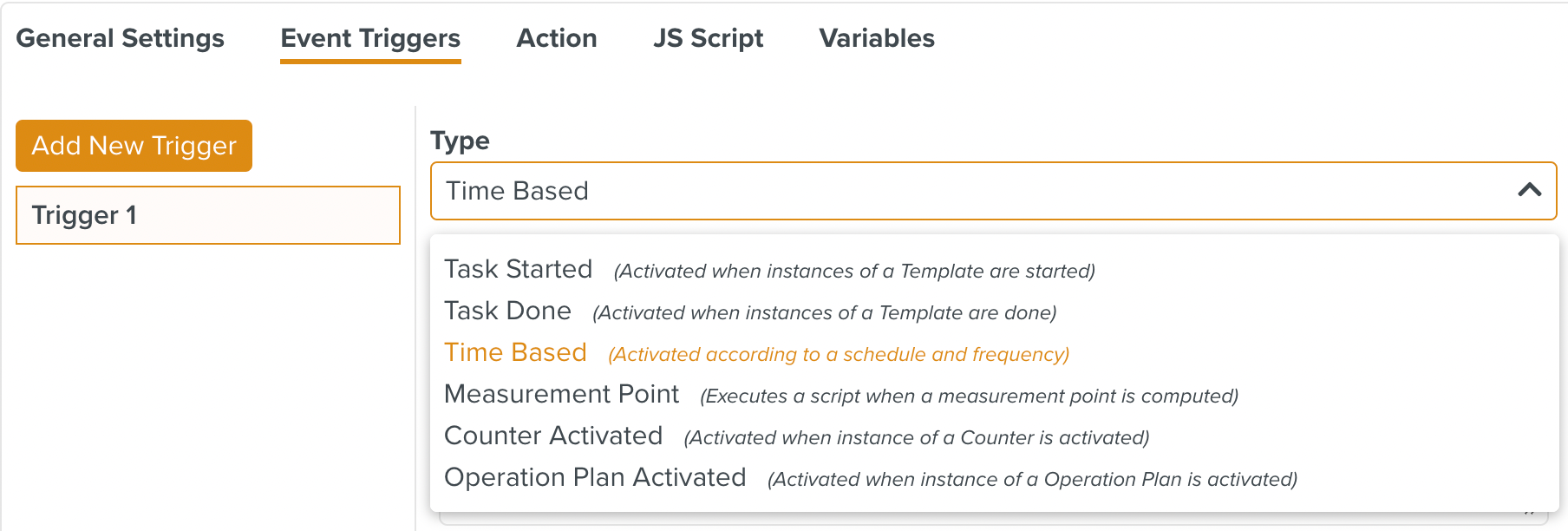
There are six types of event triggers. They are as follows:
Type of Event Trigger | Description |
|---|---|
Task Started | Triggered when an instance of a Template is started. |
Task Done | Triggered when an instance of a Template is completed. |
Time Based | Activated according to a schedule and frequency. |
Measure Point | Executes a script when a measure point is computed. |
Counter Activated | Activated when instance of a Counter is activated. |
Operation Plan Activated | Activated when instance of an Operation Plan is activated. |
The different types of Event Triggers are discussed in detail here.
Action:
The Action to be performed when the Event Trigger occurs is defined here. The Action can be assigned to a Task Queue or an individual assignee.
One or more instances of multiple Templates can be configured as the desired Action.
In the following example, the Action that is defined in the Operation Plan is to execute one instance of the Template Battery Health Check and one instance of the Template Battery Inspection.