Using the Manual Catalog Management
The Manual Catalog Management page provides a consolidated facility to create, update and view of all the Manuals, Service Bulletins etc. in Fieldlogs.
Note
Users with access to Documentation Bundles will have access to the Manual Catalog Management Page.
To access the Manual Catalog Management:
From the main menu item , select the sub-menu. Click .
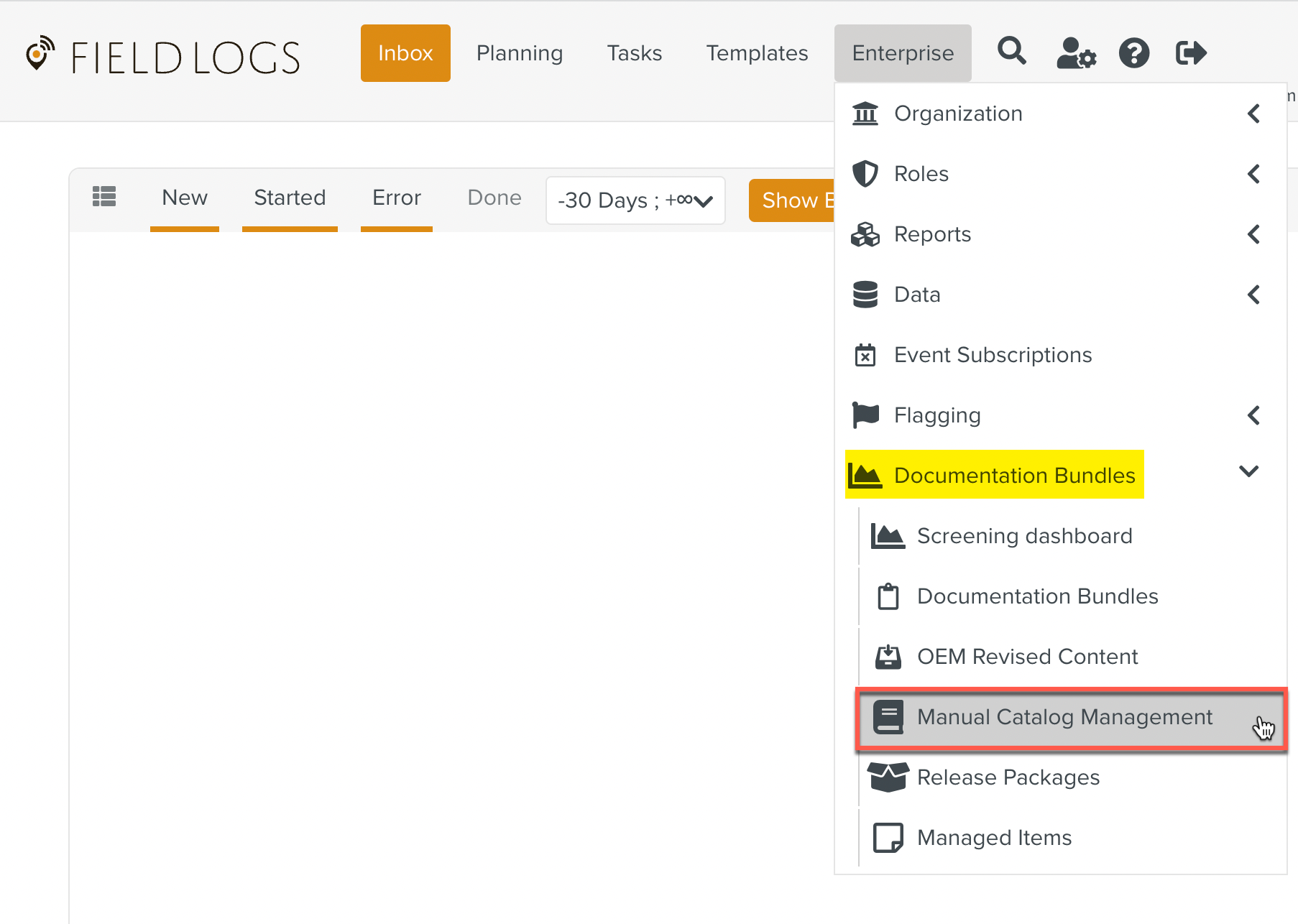
Note
The sub-menu might have a different name relevant to your Enterprise.
The page opens as seen below.
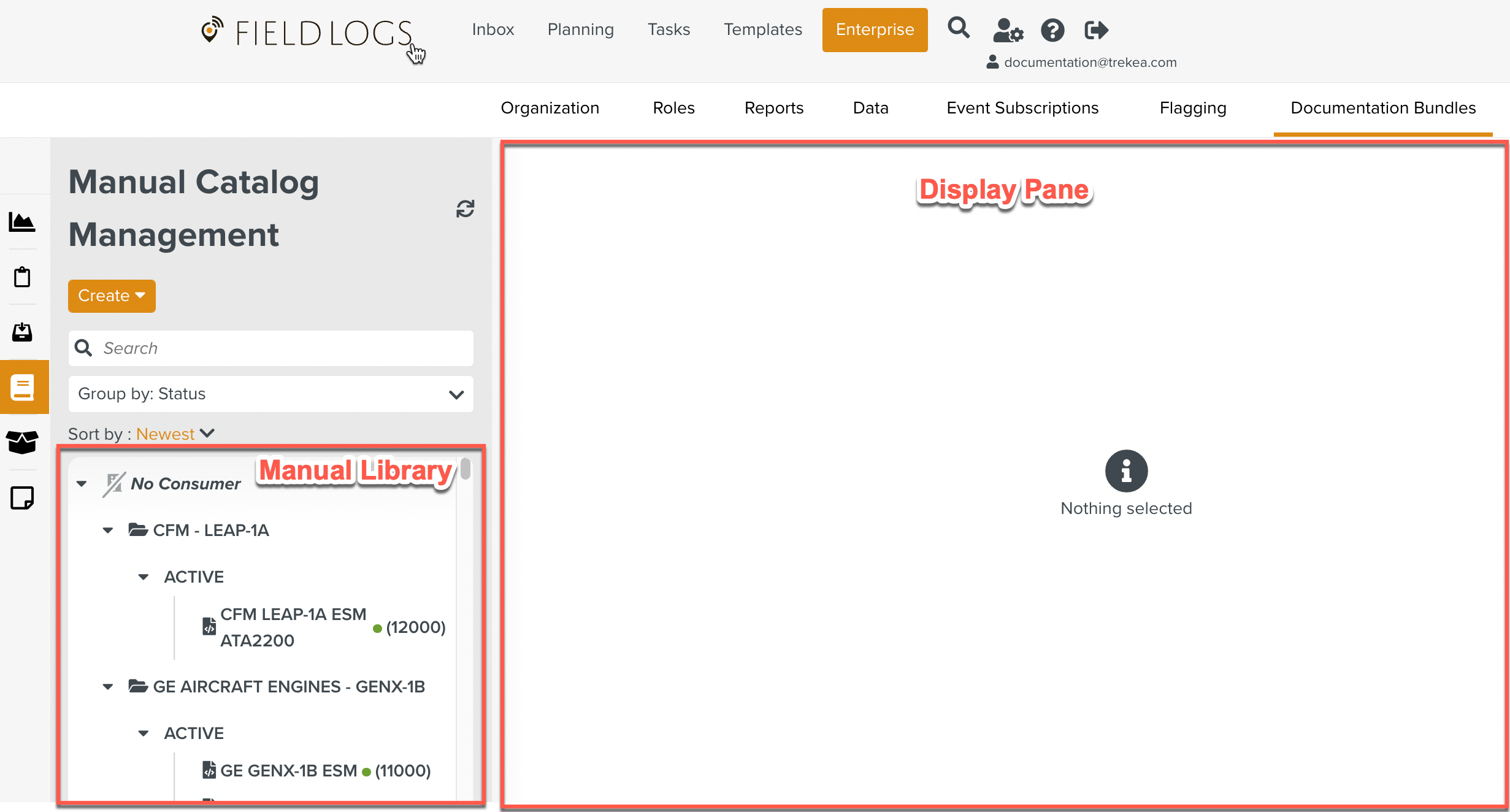
The page has a Manual Library section where all the available manual describers are organized.
When an item is selected from the library, details pertaining to it are displayed in the Display Pane.
The Manuals are organized based on Consumers. The manuals for a Consumer are further classified based on Technical Manual Indexes.
The structure of organization is as seen below:
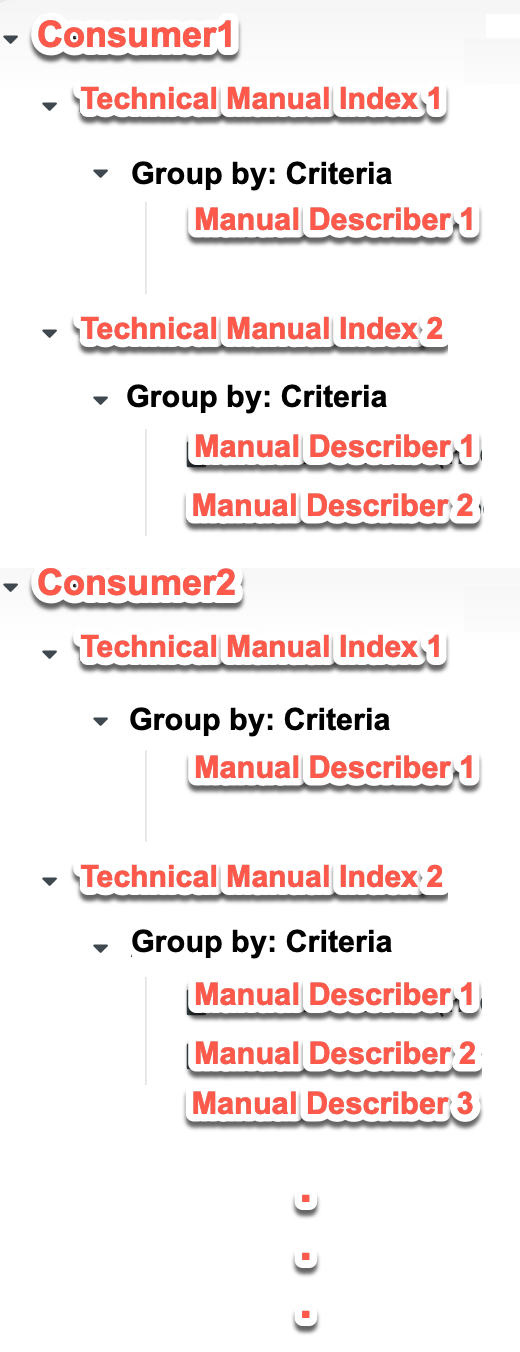 |
The terms used in the organization of Manuals are described below:
Term | Description |
|---|---|
Consumer | Name of the Customer/Consumer. |
Technical Manual Index | A user created index to group related Technical Manuals. Several Technical Manual Indexes can be grouped under a Consumer. |
Manual Describer | A user created field to describe the Documentation types. Each Manual uploaded into the system is associated with a Manual Describer. |
Group by: Criteria | The criterion based on which the manuals are grouped to be displayed to the user. |
You must create a new Manual Describer for any new Manual that you want to upload. This Manual Describer can be associated with an existing or a new Consumer and an existing or a new Technical Manual Index.
The Manual Catalog Management page offers a field to search for any information based on the search term entered.
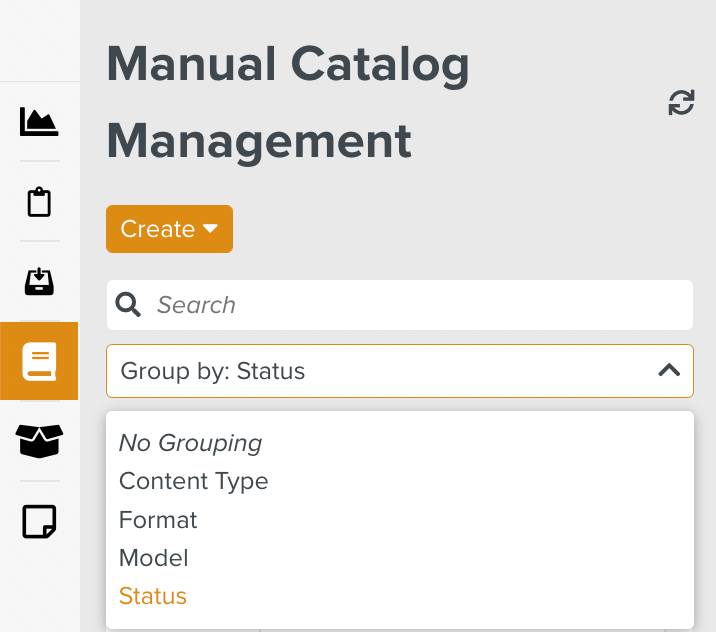 |
A dropdown list offers a list of criteria. The display of the Manual library is organized based on the selected criterion.
A snapshot of the Manuals in the library grouped according to the selected criteria are shown below:
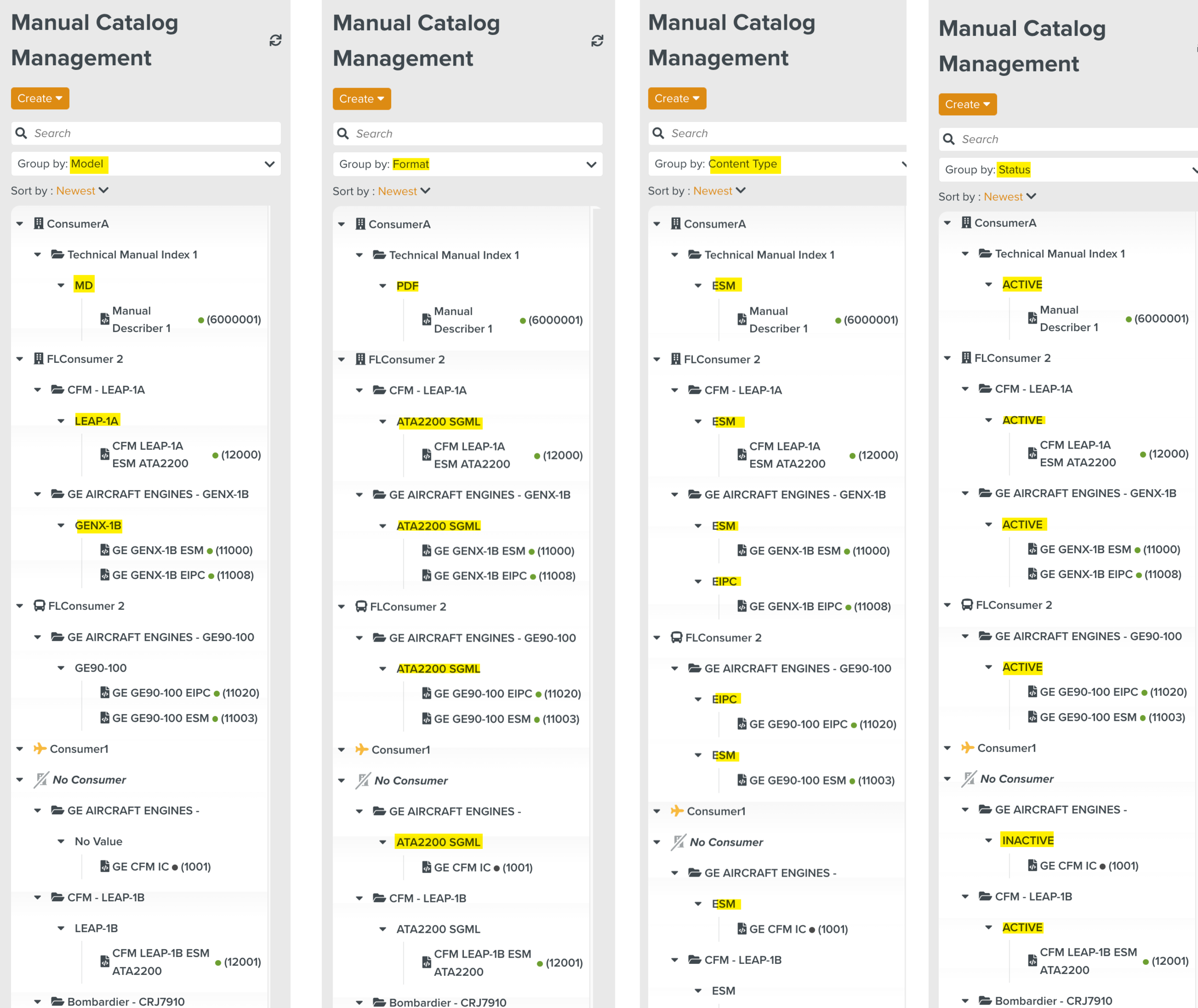
You can enter new Manual Describers and view or update existing Manuals using Manual Catalog Management.