Understanding Document Management
Document Management enables you to organize Documents. You can create different spaces to store various types of Documents.
You can also associate approval workflows with Document operations. For example, if a business process requires approving a Document before it can be used, it can be enforced by an Approval Type.
A Document Space is used to organize Documents with specific authorizations and workflow processes. In the example below, New Sales Contract is a Document Space created to store Documents related to contracts.
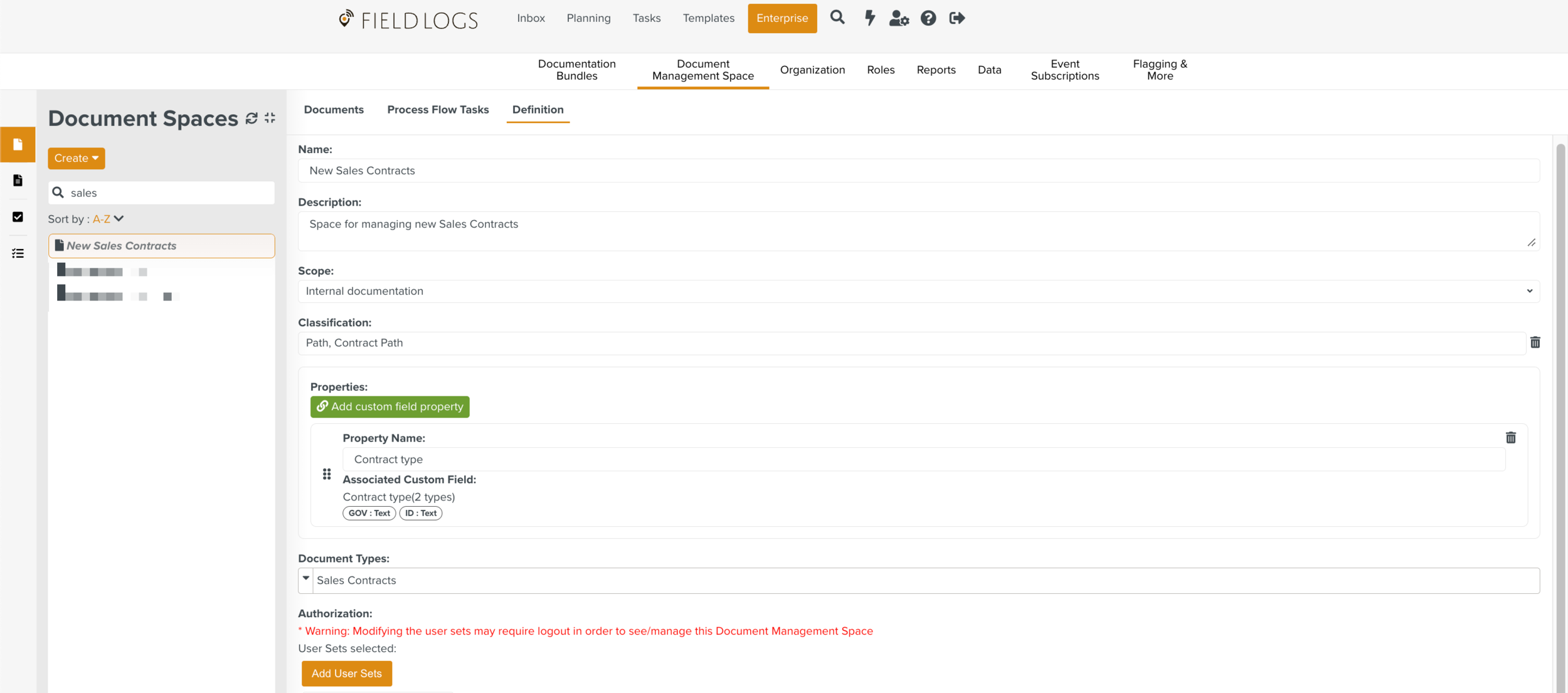 |
A Document Type associates Documents with the required approval cycles for Creation, Update and Deletion. In the example below, Sales Contracts is a Document Type that needs to follow a predefined Approval Lifecycle process for Creation, Update and Deletion. Note that there are different Approval Types associated with it.
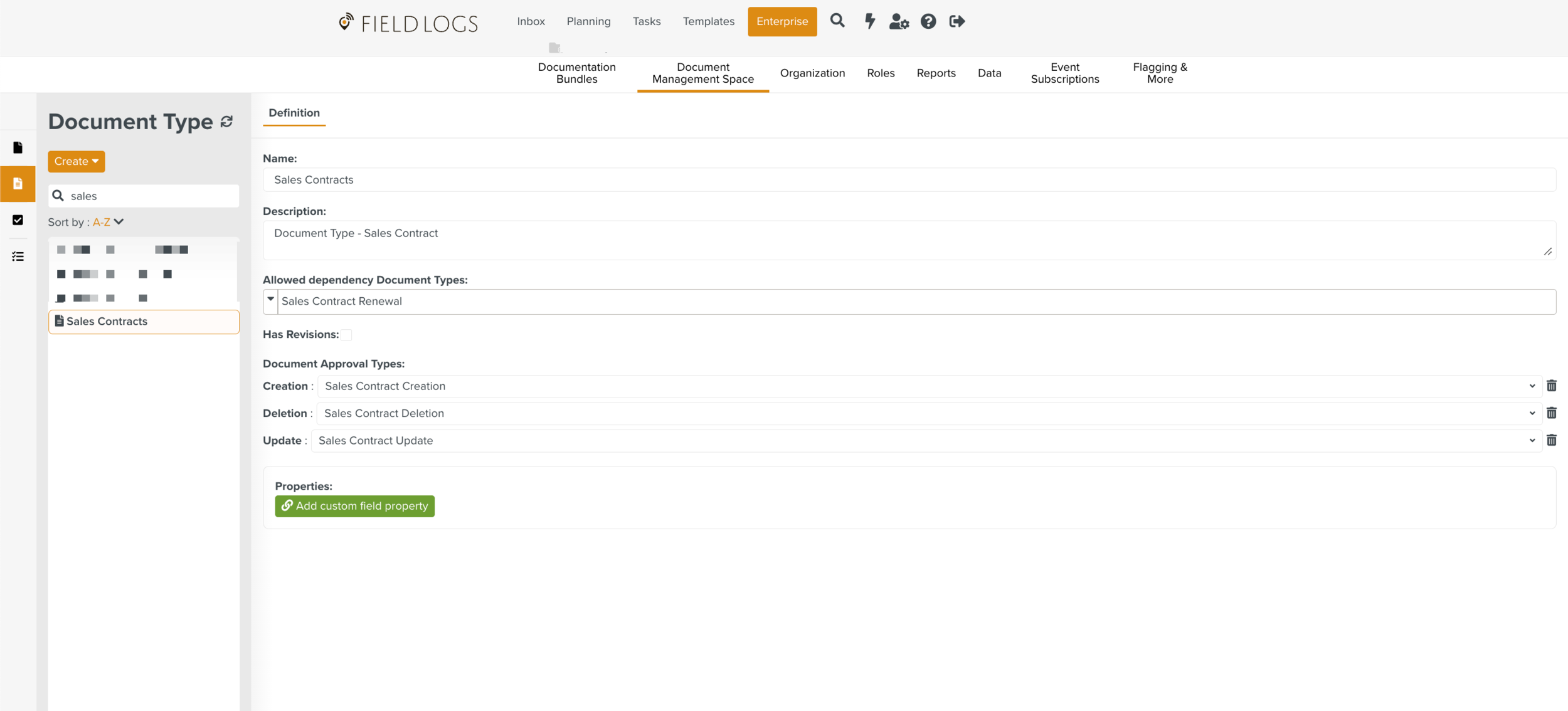 |
If a Document Type has an Approval Type linked with its Creation, then every Document uploaded to the specific Document Management Space will follow the approval process. In the example below, Sales Contract Creation is created for approval process that will be applied to all sales contracts Documents.
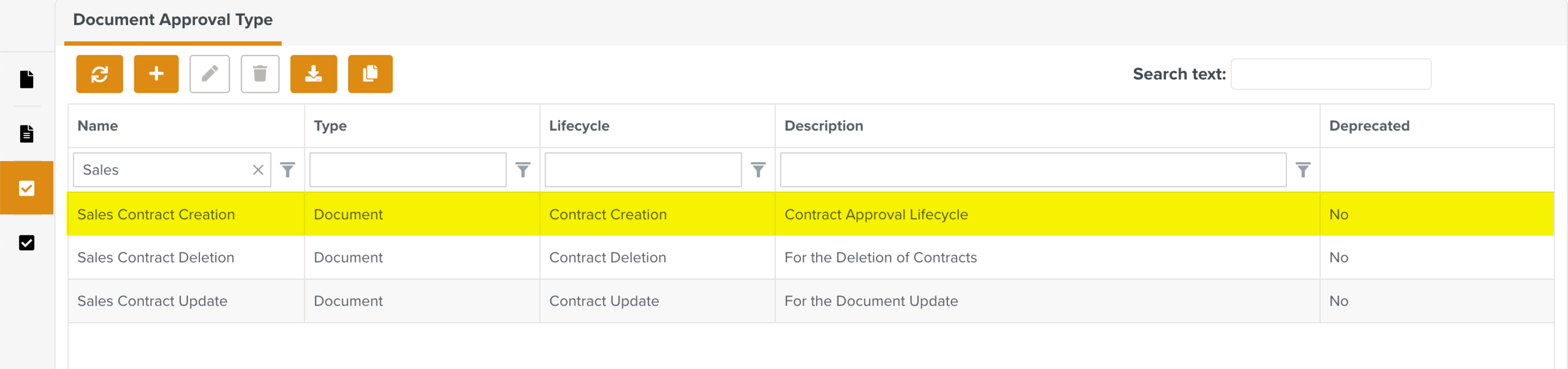 |
The Document Approval Manager displays all the Document Operation Approval Tasks. These Tasks are at various stages of the corresponding Approval Lifecycles.
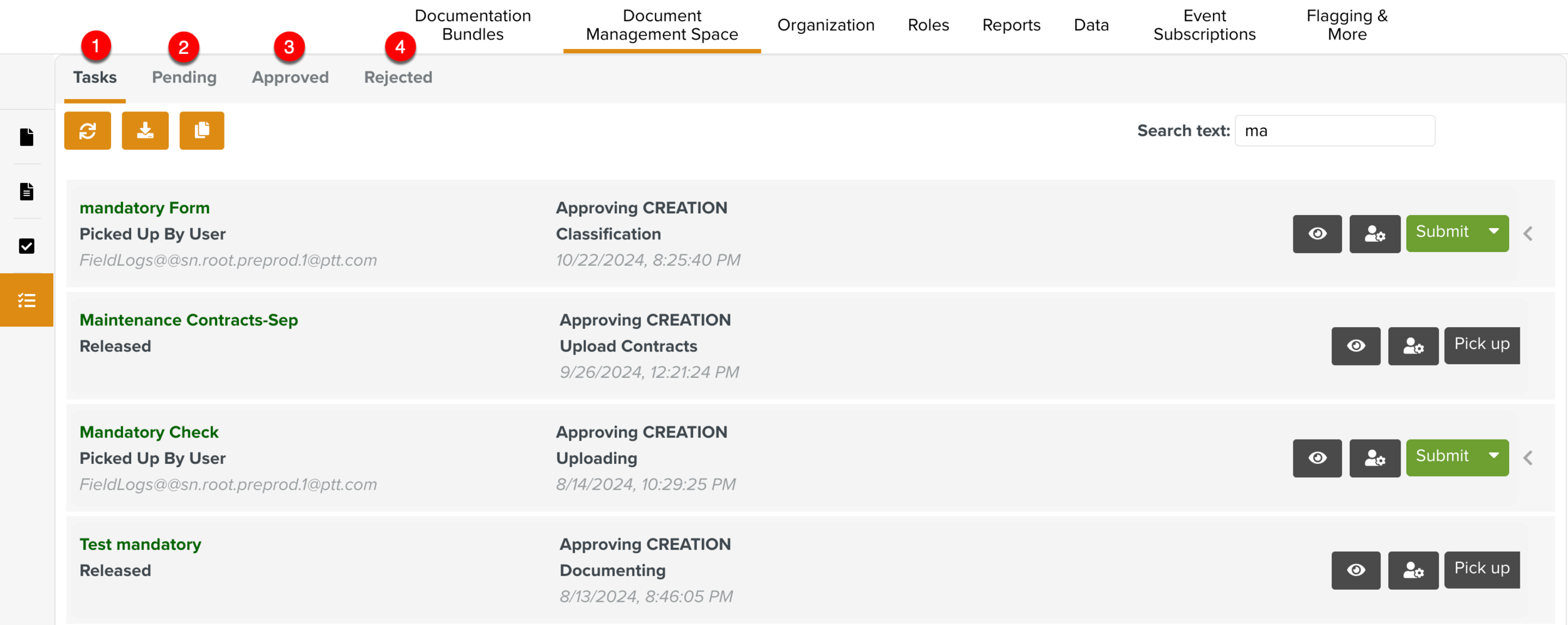 |
To access the Document Management System and perform related operations, the user must be associated with a Security Role that has appropriate Access Rights.