Label

You can use Labels to:
Organize a Template into logical sections.
Add headers / information pertaining to Steps in a section.
A Label does not accept any user input.
Click or drag the Label element from the element panel.
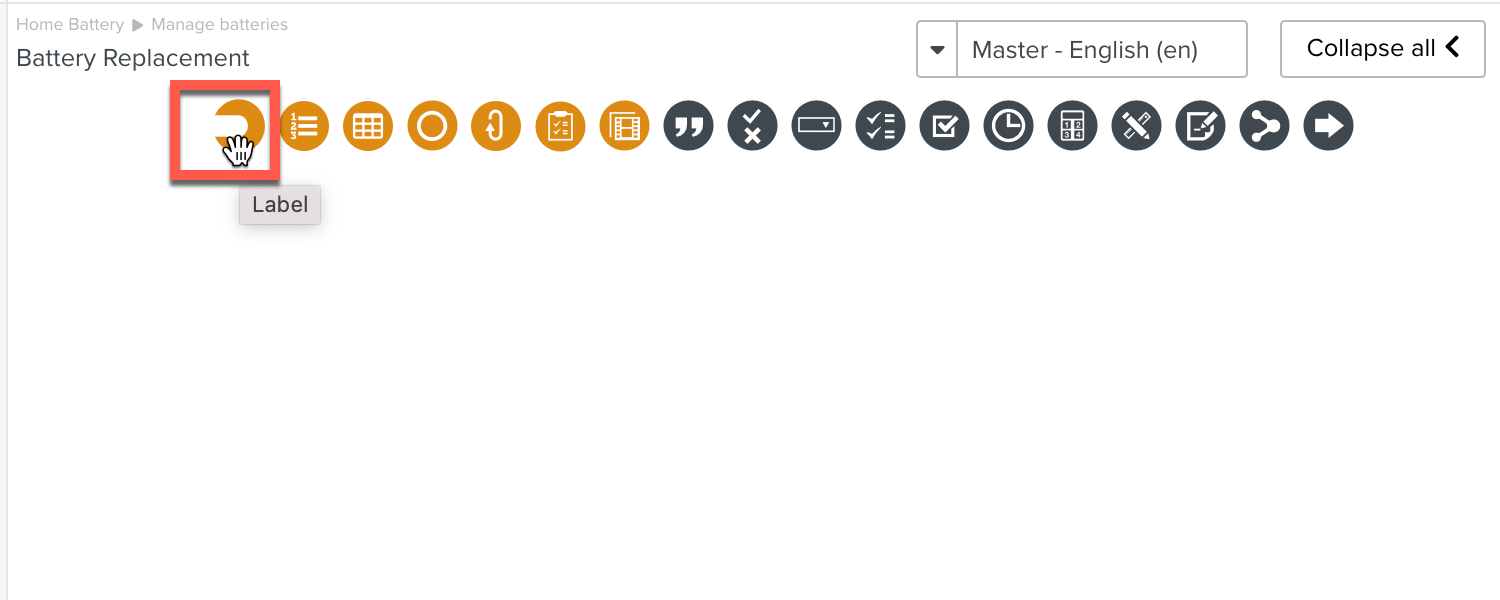
Follow the steps listed in Adding Steps.
Using Labels enables you to organize the Template into logical sections as seen below.
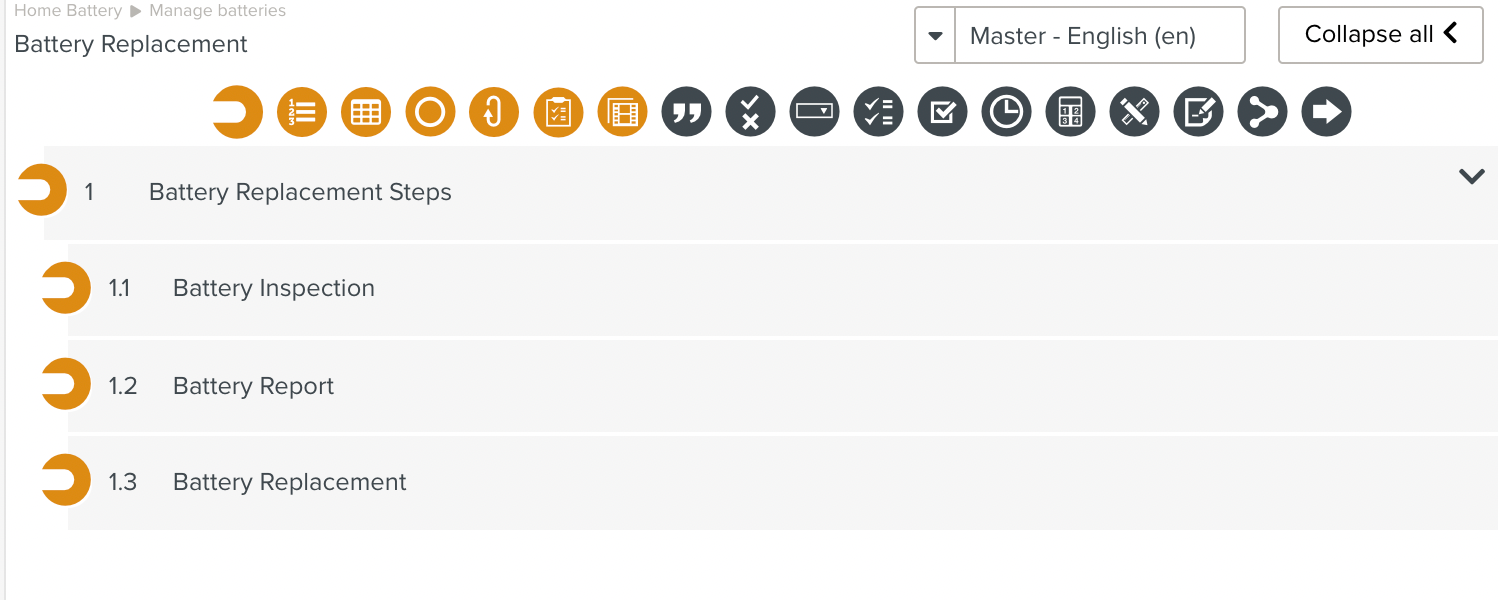
Ensure that the Label is set up as detailed in Setting Up a Step.
A Label can have any type of Step as a child Step.