Deleting a Template
You can delete a Template if you have the required access.
To delete a Template:
On the main menu, go to > .
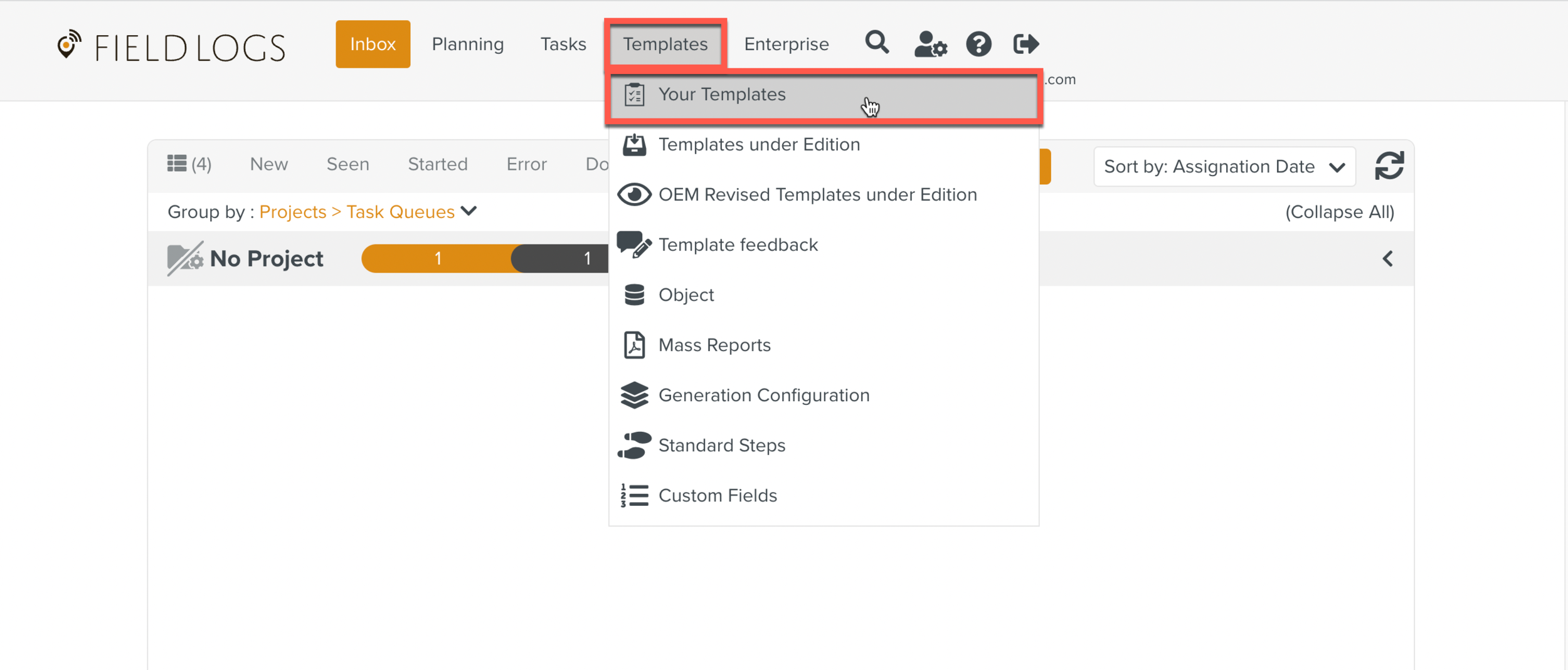
Select the Template that you want to delete.
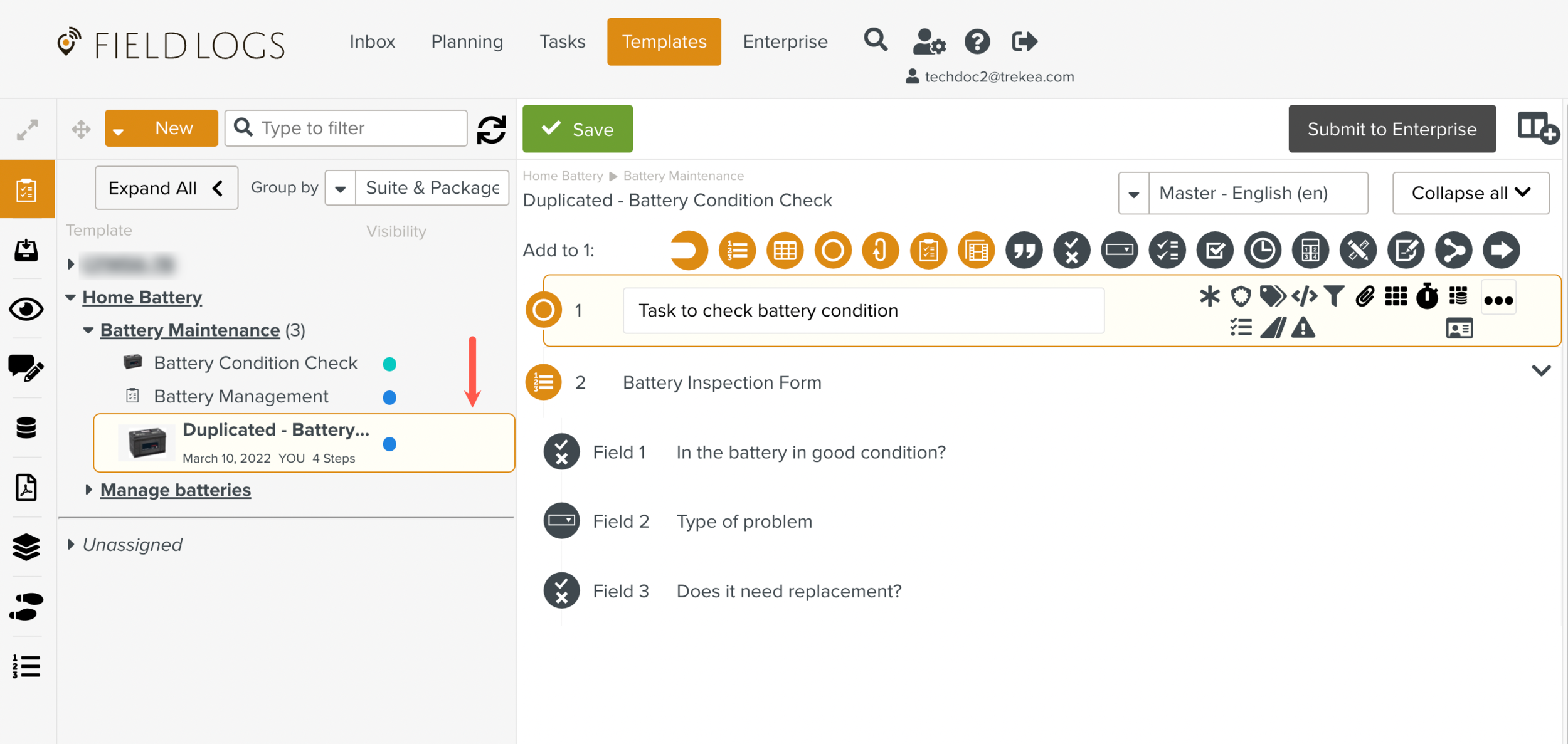
Click the dropdown icon
 to open the list of options.
to open the list of options.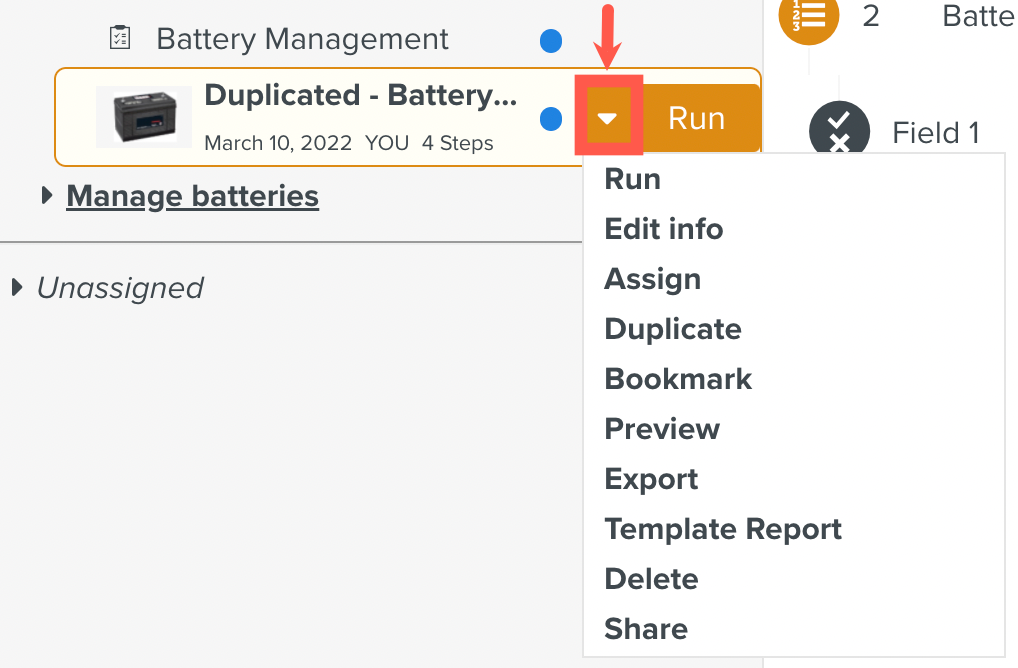
Select .
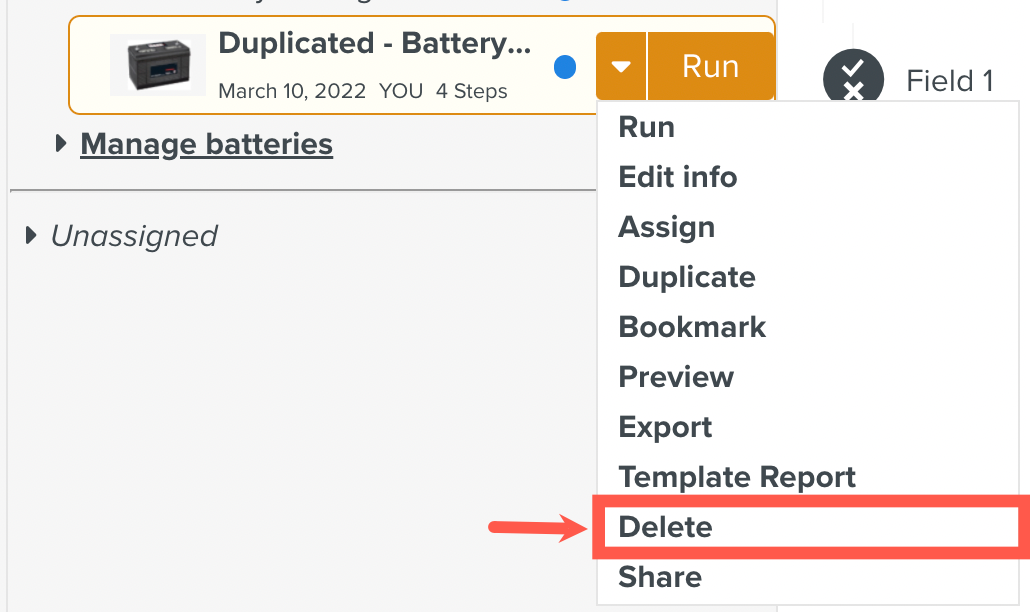
A confirmation window is displayed.
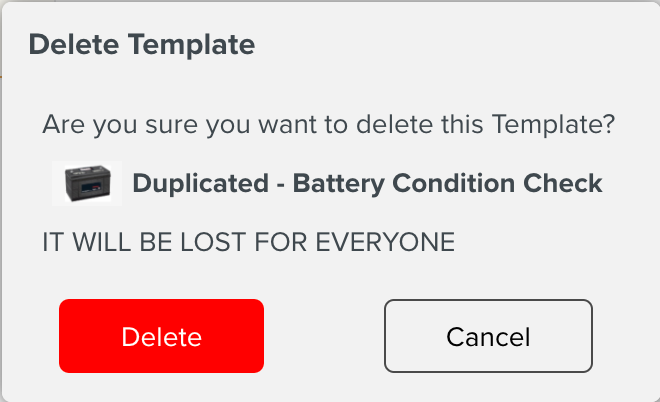
In the confirmation window, click .
The Template is deleted.