Understanding the userInputFile.json
ReportingNG allows the user to enter inputs to customize the reports.
Note
The variable configuration in the componentsConfiguration.json must have variableDataType:"userInput" in order for the userInputFile.json to be considered.
Otherwise, the userInputFile.json will be ignored and the user will not be prompted to enter any input.
The userInputFile.json contains the list of all the inputs to be collected from the user. As soon as the file is uploaded, the interface prompts the user to enter the values indicated in it.
The different types of user input values are described below.
Type | Description |
|---|---|
String | The user enters a text value. This can be used as a keyword for the search query. |
Date | The user enters a date value. |
Integer | The user enters a number. |
Dataset | The user selects a Dataset. |
Template | The user selects a Template. |
Operation Plan | The user selects an Operation Plan. |
Operation Plan Execution | The user selects an Operation Plan Execution. |
Component | The user enters a list of Components. |
A sample userInputFile is shown below. It indicates all the values that the user will be prompted to enter.
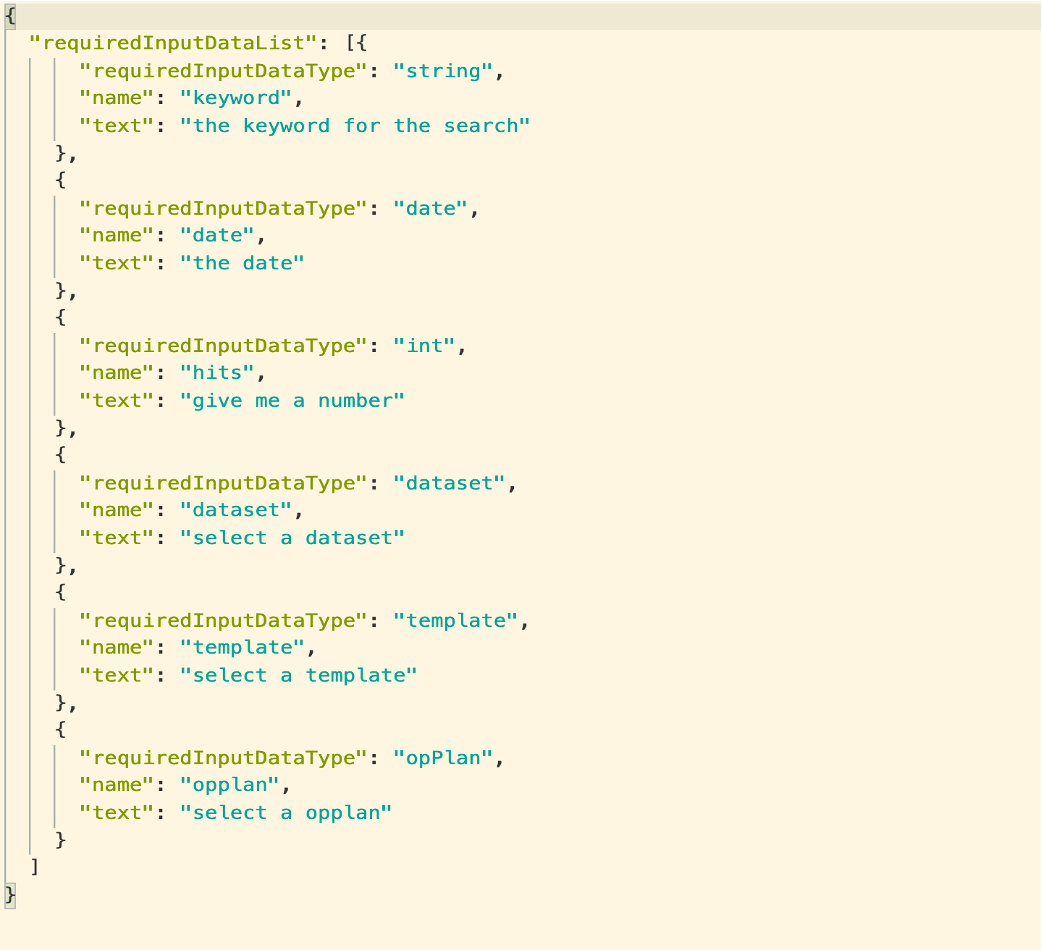 |
When the user uploads the userInputFile.json, the interface prompts the user to input the data specified in the file, if the componentsConfiguration.json has variableDataType:"userInput" in the variable configuration.
In the following example, the userInputFile.json indicates that the userId needs to be selected by the user.
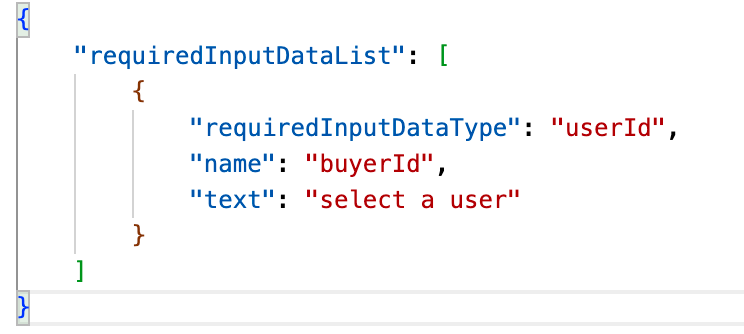 |
Accordingly, the user interface prompts the user to select the userId.
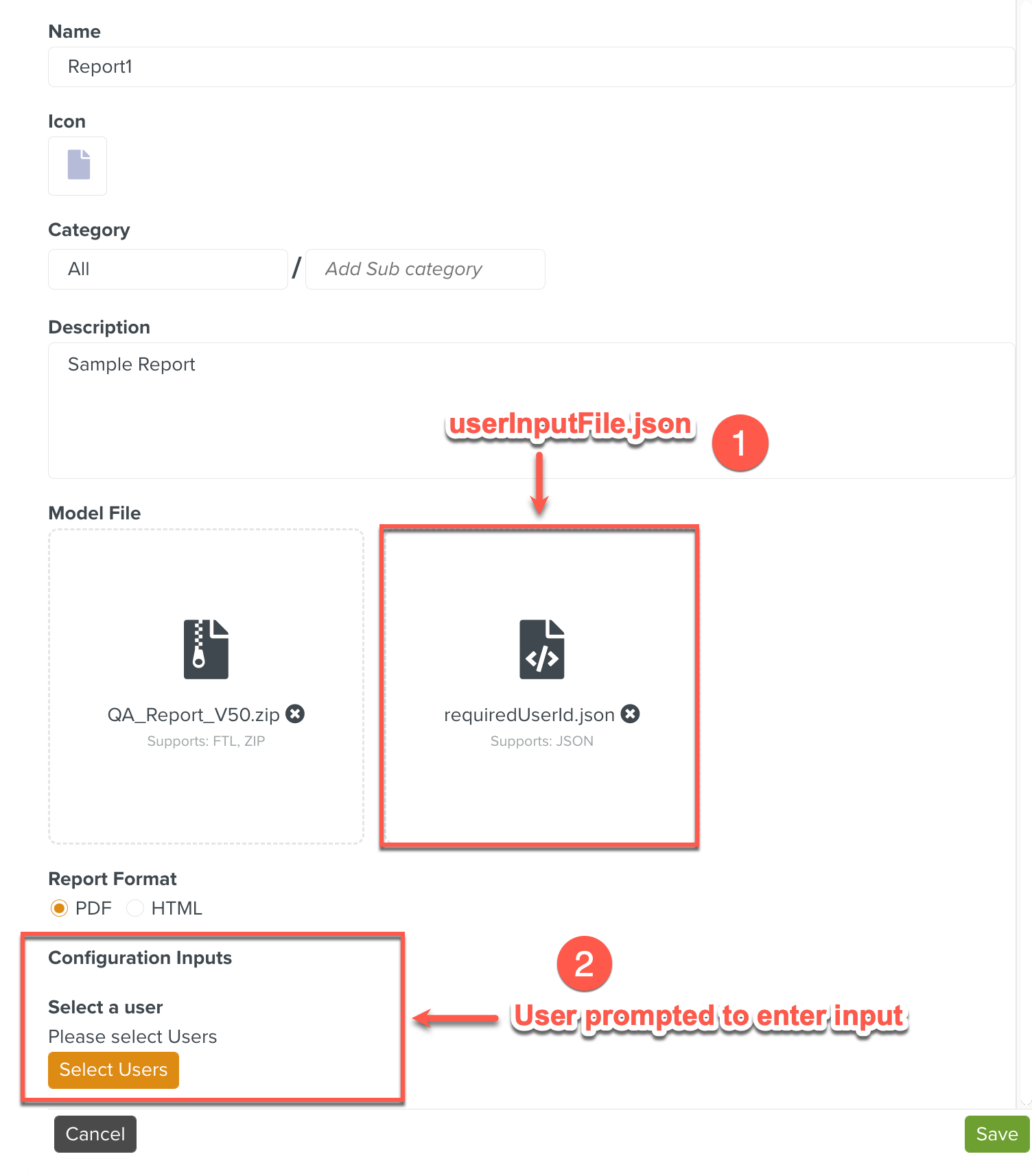 |
The ReportingNG interface then generates the report based on the user input.