Understanding FieldLogs
FieldLogs capabilities are enabled by two main components - FieldLogs Designer and FieldLogs SmartViewer. Additional capabilities are provided by different components.
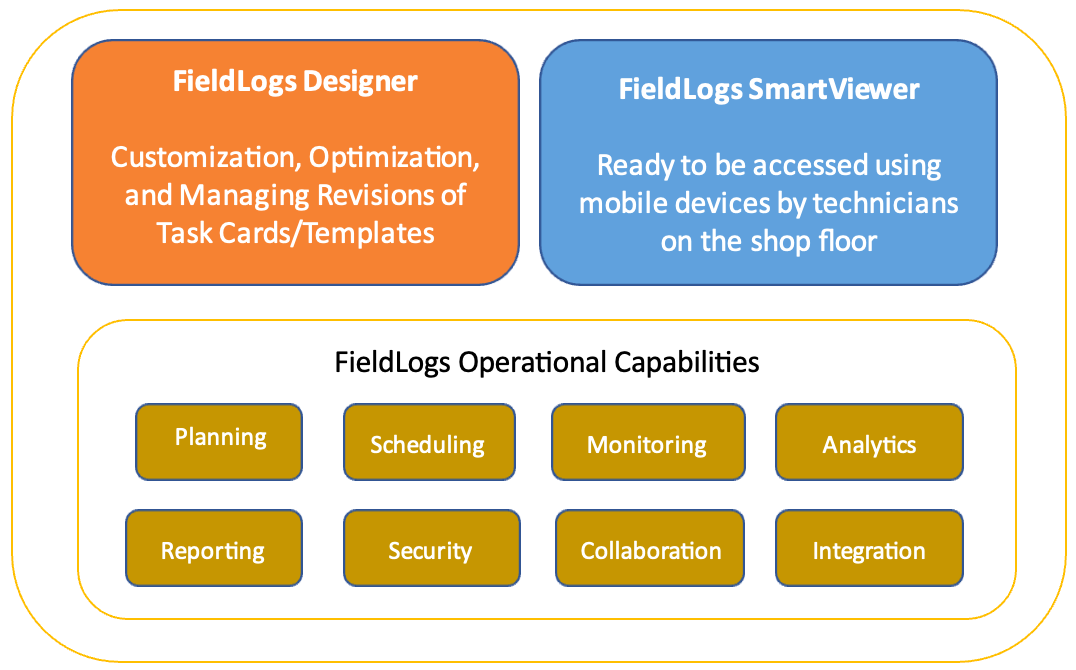 |
The FieldLogs Designer digitizes the corpus of enterprise-specific operating and industry procedures into FieldLogs Task Cards or Templates. This includes new content and revision to existing content.
Core industrial procedure competencies can be implemented using Template Publication Lifecycles. The Lifecycle ensures that Templates can be published only when the specified industrial and regulatory procedures are followed. These procedures can include several reviews, conditions for approval, and rejection. Only Templates that successfully transition through the different stages in the selected Lifecycle get published for use in the Enterprise.
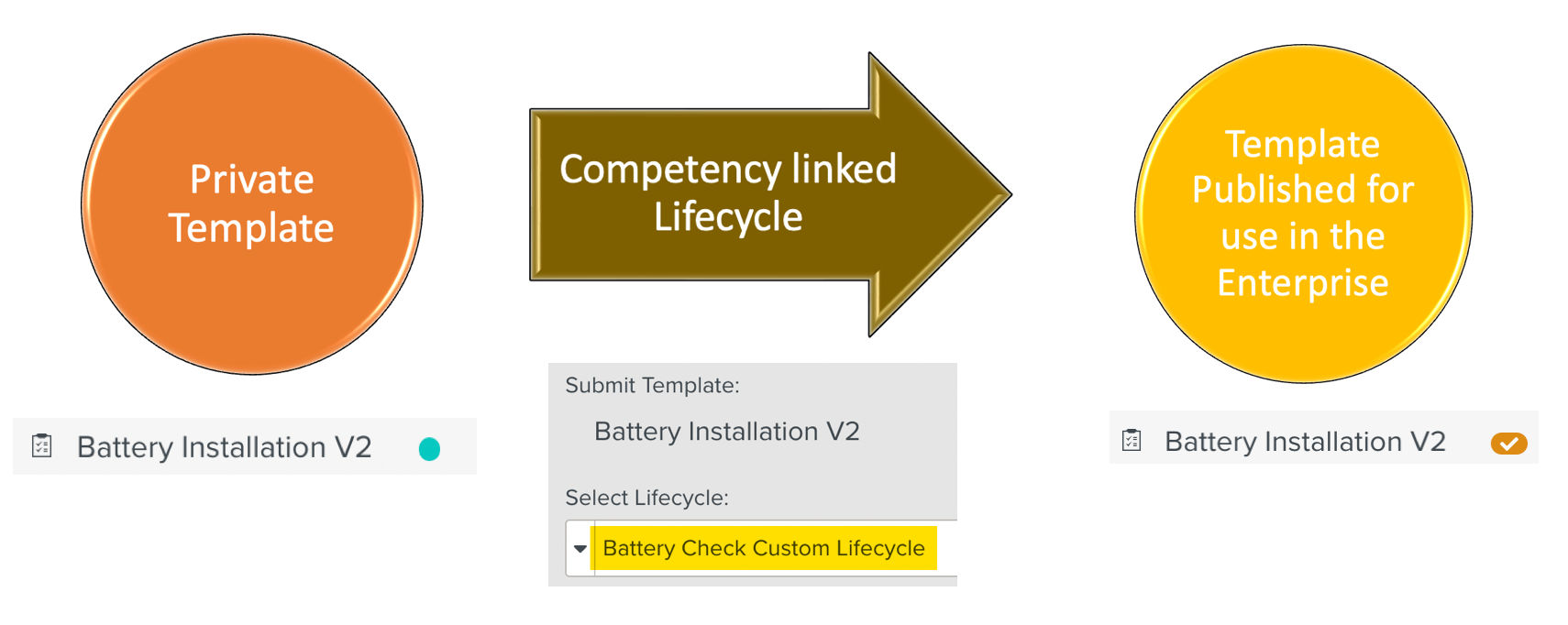
This Competency-linked digital sign-off enforcement is a unique competitive advantage that FieldLogs offers its customers.
Content from Original Equipment Manufacturer(OEM) document providers is uploaded into the FieldLogs Manual Catalog Management System. Templates are generated from the content. These Templates can be managed and optimized as required.
When new revisions to the OEM content are released, FieldLogs compares the new content against the existing content and highlights the impacted Templates. In the example below, the highlighted text corresponds to the parts that have been changed in the new revision.
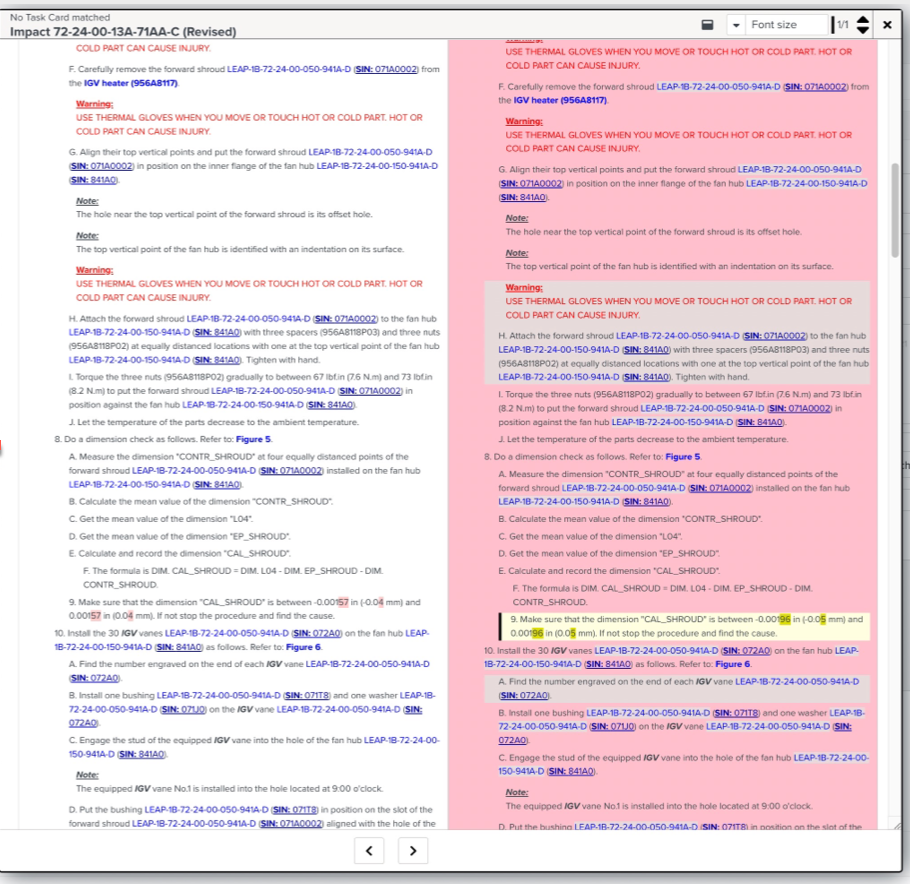 |
The Templates impacted by these changes can be updated and published following the procedure enforced by the Lifecycle linked to the Template.
FieldLogs Configuration Management ensures that multiple OEM documentation and Template versions can be maintained and used.
FieldLogs also allows planners to design and plan the workscope according to their requirements.
Features like digital sign-offs, and the ability to attach images, videos, and/or audios enable the work planner to provide detailed instructions to the technicians wherever necessary.
The below example shows how the images attached to while designing the Template provide guidance to the technician on the shop floor.
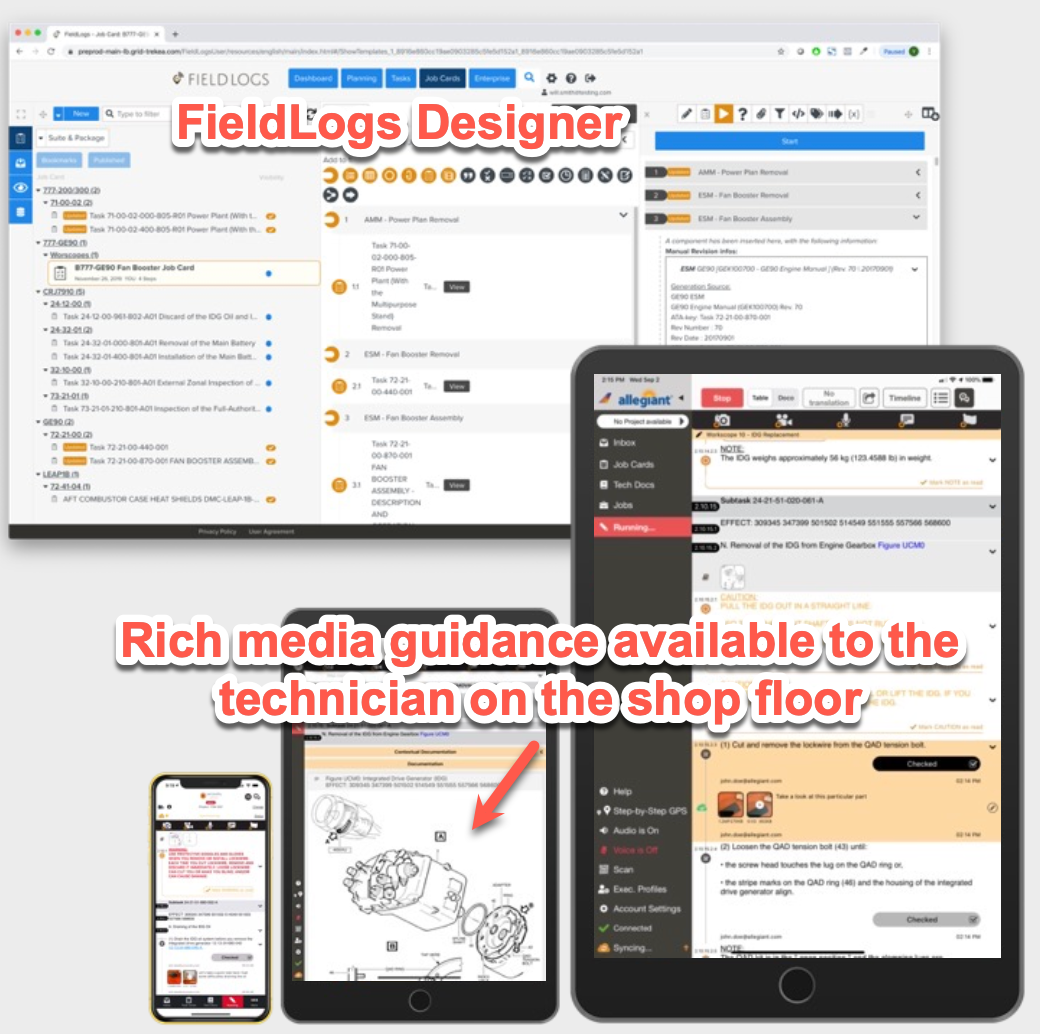 |
After a Template is published, Tasks based on it can be assigned to technicians.
The FieldLogs SmartViewer is used primarily by technicians on the shop floor.
It enables them to access the Task assigned to them on a mobile device, record their work, collaborate with co-workers and supervisors, raise critical issues, etc. The information is shared across the enterprise, improving transparency and data integrity.
When a Task is assigned, FieldLogs SmartViewer renders the card instructions. The assignee can view the Task on a compatible mobile device. A sample of an assigned Task as seen by a technician is shown below.
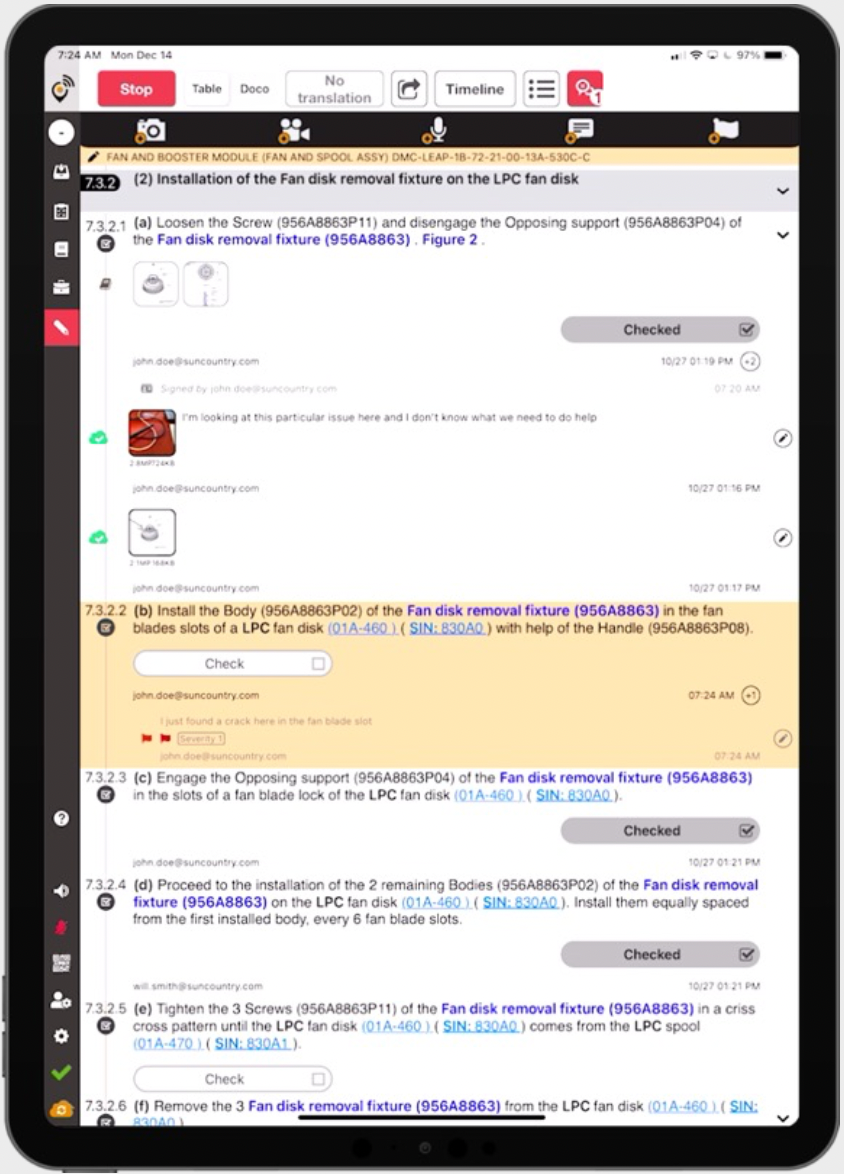 |
The FieldLogs TaskViewer offers features like Competency / Role enforcement at the Task level as well as Step levels. Digital signatures can be added on Steps if required.
The technicians can flag critical issues and add reasons. They can also add information about resource usage on Steps. This data is stored along with the Task information in the system.
FieldLogs TaskViewer also makes information in the assigned Tasks easily accessible to the technician. The following screen shows a Repair Task in progress on the shop floor. Note that the measurements and consequences become highly visible.
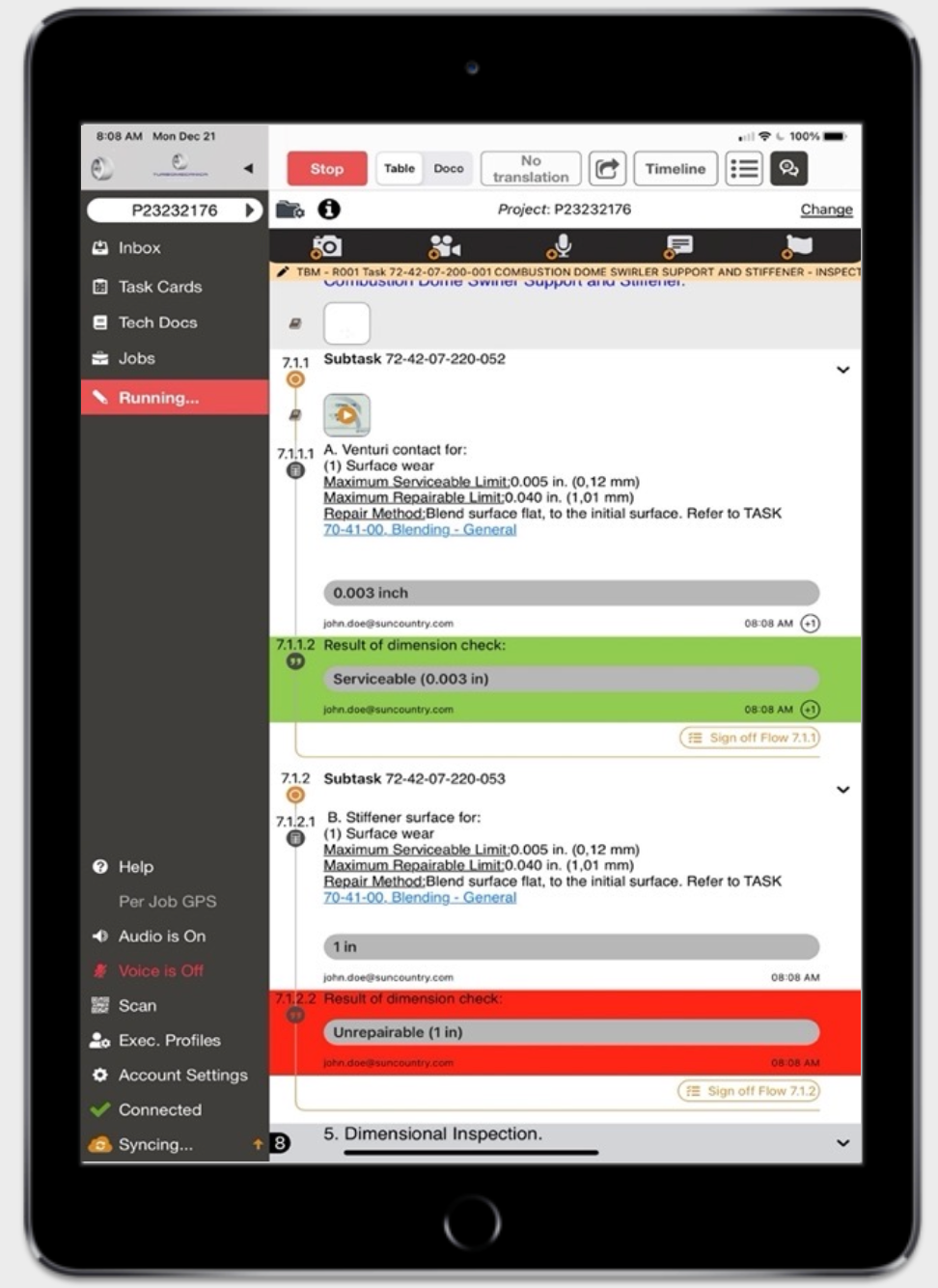 |
FieldLogs allows real-time team collaboration. A team can perform work on the same Task, with a complete audit trail of each action, the team member who performed it, and the time spent on it by each team member.
The technicians can zoom, browse and annotate figures available on the Task. 3D figures are completely manipulatable.
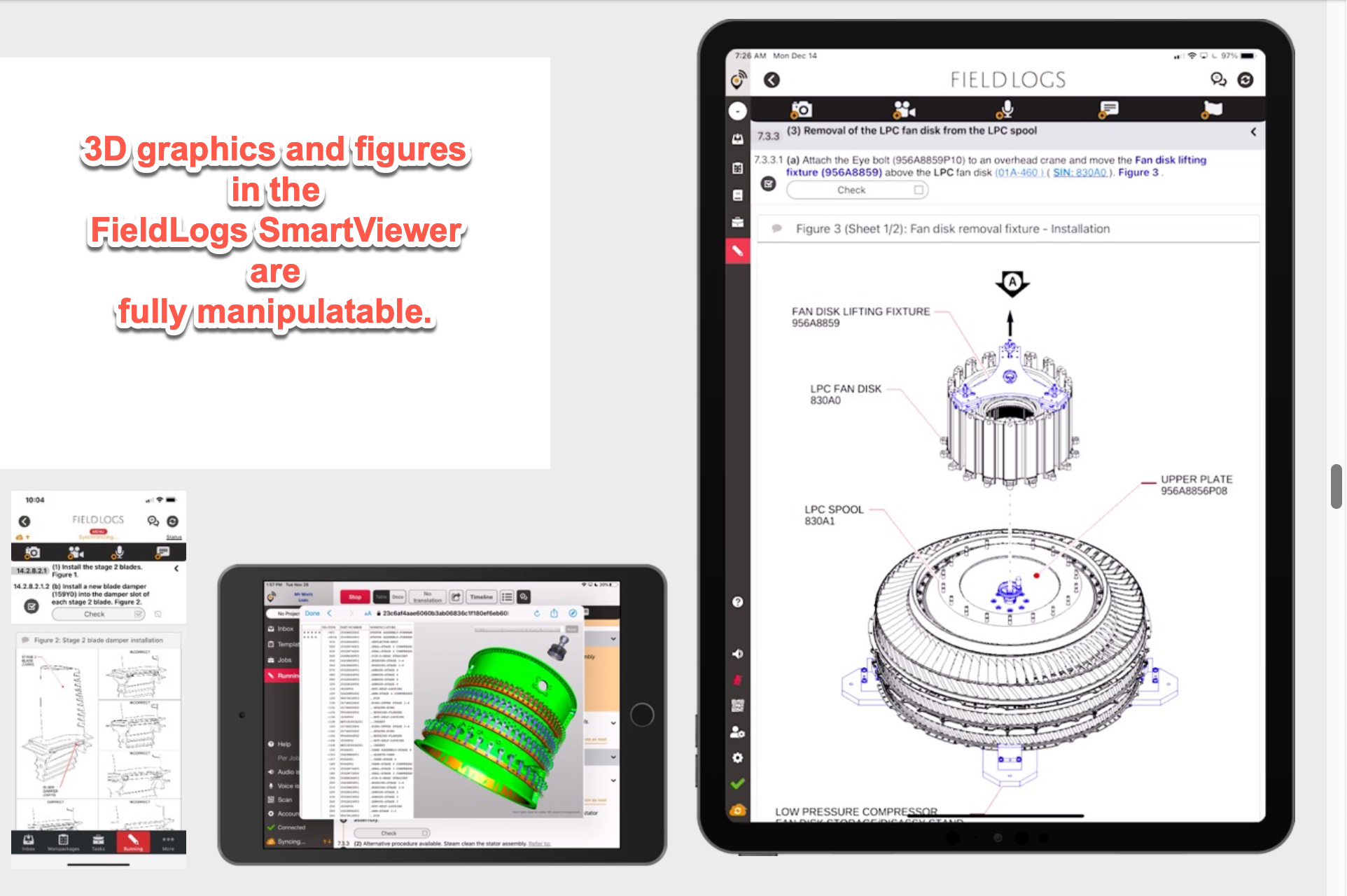 |