Moving a Group
You can move groups to modify the hierarchy of your enterprise.
Warning
You must avoid moving groups. You must move a group in case of absolute necessity only.
When you do an action that modifies the structure of the enterprise (moving a group, a user or a template DB), the enterprise freezes. While the enterprise freezes, you cannot perform any action on the enterprise.
To move a group:
In the section, go to the tab >
 .
.Select a group.
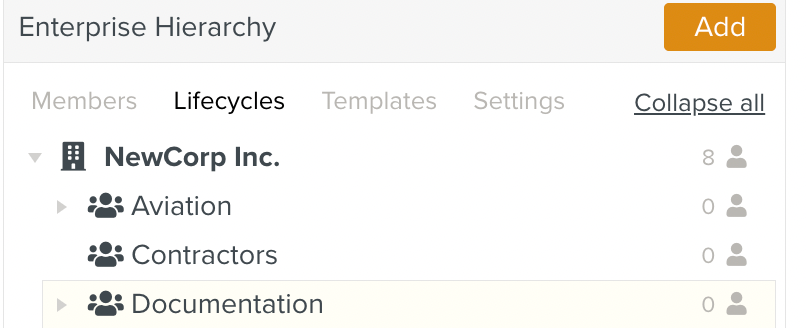
Click on .
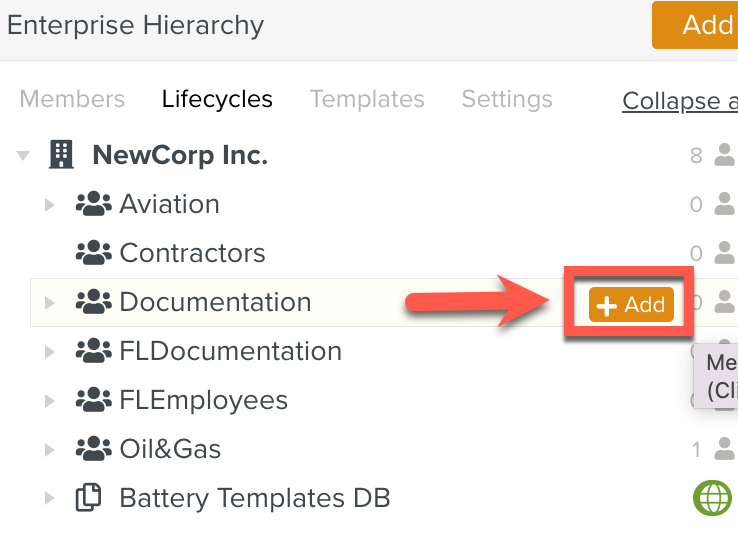
Tip
You can also right click on a group to open the list of options.
Click on .
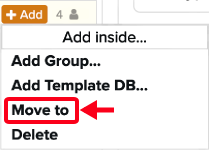
A dialog box opens.
Select the new parent group.
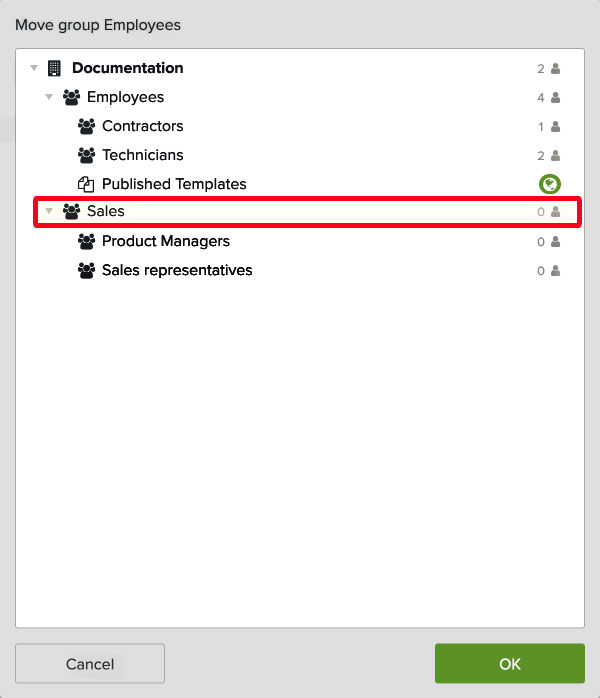
Click on .
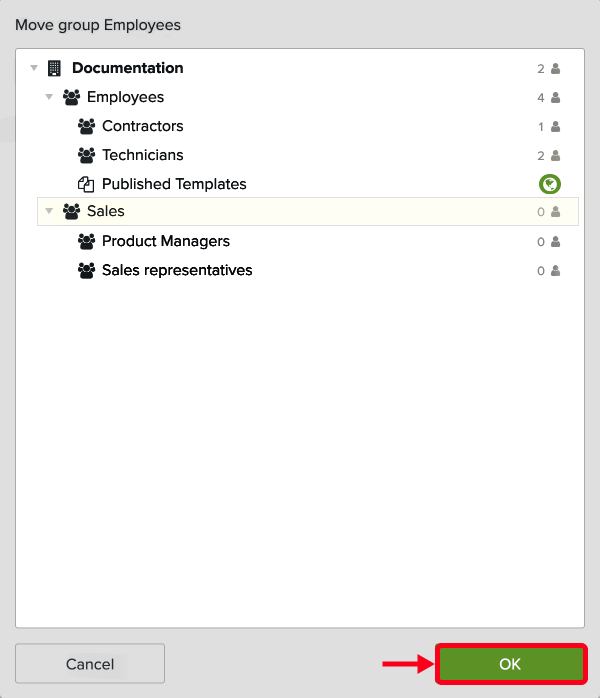
A confirmation window opens.
Click on .
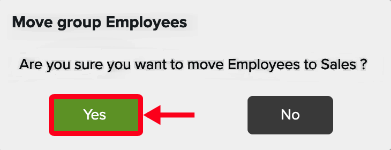
The list turns to red. The list is reloading.
Wait until the loading stops.
The group is moved to the target group.