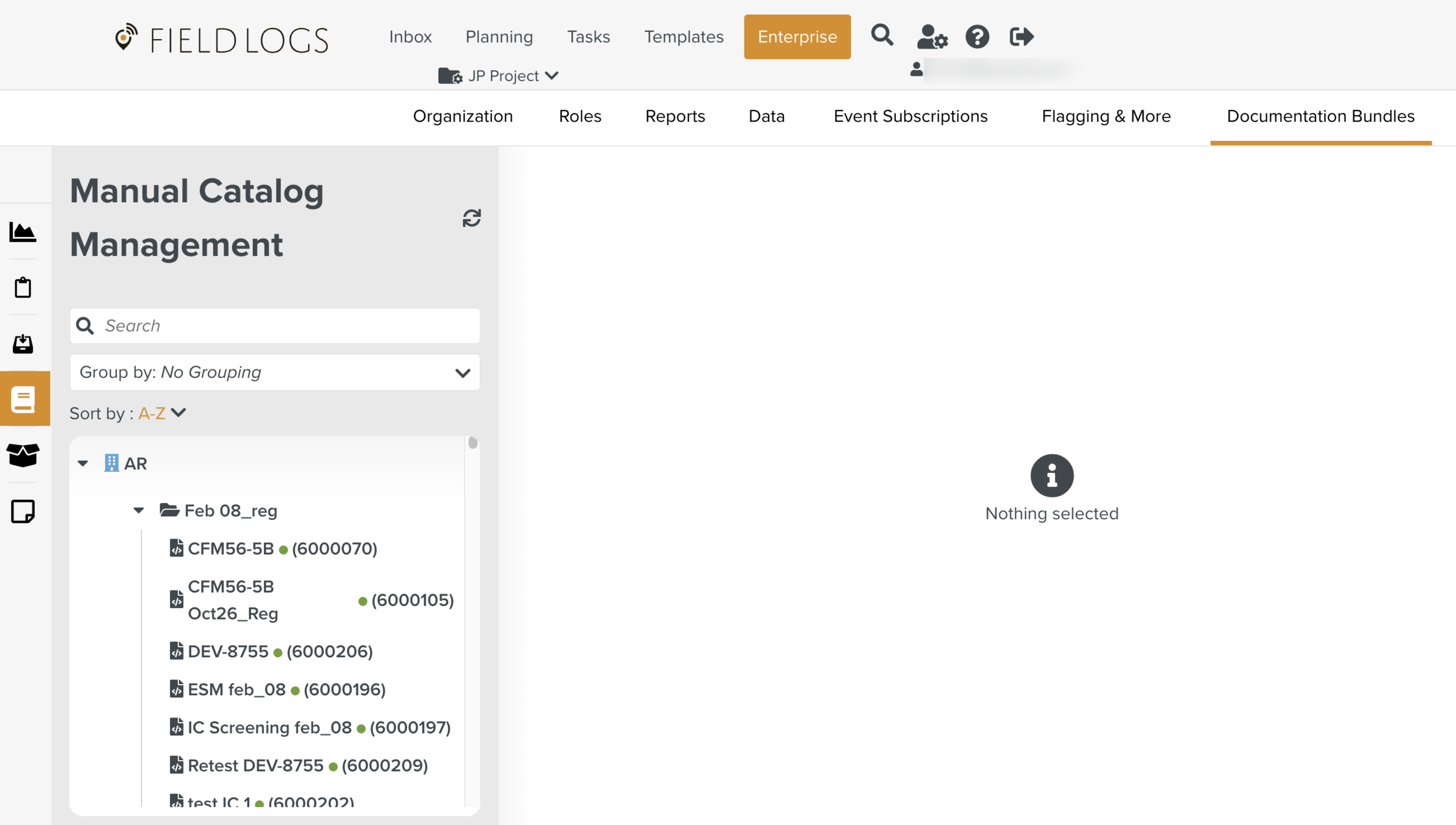Adding Access Rights for Manual Catalog Management
To perform Manual Catalog Management operations, the user must be associated with a Security Role that has the appropriate access rights.
To add the Manual Catalog Management access right to a Role:
On the main menu, go to > >
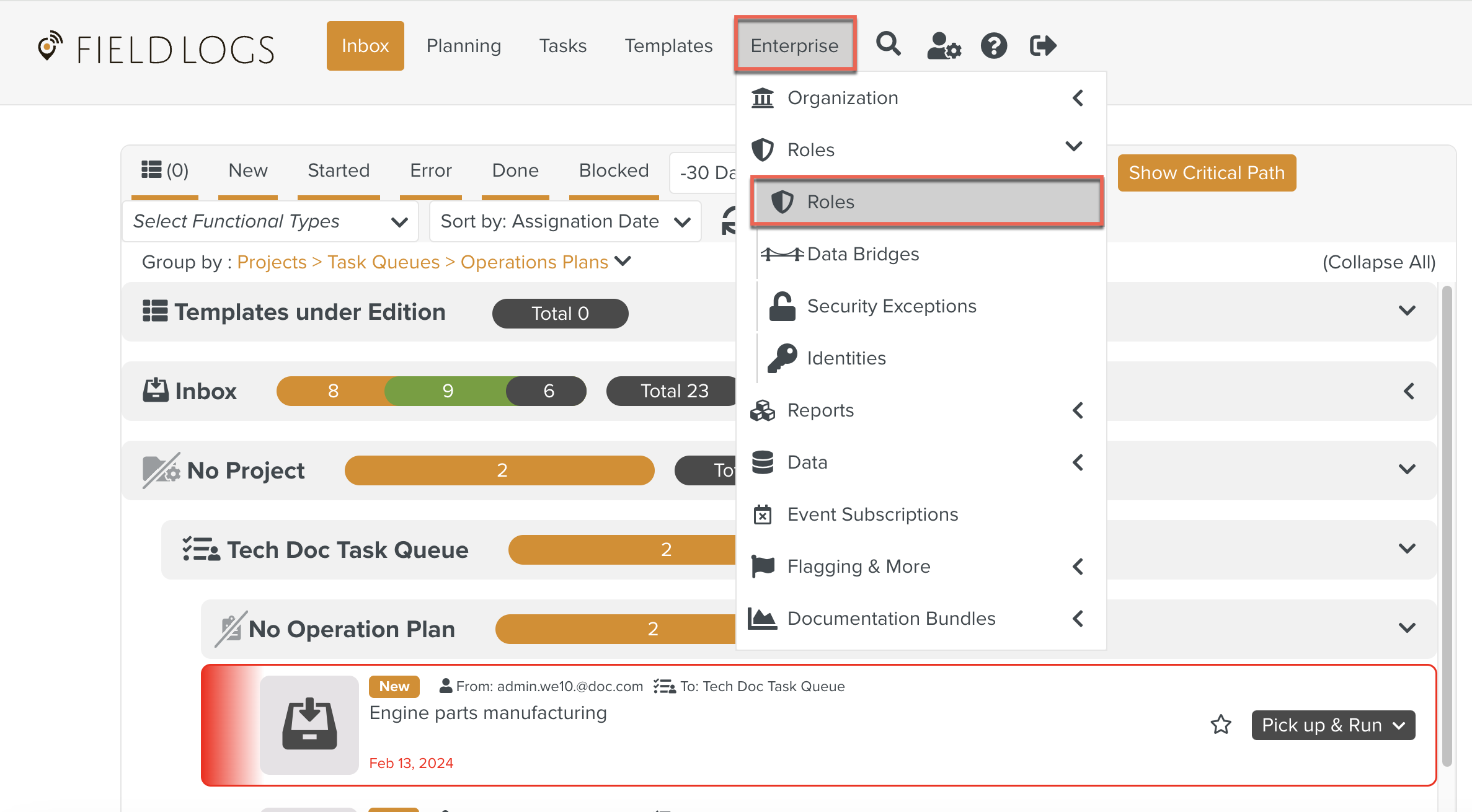
The Roles page opens.
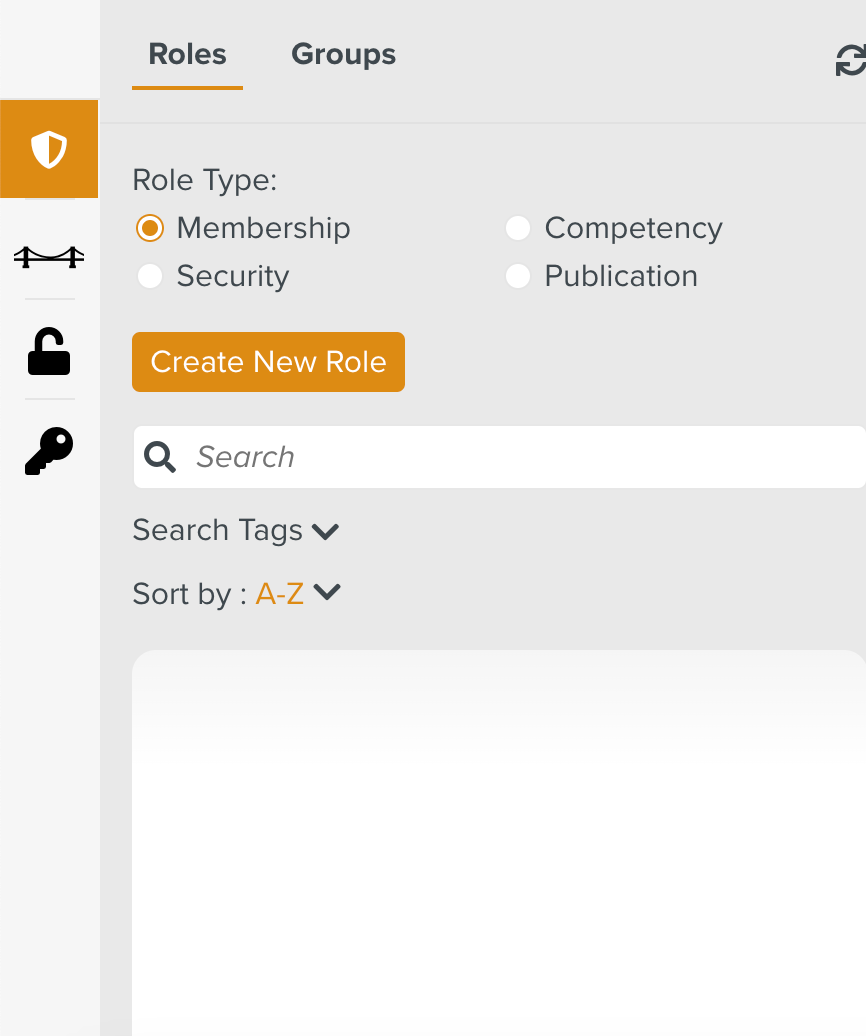
Check from Role Type as shown below.
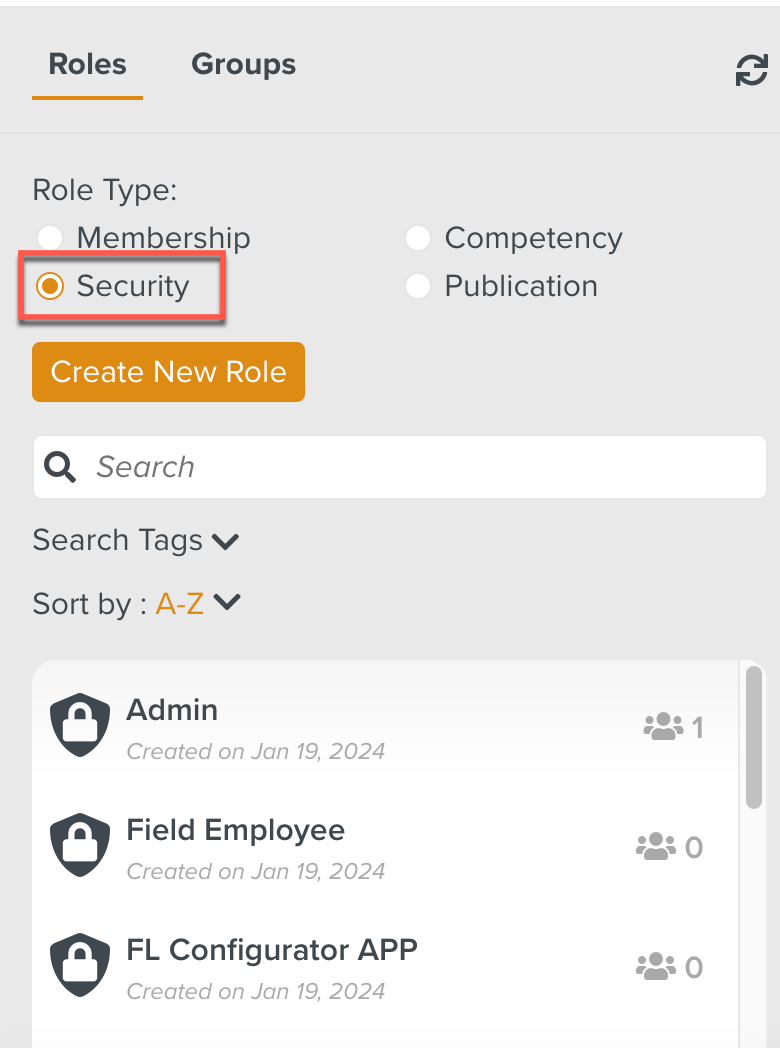
All the Roles in the Security Role Type will be displayed.
Select the Role to which the Manual Catalog Management access right is to be added.
In the below example, the Role OEM Doc Viewer is associated with the user that requires this access right.
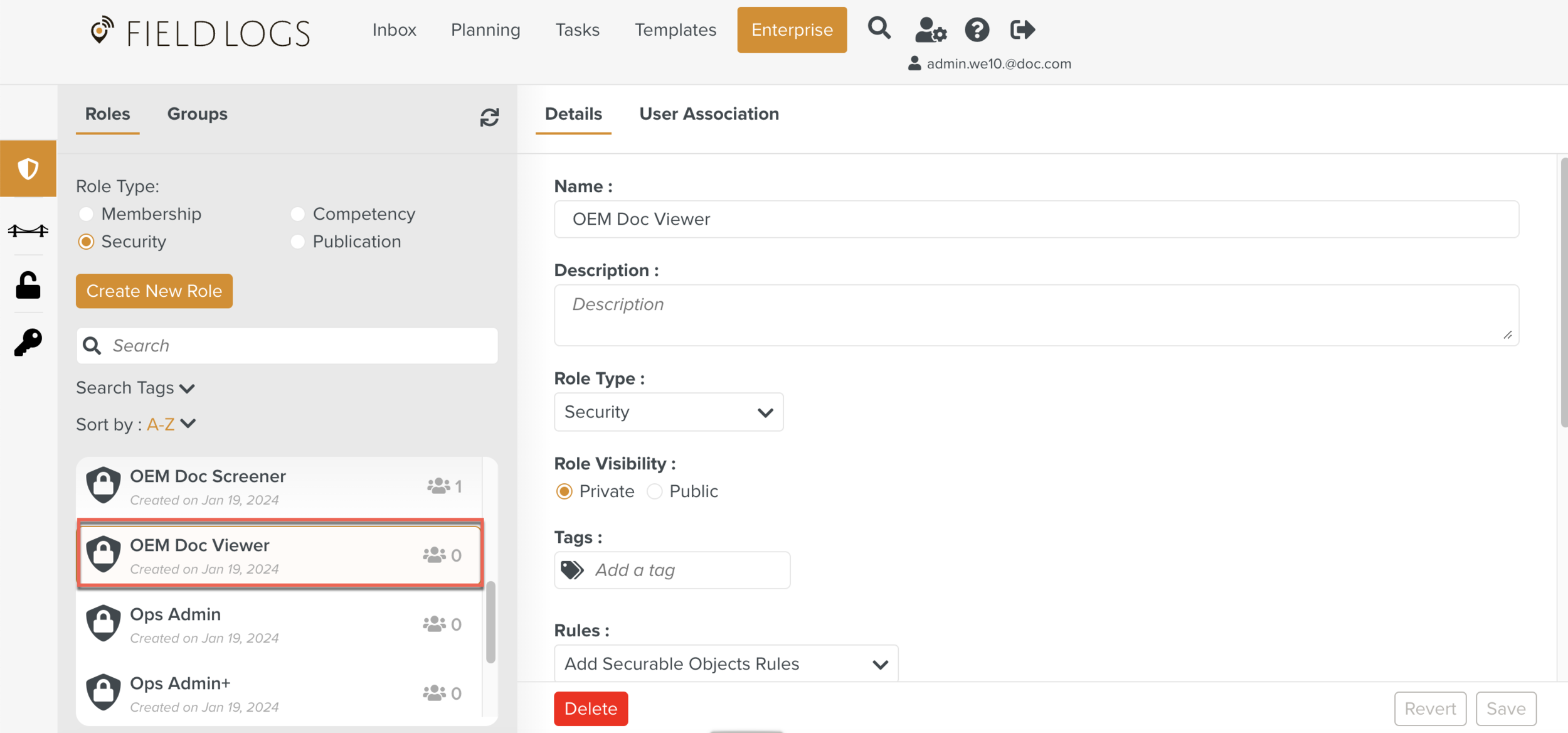
The details of the Role are displayed.
Click against the Securable Object Documentation Bundles.
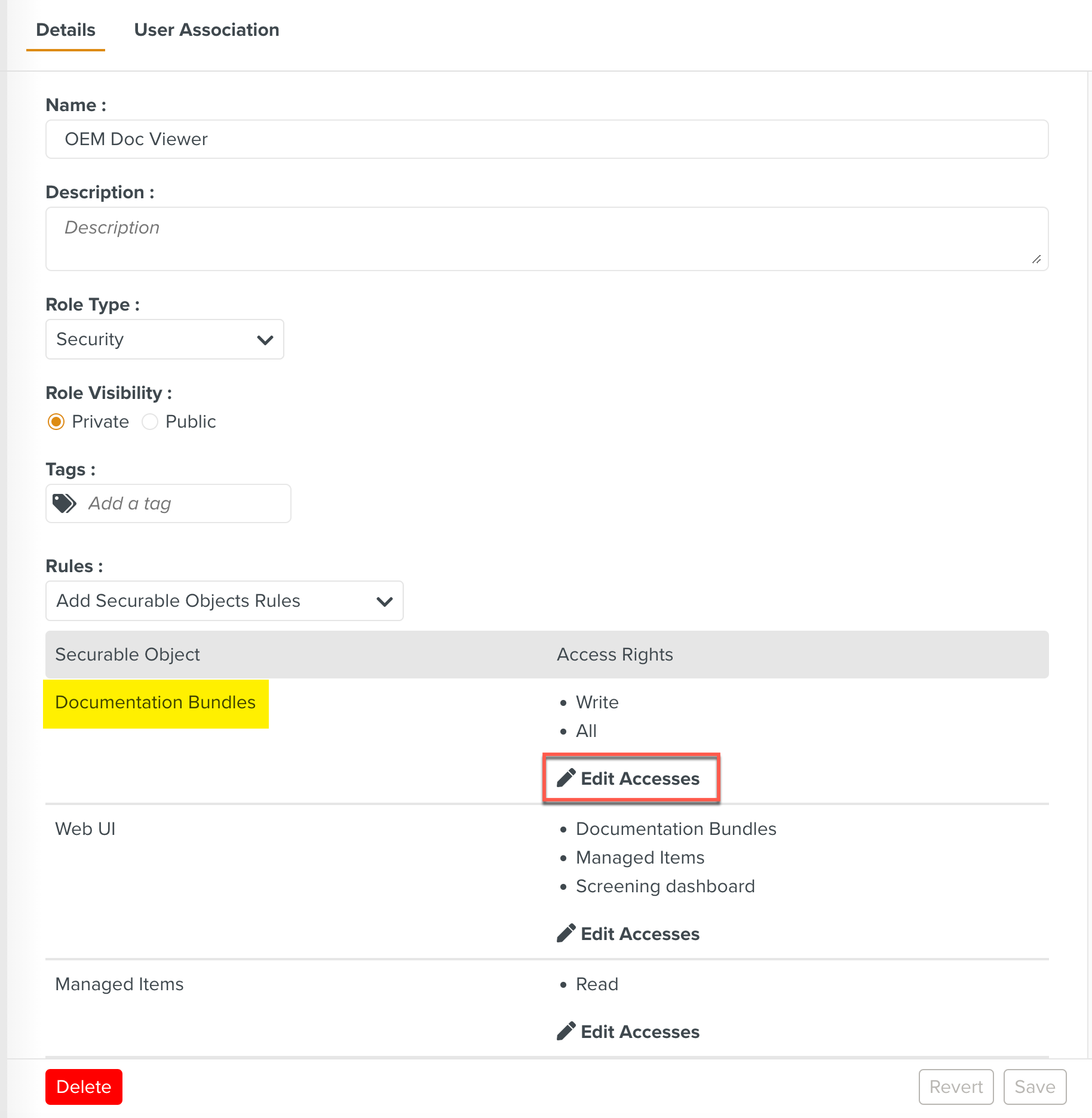
The list of all features that are secured by access rights appear.
Check the Read option.
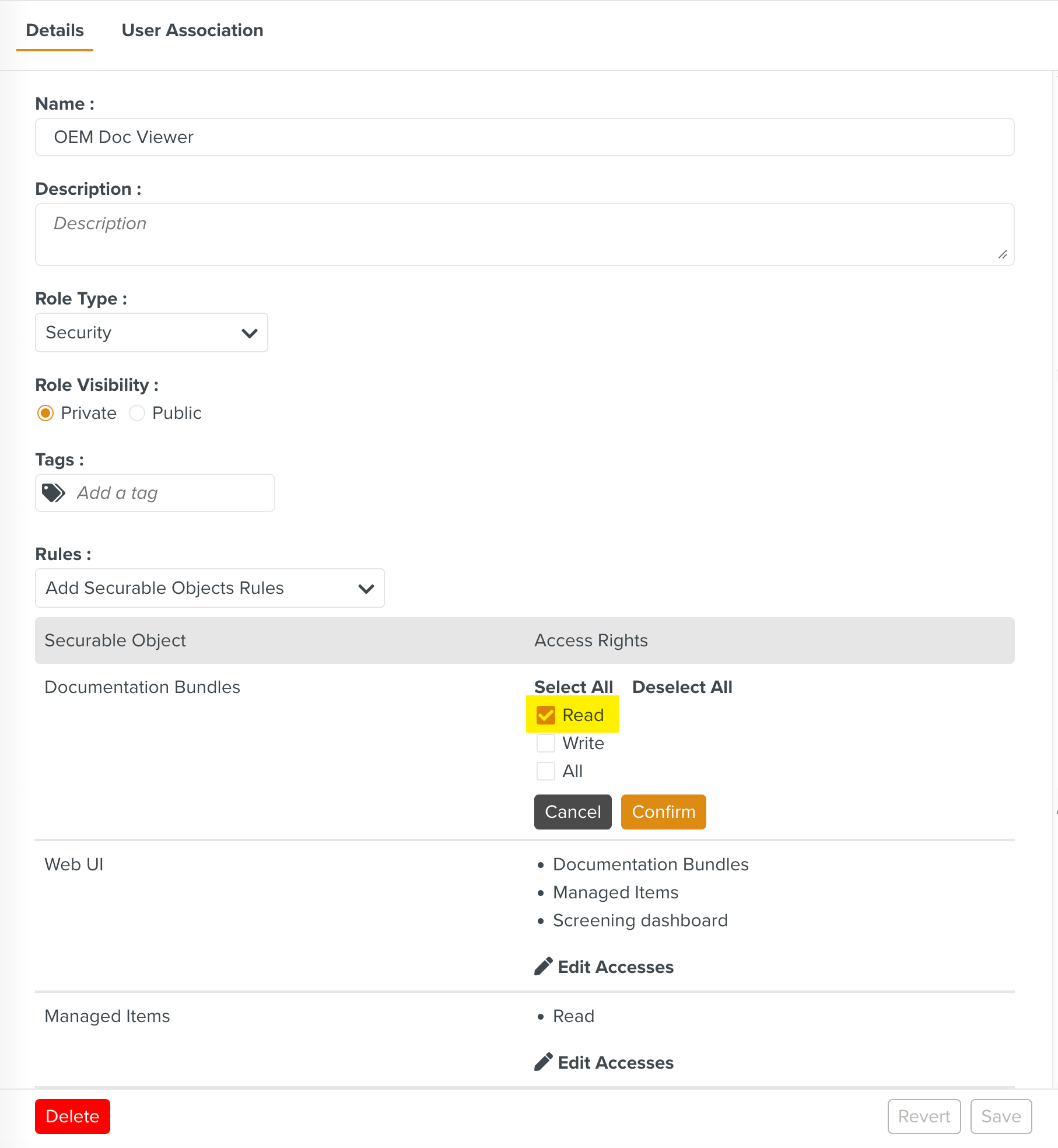
Note
By checking the option the user can upload the Manuals and manage the revisions.
By checking the option the user can perform both and access.
Click .
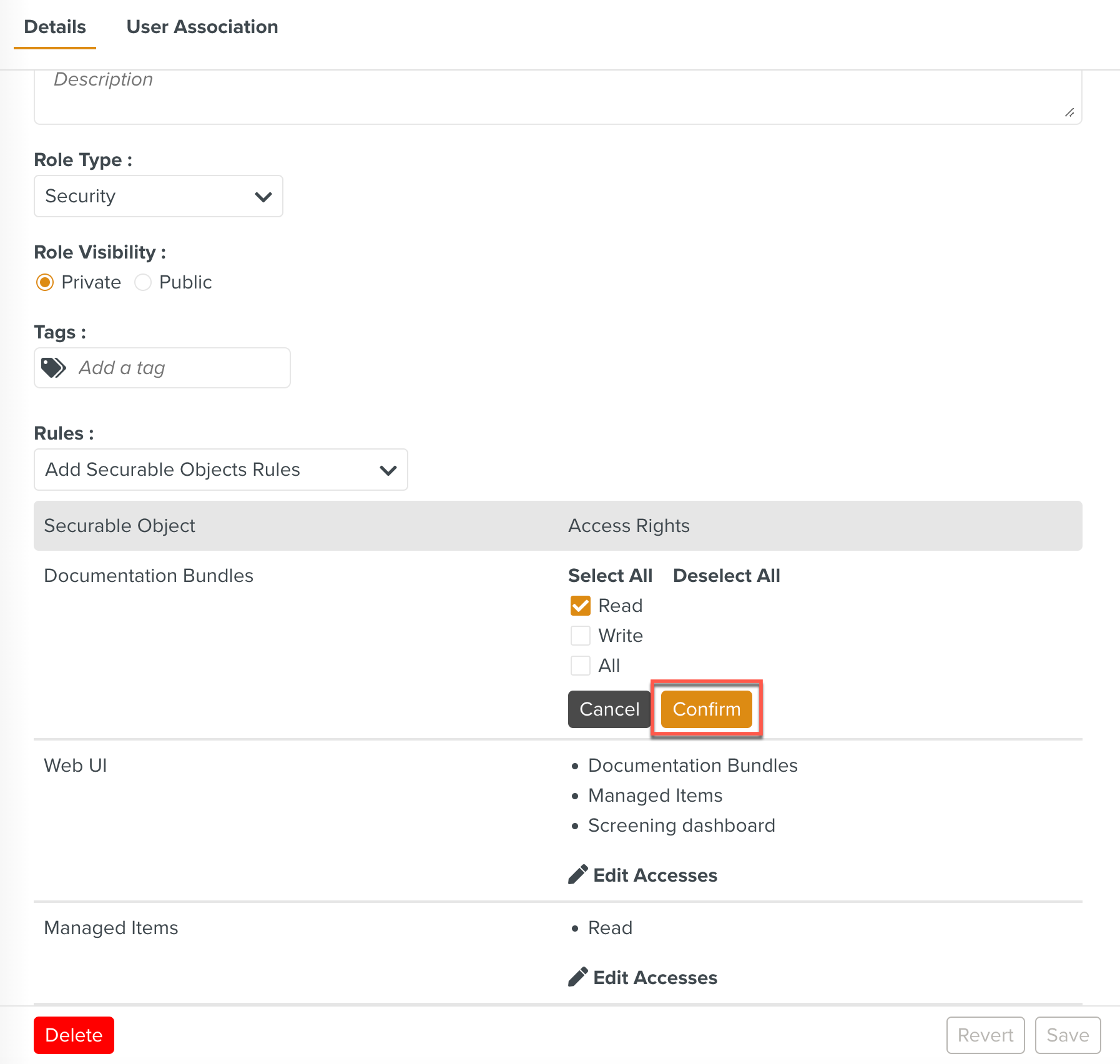
Click .
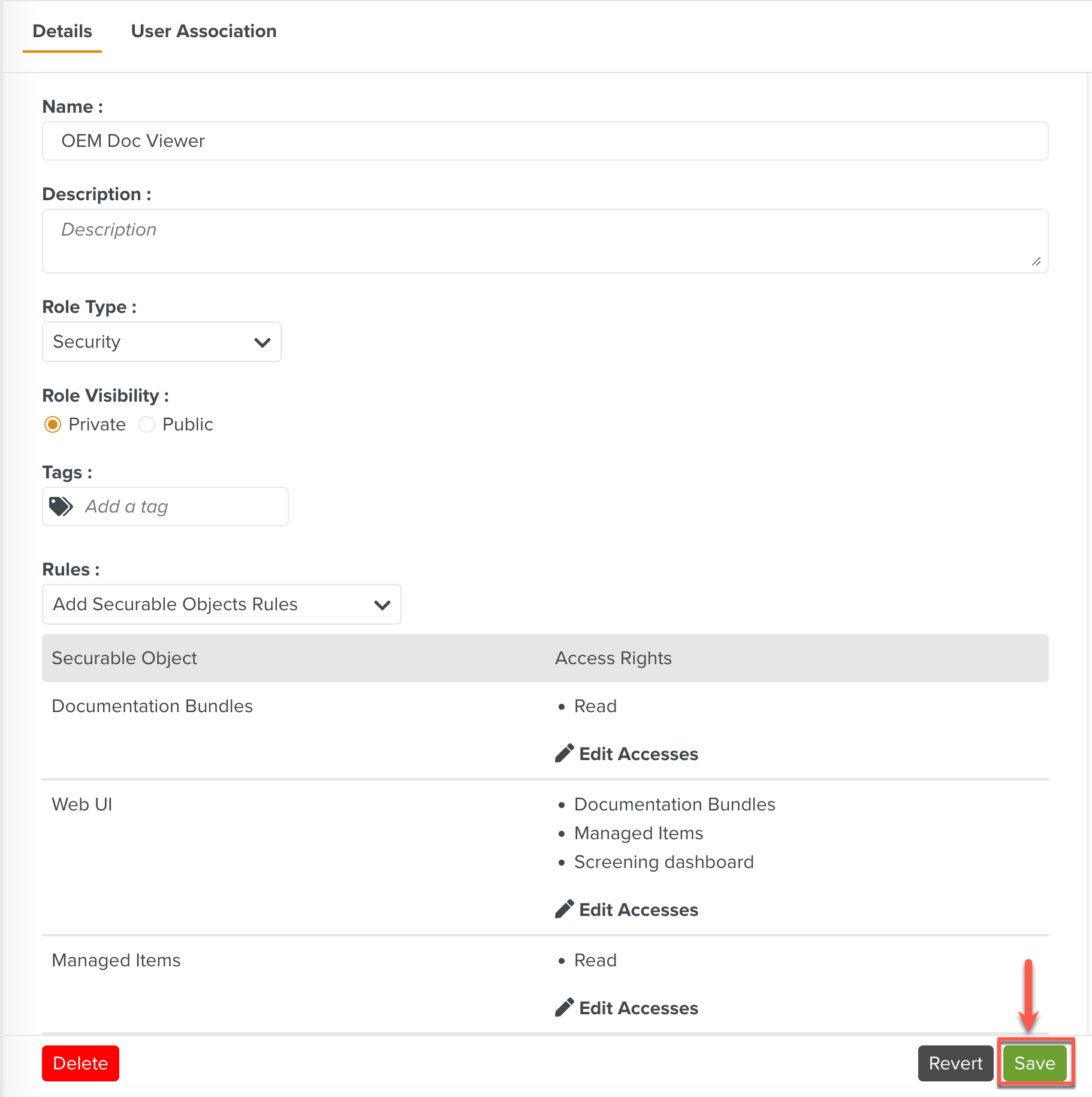
The Read Access Right has been successfully added to this Role. Any user associated with this Role will be able to browse the Manuals or read the content of the Manuals.