Modifying a Flag - Web
After Raising a Flag, it can be modified. A Flag can be modified during Task execution.
To modify a Flag:
Go to the section.
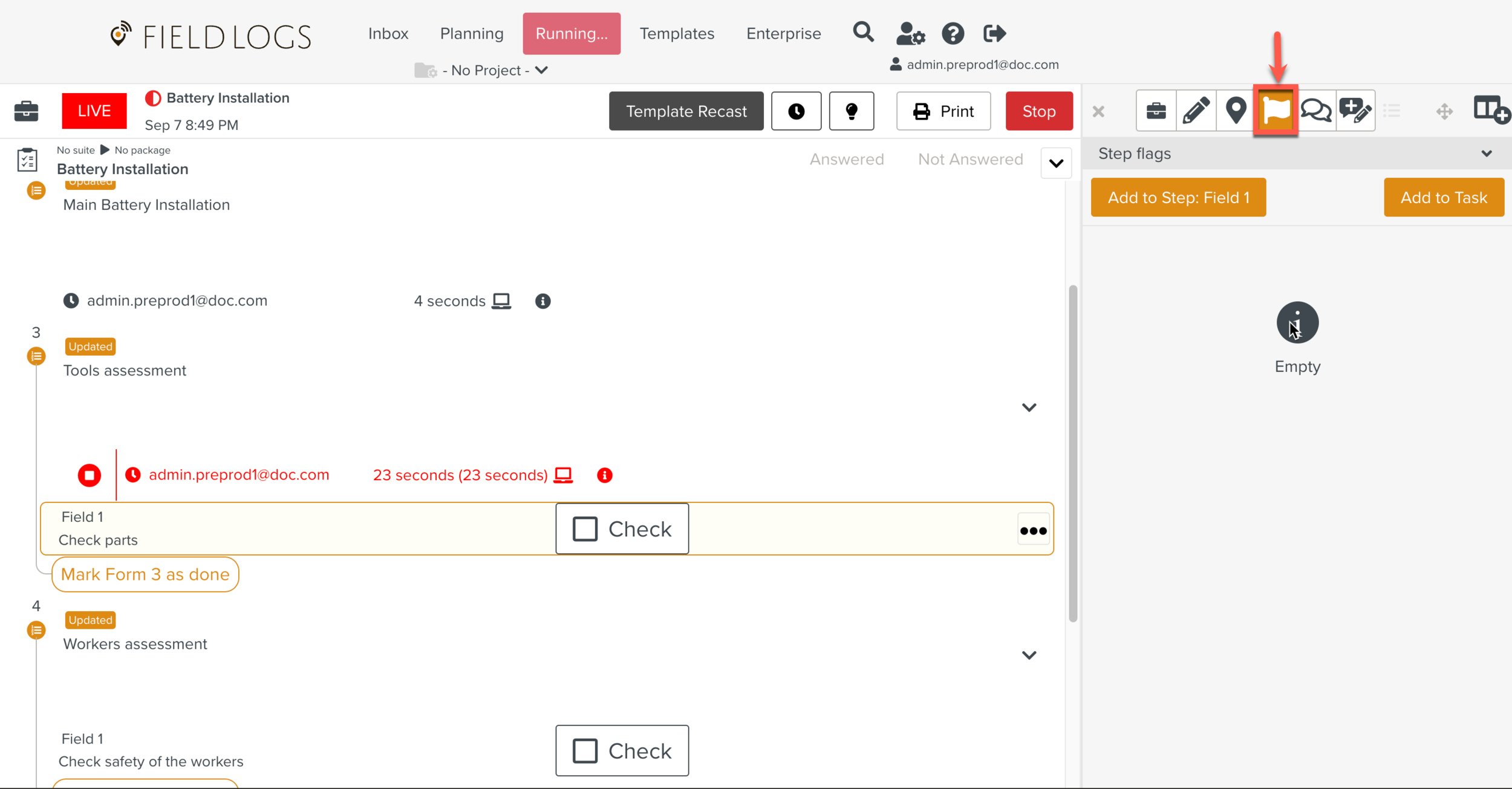
Click the Flag to modify and click the dropdown as shown below.
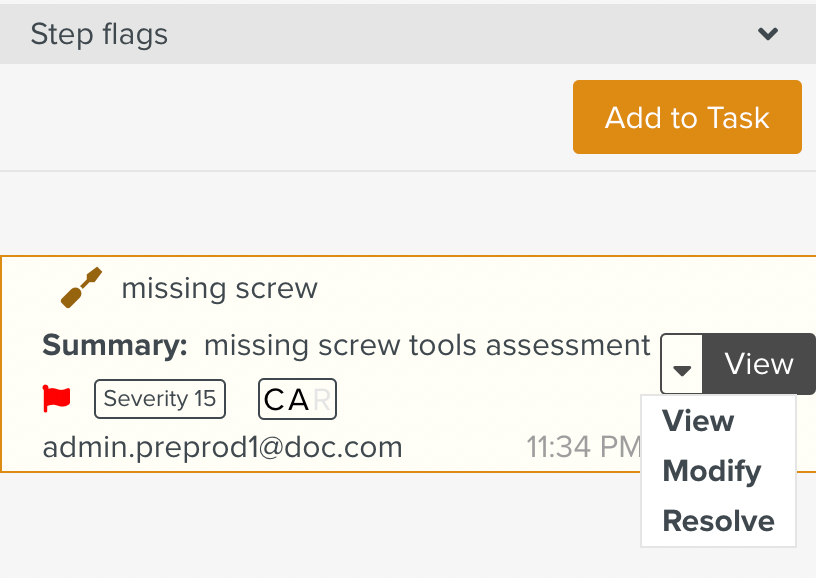
Click .
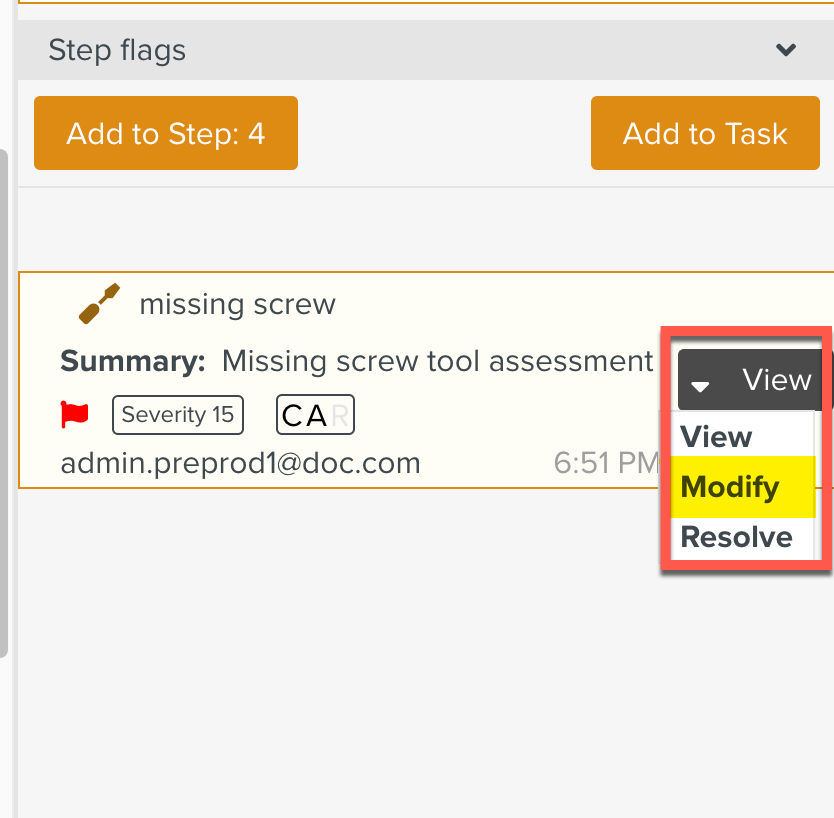
The details of the Flag and the attribute values can be modified during runtime.
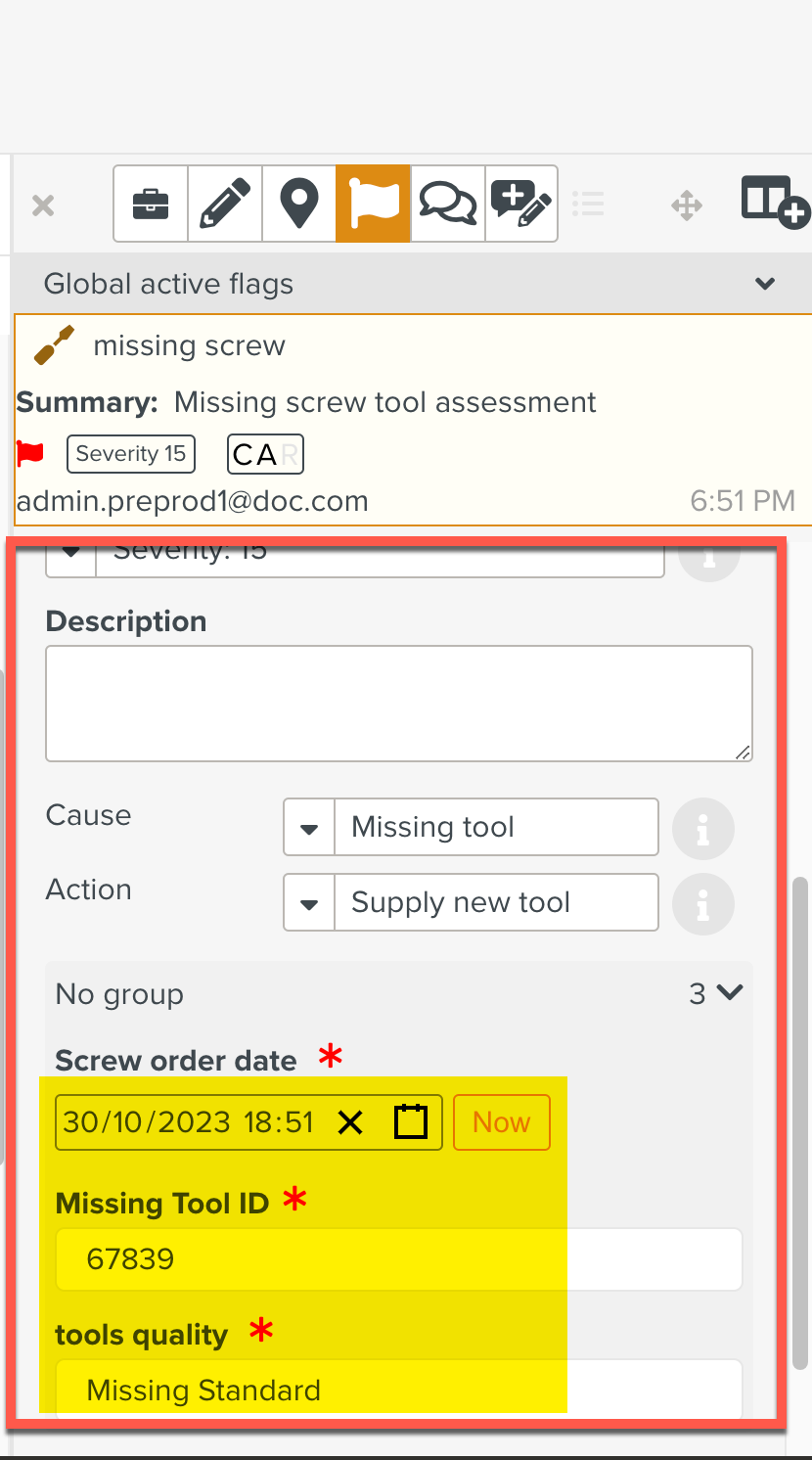
Click Save.
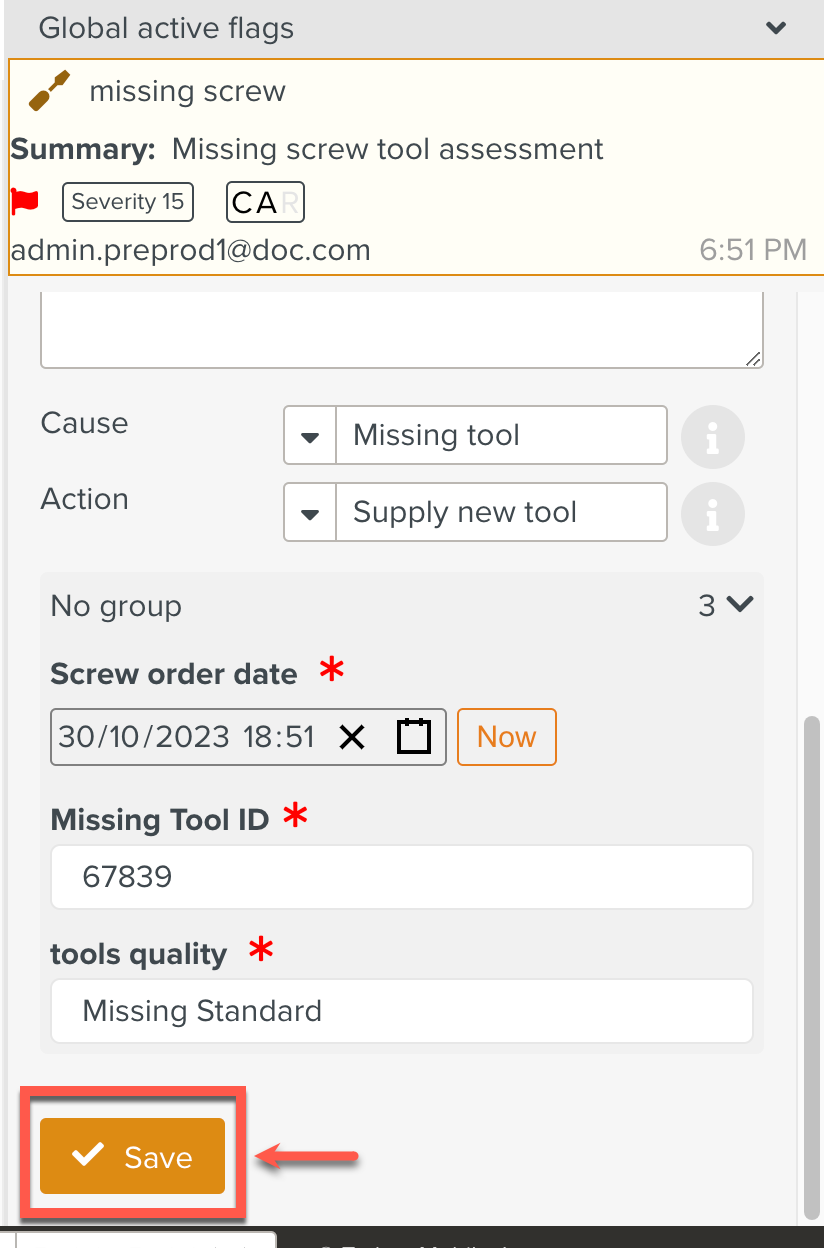
The values of the Flag attributes have been successfully modified.