Job Editor Tab
 |
The tab displays information and provides tools to customize your job.
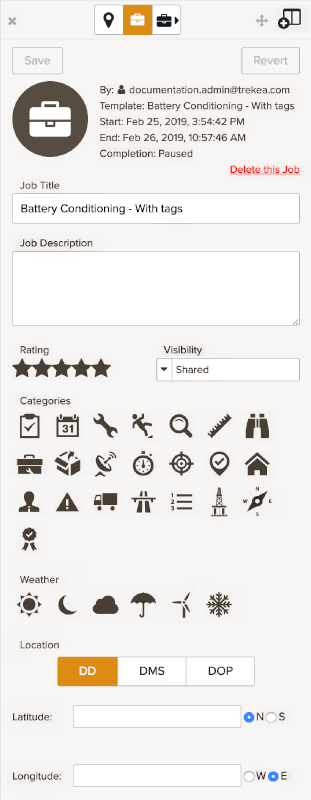
Information

Picture:
The picture of the job is the template cover or, if there is no template cover, the first picture that you add to the job.
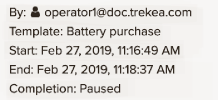
Job information:
The following information is displayed:
Owner of the job
The user who made the first acquisition on the job.
Template
The name of the template that is used in the current job.
Start date and end date of the job
The start dates is the date of the first acquisition of the job. The end date is the last time that the job was stopped.
Completion status of the job
This status can be: Paused, Completed or Completed and Sealed.
Actions
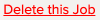
Delete this job:
Deleting a job is not recommended. Deleting a job also deletes the data of the job.
When you try to delete a job, a warning message appears:
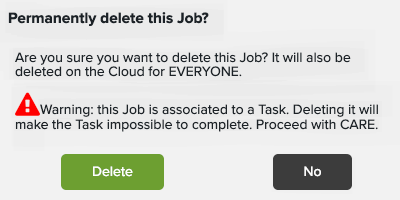
If you want to delete the job anyway, the task associated to the job displays an error and cannot be completed anymore.
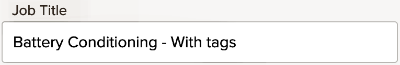
Job Title:
You can edit the title of the job in the field .
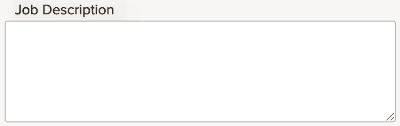
Job Description:
You can add a description to the job.

Rating:
You can give a rating to the job. Click on the stars to rate the job. You can give up to five stars.

Categories:
You can select one or several icons. These icons appear in the job information. You can use them to give categories to your job.
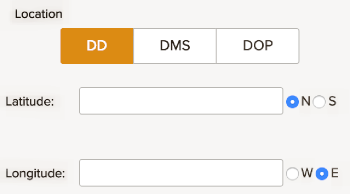
Location:
You can enter your location. The following formats are available:
DD: Decimal Degrees
DMS: Degree Minute Second
DOP: Dilution of Precision
Note
When you finish to enter your data in this tab, do not forget to click on .