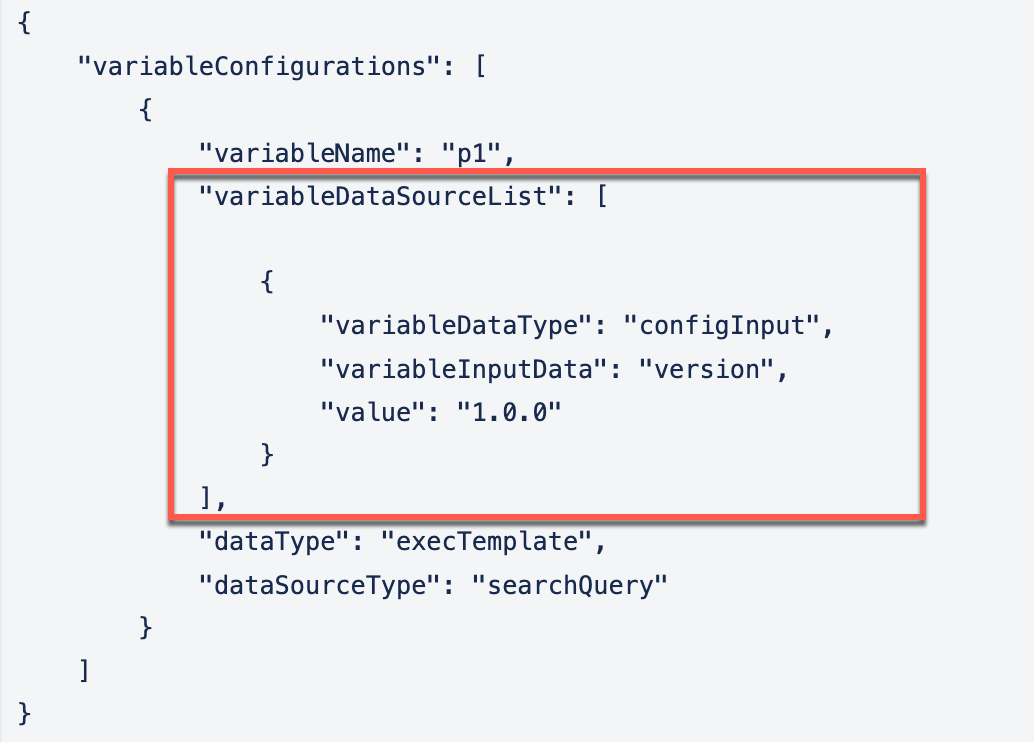Understanding the componentsConfiguration.json
The componentsConfiguration.json defines the scope of the data contained in the report. It has a list of variable configurations. These variables can be used in the .ftl file to refer to the required data.
It contains information that is used to define the search query used to print the report. The criteria specified in this file for the search query may include Template, Task, keyword, Suite, Template Version, Template Publication Date, etc.
Note
The componentsConfiguration.json file must be compressed into a .zip file along with the .ftl model file.
The below image shows where to upload the .zip file in the Reporting NG user interface.
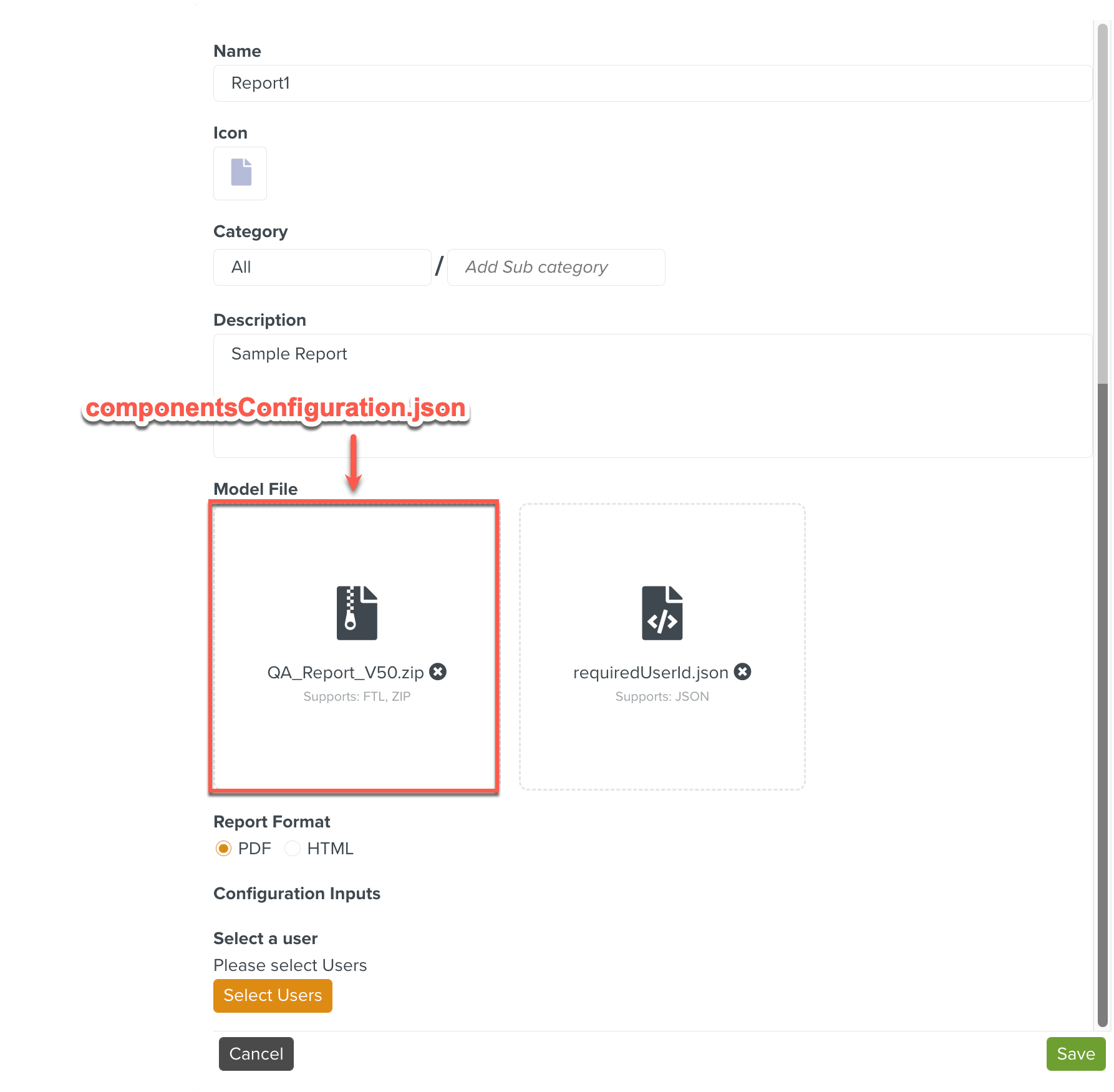 |
The file contains the list of all the variables and their configurations. Each variable configuration contains the following parameters:
Parameter | Description | |||||||||
|---|---|---|---|---|---|---|---|---|---|---|
Variable Name | The name of the variable. This will be used in the .ftl model file to refer to the data contained in the variable. | |||||||||
Data Type | The type of FieldLogs object the variable pertains to. The variable may refer to the data pertaining to a Template, Job, Dataset, COP, Executed Template, Task, Enterprise, Operation Plan Execution etc. | |||||||||
Data Source Type | Specifies if the variable used is the ID of an object or a search query string. Accordingly, the The variables | |||||||||
Variable Data Source List | The Variable Data Source List is defined by three parameters.
The following example shows a variable p1 used to filter Tasks whose version matches the value 1.0.0.
| |||||||||
User Required Data | User input data can be used to filter data in ReportingNG. This parameter is used to surface the user input data into the model.
|
Some examples of reports are discussed below.
1. Using Search Queries:
1.1. Search Query with a Keyword:
This example shows the definition of a variable p1 defined in the componentsConfiguration.json. The variable holds a keyword with the value 100 - DO A PRELIMINARY INSPECTION. The variable pertains to the Job object. The source of the data is searchQuery.
This variable defines a keyword that will be used in a search query. Reports of all the objects returned by the search query will be printed. This may be single or multiple reports.
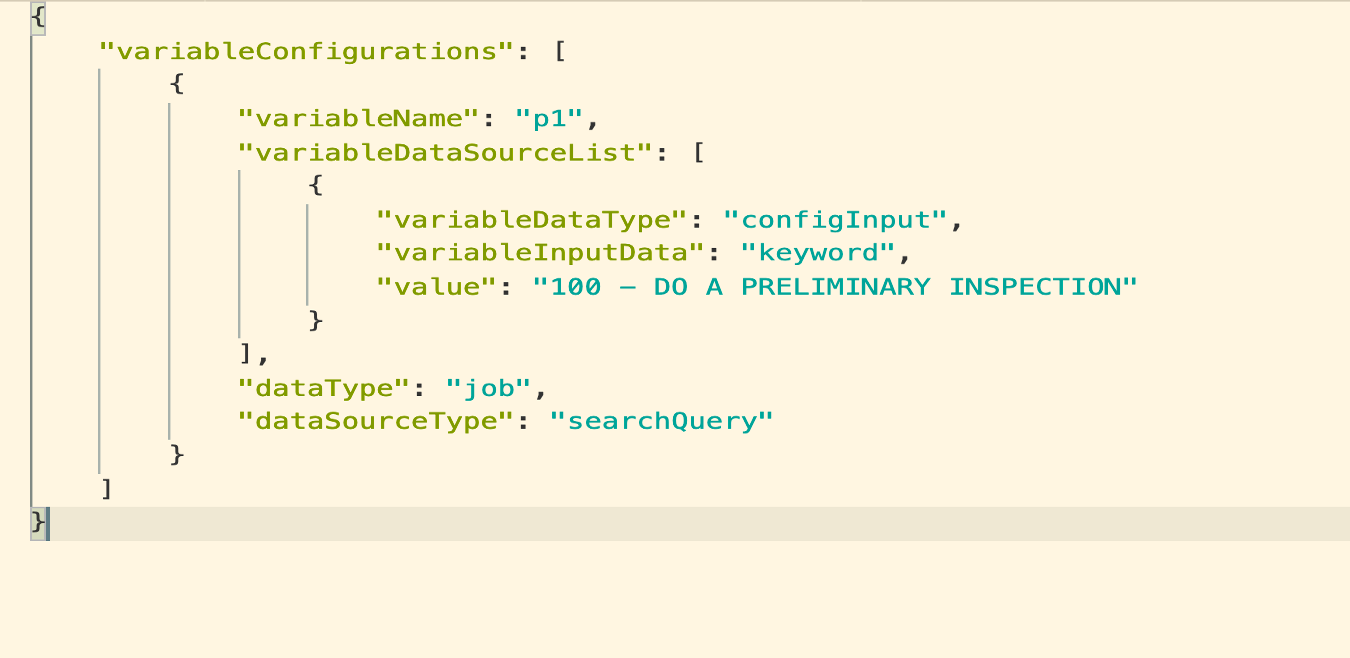 |
1.2. Search Query with a Condition:
The below example shows the definition of a variable p1 defined in the componentsConfiguration.json. The variable holds a publicationDate with the value 2022-06-18. The operator equals is also specified.The variable pertains to the execTemplate object. The source of the data is searchQuery.
Note
Operator can take one of the values (equals / greater / less).
This variable defines the search query condition PublicationDate equals 2022-06-18?. This is used in the search query.
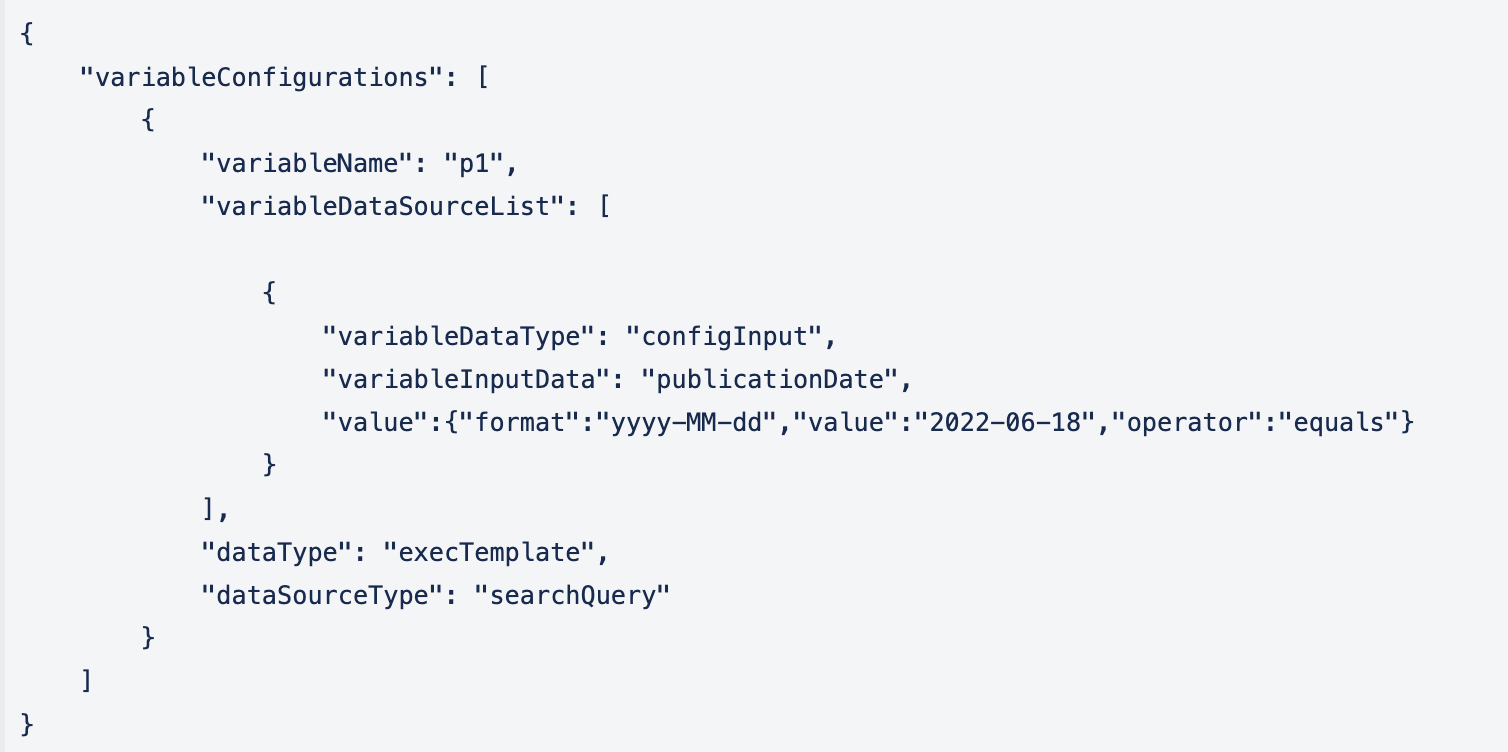 |
The below example shows the definition of a variable p1 defined in the componentsConfiguration.json. The variable holds a version with the value 1.0.0. The variable pertains to the execTemplate object. The source of the data is searchQuery.
This variable defines the search query condition Does version have a value of 1.0.0? This is used in the search query.
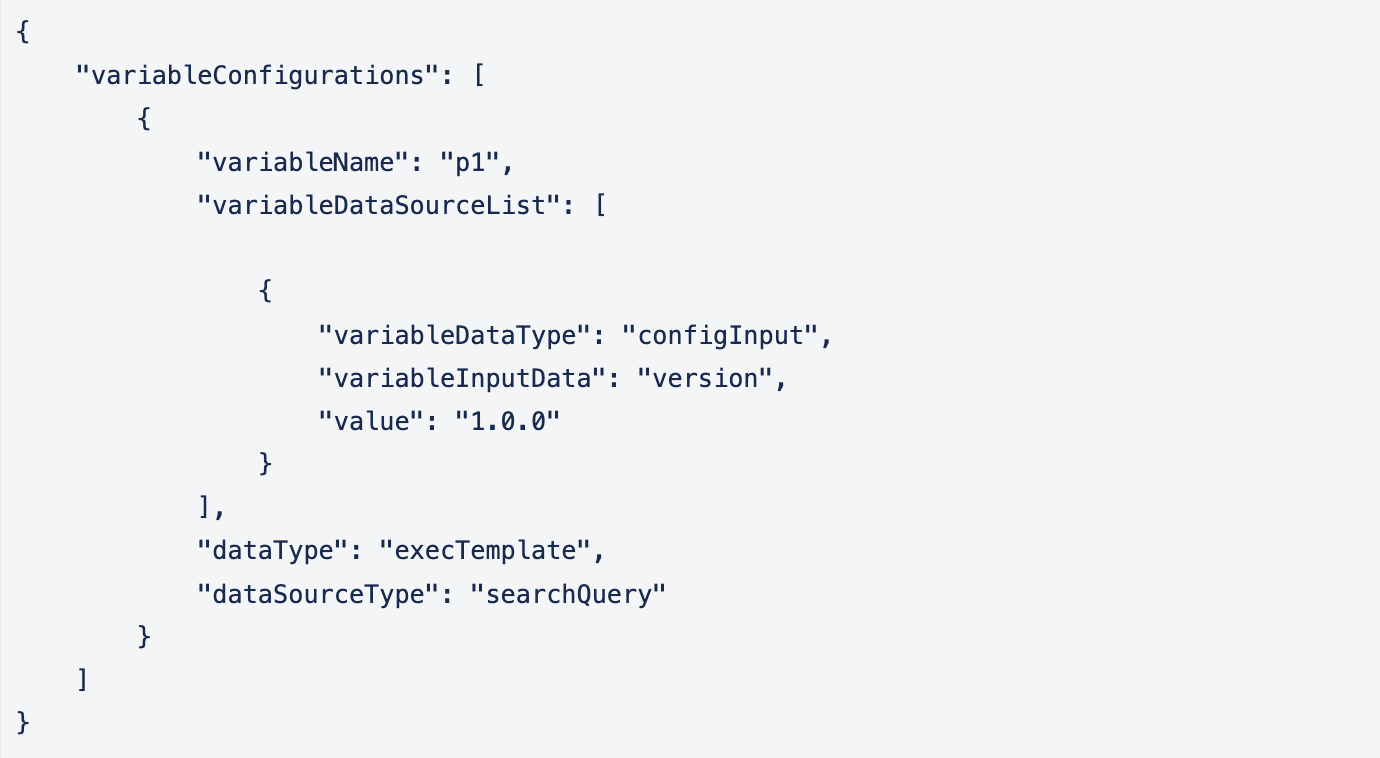 |
2. Using a Specific ID:
The following example shows the definition of a variable var2 defined in the userInputFile. The variable holds a datasetID. The value will be provided by the user in the userInputFile. The variable pertains to the dataset object. The source of the data is datasetID.
This variable configuration indicates that the value of the dataset ID will be obtained from the user.
 |