Adding Contacts
In the tab, you can add the contacts list that will receive feedback on the jobs executed from the application.
Like styles, the list of contact is inherited from the style higher in the hierarchy.
To add a list of Contacts:
In the section, go to >
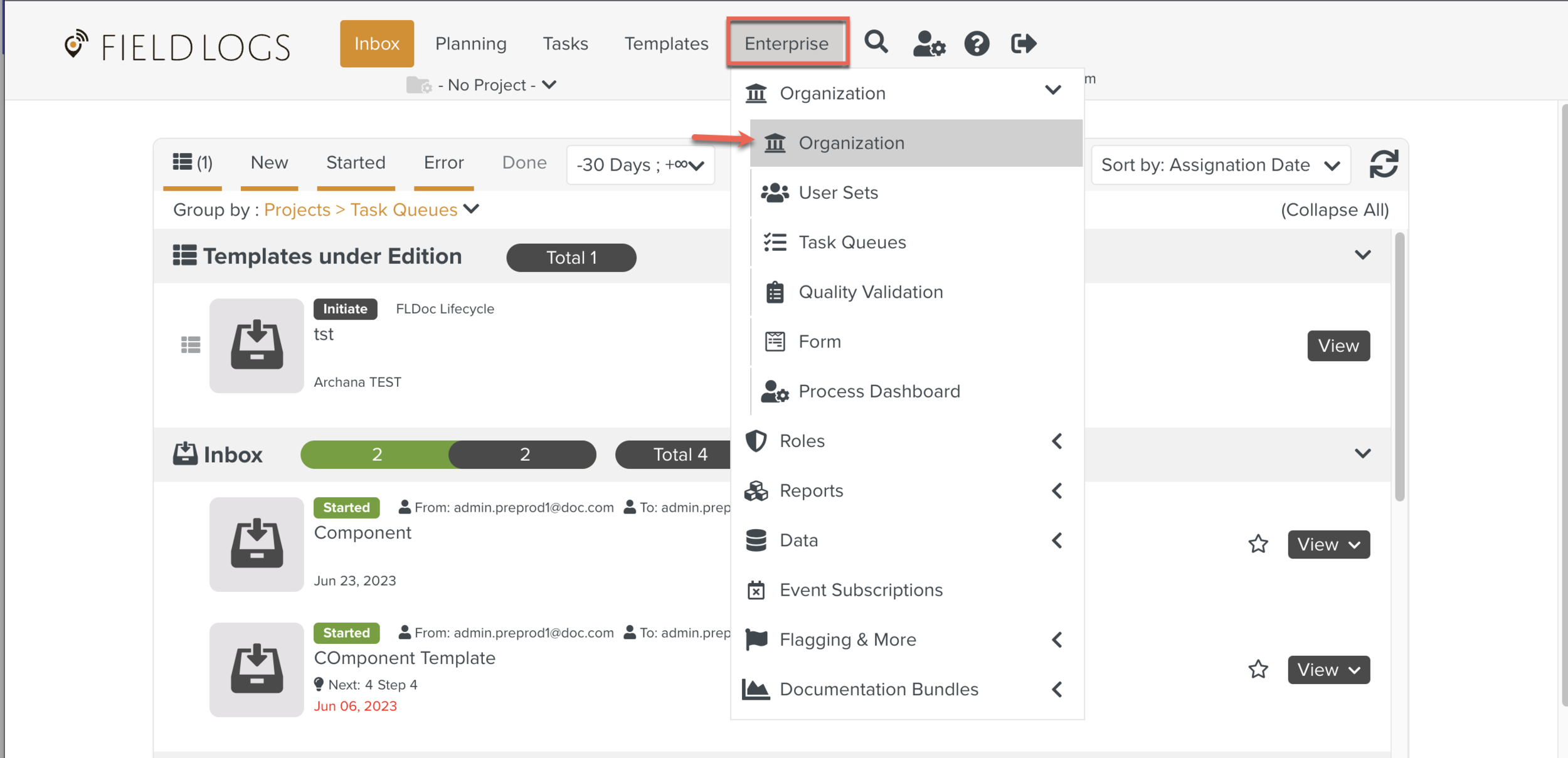
Go to tab.

Click .
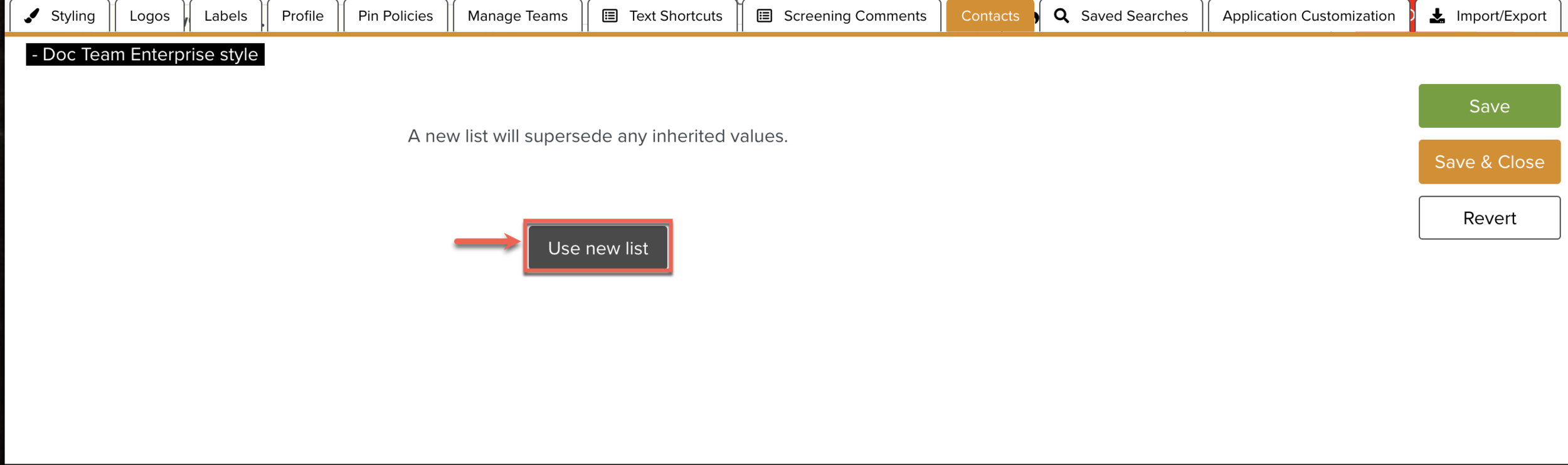
Note
Using a new list supersedes any list of contacts defined higher in the hierarchy.
Click on
 button.
button.Enter an e-mail address.
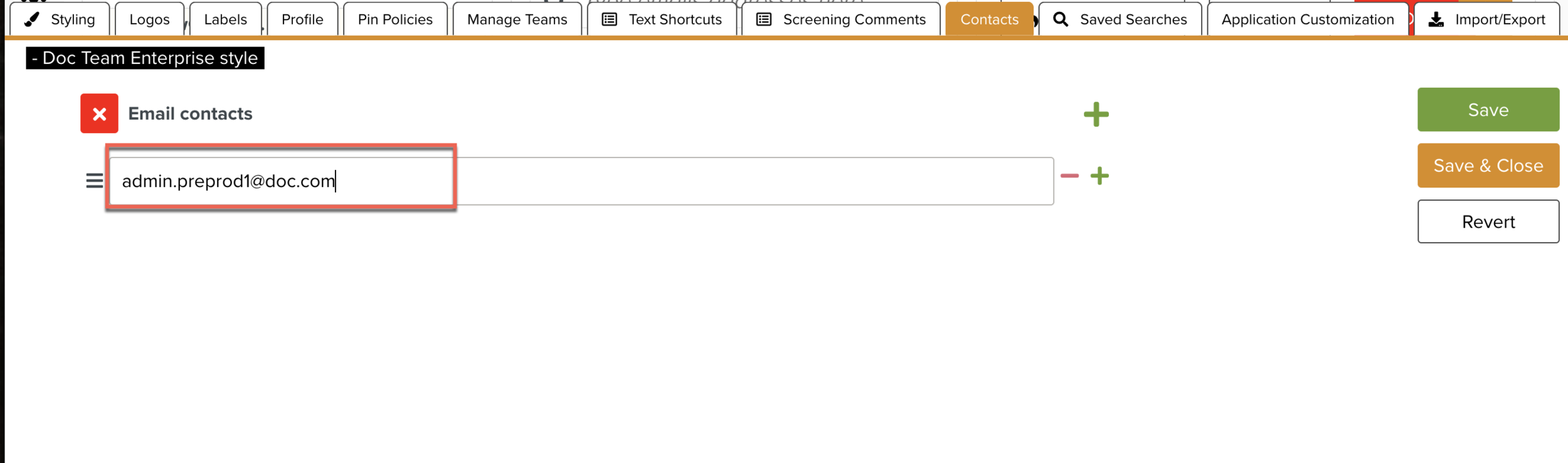
Click .
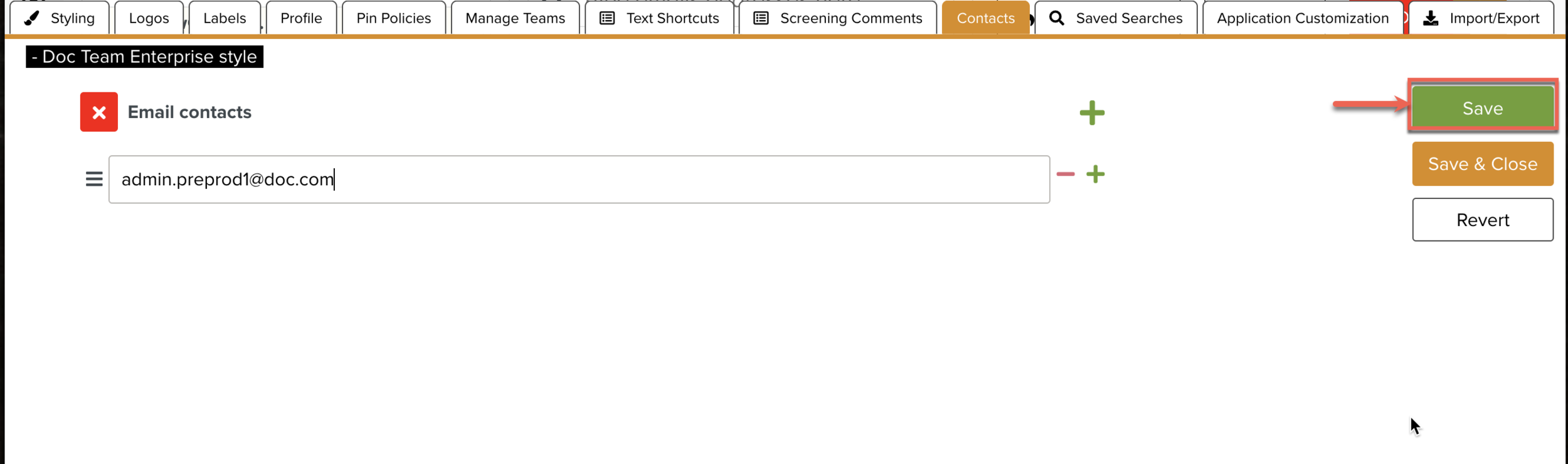
The Contact list is saved.