Deleting a Style
Important
Only users with the security rule Enterprise - can delete styles.
In the section, go to the tab >
 .
.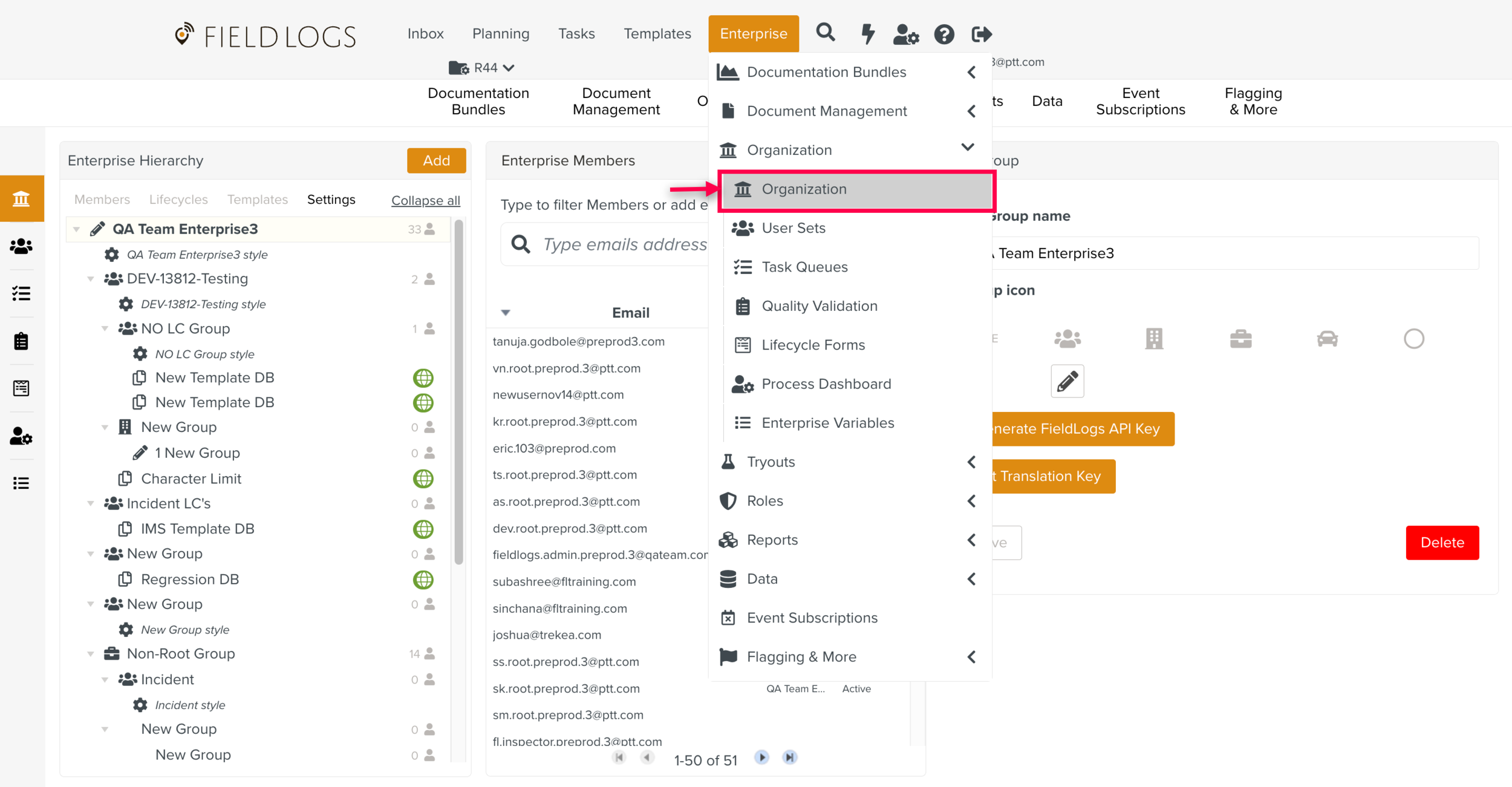
In the list, click on the filter.
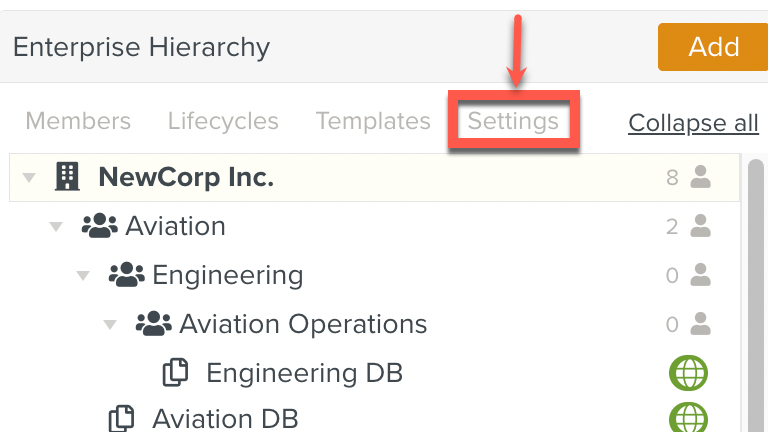
Select a style.
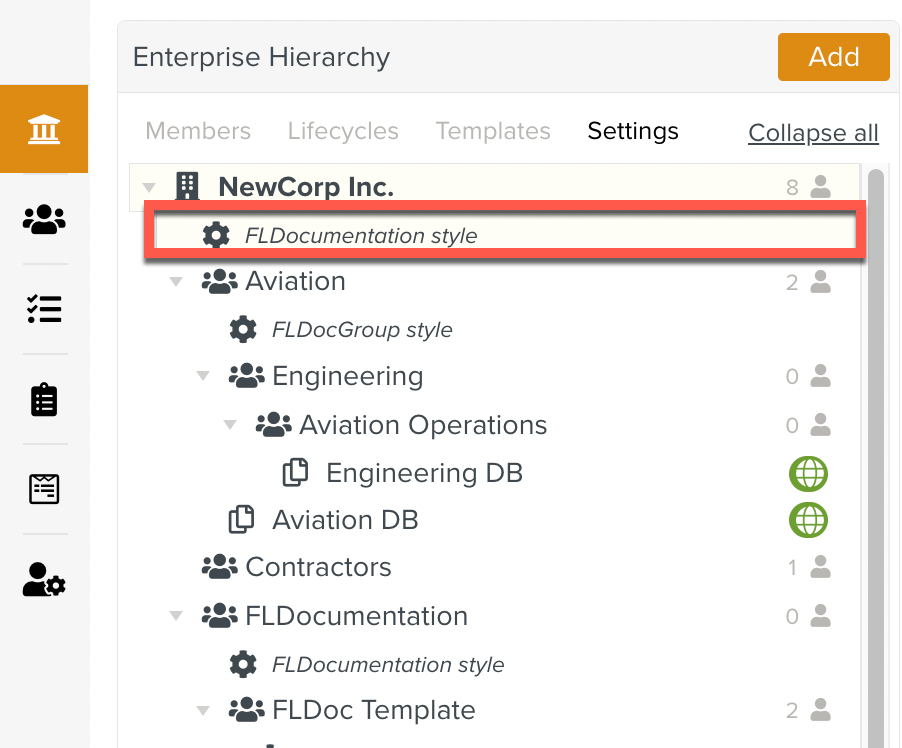
In the box, click on .
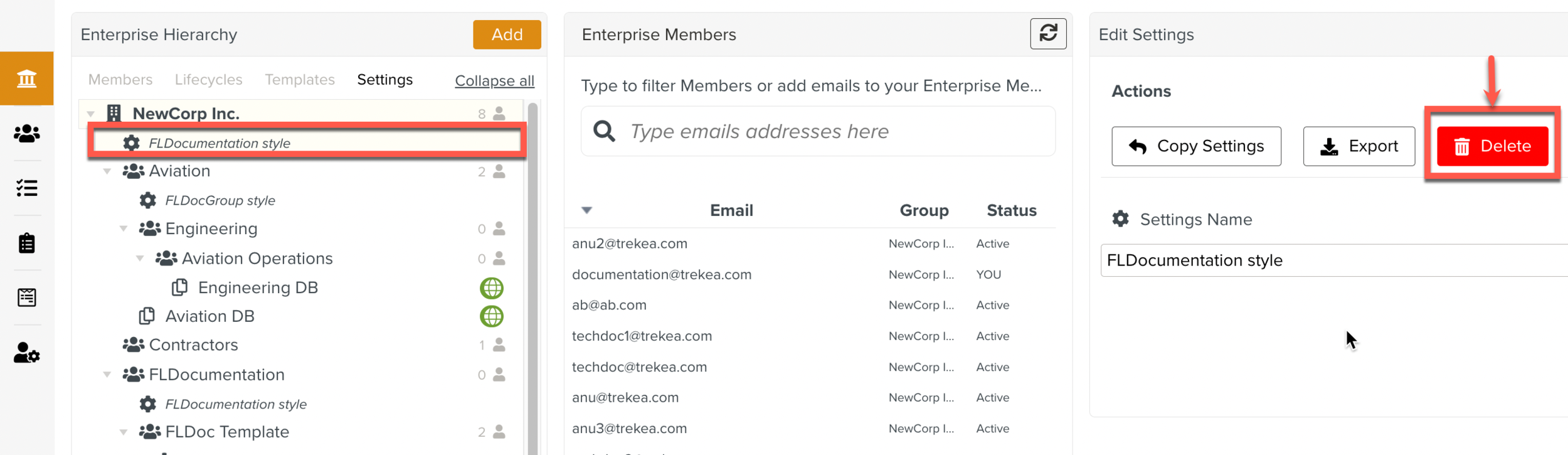
A confirmation window opens.
Click .
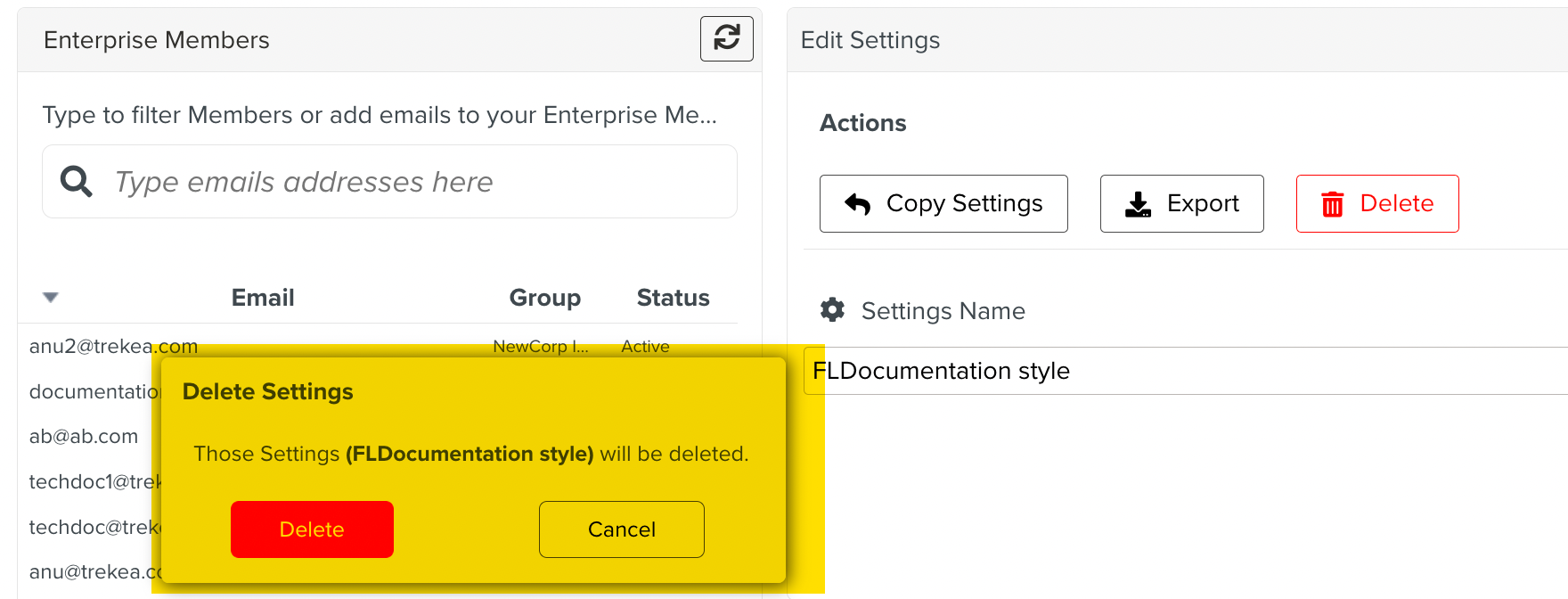
The style is deleted.