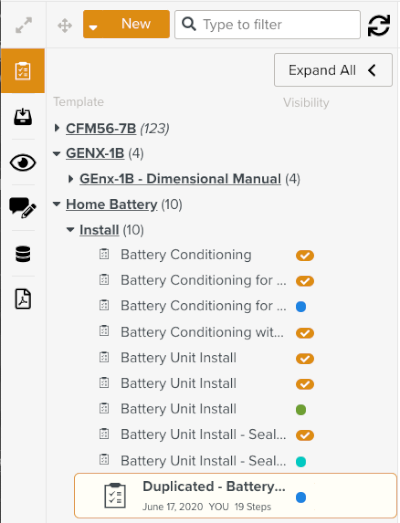Duplicating a Template
You can duplicate private and published Templates. For a published Template, you can choose the Template version that you want to duplicate.
To duplicate a Template:
Go to the section .
In the tab , select the Template that you want to duplicate.
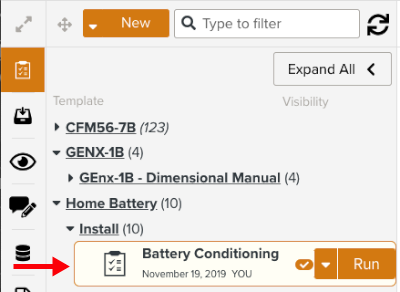
Open the list of options on the Template.
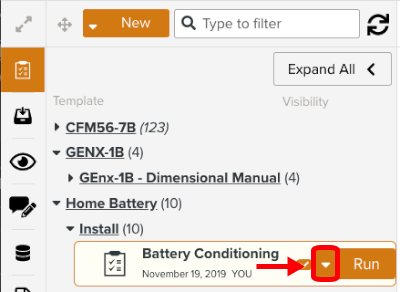
Click .
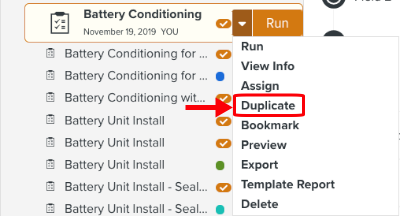
If you are duplicating a private Template, the duplicate Template appears in the Templates list. It is indicated by the prefix 'Duplicated'.
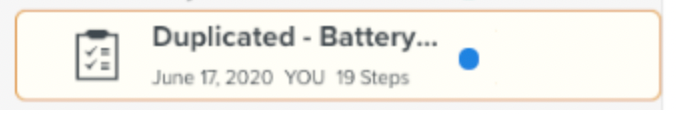
If you are duplicating a published Template , a dialog box is displayed.
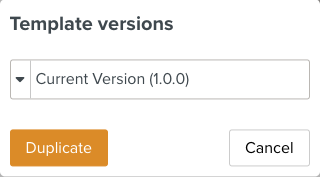
From the dropdown list, choose the Template version that you want to duplicate.
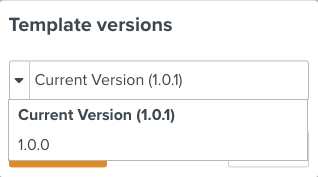
Note
Choosing an older version of the Template can help you restore content that is not available in the current version.
Click .
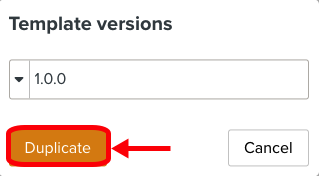
The duplicate Template appears in the Templates list.