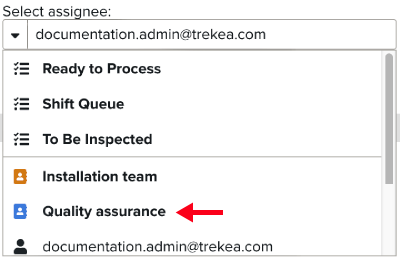Creating a Private Team
You can create private teams to assign quickly a task to a frequently used set of user. Only you can use these teams.
To create public teams, go to the section and open the panel.
Teams are different from task queues as they have an assignee, who can start the job, and team members, who can participate to the job once it is started.
To create a private team:
Go to
 > .
> .Click on .
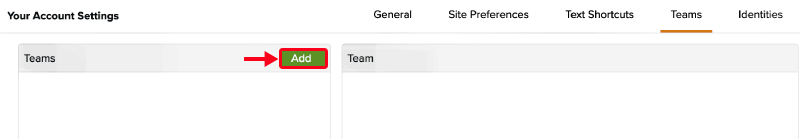
Enter a team name.
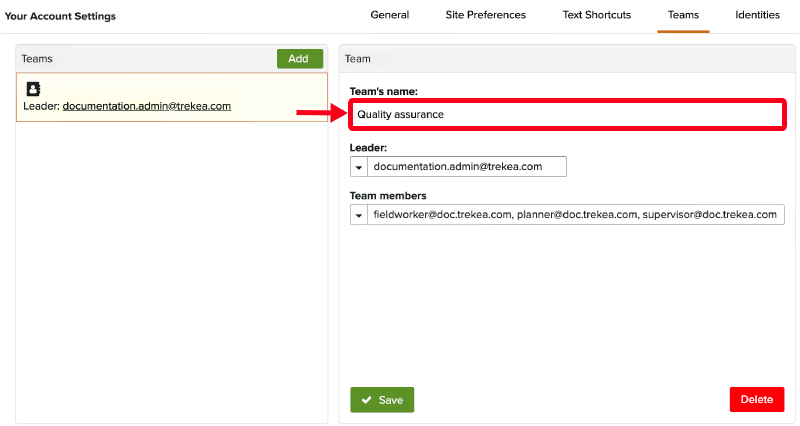
Select a leader.
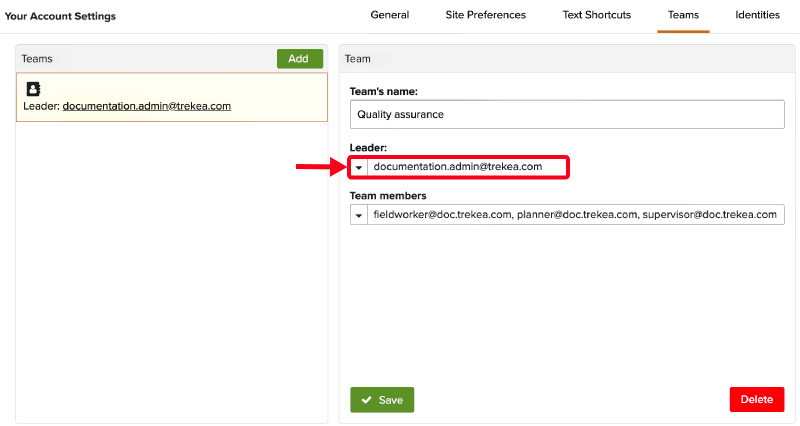
Select team members.
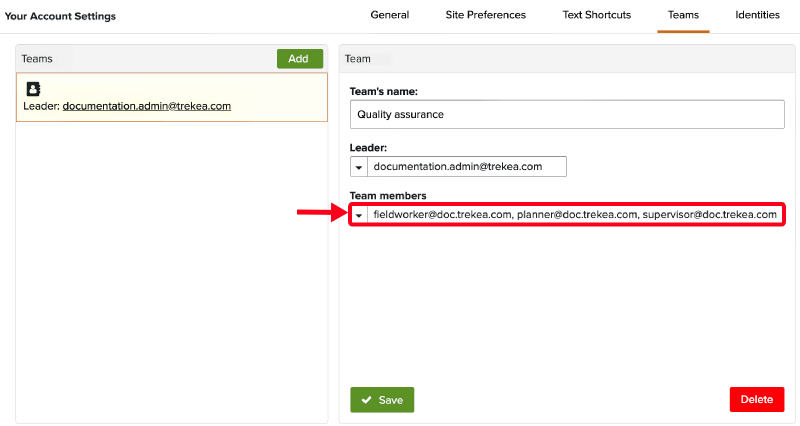
Click on .
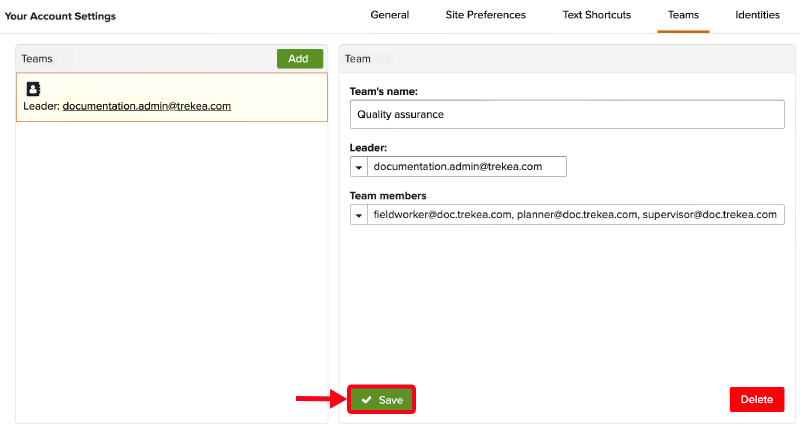
You can see the team information in the list. You can use this private team to assign tasks.
Note
Private teams have a blue icon.