Creating a Template DB
The Template DB, or Template DataBase, is a repository of published Templates. The template DB is attached to a Group, which determines its place in the hierarchy of the Enterprise. The place in the hierarchy defines who can have access to the Template DB, depending on its visibility status.
A Public Template DB is visible to the Parent Group and Child Groups that are in the same branch of the hierarchical structure.
A Private Template DB is visible only to the Parent Groups and not to the Child Groups under the same Hierarchy.
For example, in the Enterprise Hierarchy shown , the Private Template DB Operations DB and Public Template DB Special Operations DB are under the Special Projects Group, which is part of the Oil&Gas Parent Group. Here Operations Group is the Child of Special Projects
Here the Public Template DB Special Operations DB is visible to NewCorp Inc ,Oil&Gas ,Special Projects and Operations.
The Private Template DB Operations DB is visible to NewCorp Inc , Oil&Gas & Special Projects. Other Groups Under Oil&Gas cannot access the Private template DB.
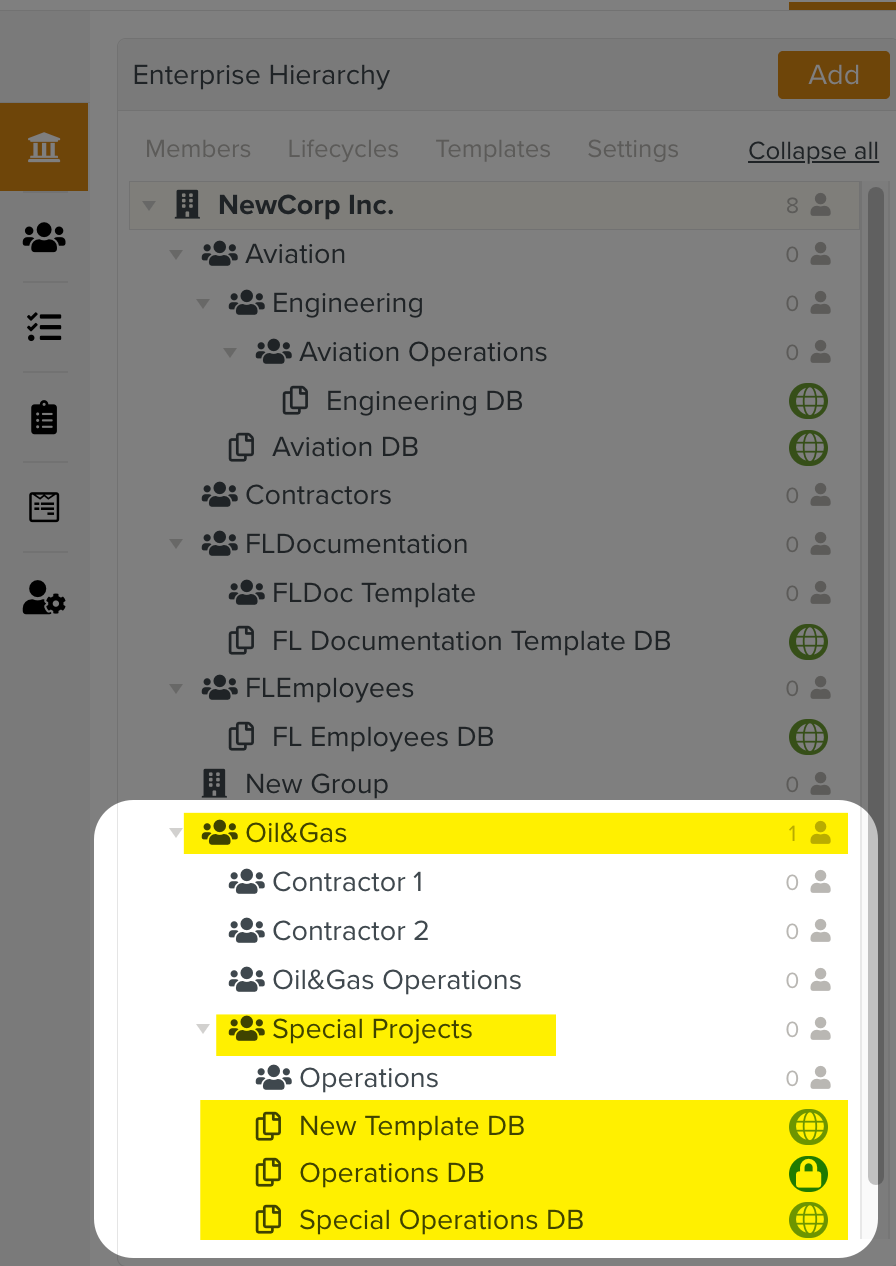 |
To Create a Template DB:
In the section , go to the tab >
 .
.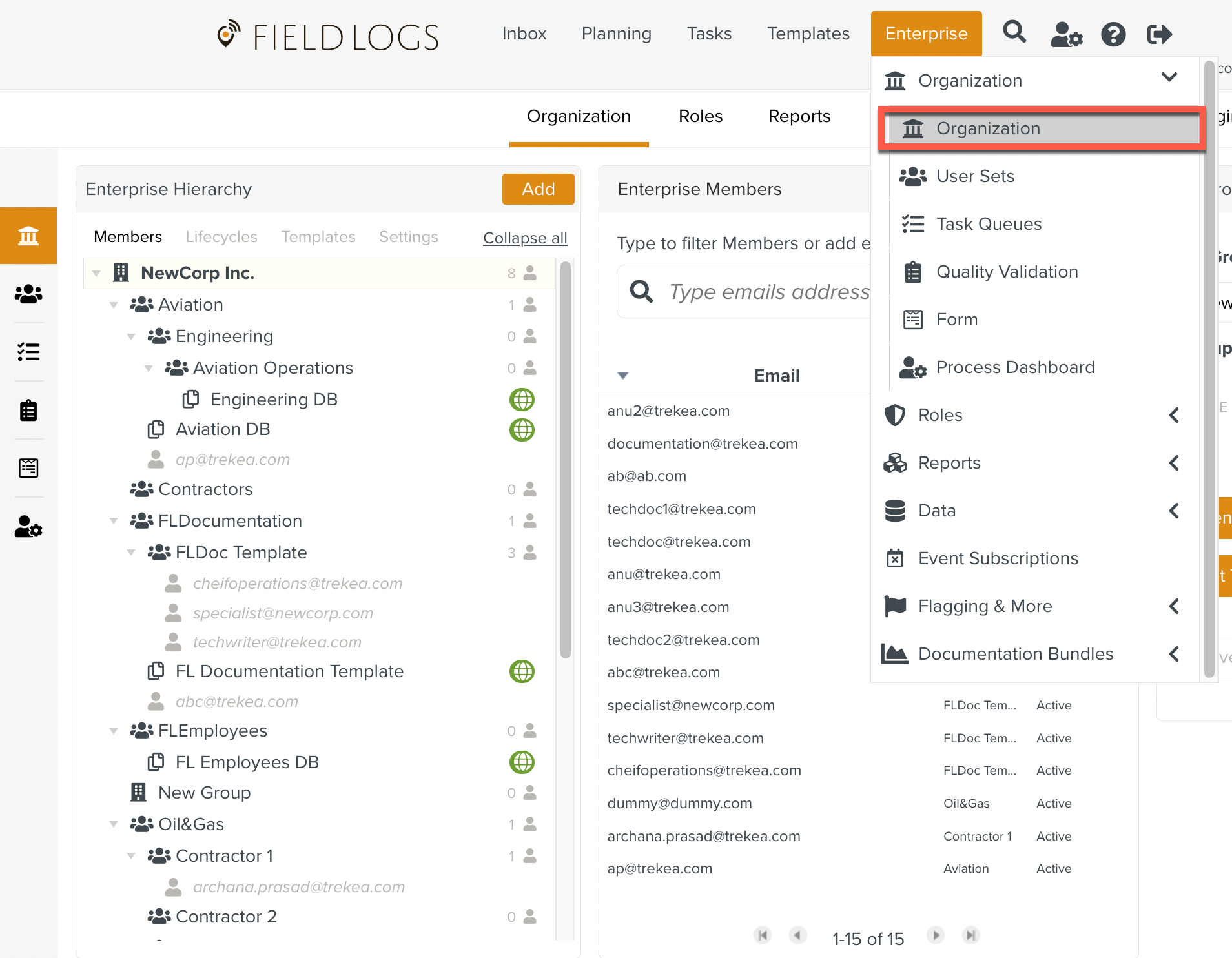
In the list, select a Group.
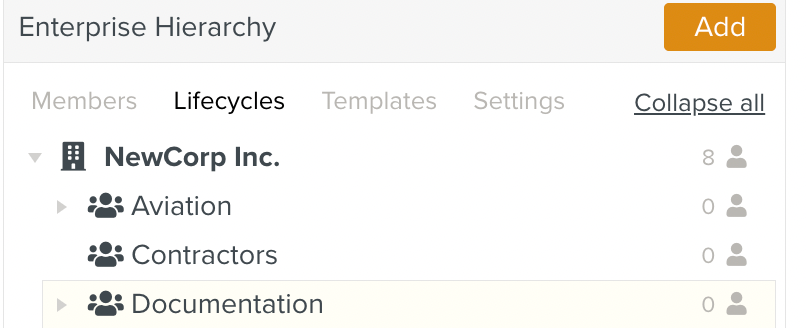
Click .
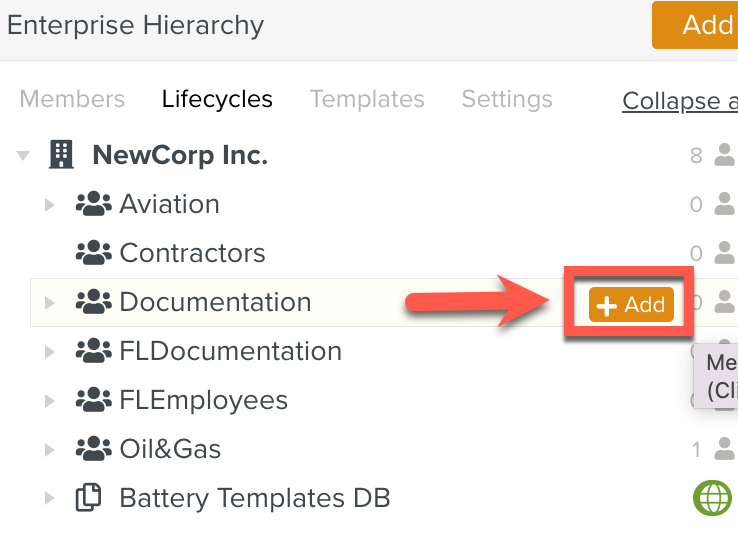
Tip
You can also right click on a Group to open the list of options.
Click .
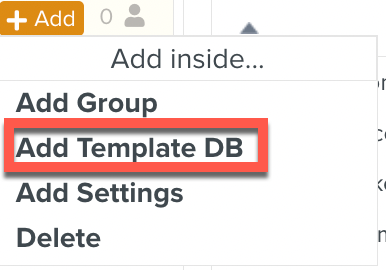
The Template DB is added to the Group. You can Edit the Template DB.