Creating a Private Text Shortcut
Text shortcuts that you create in the  are private. Only you can use them. To create public text shortcuts, go to the panel.
are private. Only you can use them. To create public text shortcuts, go to the panel.
To add a text shortcut:
Go to
 > .
> .Click on .
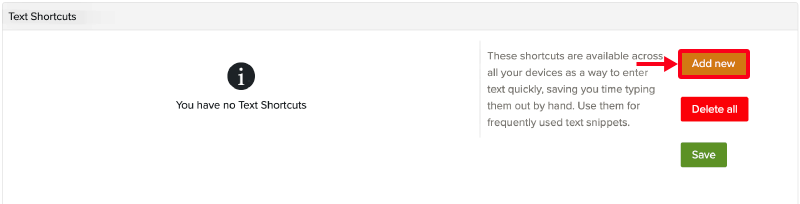
Type your text.
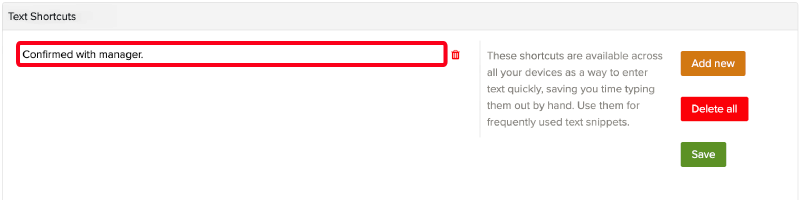
Click on .
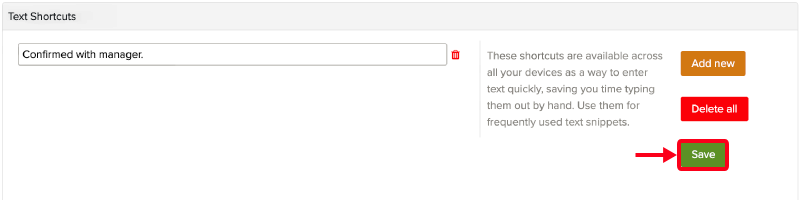
You can use your text shortcut in FieldLogs.