Group By
The list of Templates in the Template Library can be grouped either by Part Category, Suite & Package or by Functional Types.
To view the list of Templates grouped under these categories:
1. On the main menu, go to > .
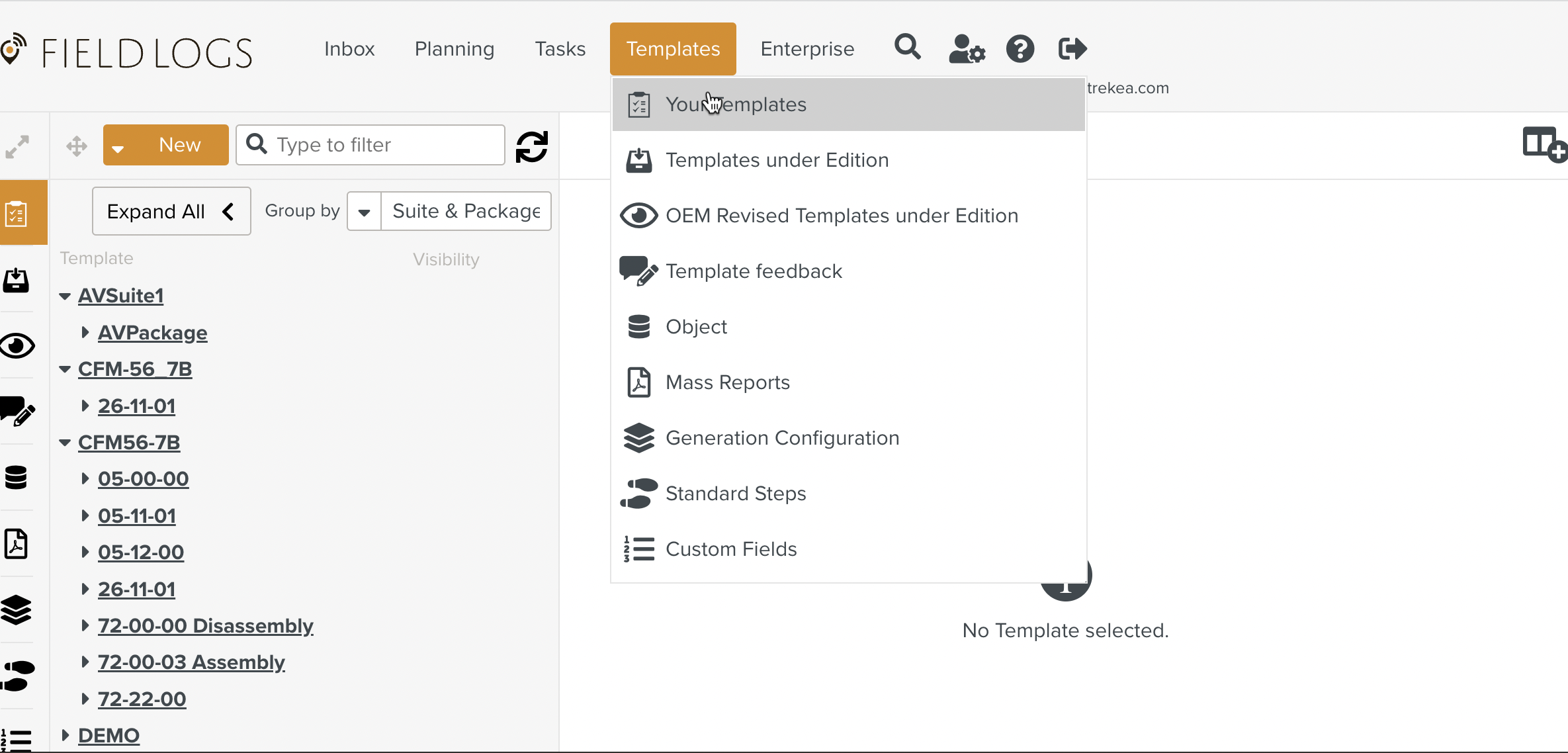 |
The Template page is displayed with all the Templates in the Template list/Library Pane.
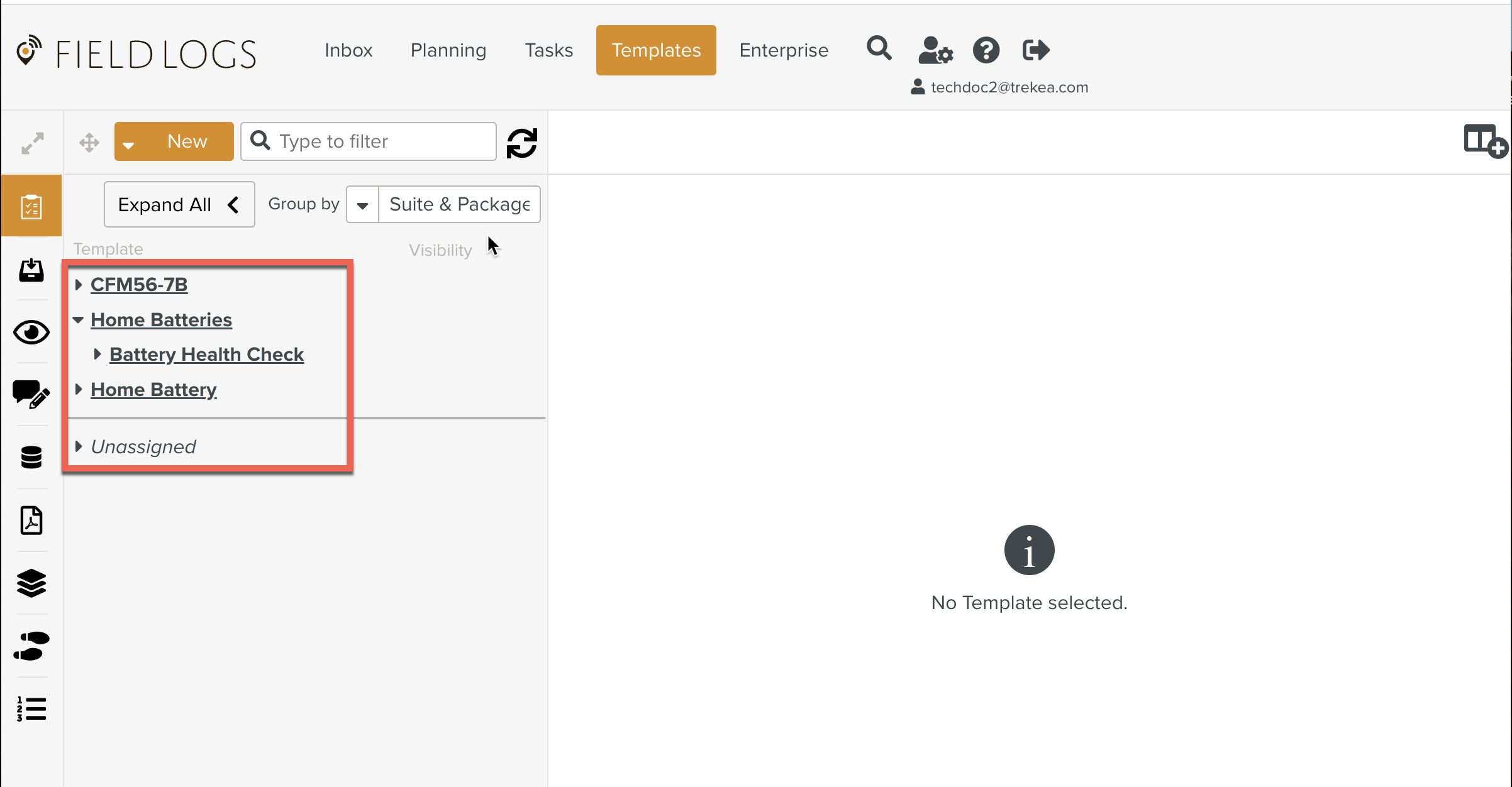 |
2. Click the dropdown next to Group By.
next to Group By.
Select Part Category, Suite & Package or Functional Types to view the list of Templates.
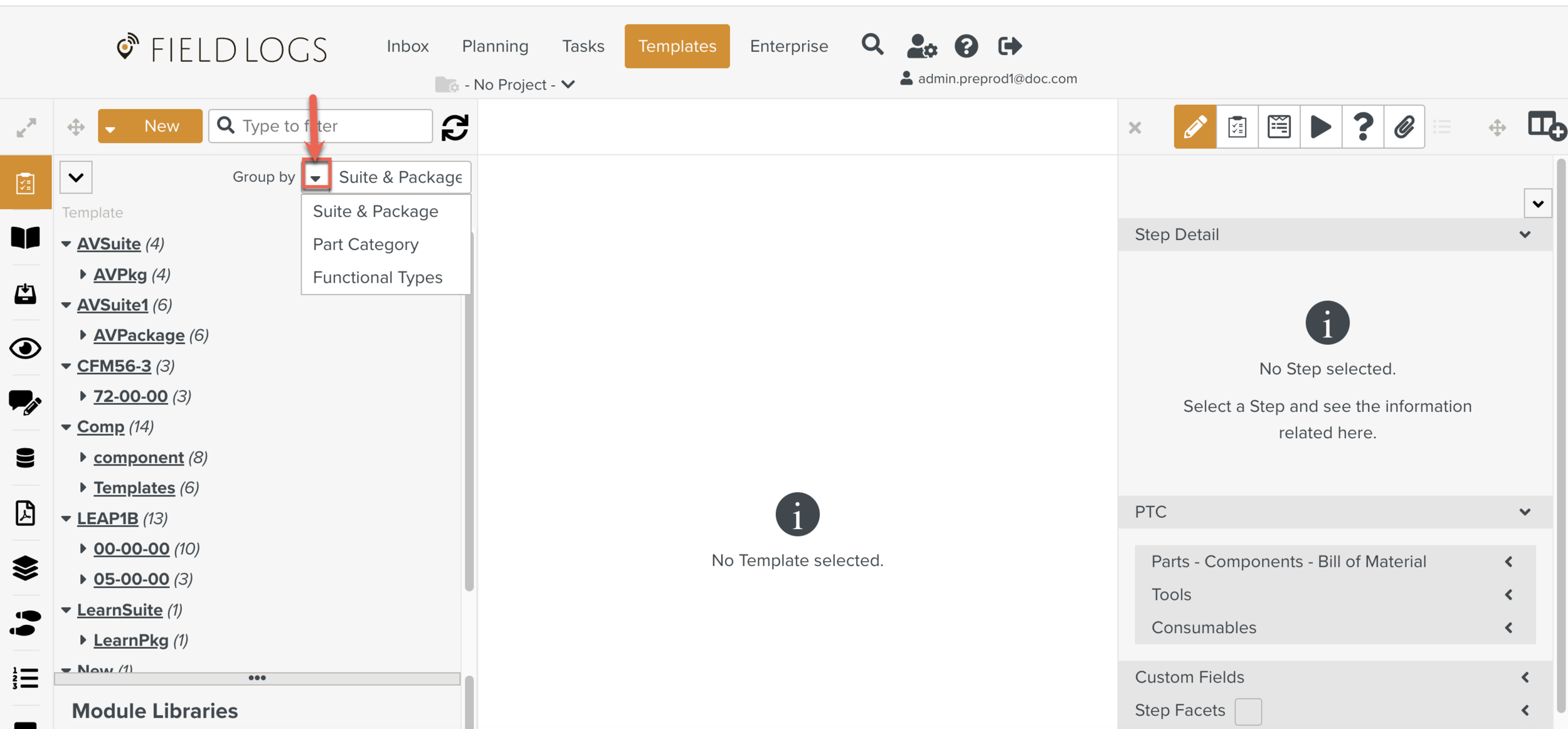
Part Category - The Templates which are grouped by Part Category are displayed as shown below.
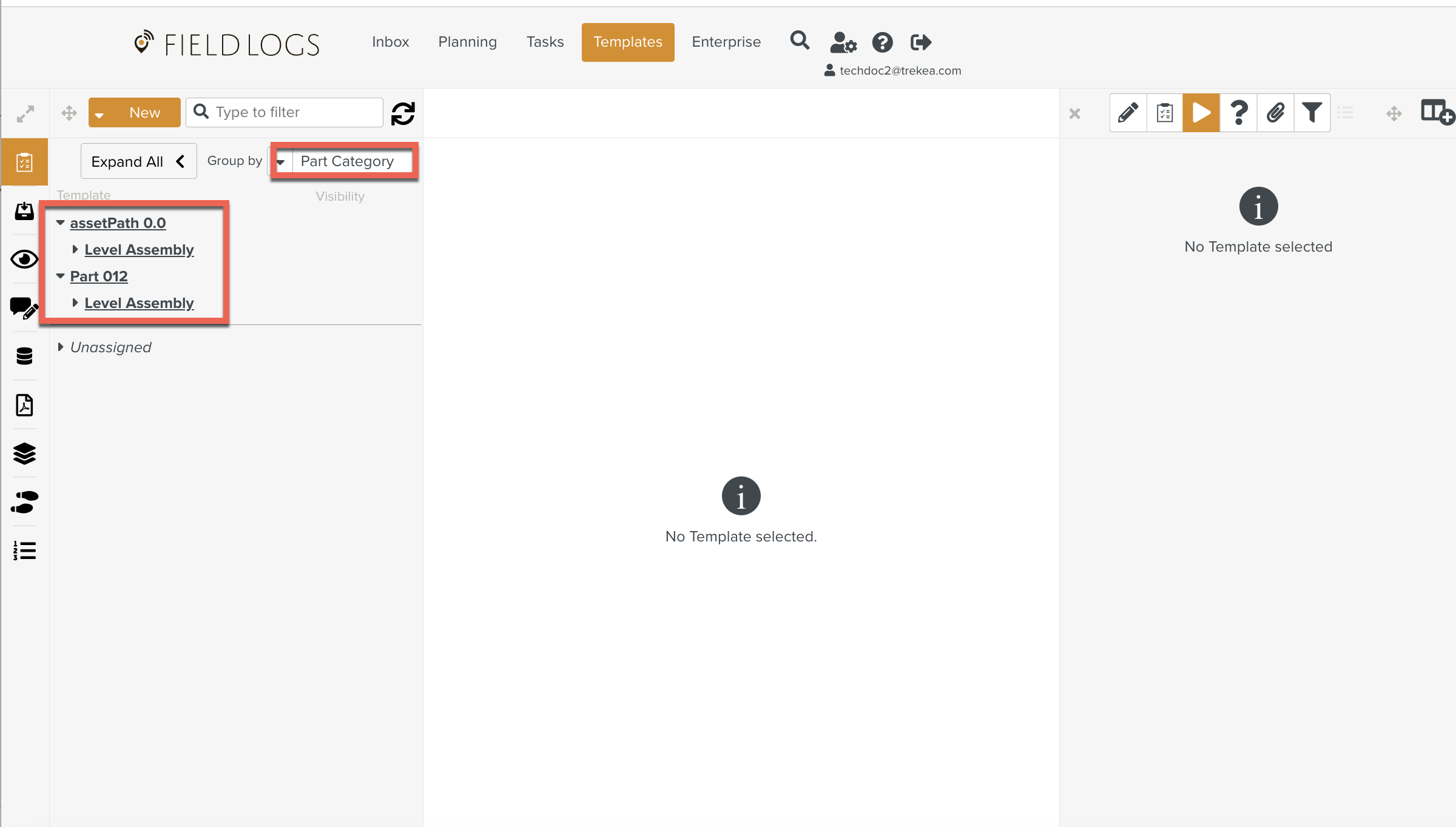
Suites & Packages – The Templates which are grouped by Suite and Package are displayed in this Category.
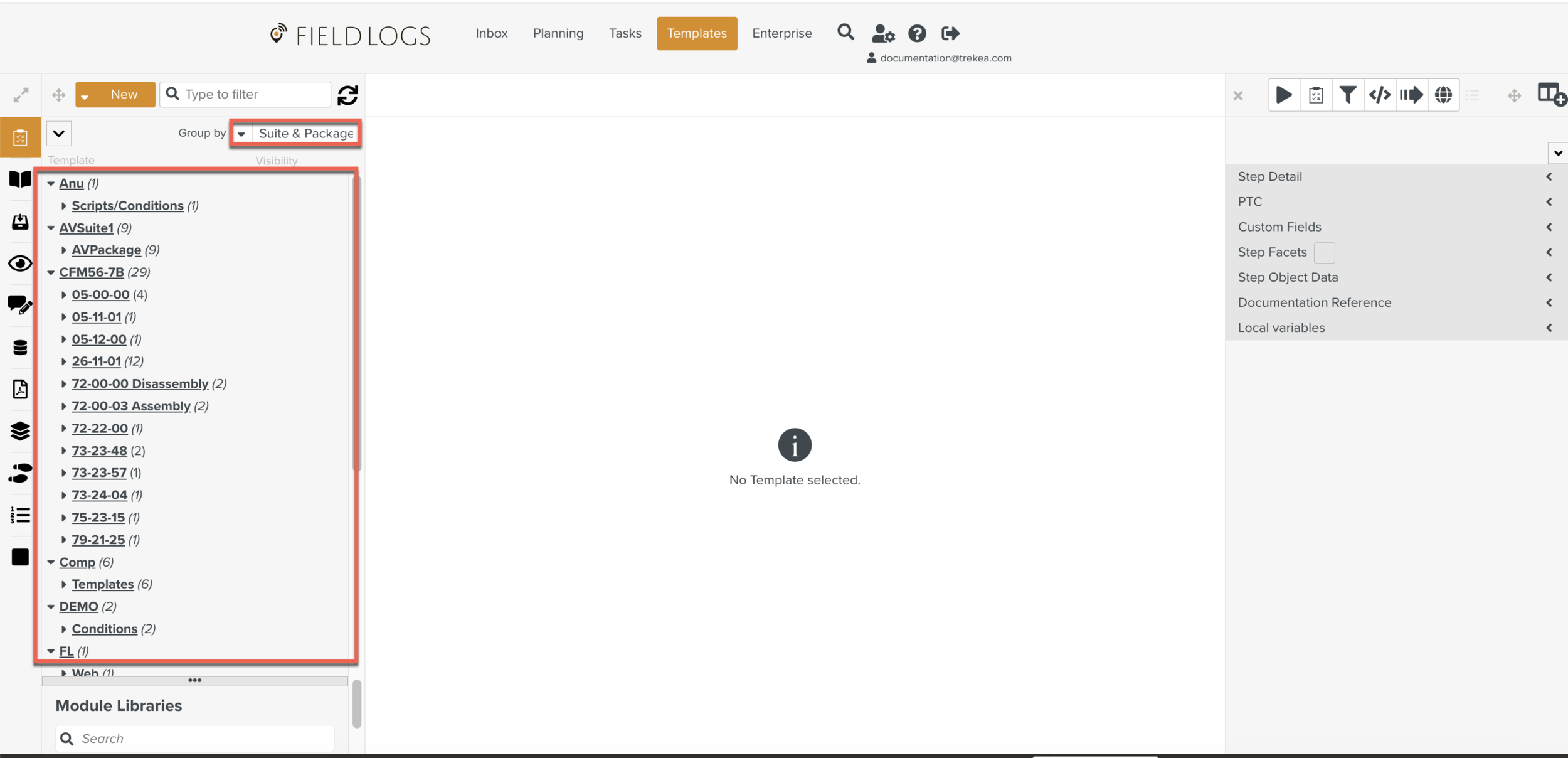
The Suite and Package names with the corresponding count of Templates are displayed.
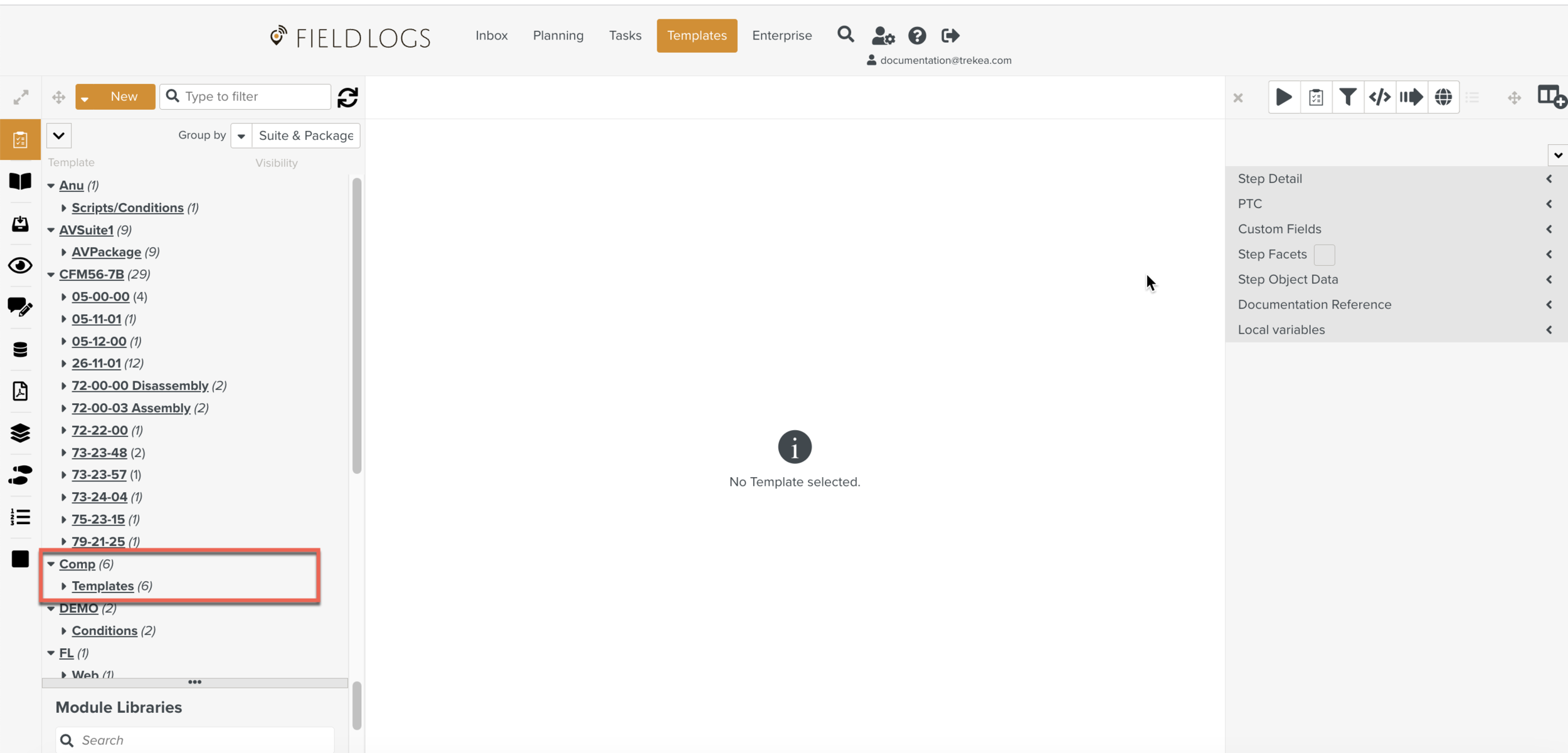
Here the Suite Comp contains 6 Templates.

The Package Templates contain 6 Templates as shown below.
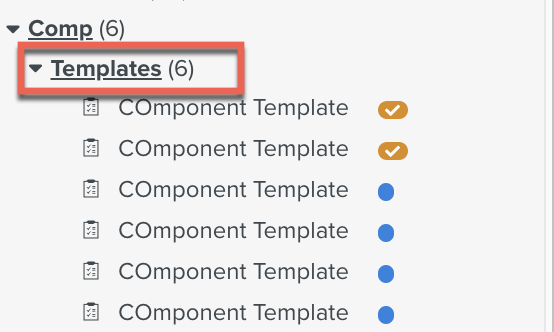
Functional Types The Templates which are grouped by Functional Types are displayed as shown below.
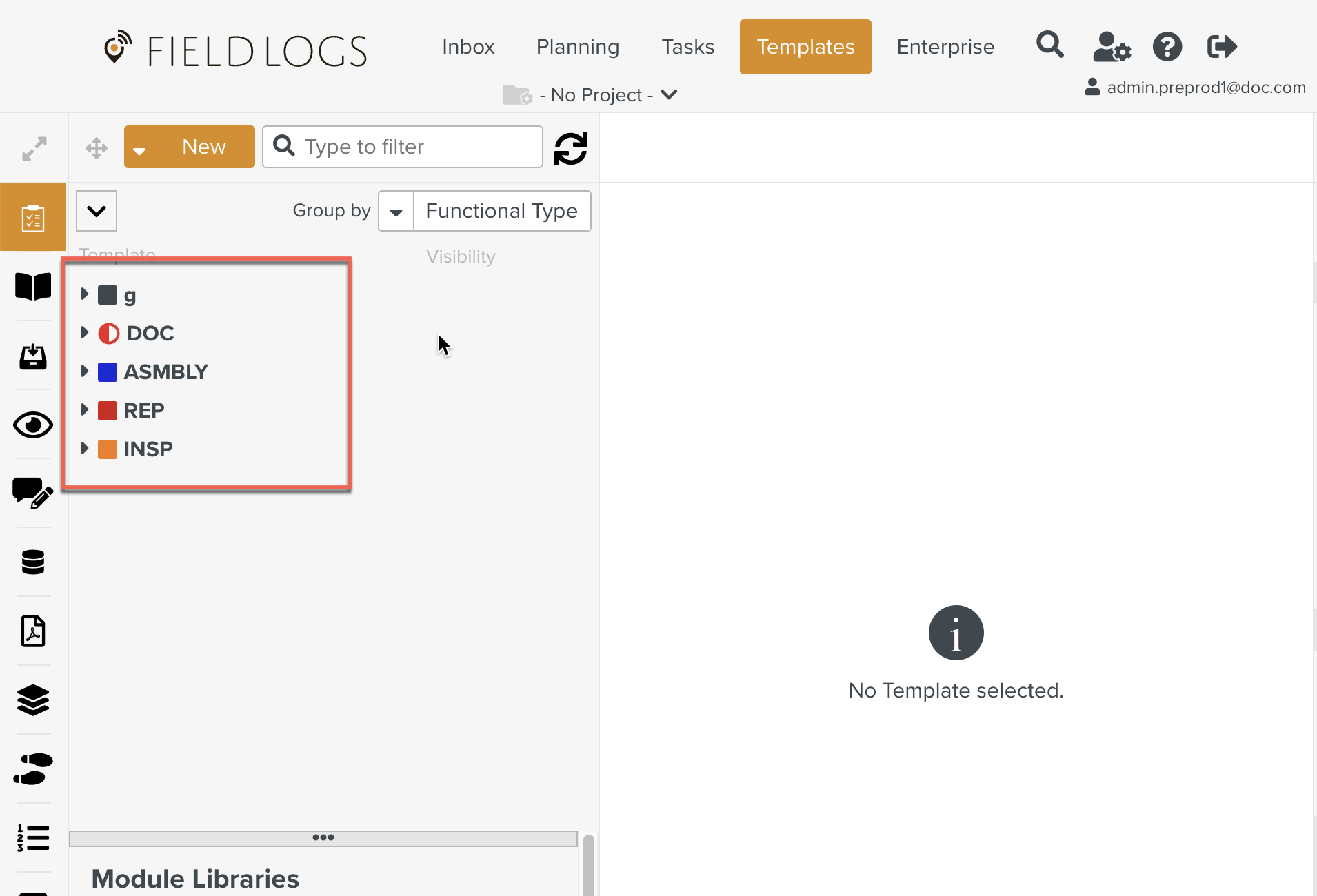
Note
For each Template, the Part Category , Template Suite & Package and Functional Types are defined in the .
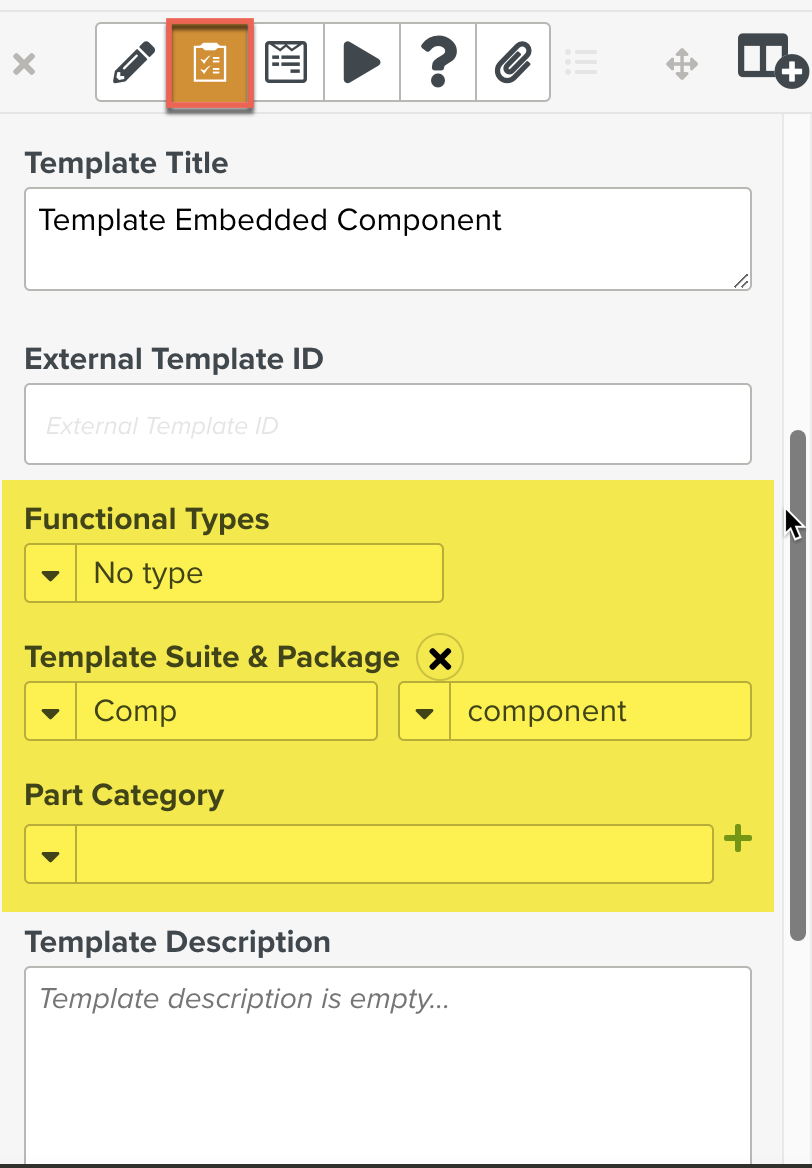 |