Using Operation Plans
Note
The term Operation Plan is a customizable label in FieldLogs. It might be referred to differently in your organization.
The equivalent term for in your organization is the term used instead of the highlighted menu item below in your interface.
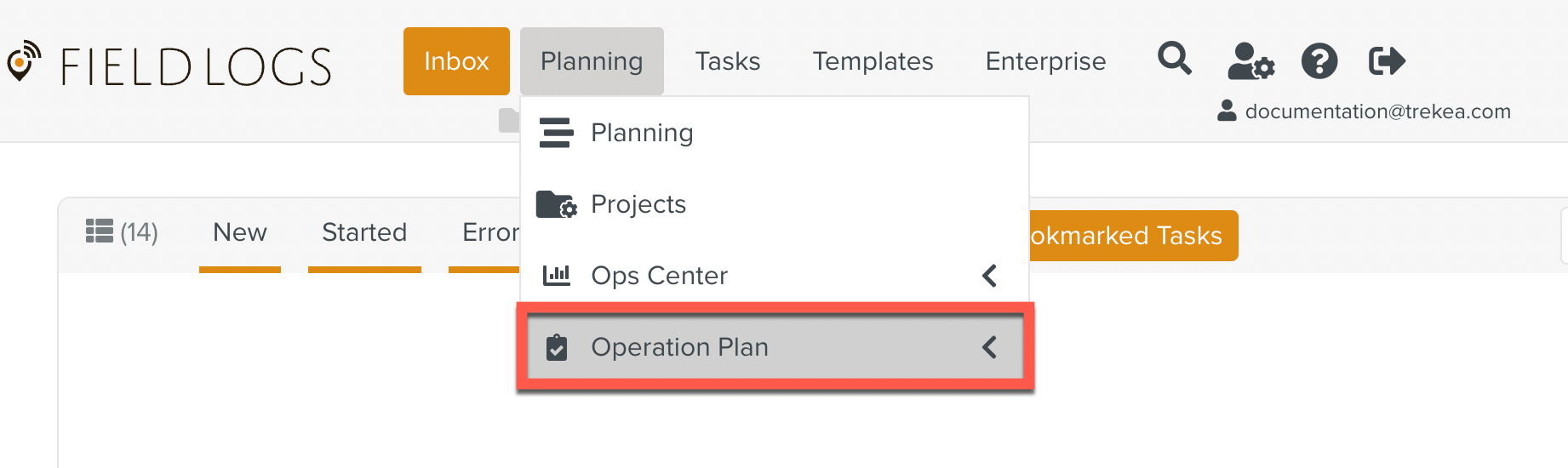 |
Operation Plans are used to execute a set of Tasks in response to certain Events in the system.
They can be configured to respond to a set of Event Triggers - time-based / event-based.
Time based triggers enable a set of Tasks to be run at periodic intervals.
The table below details the differences between an Operation Plan and a Custom Operation Plan.
Type of Plans | Description |
|---|---|
Operation Plan |
|
Custom Operation Plan |
|
Operation Plans can be used to carry out periodic audits or run quality control checks on the system. They are discussed in detail here.
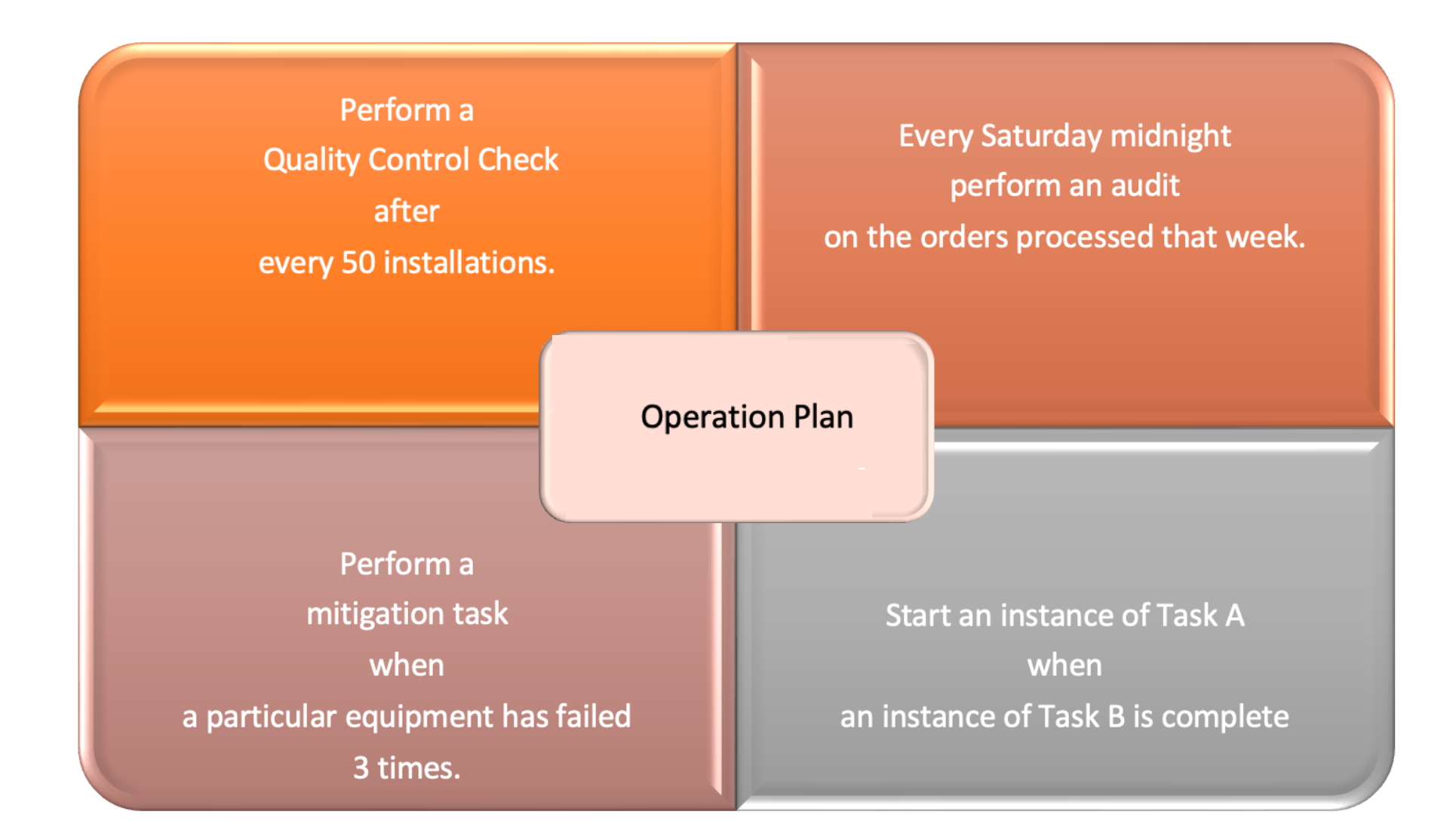 |
Custom Operation Plans can be used to encapsulate a set of tasks that the user needs to execute as a batch, for example, a set of reports that need to be printed. They are discussed in detail here.
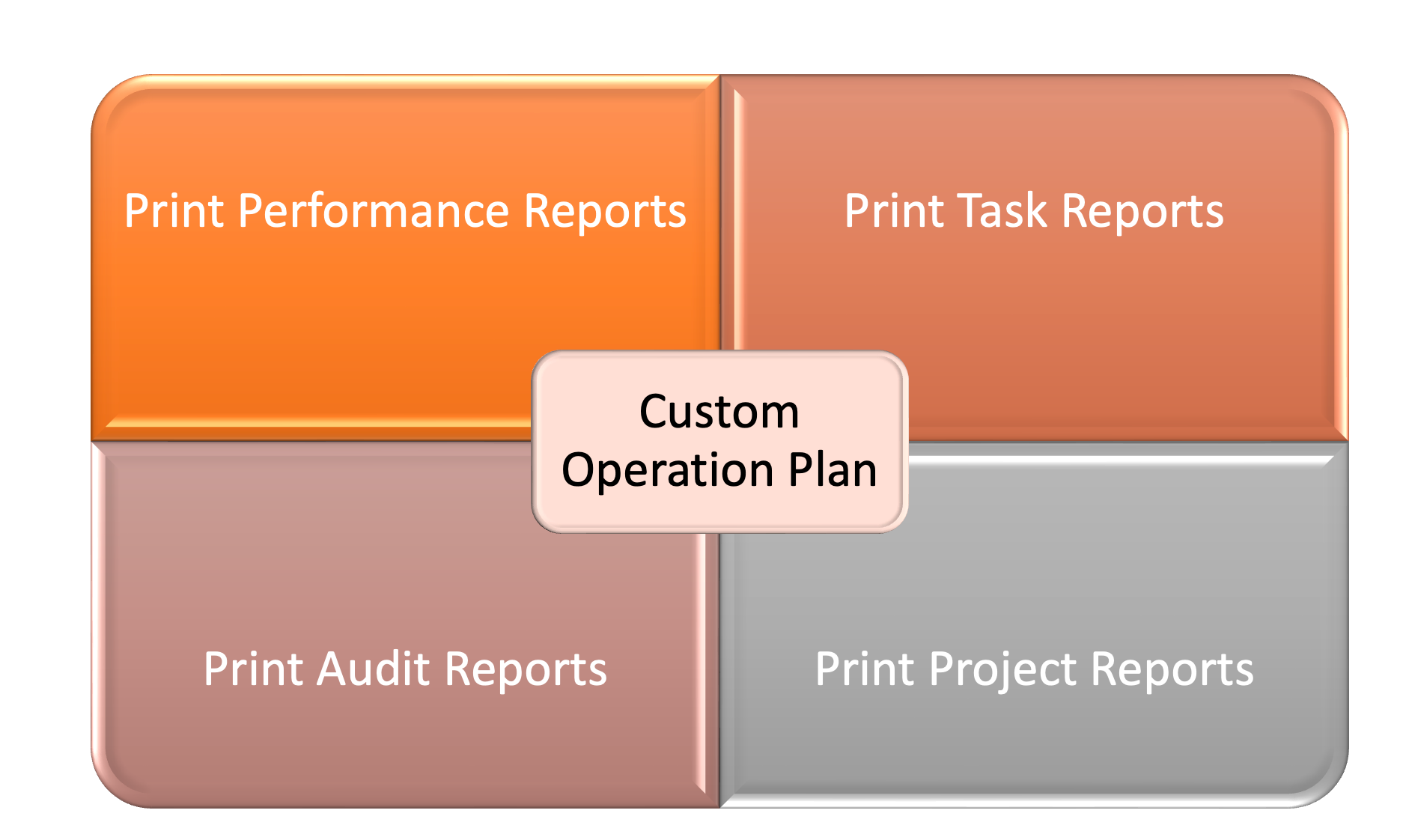 |