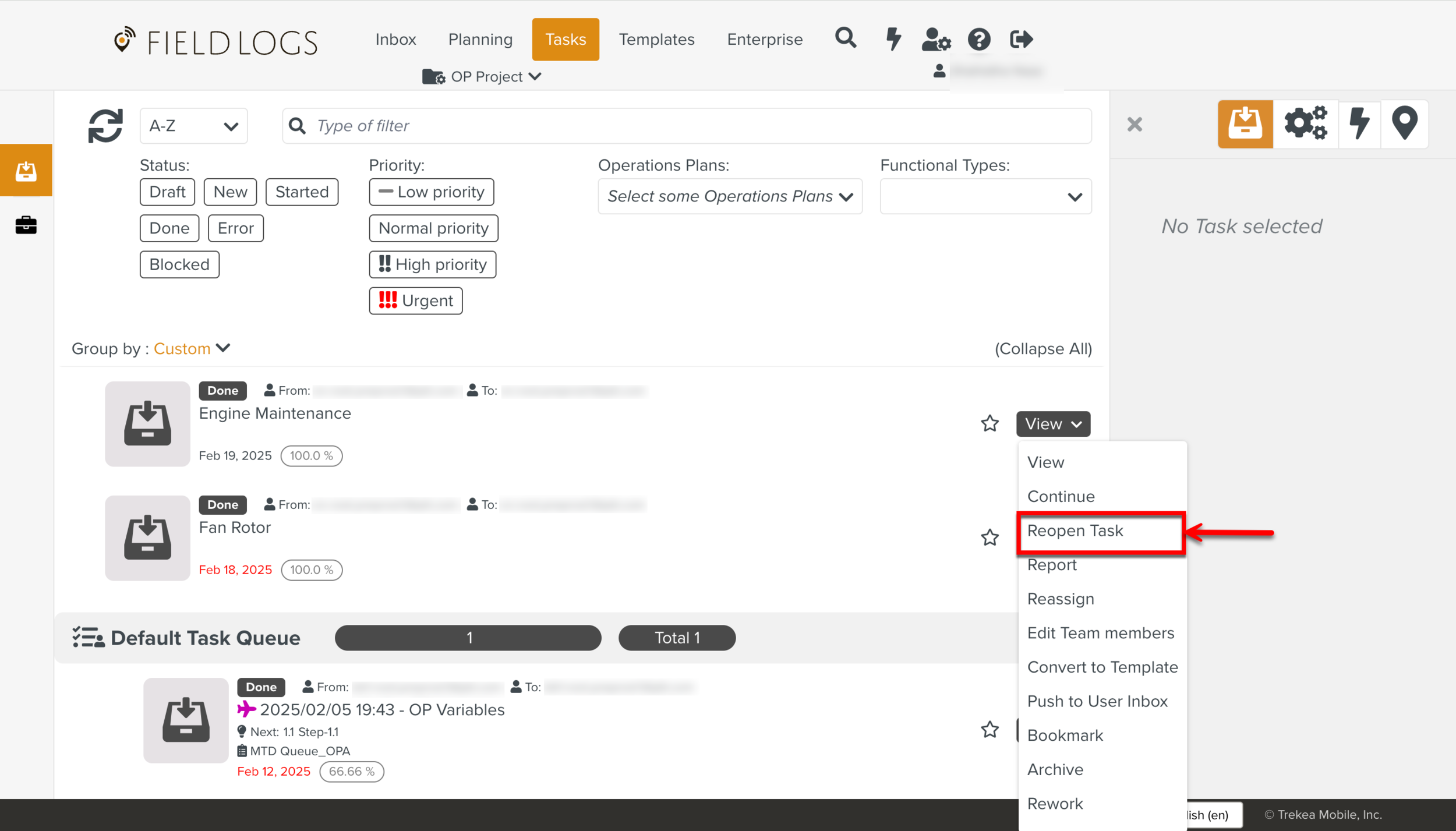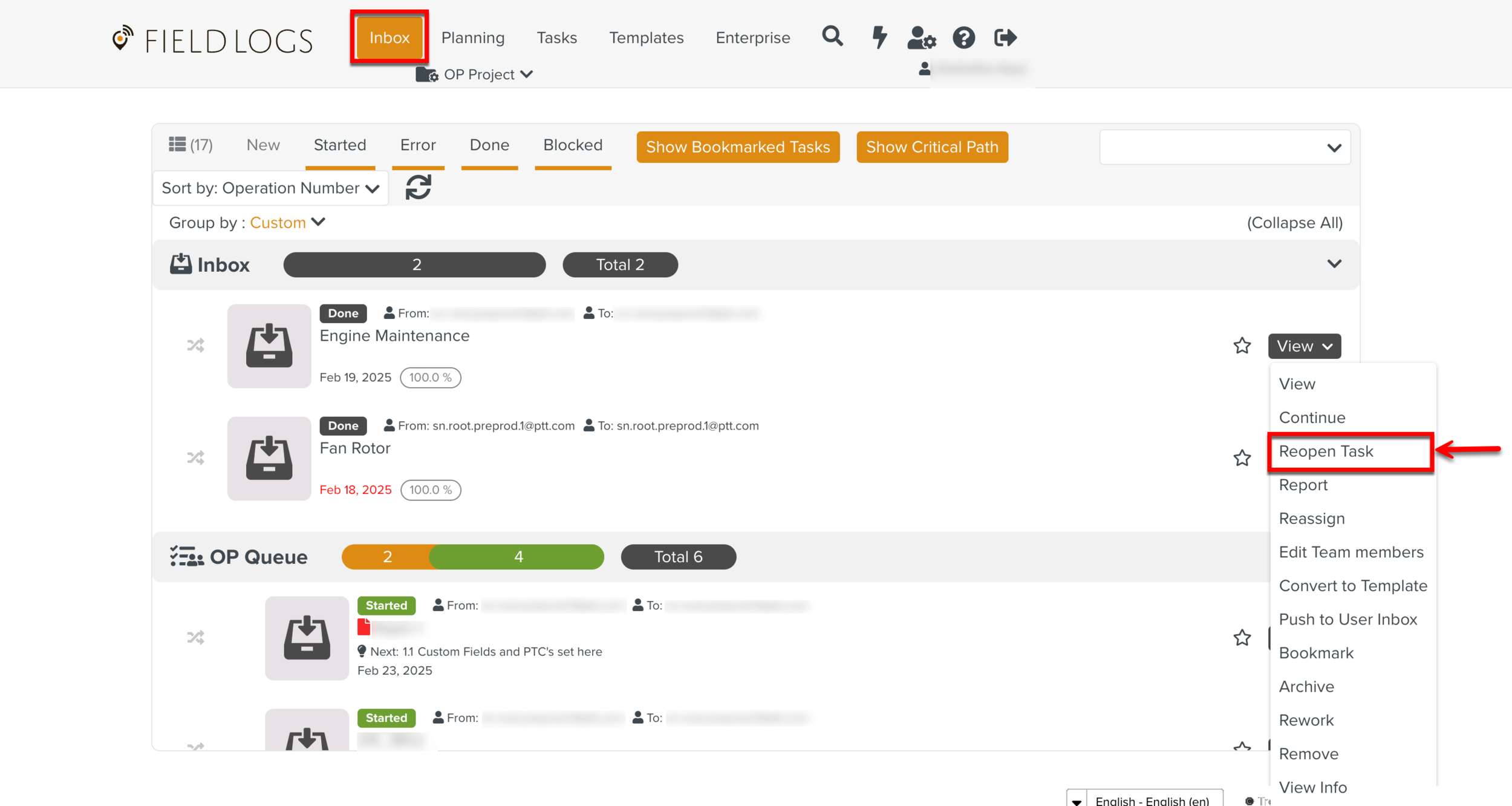Reopening a Done Task
Reopening a completed Task allows you to modify the submitted data in a Task.
You can reopen a completed Task that is in Done status.
Note
To reopen a Task, you need to either be an Admin user or have a Role with the Security Rule, Special Rights - Reopen Done Tasks.
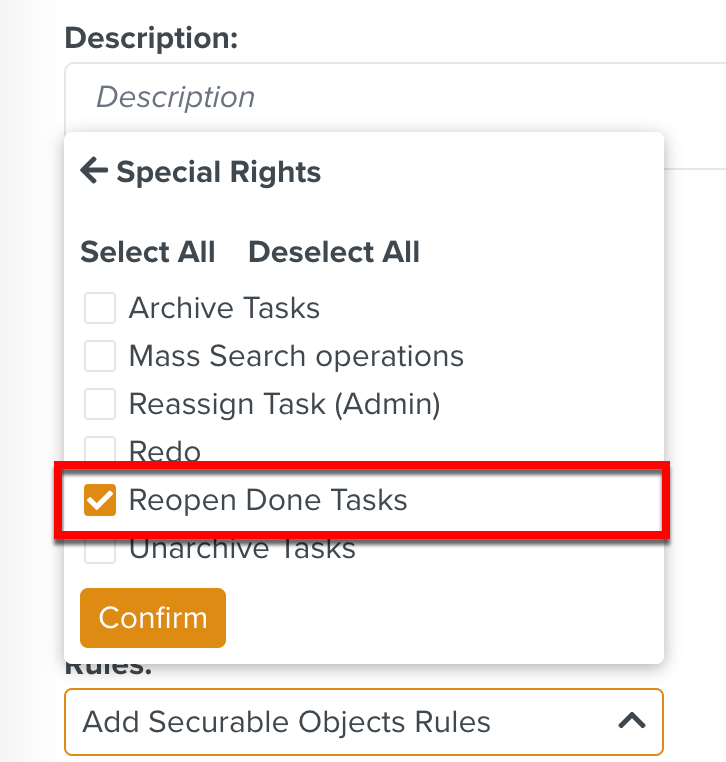 |
To Reopen a Task from the section Planning:
On the main menu, go to Planning > Planning.
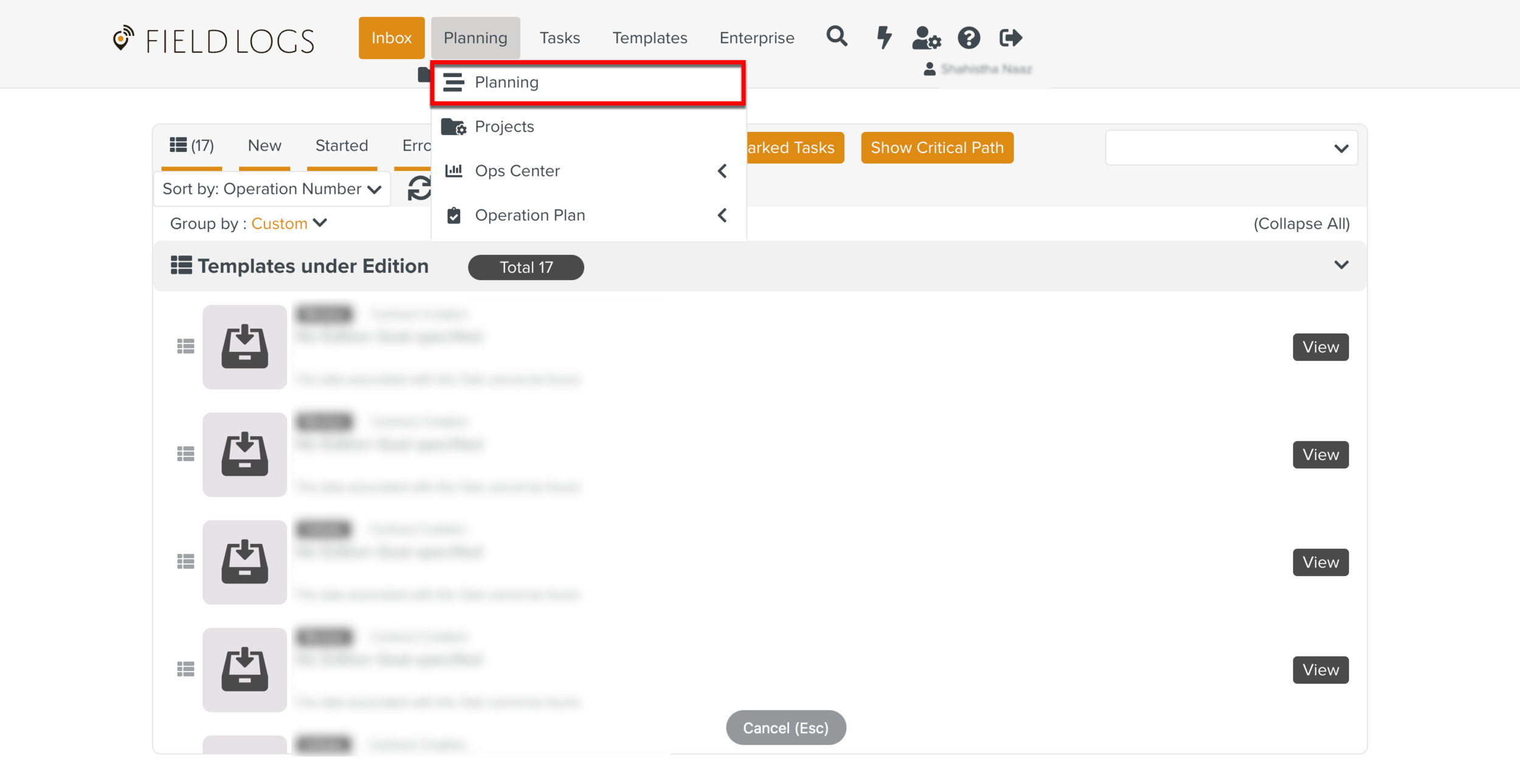
The section Planning opens.
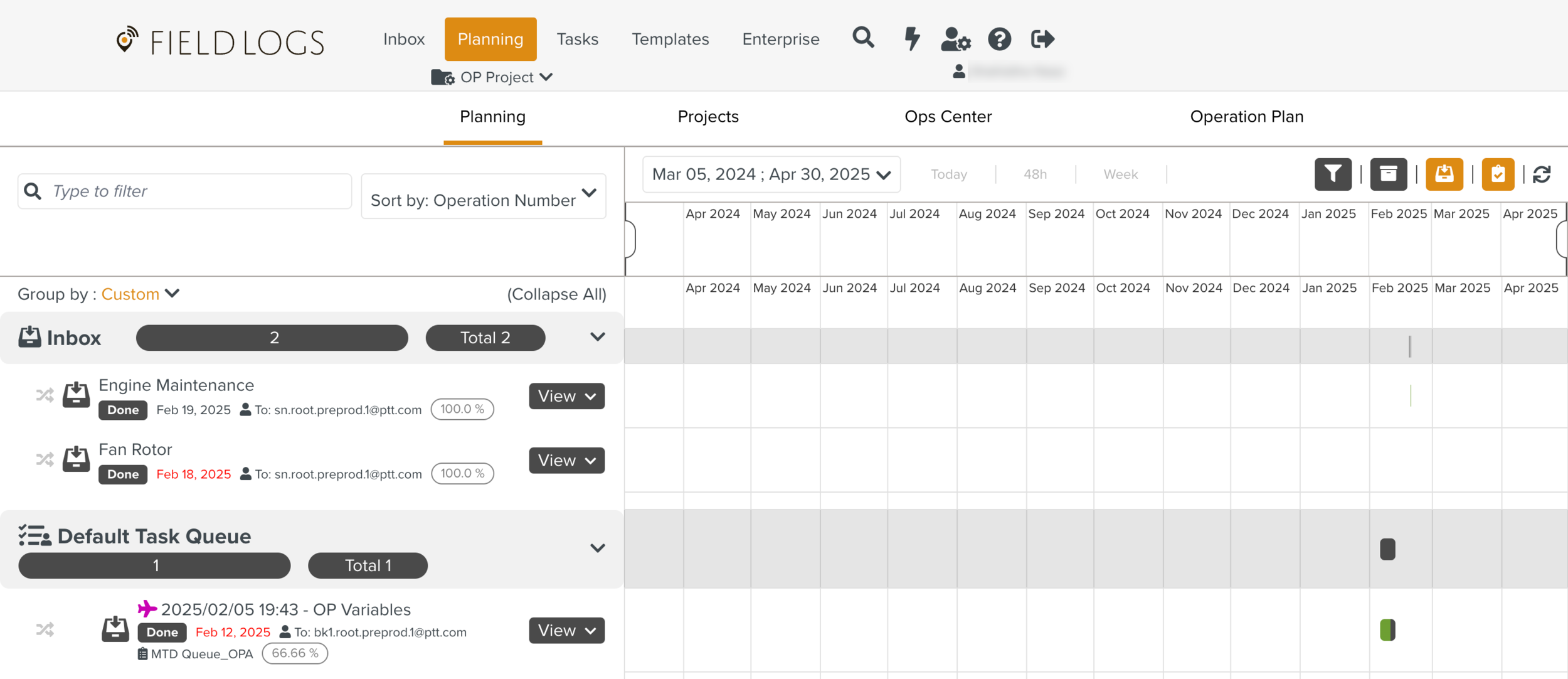
Select the Task to be reopened. Only Tasks with the status Done can be reopened.
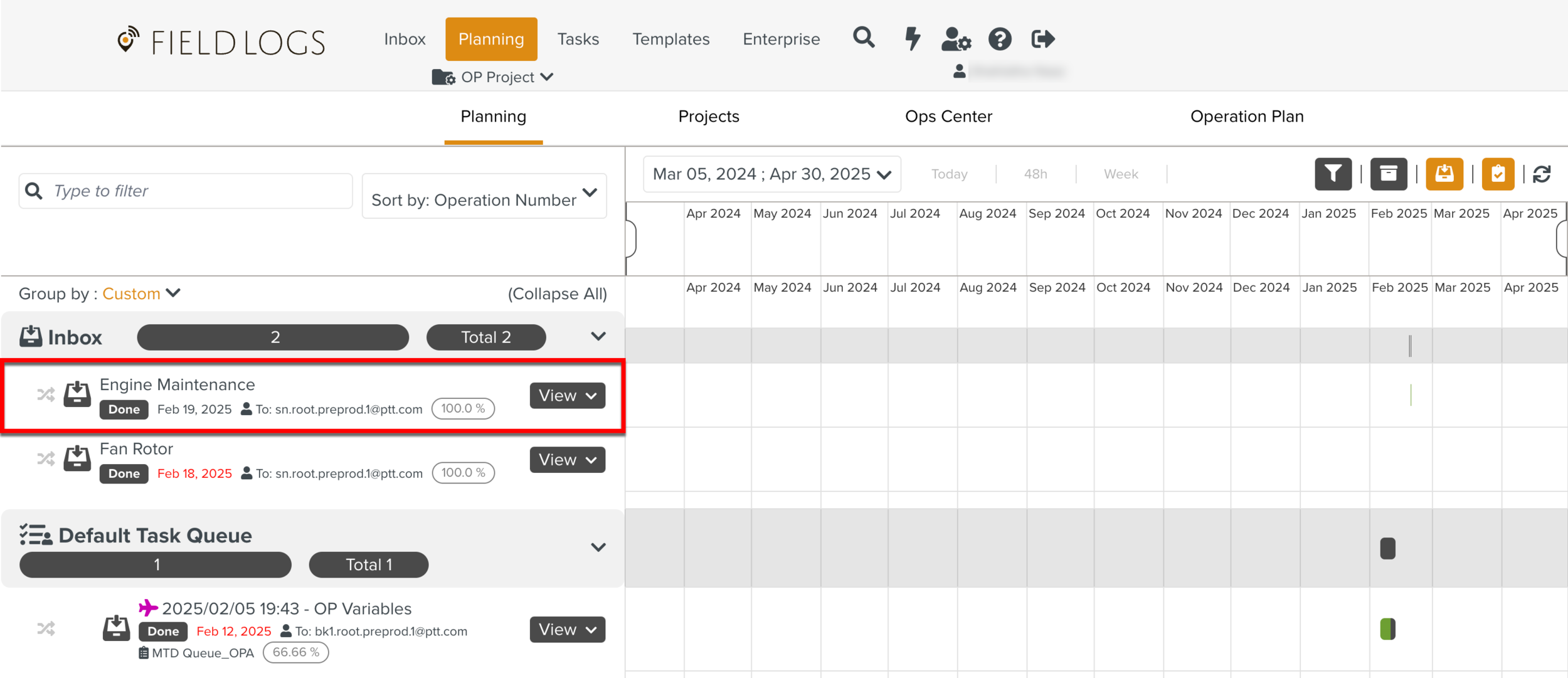
Click the dropdown to display the list of options.
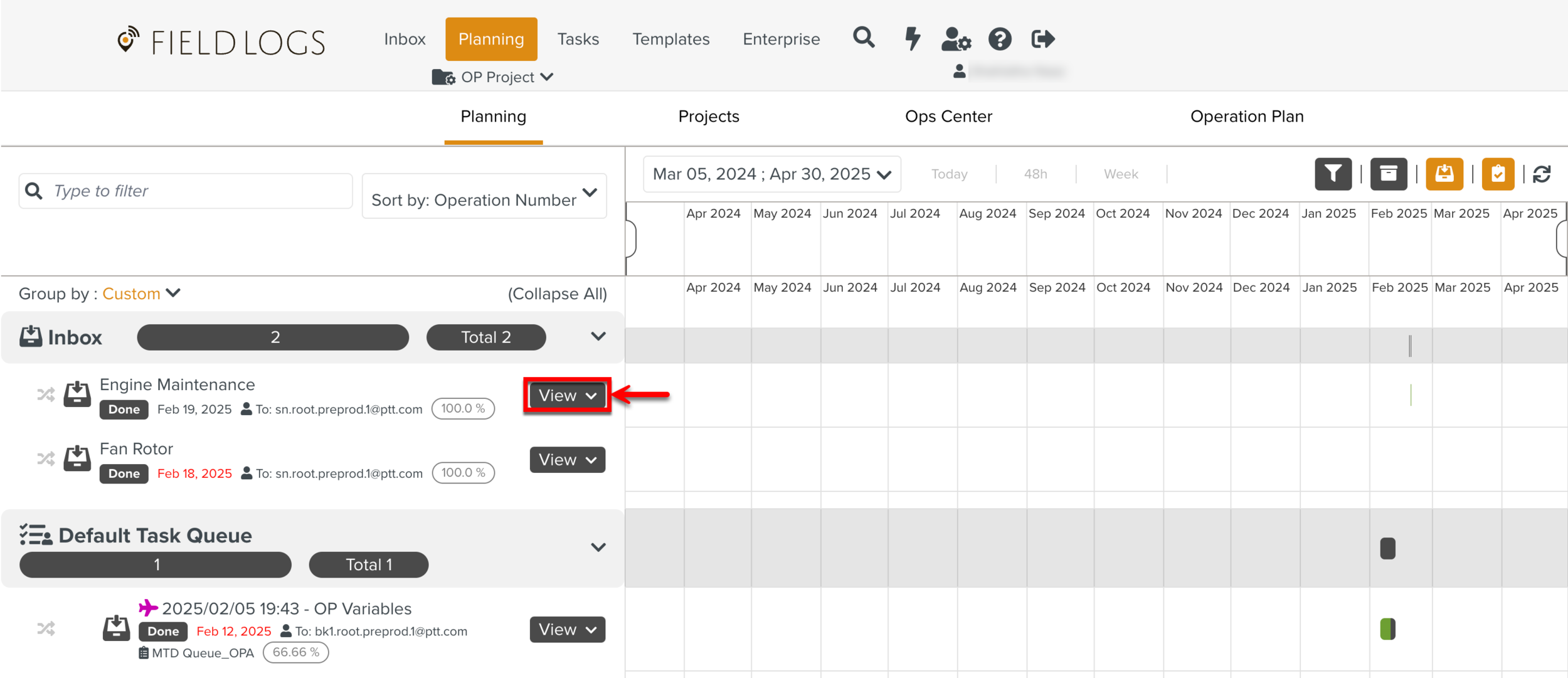
Click Reopen Task.
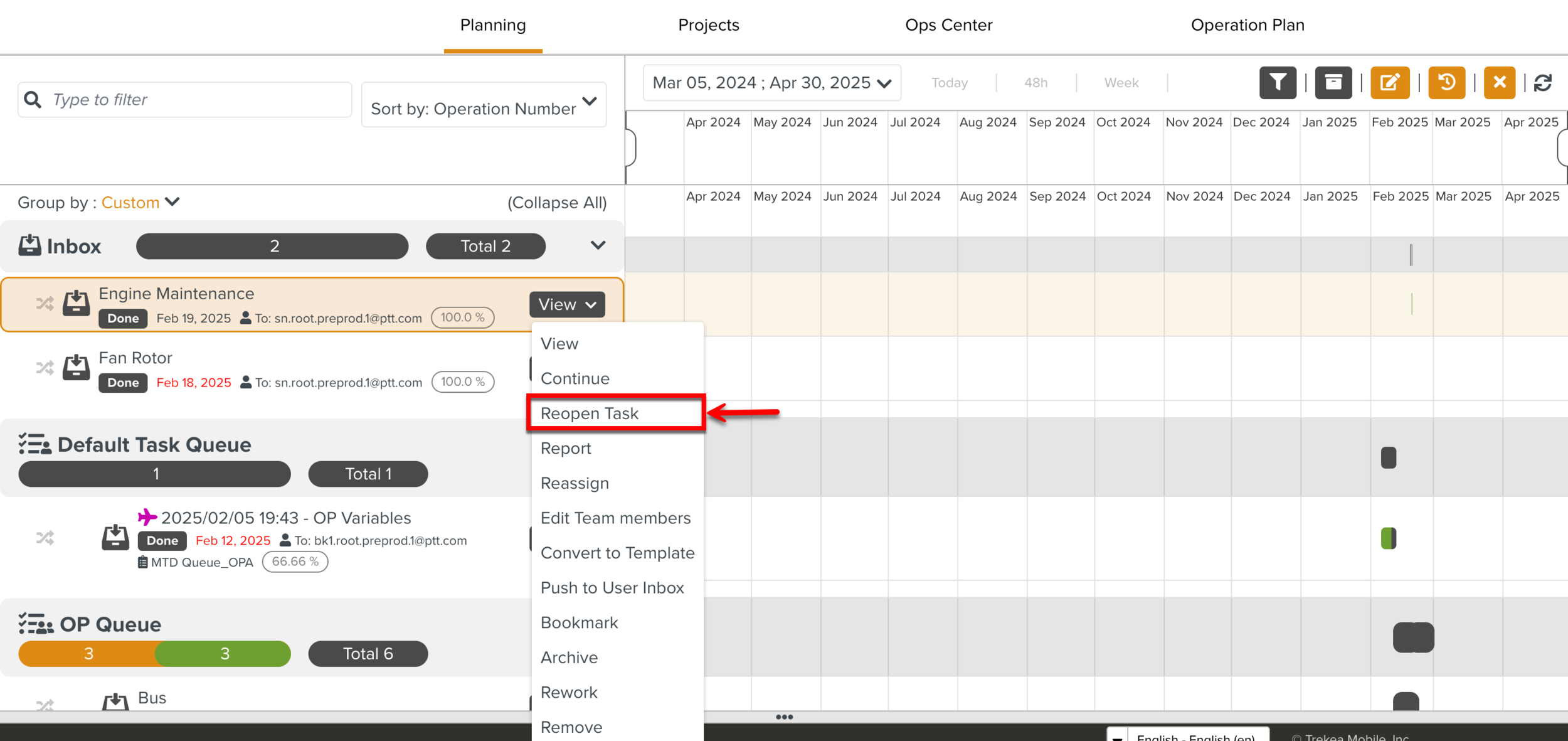
The status of the Task changes to Started.
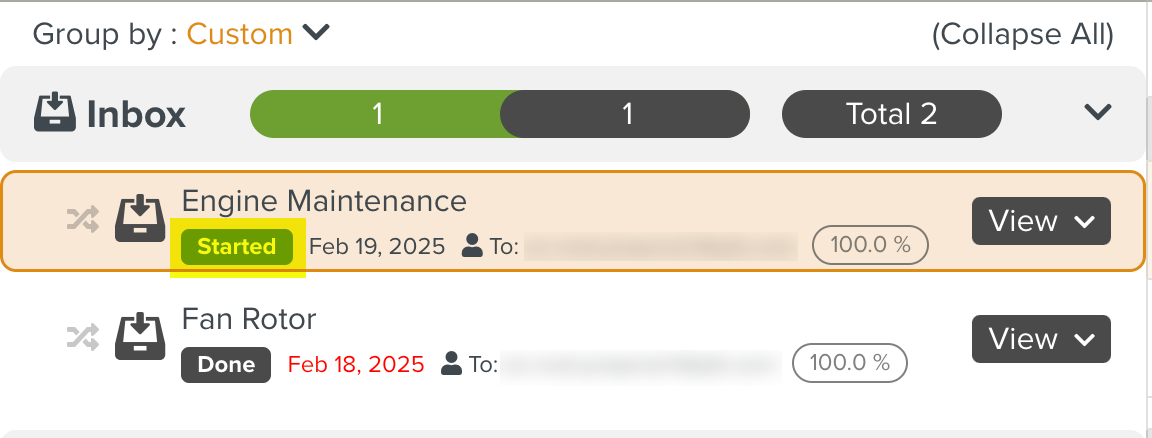
The Task is reopened and can be worked on.
Note
You can also reopen a Done Task from the sections Tasks and Inbox.