Using Task Options - Advanced
The tab offers options to add Pin on the map and Template Variables to the Task.
Click in the section.
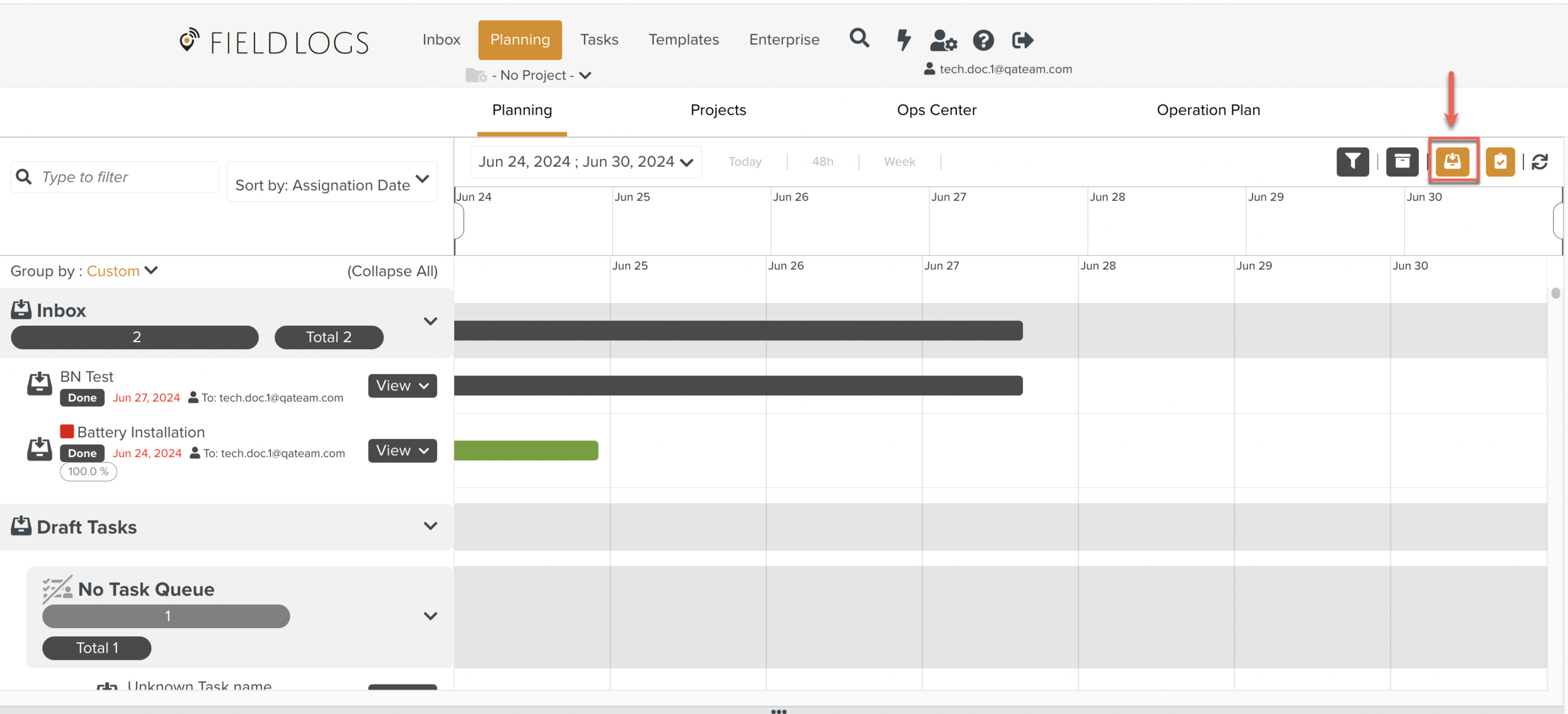
Create a new Task side panel opens.
Click Extra to add a .
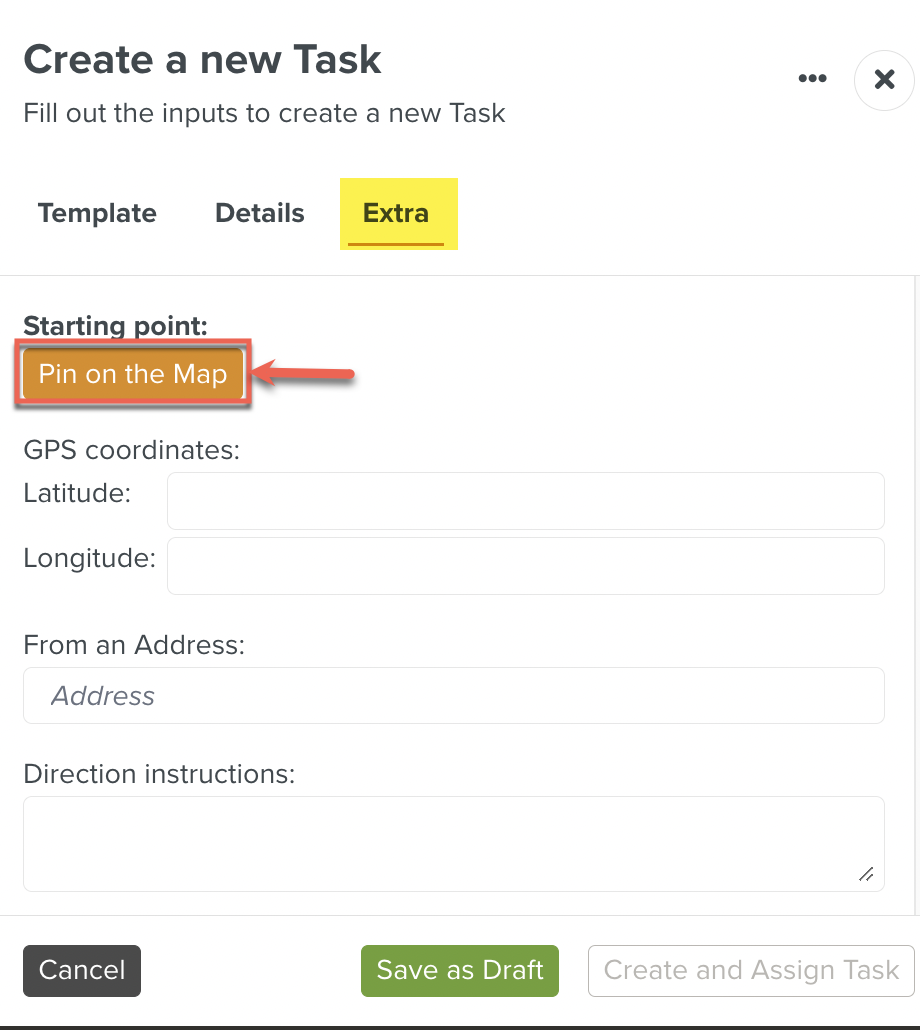 |
Select the location on the map and click .
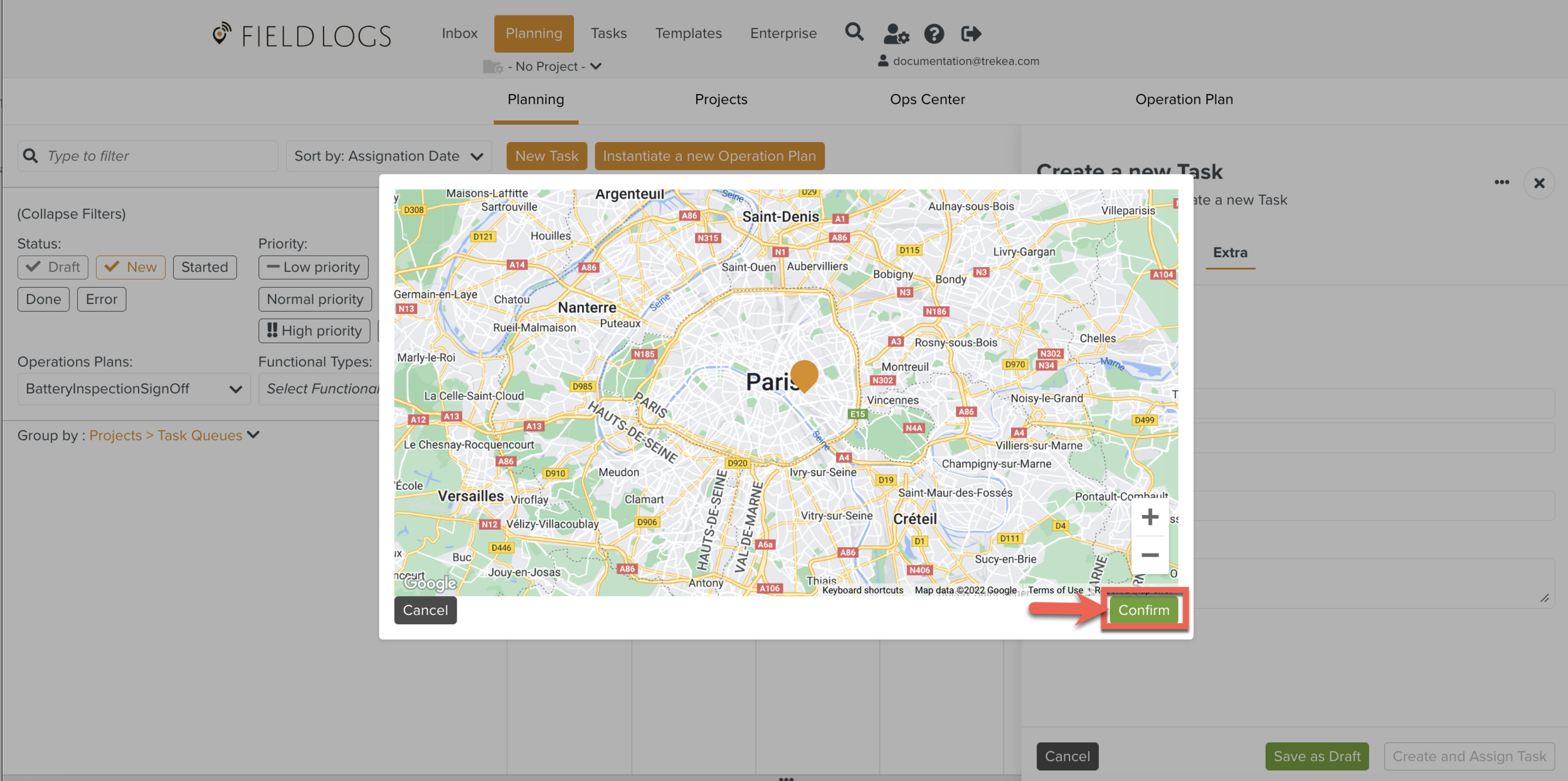
Enter an Address in From an Address field and click Get coordinates from Address to convert the Address into GPS.
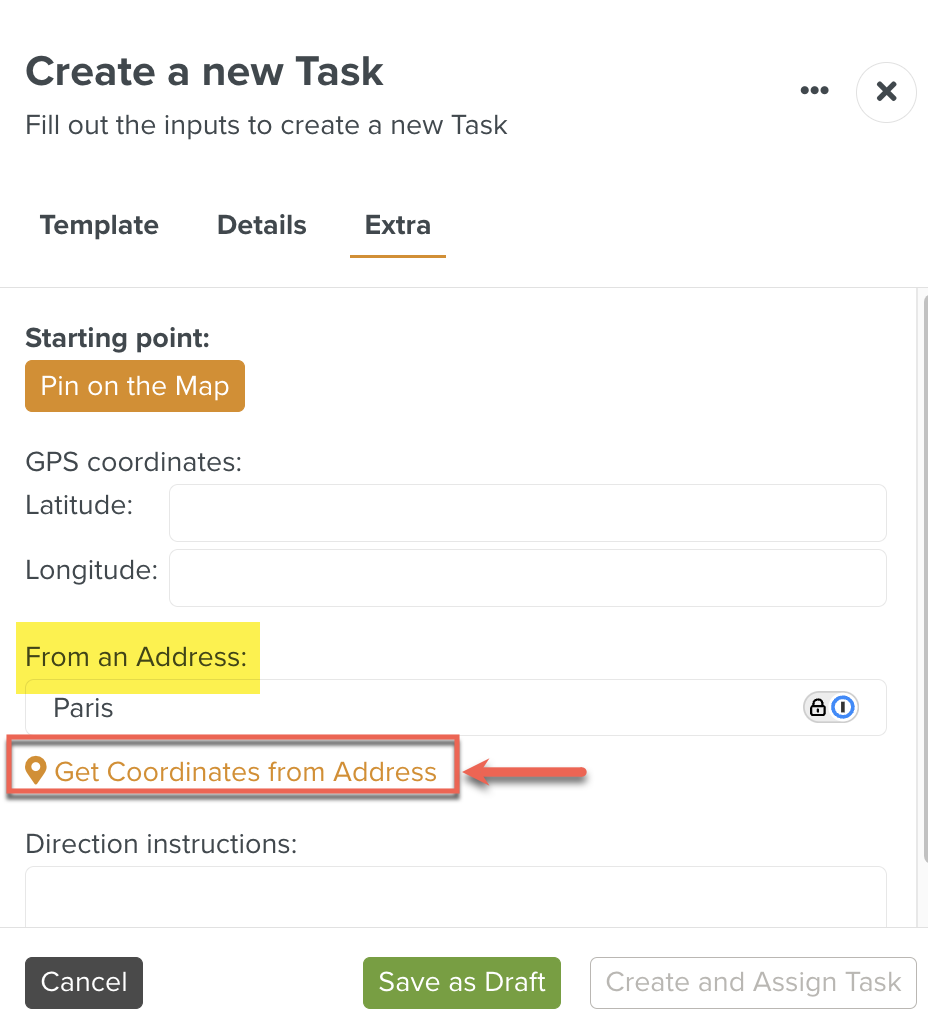 |
Select the Template variables in the Details.
Note
If the Template is linked to the Template Variables at the time of creation, those variables will be available in the Advanced options.
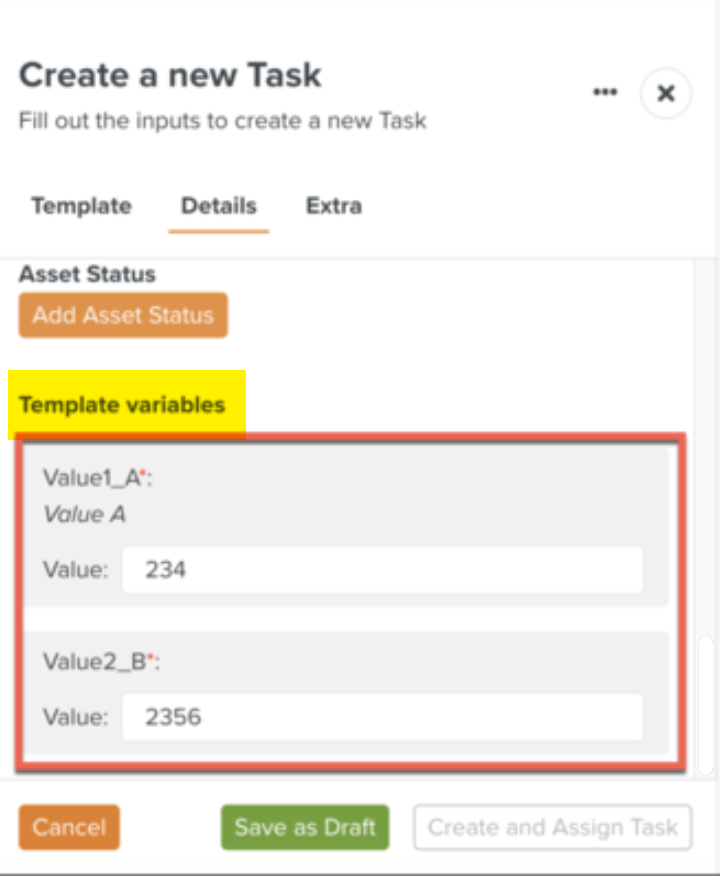 |