Concurrent execution
For more information about the controls used in FieldLogs, read Controls.
FieldLogs allows multiple team members( multiple user ids under the same Enterprise) to work on the same Task at any given instant. The responses of the different members working on the Task are reflected in the system, as soon as synchronization of their devices occurs.
If multiple responses are available for a given Step, FieldLogs sorts them by the timestamp of acquisition and uses the latest response as the current answer.
This conflict resolution mechanism is as follows:
If the same user has given several answers, the latest one is the current answer.
If different users have given these answers, whether or not concurrently, the latest one when all the values have been synchronized is the current answer.
Important
Due to delays in synchronization (due to network quality, FieldLogs synchronization settings, etc), responses entered by users may not be immediately visible to other concurrent users.
However, the system will ensure that the latest response after all devices have synchronized will be the current response.
To chat with other members on the task, tap on the chat button.
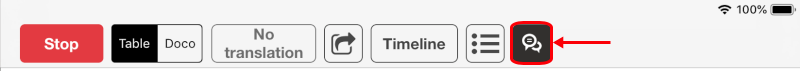 |
Warning
Several users can work on a single Task at the same time. However, at any given instant of time, a user can execute only one Task across all devices.
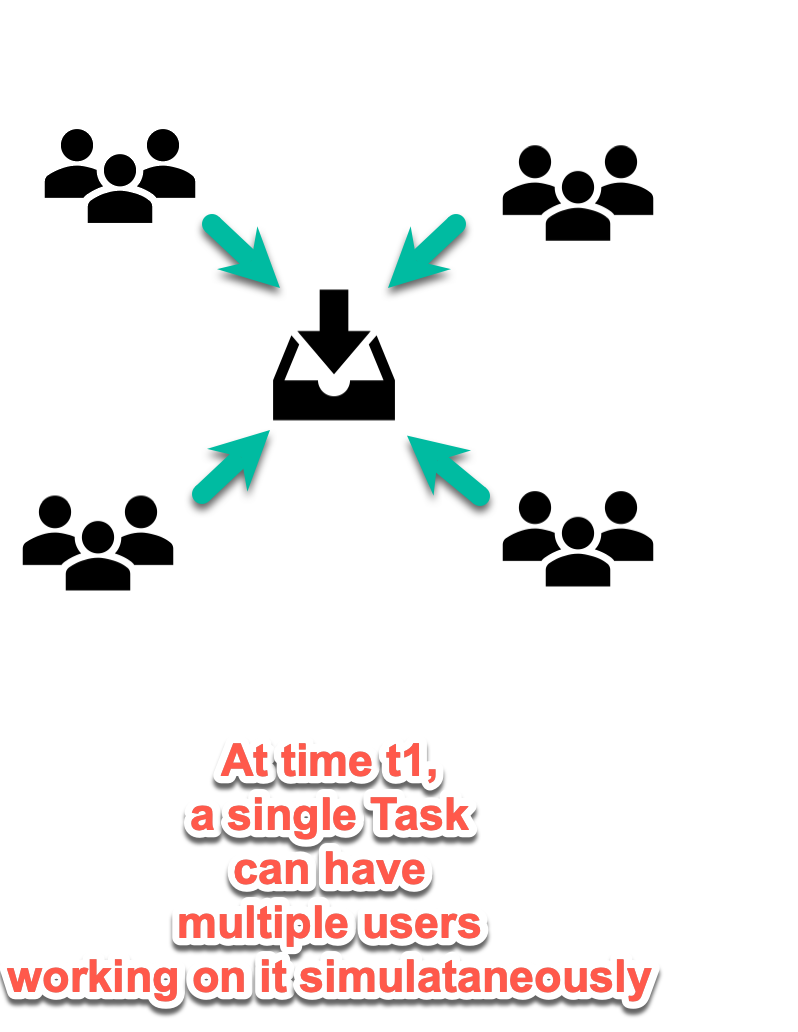
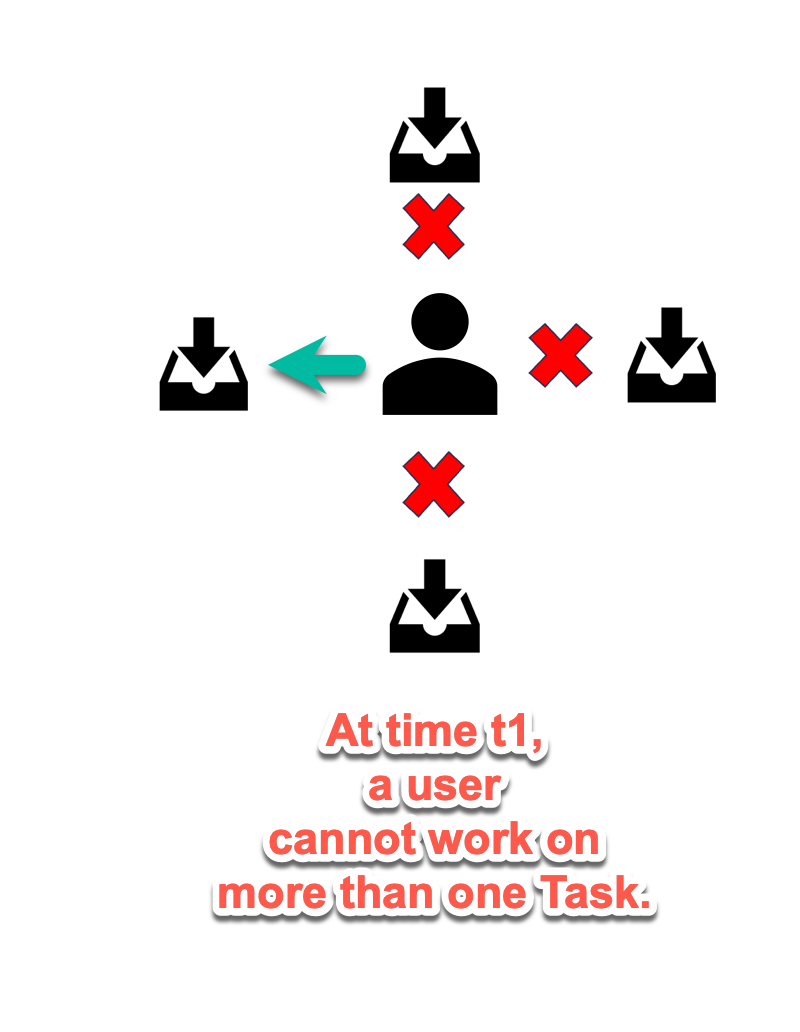
Concurrent Execution in FieldLogs
If a user tries to execute more than one Task simultaneously on the same device or on different devices, the following error occurs preventing the current execution.
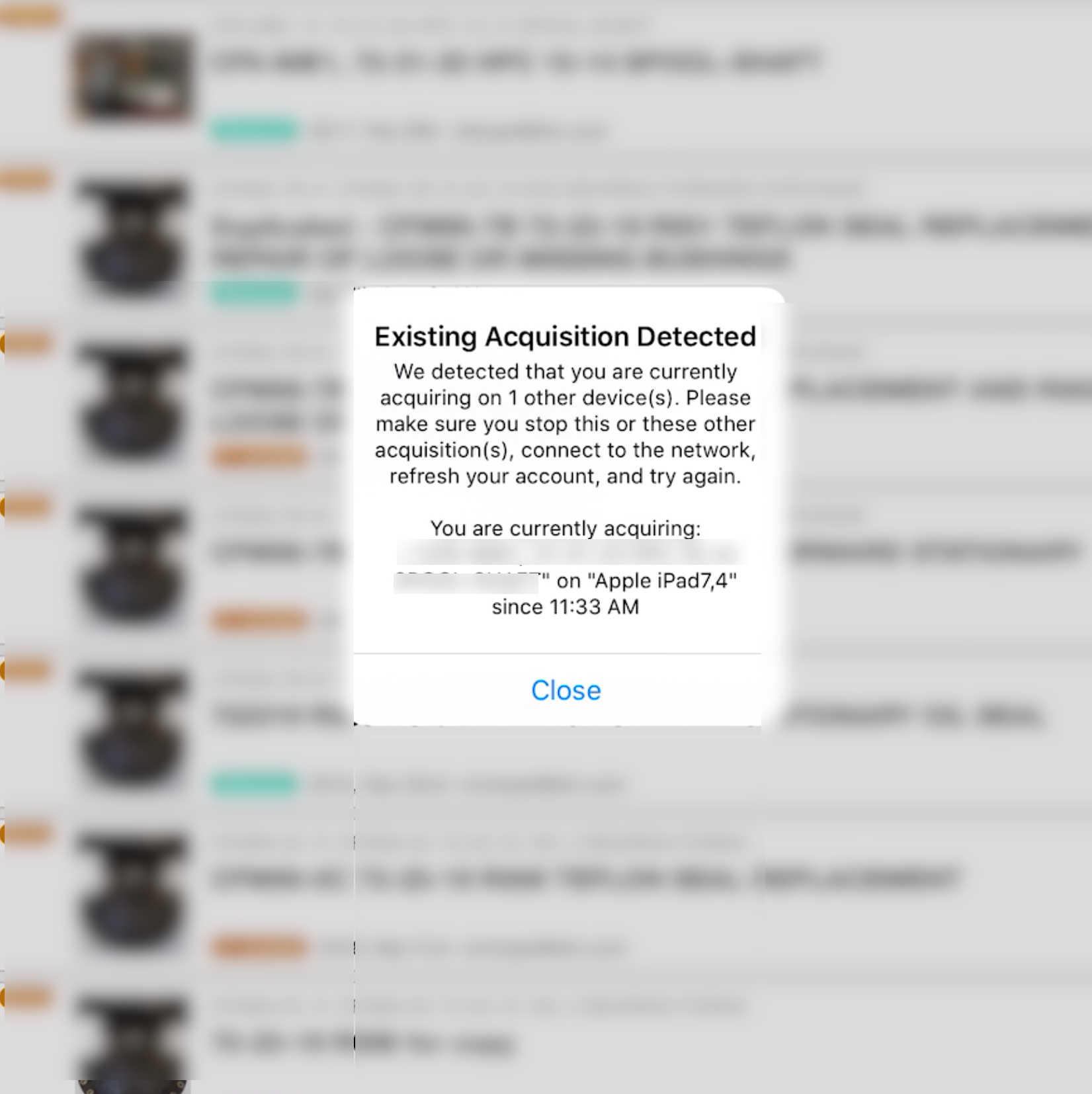 |
The user will not be able to proceed until there is only one active execution associated with them at the current moment.