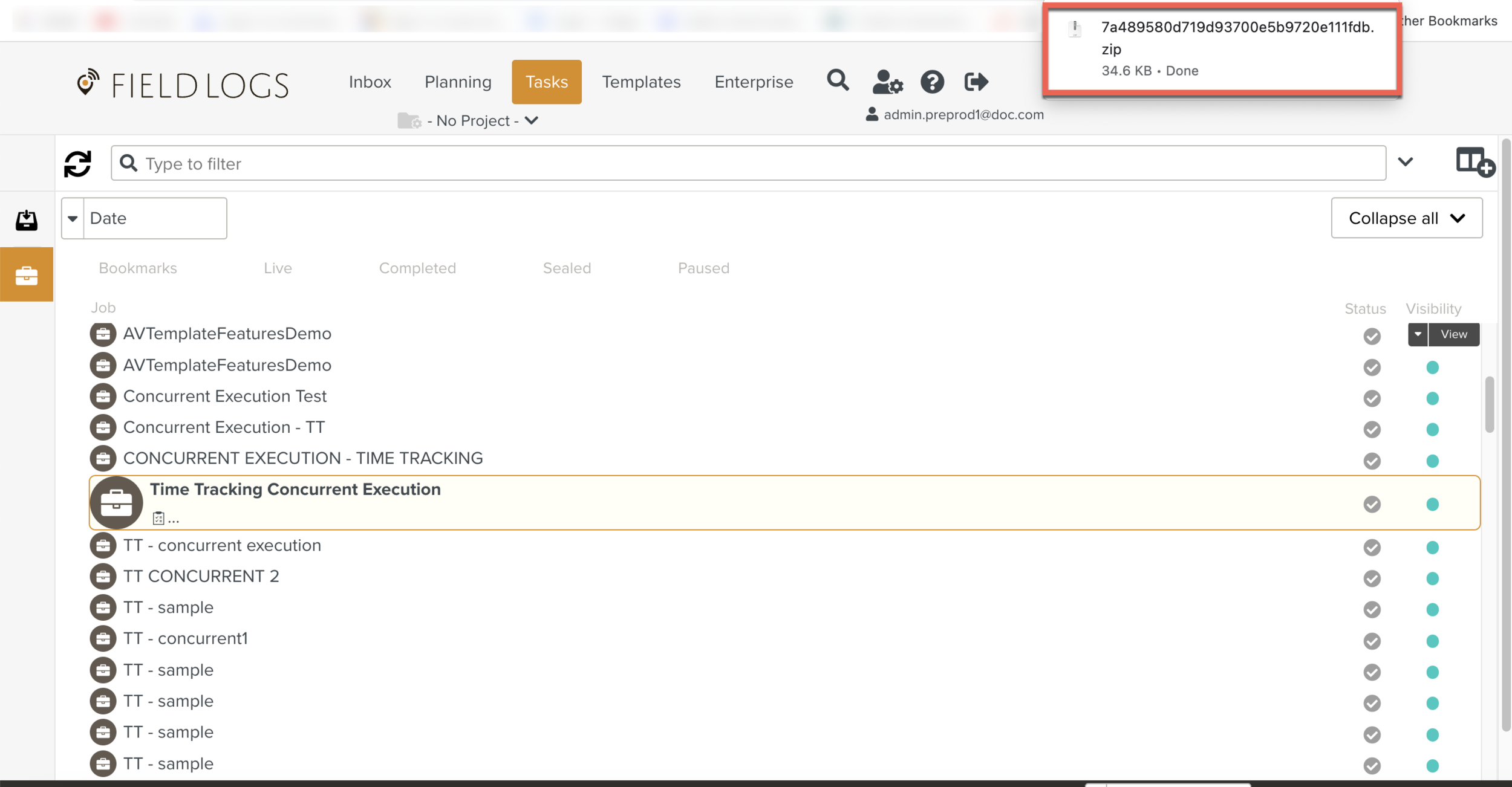Exporting a Job
Sometimes, the Job data needs to be accessed for further processing or for records keeping. In such cases, you can Export the Job.
This can involve converting data into various file formats.
To Export a Job:
On the main menu, navigate to > .
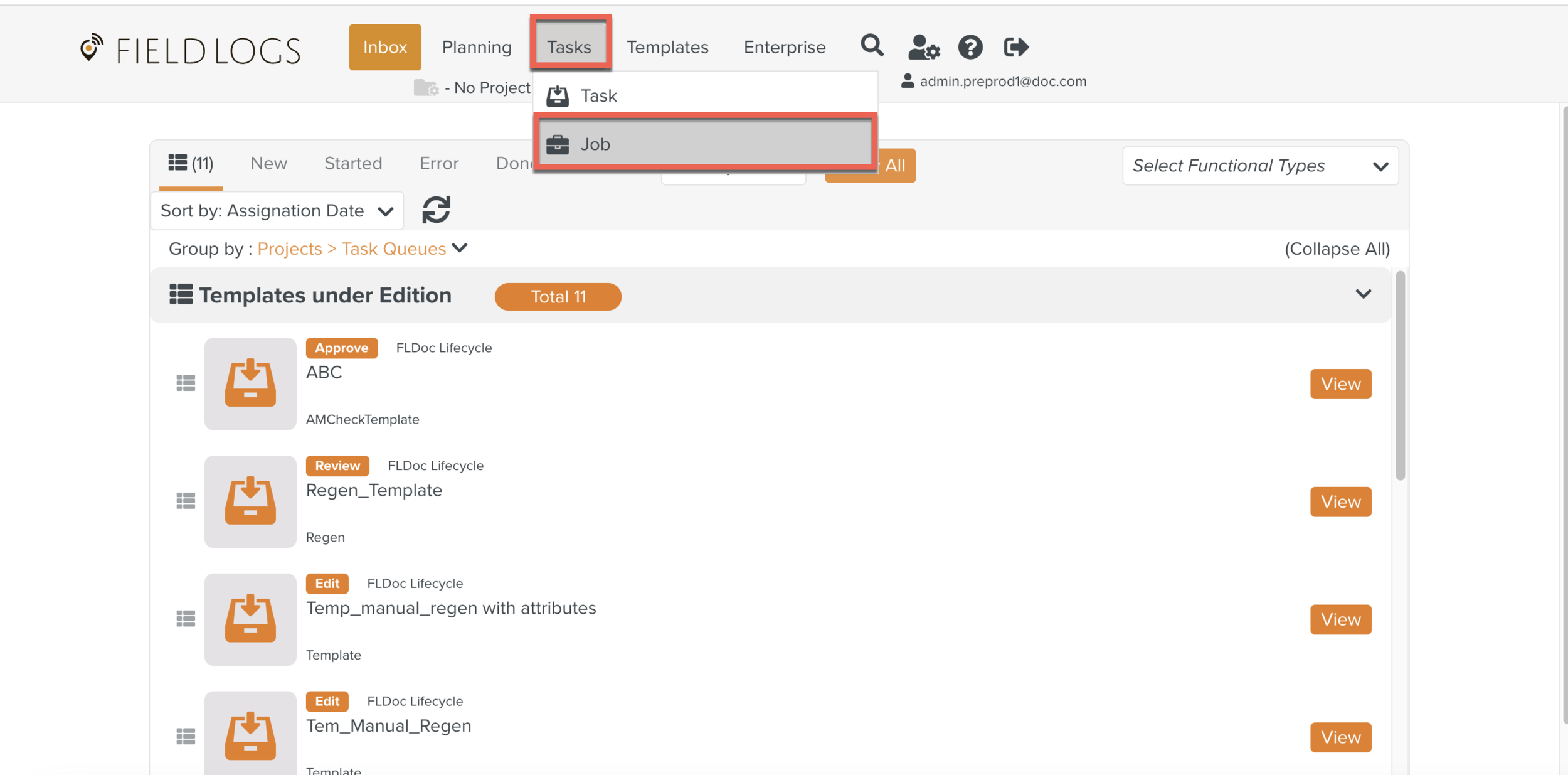
The Job list is displayed.
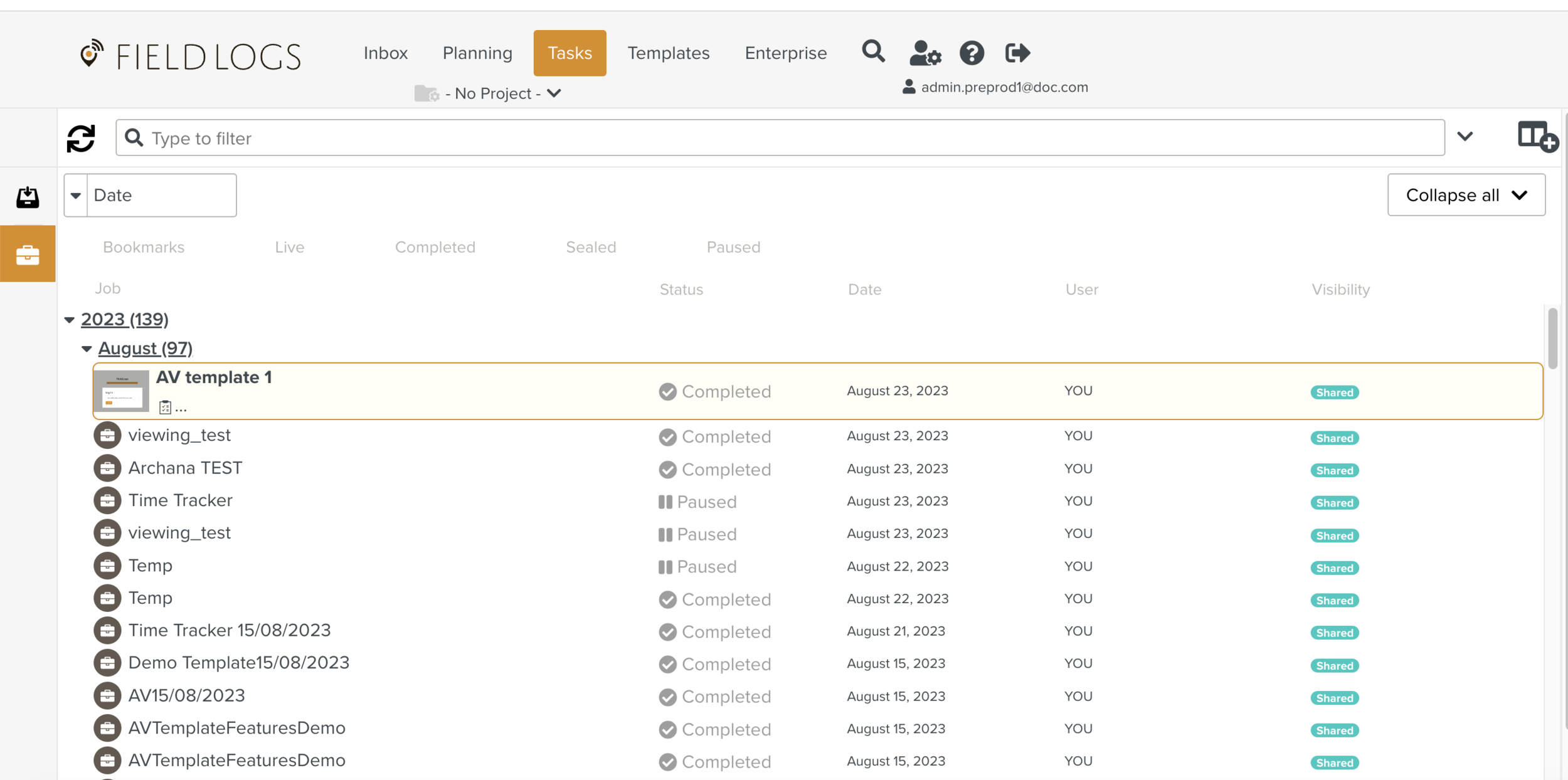
Select a Job that you want to Export.
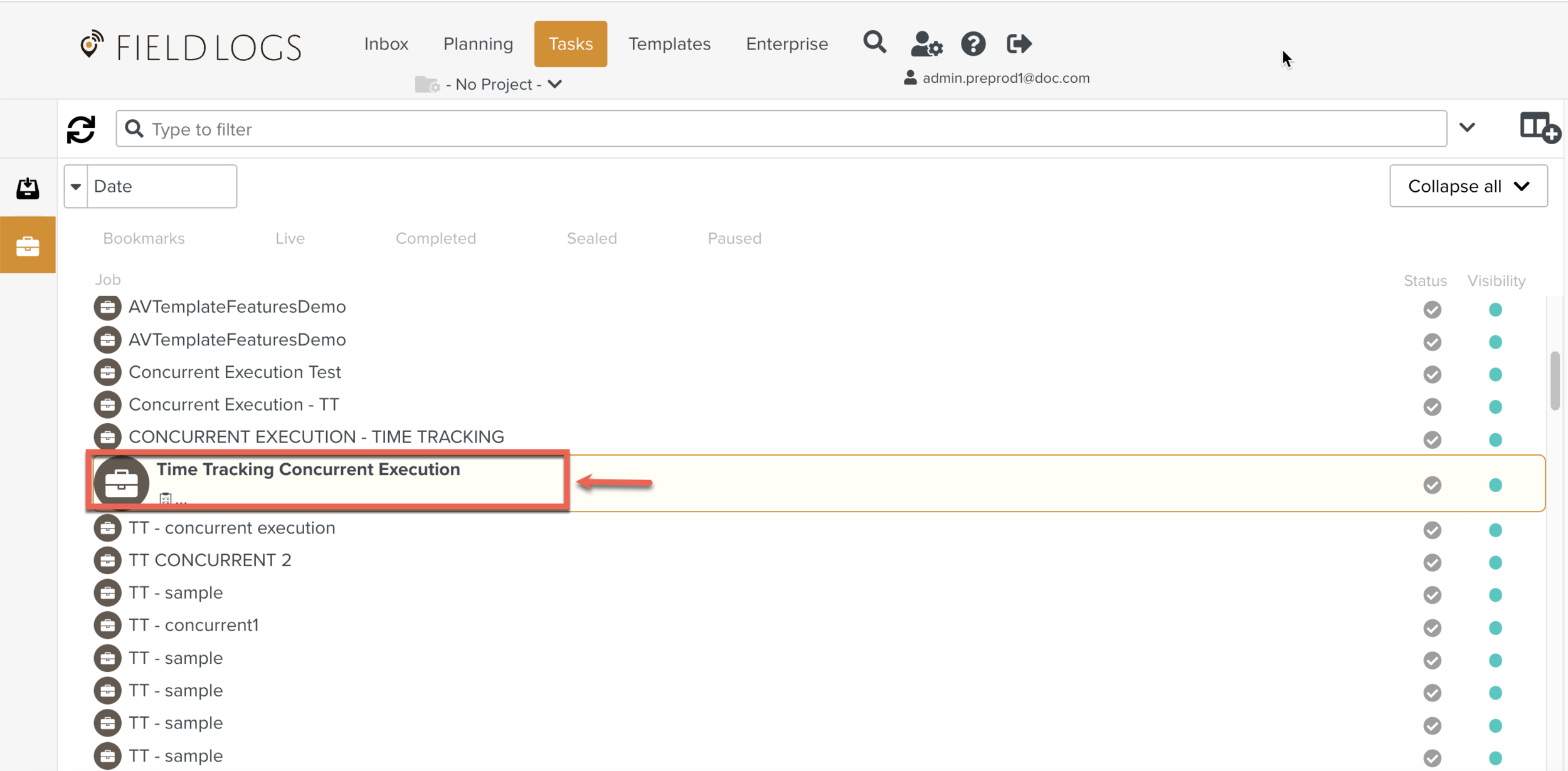
Click the dropdown icon
 to open the list of options.
to open the list of options.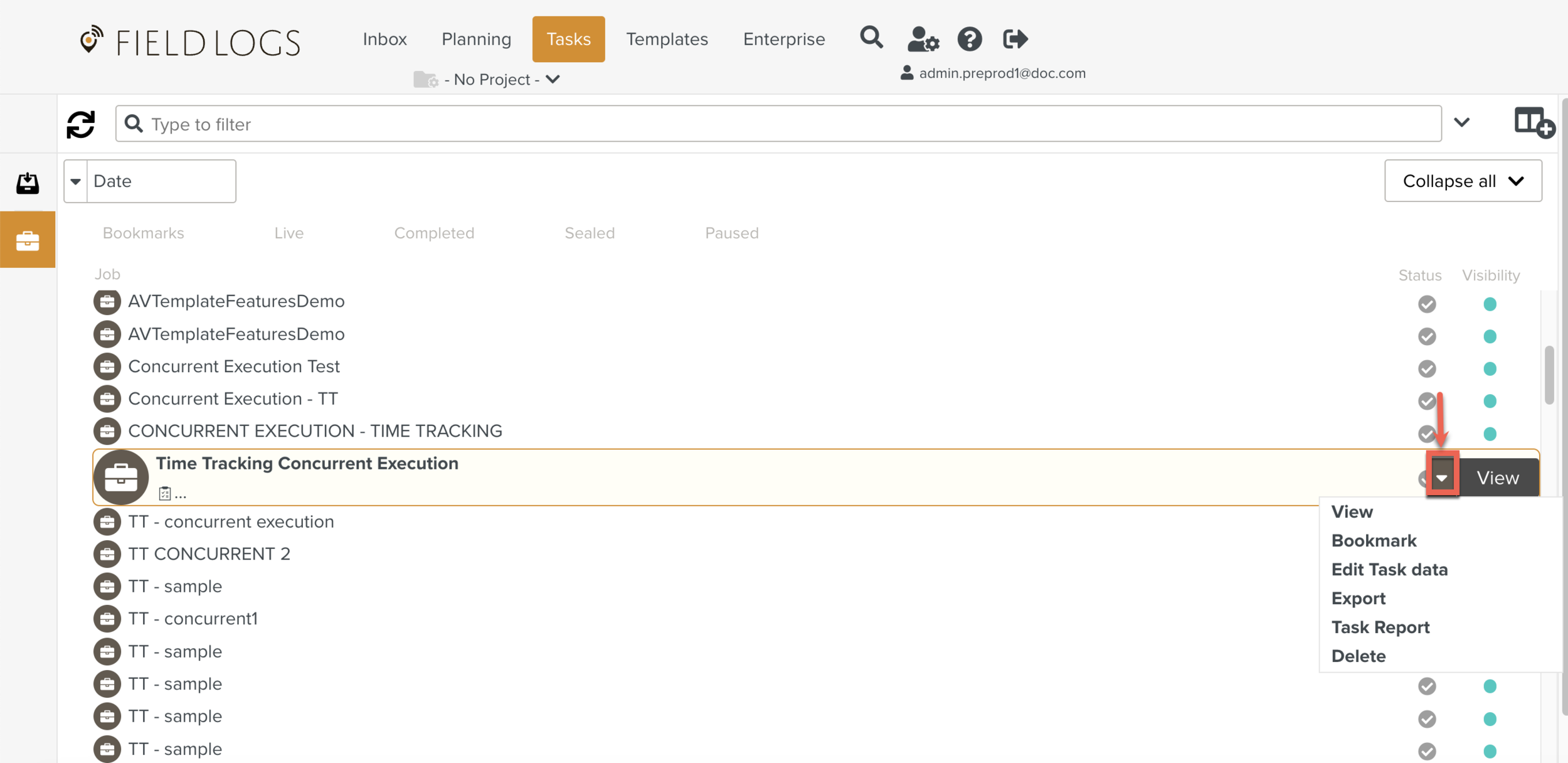
Select Export.
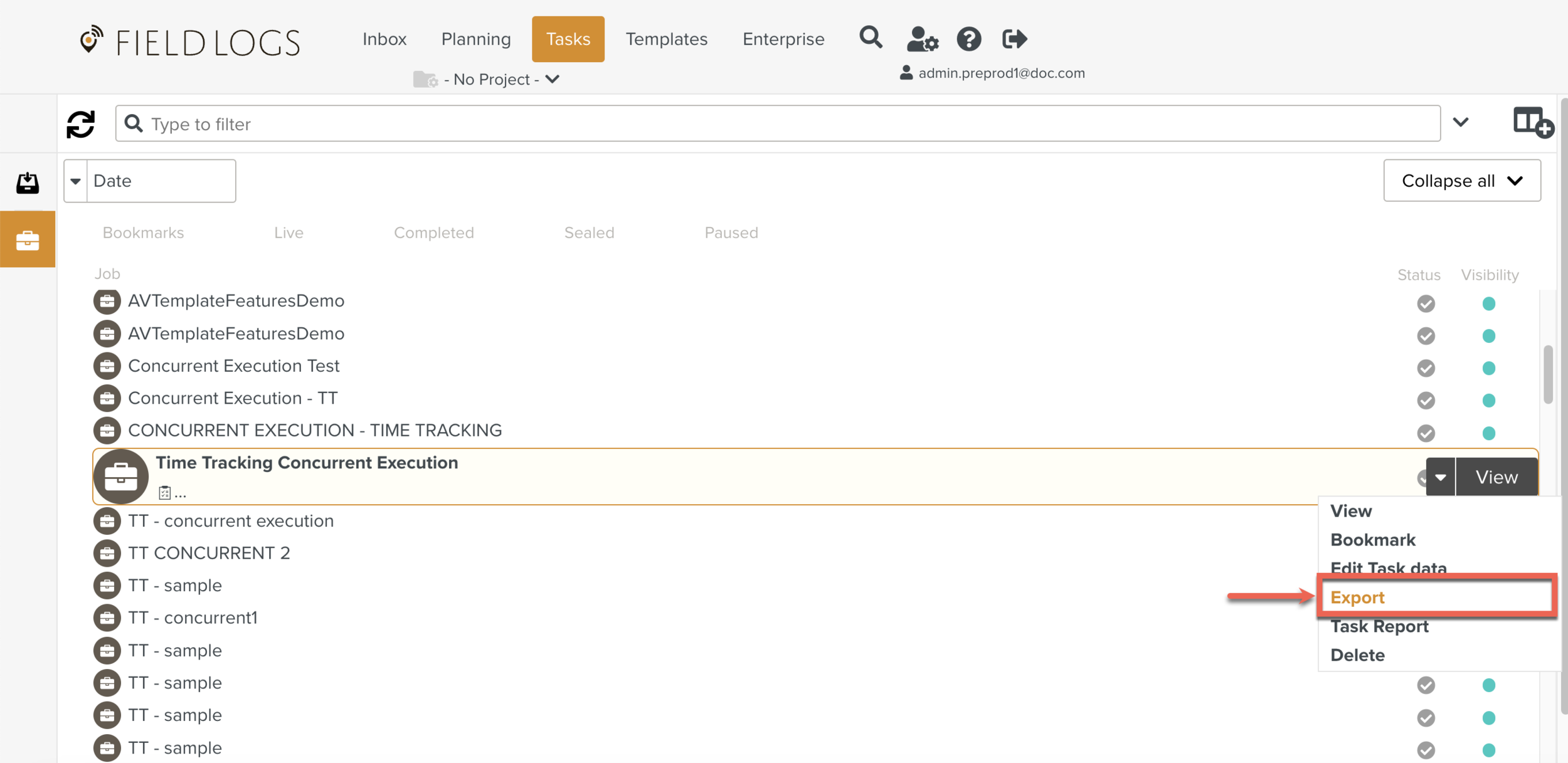
A dialog box opens.
Select a language from a dropdown option as shown below.
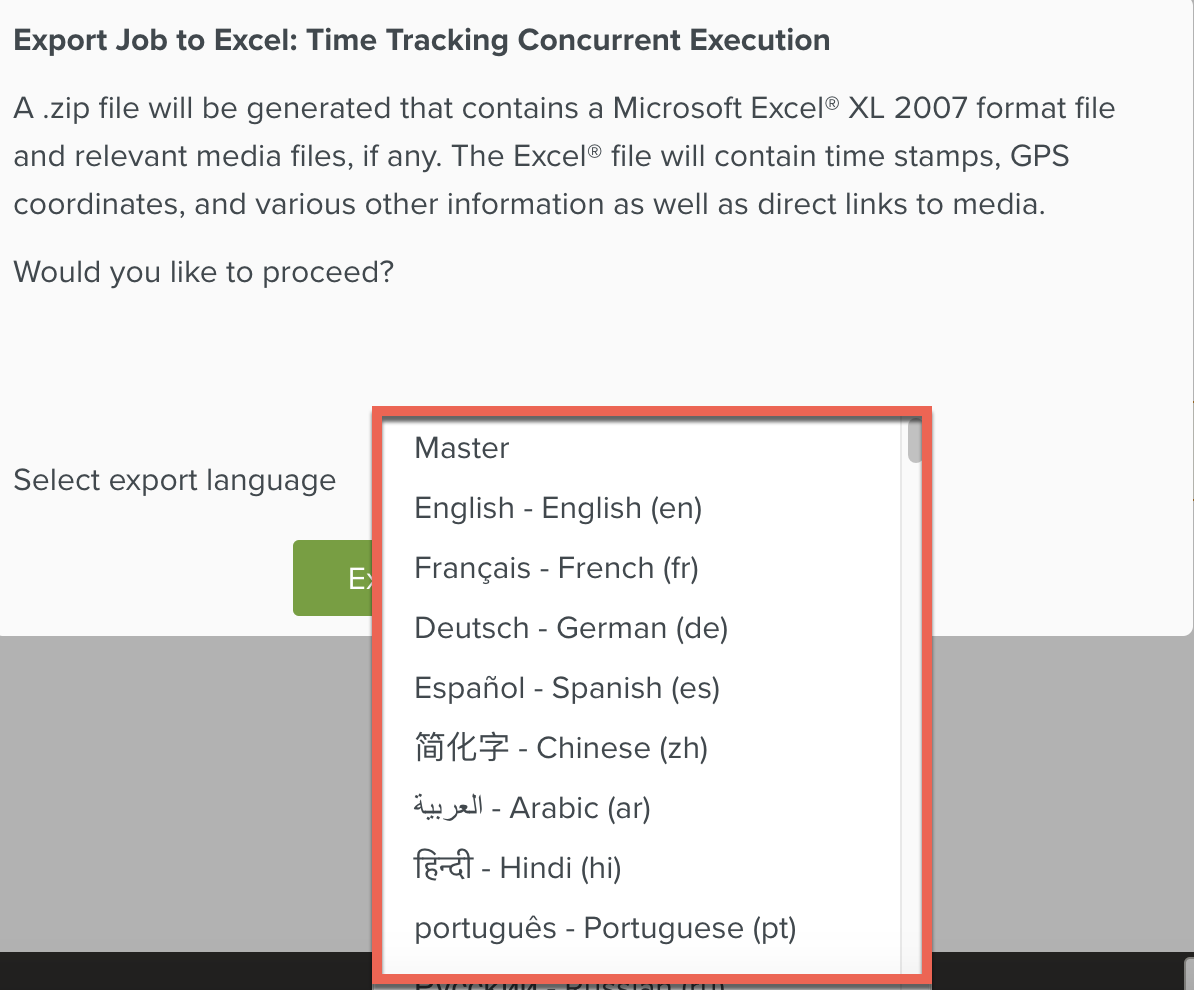
Click
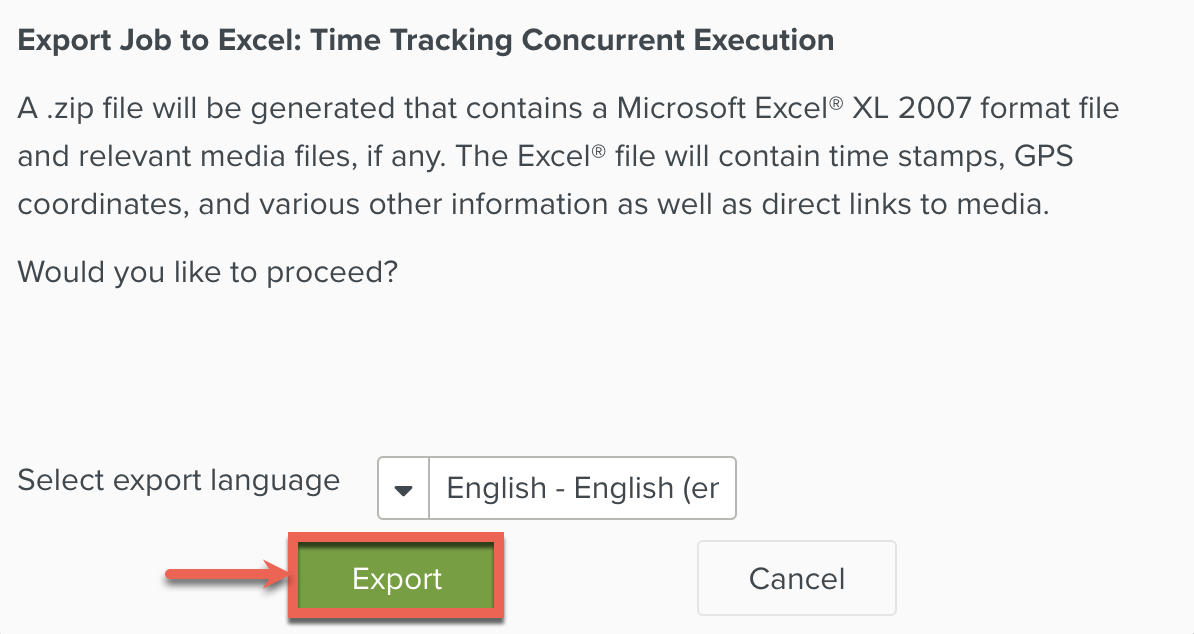
The zip file is downloaded.