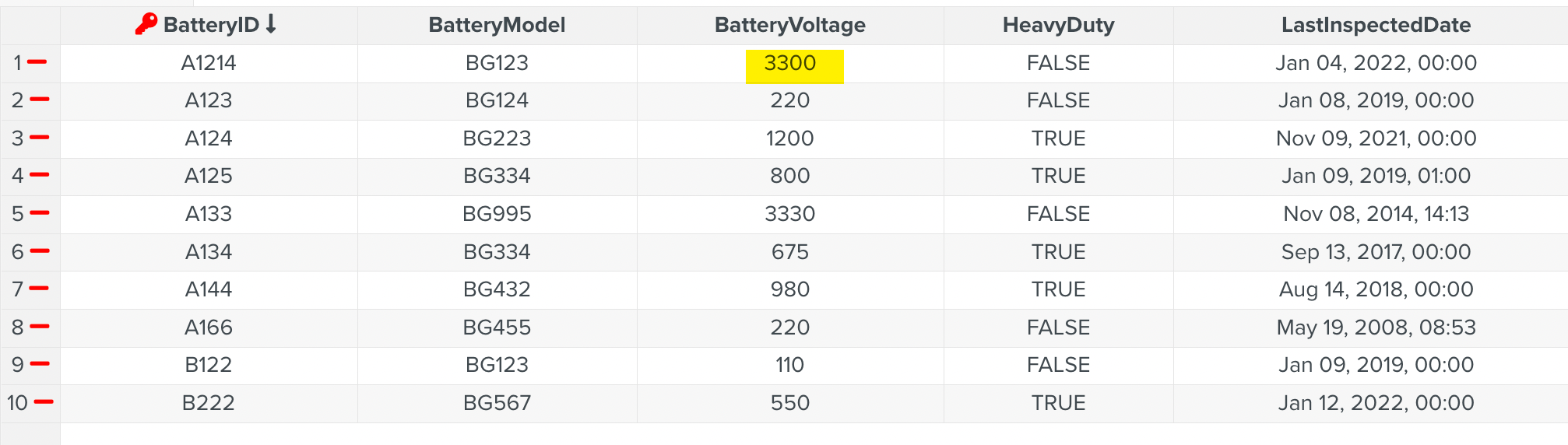Updating Object Data from a Task
At runtime, a Task (a Template under execution) can update values in an Object.
A Step linked to an Object property is bound to the selected value. When the user enters a value and validates the Step, this updates the property value in the Object.
To update an Object property value from the Template:
Create a Template variable of type Object. Bind the Template variable to the desired Object. Here a variable BatteryObj is created and bound to the Battery Object.
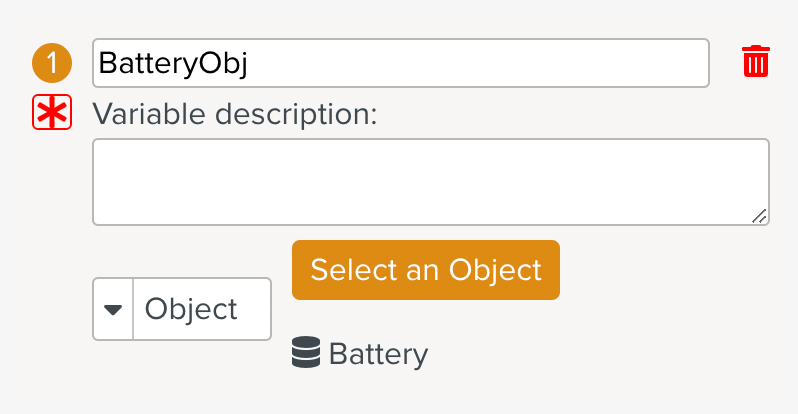
Add Steps whose types correspond to the datatypes of the desired property values. Here, BatteryModel is a text property. So, a corresponding Free Step is added.
BatteryVoltage is a Number property. So, a corresponding Numeric Step is added.
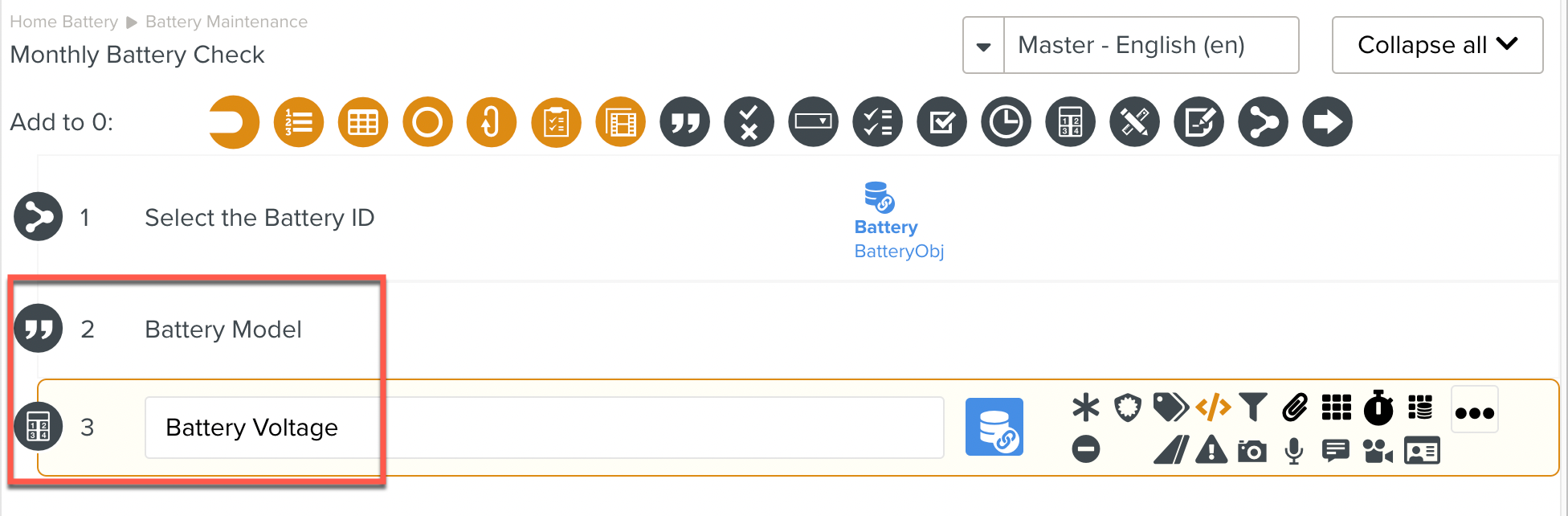
Link the Steps to the Object, by selecting the corresponding Object properties as shown.
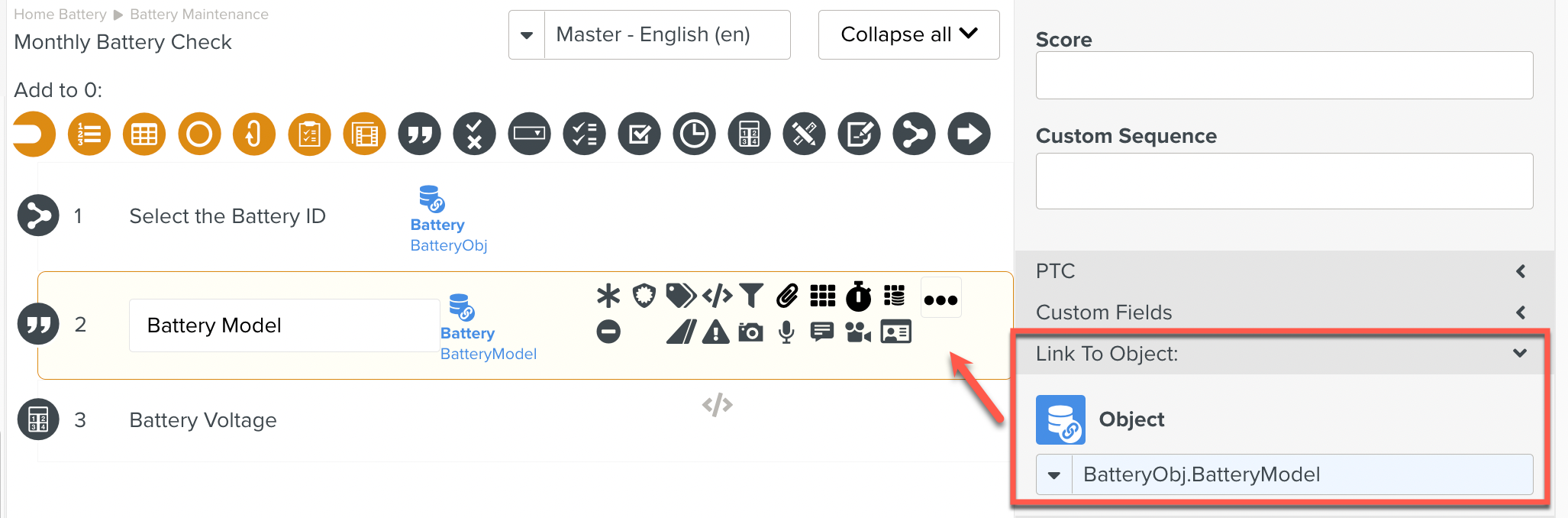
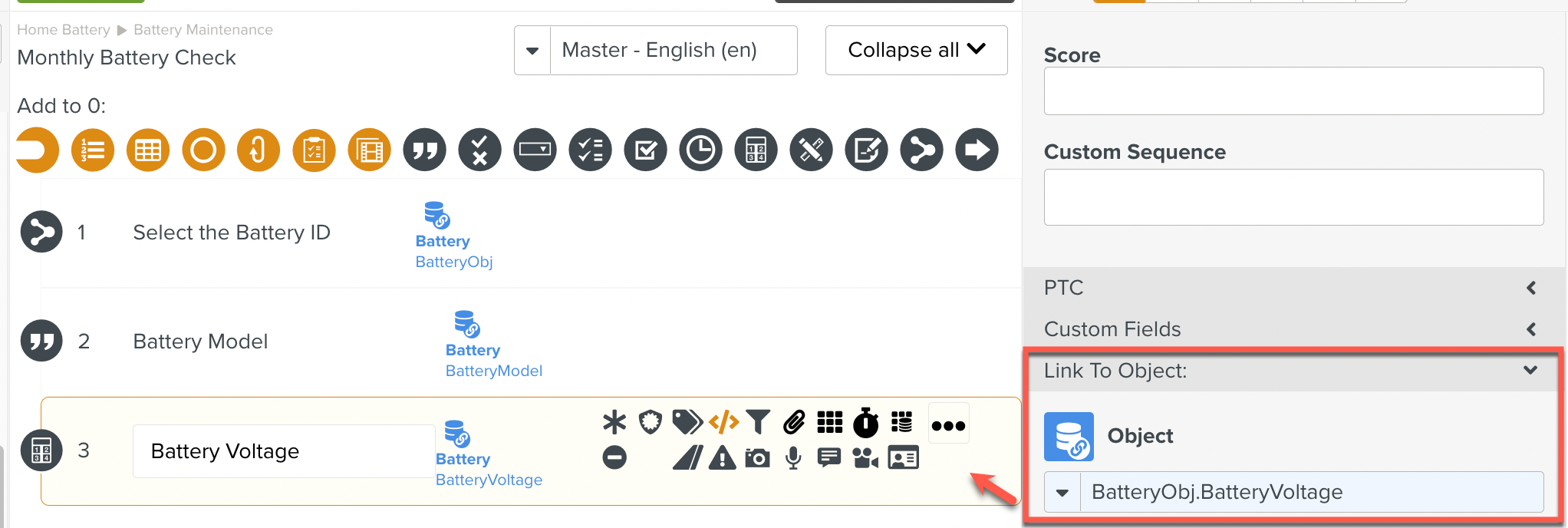
The Step is linked to the Object. At runtime, the Object property values are displayed.
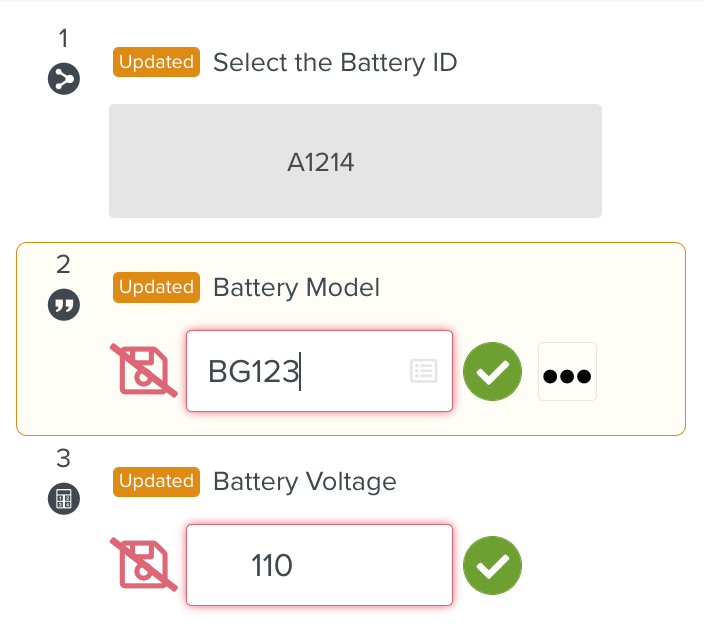 |
When the user enters a value and validates it, this entry is updated in the Object.
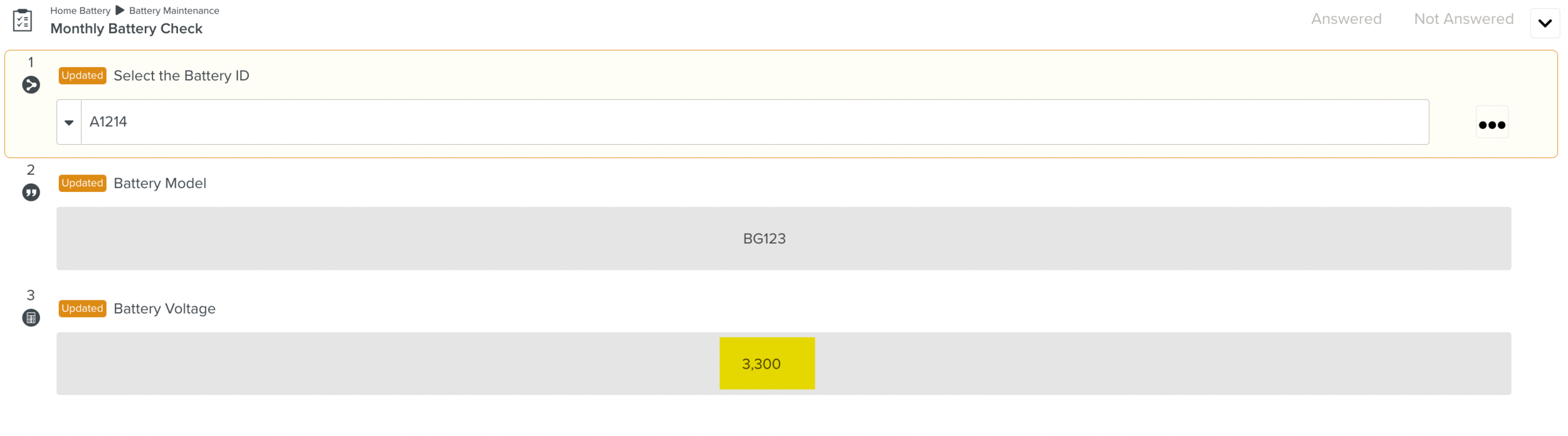
Note that the new value 3300 is updated for the BatteryVoltage property in the row corresponding to the selected BatteryID A1214.