Using Release Packages
A set of Technical Manuals pertaining to a Documentation Type are grouped together into a Release Package.
For example, a sample Release Package for a standard engine may include the following manuals.
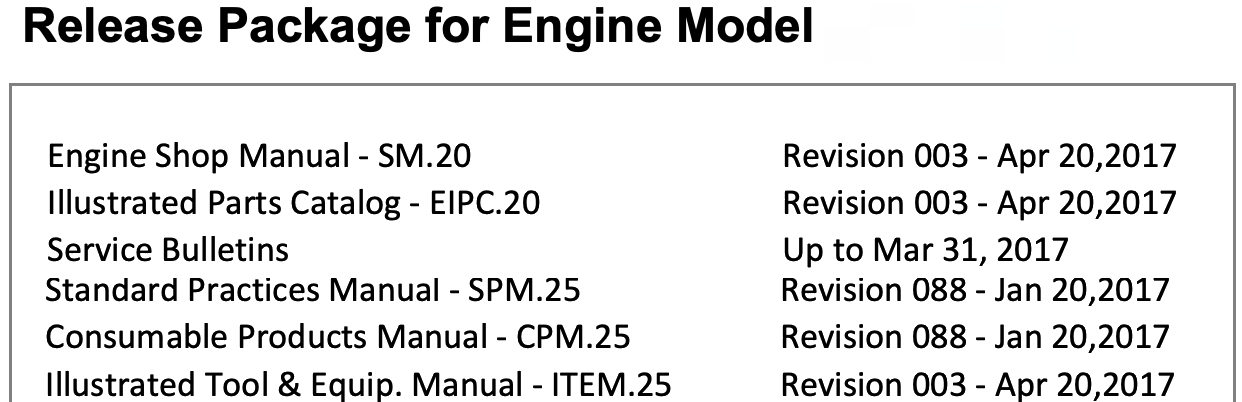 |
The information pertaining to the standard engine is distributed across these technical manuals. Hence, it is logical to organize these manuals into a single unit as a Release Package.
Release Packages can also be used when manuals from different manufacturers need to be grouped together to form a custom logical group of manuals. This might occur when a process employed in production requires a mix of manuals from different manufacturers.
Release Packages enable the member to:
Associate several related Documentation Types together and manage the versions of each Technical Manual to create a context of documentation.
You can define precisely which version of each Technical Manual you want to use for a given context of work. You can associate several Release Packages together and control which version of each Manual you are using from a single Release Package.
Note
Reference Manuals or other Release Packages can be grouped together as a Release Package.
Define an execution constraint based on the technical manual version when assigning a Task.
When you create a Release Package version, you specify the version of each technical manual as a rule. While assigning a Task, you can specify which version of the Release Package must form the context of this Task execution. This in turn helps you define which version of technical manual must be applied when assigning the Task.
The steps to create a Release Package are described here.
Using the Version of a Release Package
Several revisions occur in Technical Manuals over time. A newer revision of a Manual compared to the one in the Release Package may become available. You can create a newer version of the Release Package containing the latest version of the Manual, while retaining the previous version of the Release Package in the system.
The example below shows two versions v1.0 and v2.0 for the Release Package Release Package for Engine Model. Note that the Engine Shop Manual has been revised. The two versions of the Release Package hold different revisions of the Engine Shop Manual.
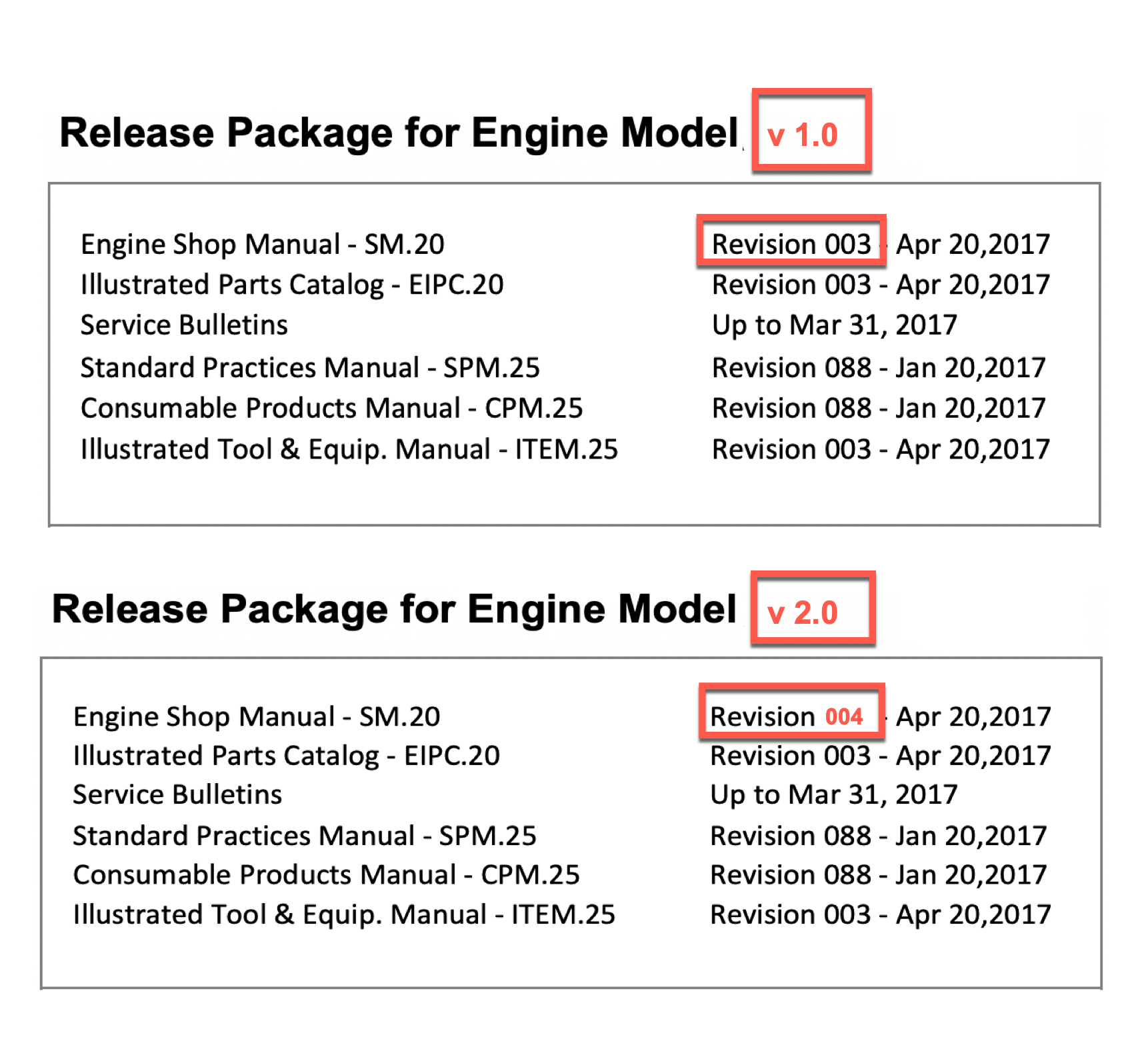 |
Execution Constraint:
Release Package versions apply an execution constraint. When you create a Task and choose a Release Package, the system selects the Template version that complies with these constraints. This selection is based only on the Revisions of OEM Manuals available. The Available as of date has no impact on choosing which version of a Template matches a Release Package,
If there are in this Template, the right version of the Template in the will be used.
The steps to add versions to a Release Package are described here.
While assigning a Task, the member can select the version of the Release Package that will form the context of the Task execution. This can be seen in the following example.
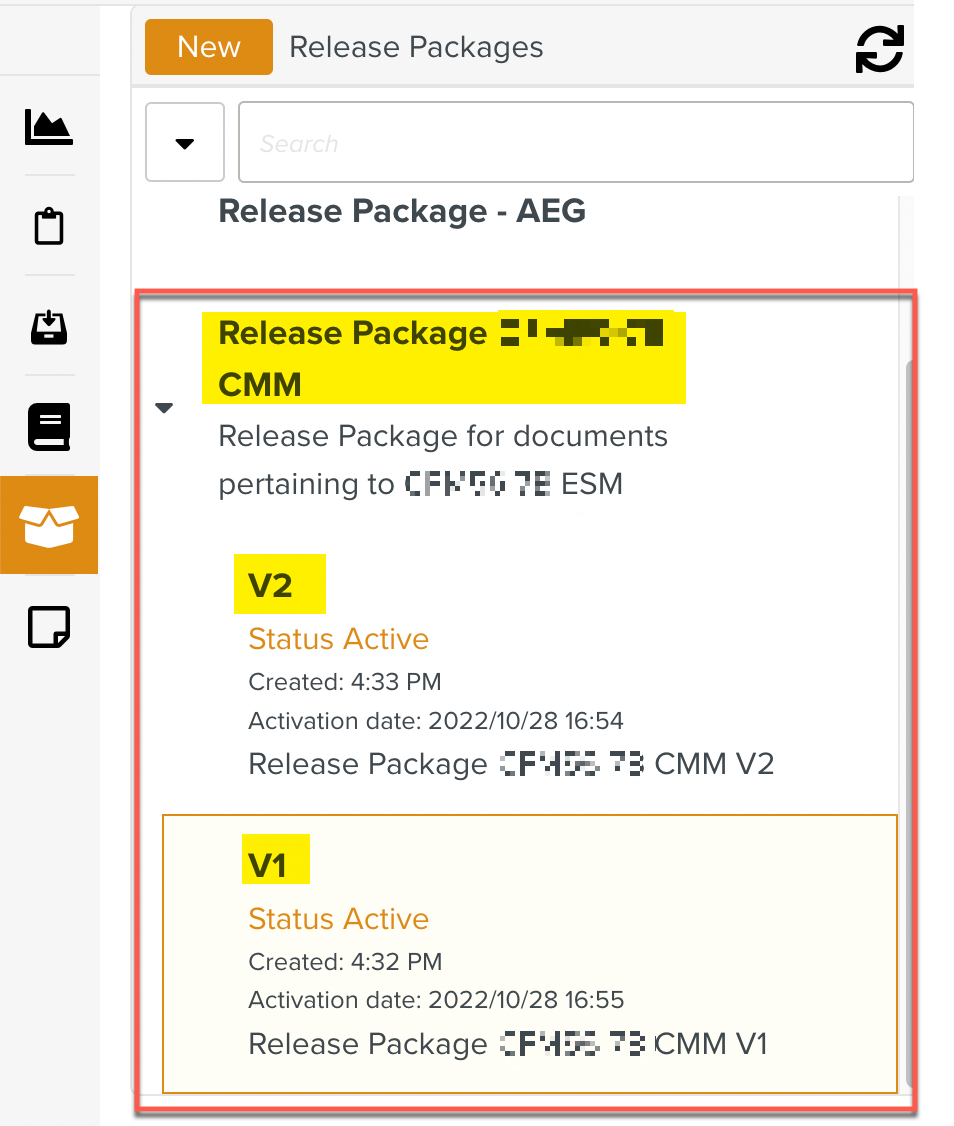 |
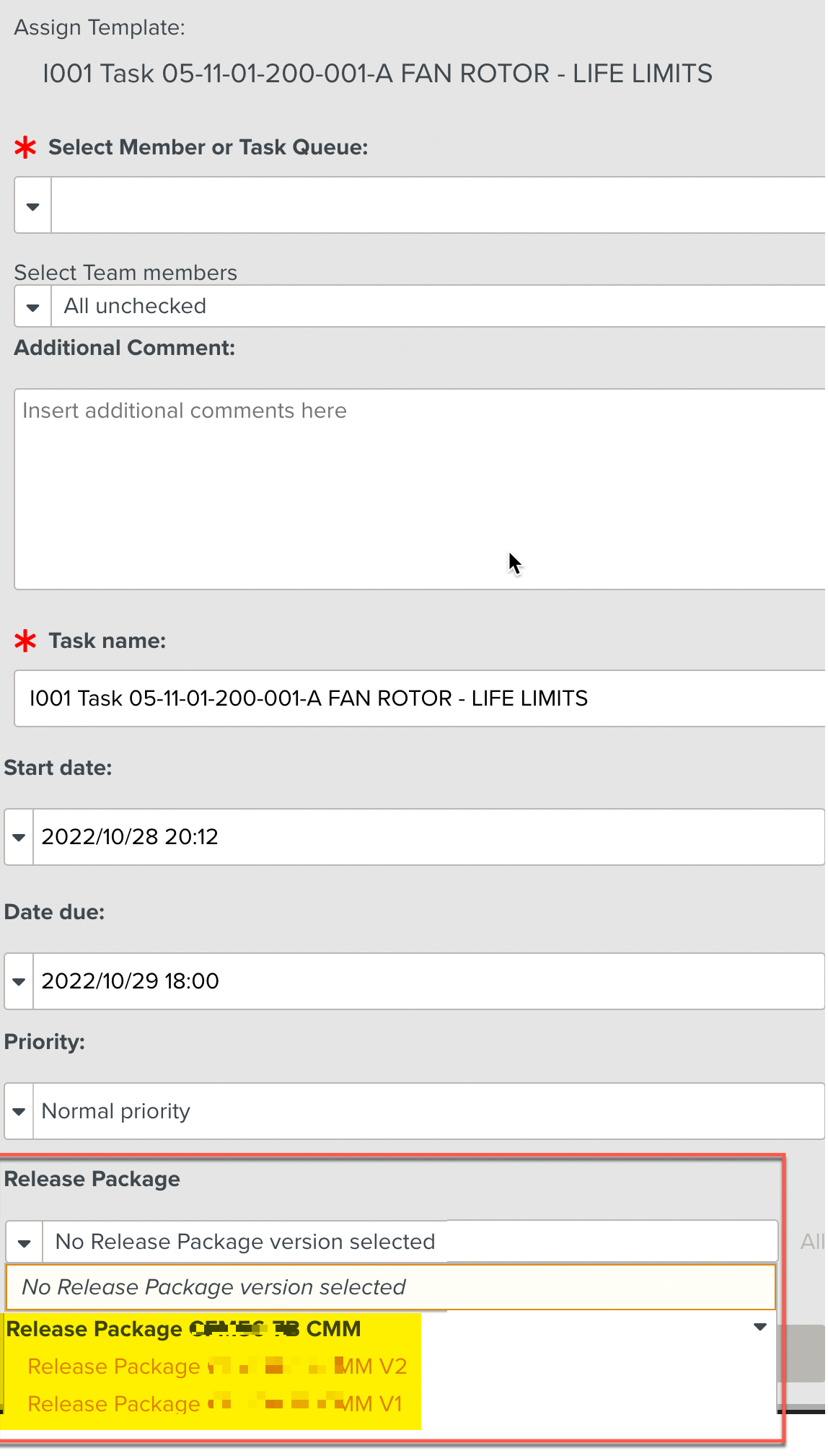 |
Note
The Release Package can be selected while printing Reports too.
By default, the latest version is selected. However, there might be situations where an older version of the Release Package may need to be used.
Consider the following scenario:
An equipment installation task to install 5000 equipments is underway. Field engineers have installed 2000 equipments using v1 of the Task Process to install equipment which was generated from Revision 26 of Technical Manual contained in Release Package v6.
Now, Revision 27 of Technical Manual is available. A new version Release Package v7 was created with the new version of the manual. After Screening, it was found that the Template pertaining to the Task Process to install equipment is impacted by the new version of the manual. So, v2 of the Template Process to install equipment is now available.
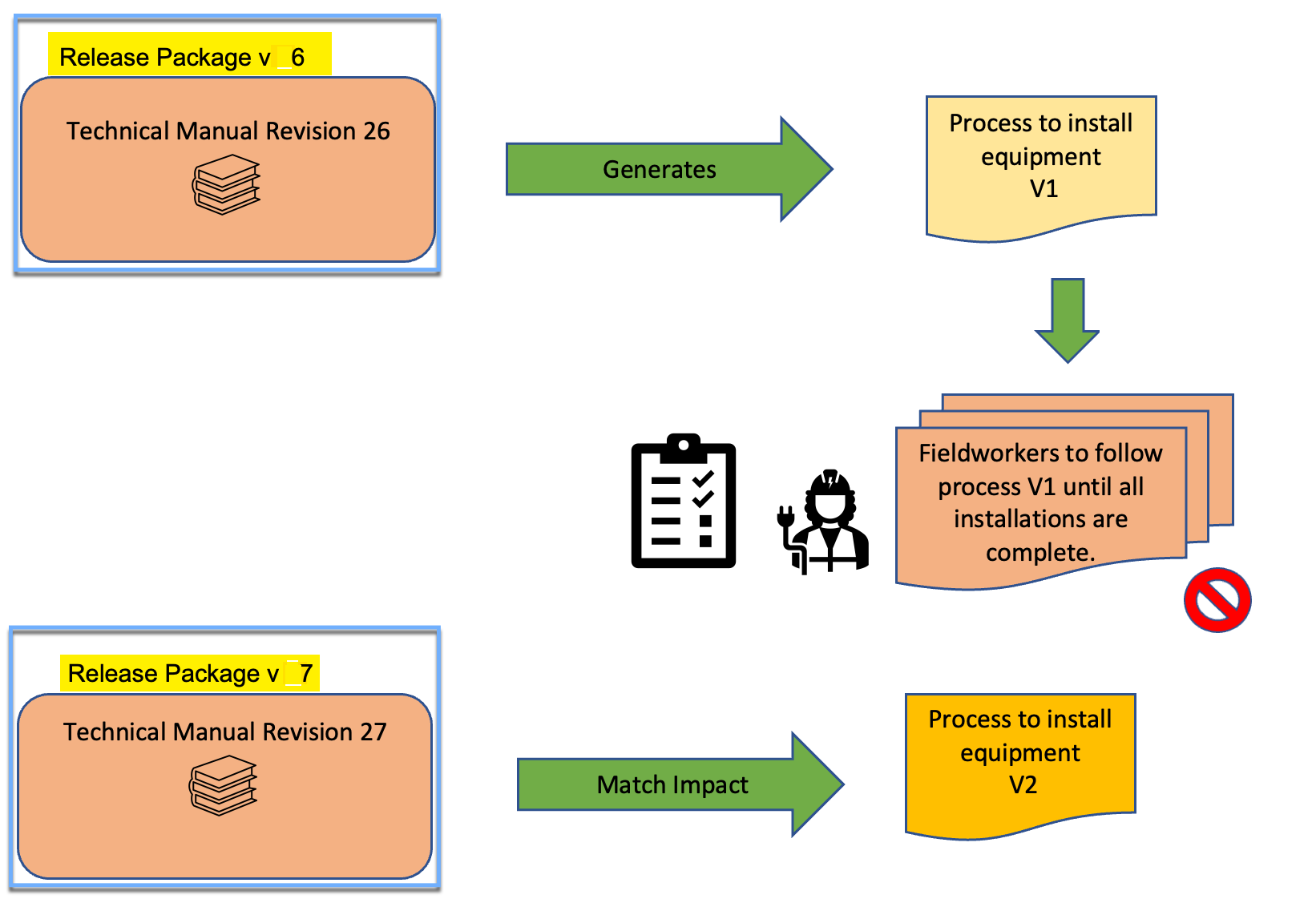 |
However, in order to maintain uniformity and consistency across all equipment installations, you can enforce that all field engineers continue to follow v1 of the Template by selecting Release Package v6 while assigning this Task.
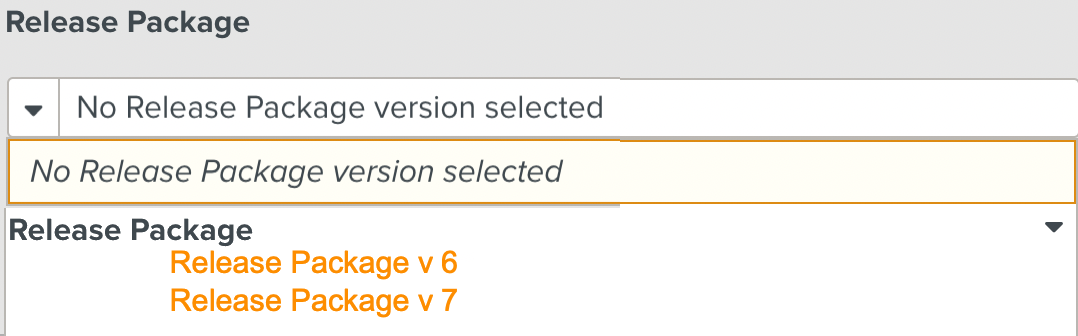 |
The Release Package v6 contains the following Manuals:
The version 26 of the Technical Manual.
The version 4 of the Maintenance Manual.
The version 15 of the Safety Guidelines.
These three documents define the documentation context that the field engineers follow.
Status of a Release Package Version
A Release Package Version can have one of three statuses as indicated in the screenshot below.
 |
The statuses are described below.
Status | Description |
|---|---|
Inactive | This version of the Release Package is not available while assigning a Task. This version can be used while printing a report. This can be used to decommission an old version that is no longer required in the system. |
Active | This version of the Release Package is available while assigning a Task and printing reports. This is used for all the versions that are used regularly in the system. |
Screening | This version of the Release Package will soon become available for use in the system. It is currently not available while assigning a Task. It can be used while printing a report. This is used for versions where Screening is in progress for the corresponding Reference Manual. After Screening is completed and corresponding Templates are updated, the status of this version can be set to Active. |
Compatibility:
If a Template generated from an older version of a Reference Manual is not affected by the new version of the Reference Manual, the Template is said to be compatible with the new version of the manual.
In the below example, the version v1 of the Template has been generated from Revision 003 of the manual. Revisions 004 and 005 have been screened. However, as the Template was not affected by them, the Template v1 is said to be compatible with the Reference Manual versions 003 and 004.
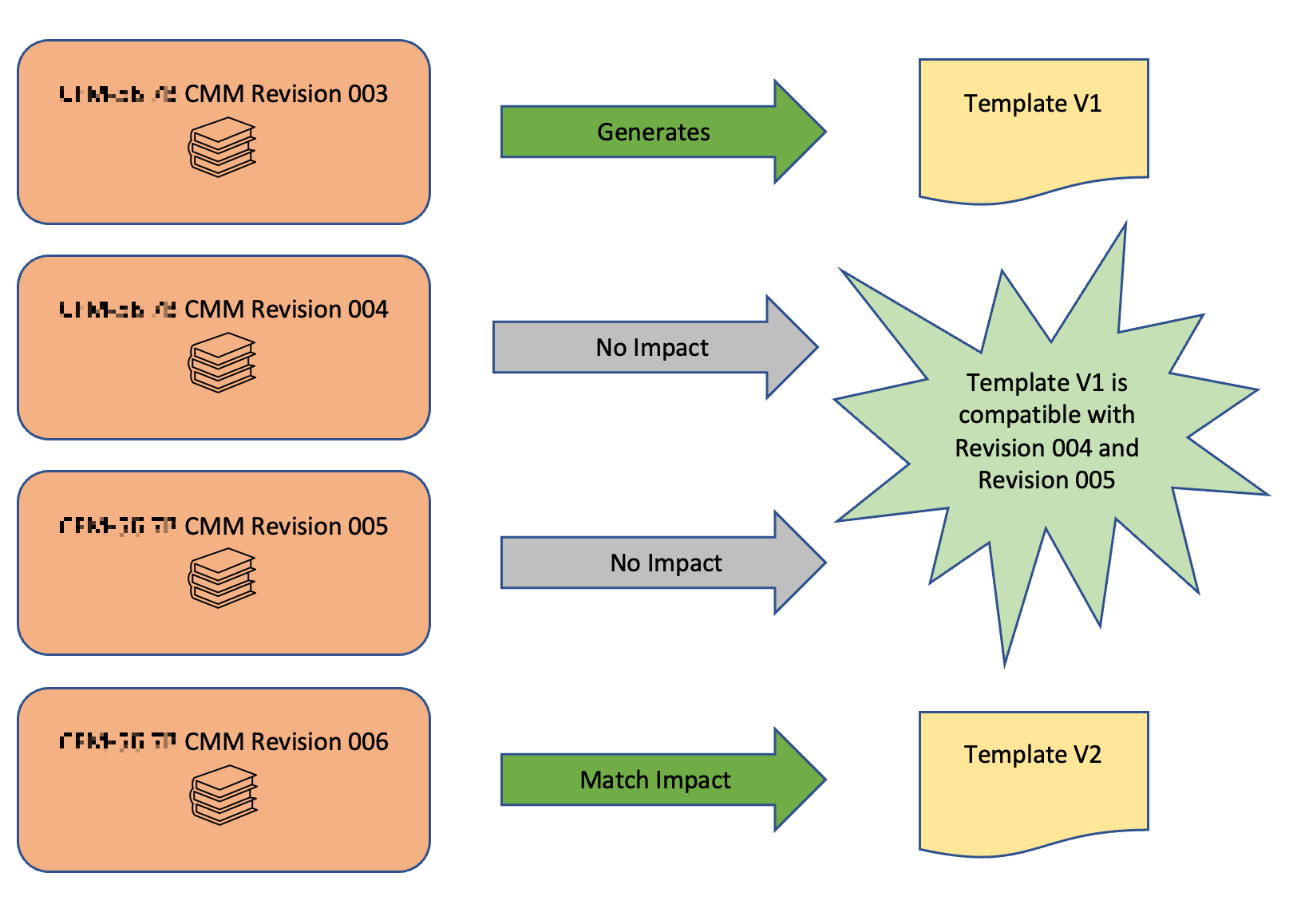 |
However, when Revision 006 was screened, there was an impact identified for this Template, and hence a new version of the Template was generated.