Signature

The signature step allows a member to digitally confirm or acknowledge a task or an information. The user can sign on a mobile device using a finger or a stylus. An image of the signature can be uploaded if the user is working from a laptop or a desktop.
Note
The Signature step is different from the Signoff flow available on a Task and Form Step types.
Click or drag the Signature input element from the element panel.

Follow the steps listed in Adding Steps to set the step.
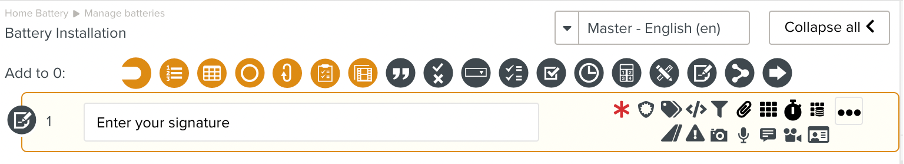
You can customize your drawing input element using the options described in Setting Up a Step.
Important
By default, the signature step is mandatory  .
.