Editing the Information of a Member
The Enterprise Member metadata properties can be edited.
To edit the info related to members:
In the Enterprise section, go to Organization > Organization
 .
.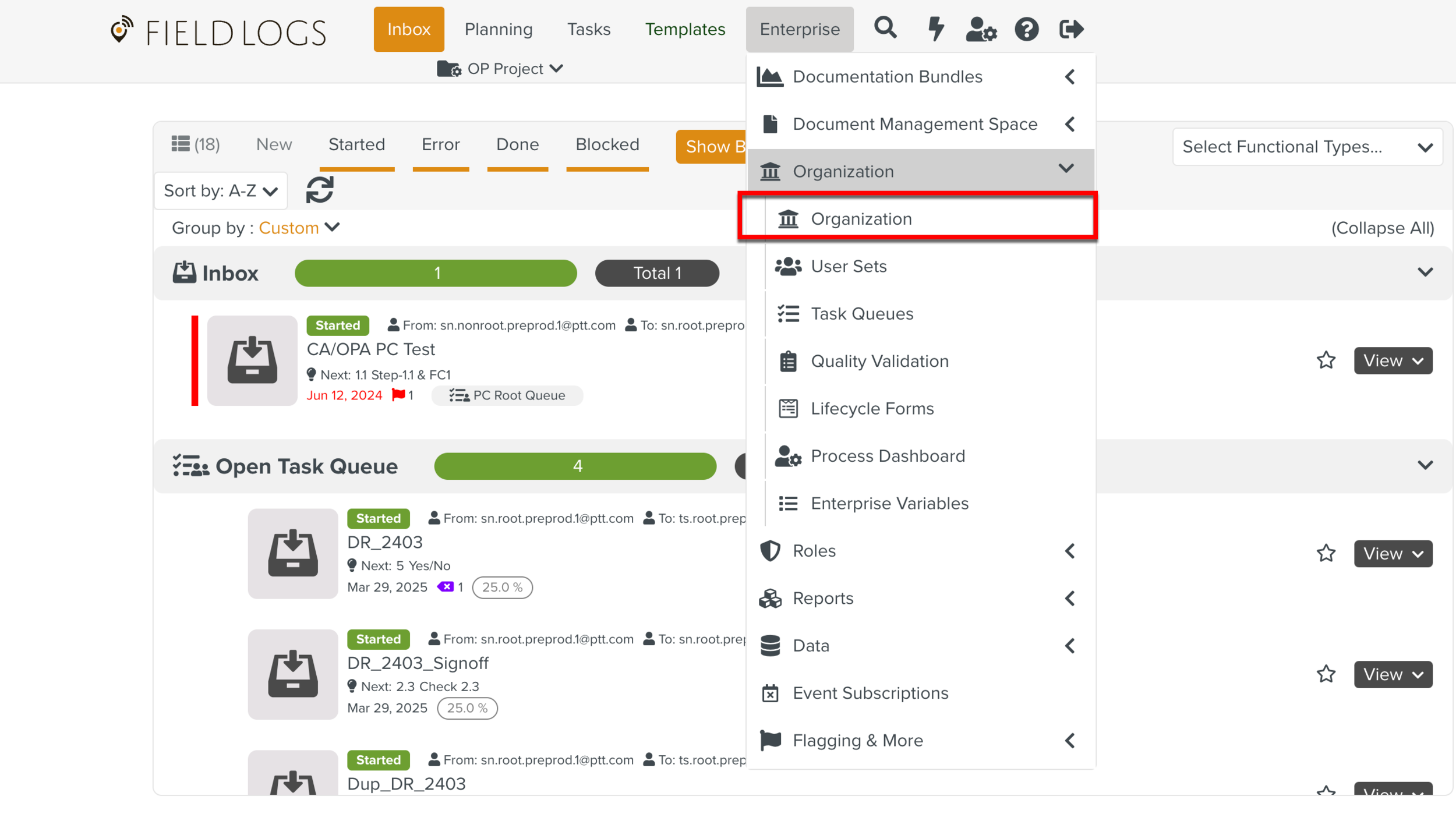
In the Enterprise Members list, select a Member.
The Edit Members box appears on the right.
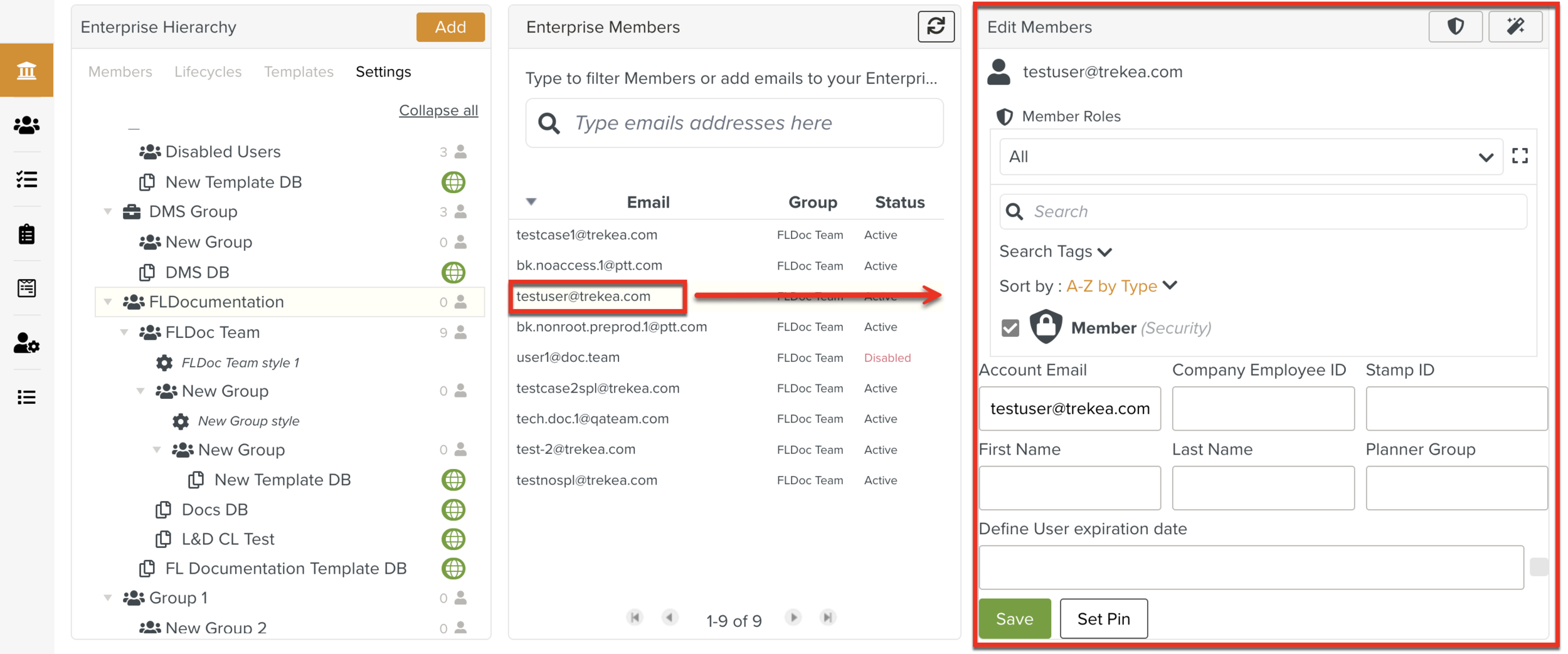
In the Edit Members box, you can perform the following actions:
Change the Roles,
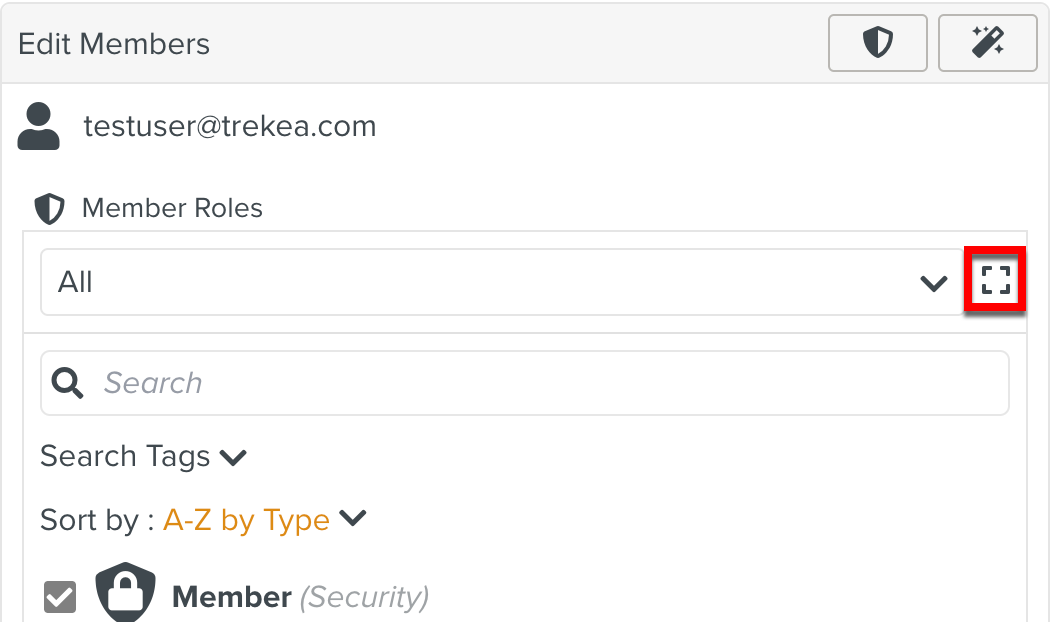
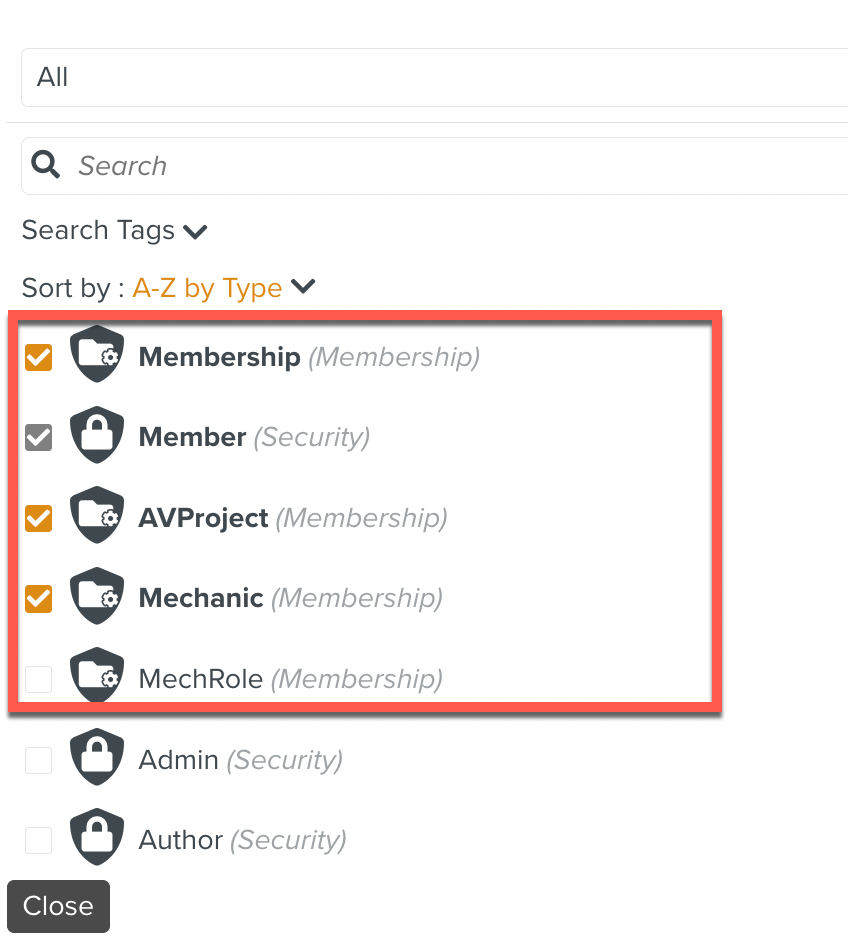
Change the Account Email address and add the member details.
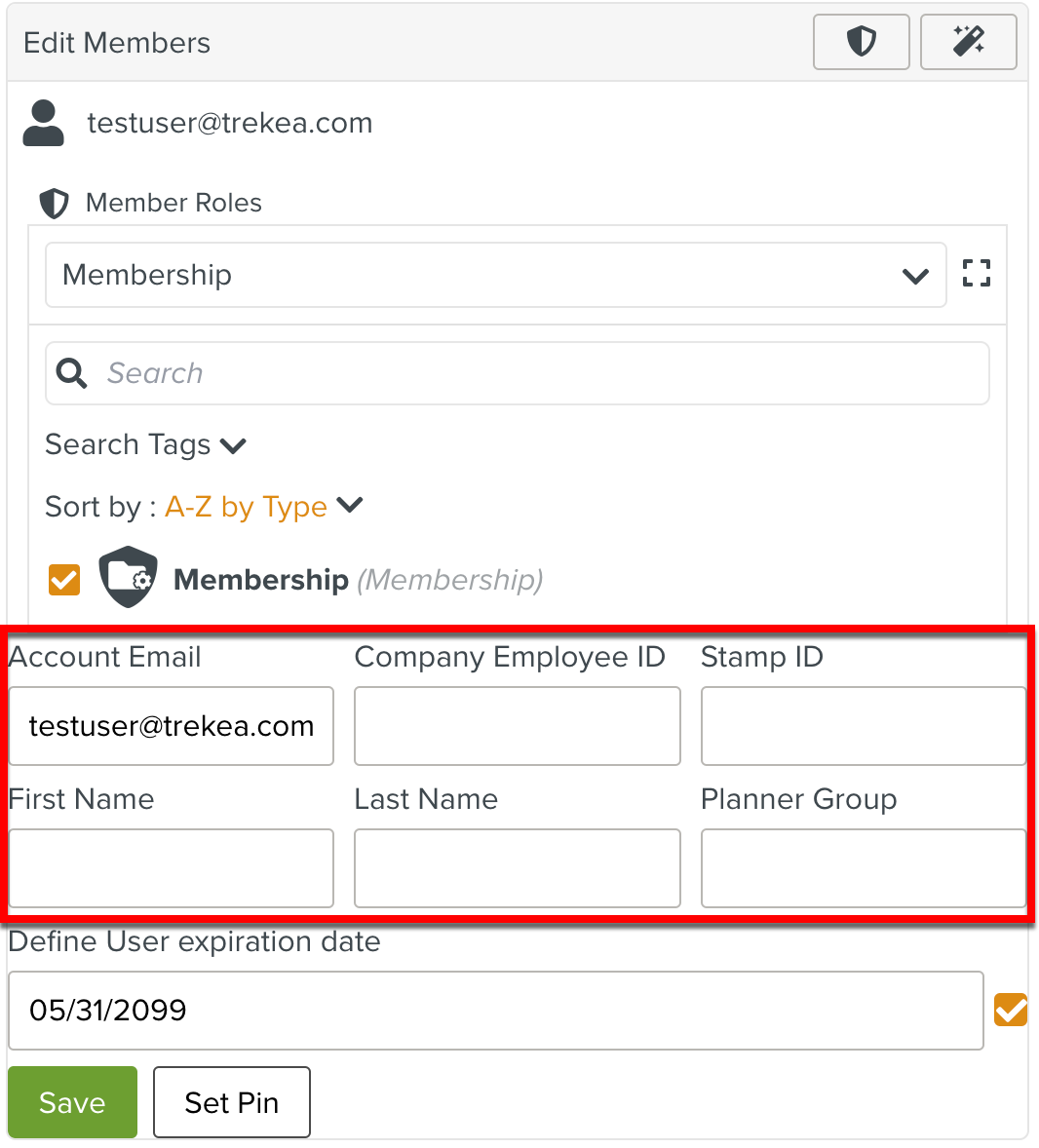
This Email address can be different from the User id.
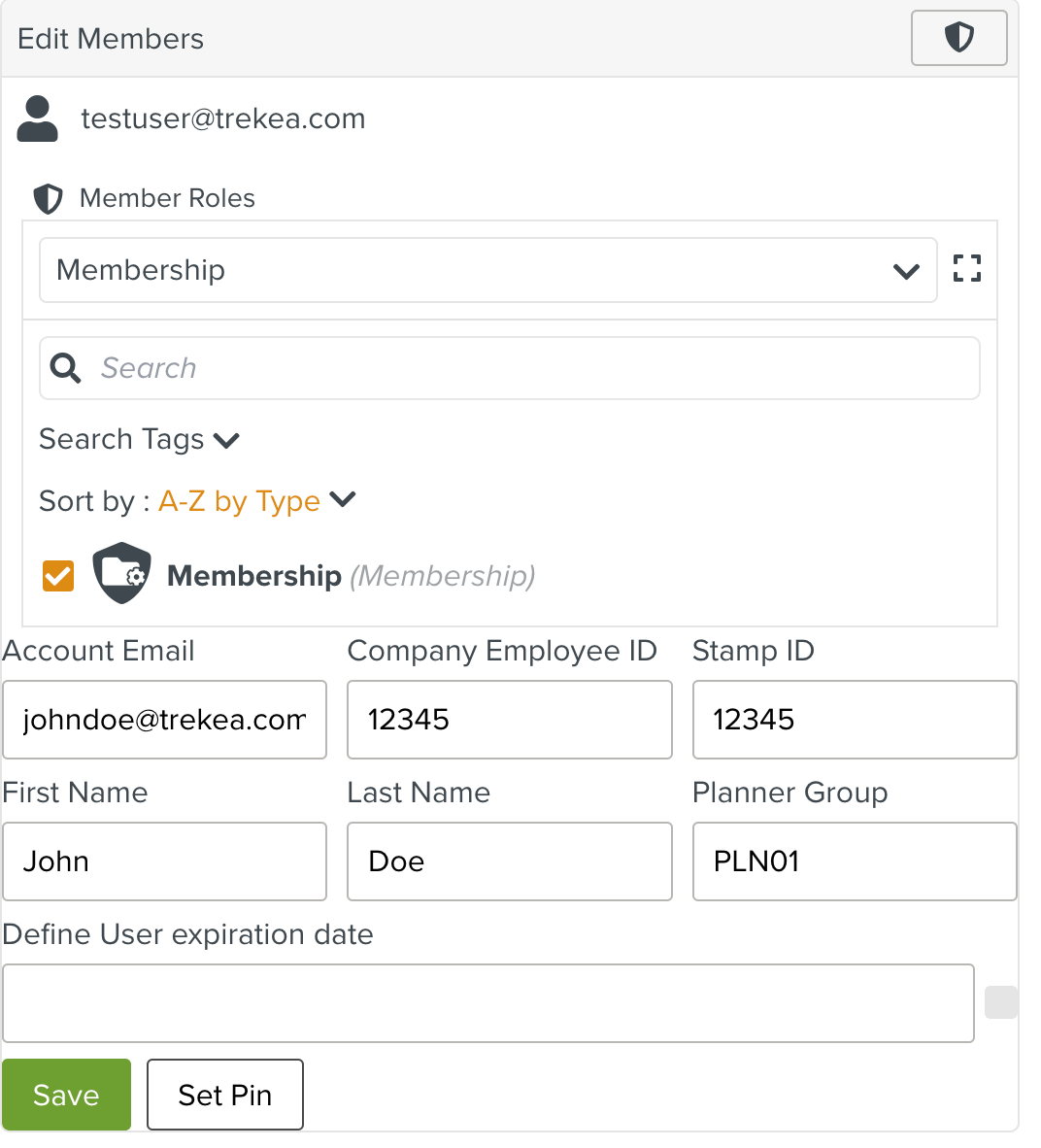
Define an User expiration date
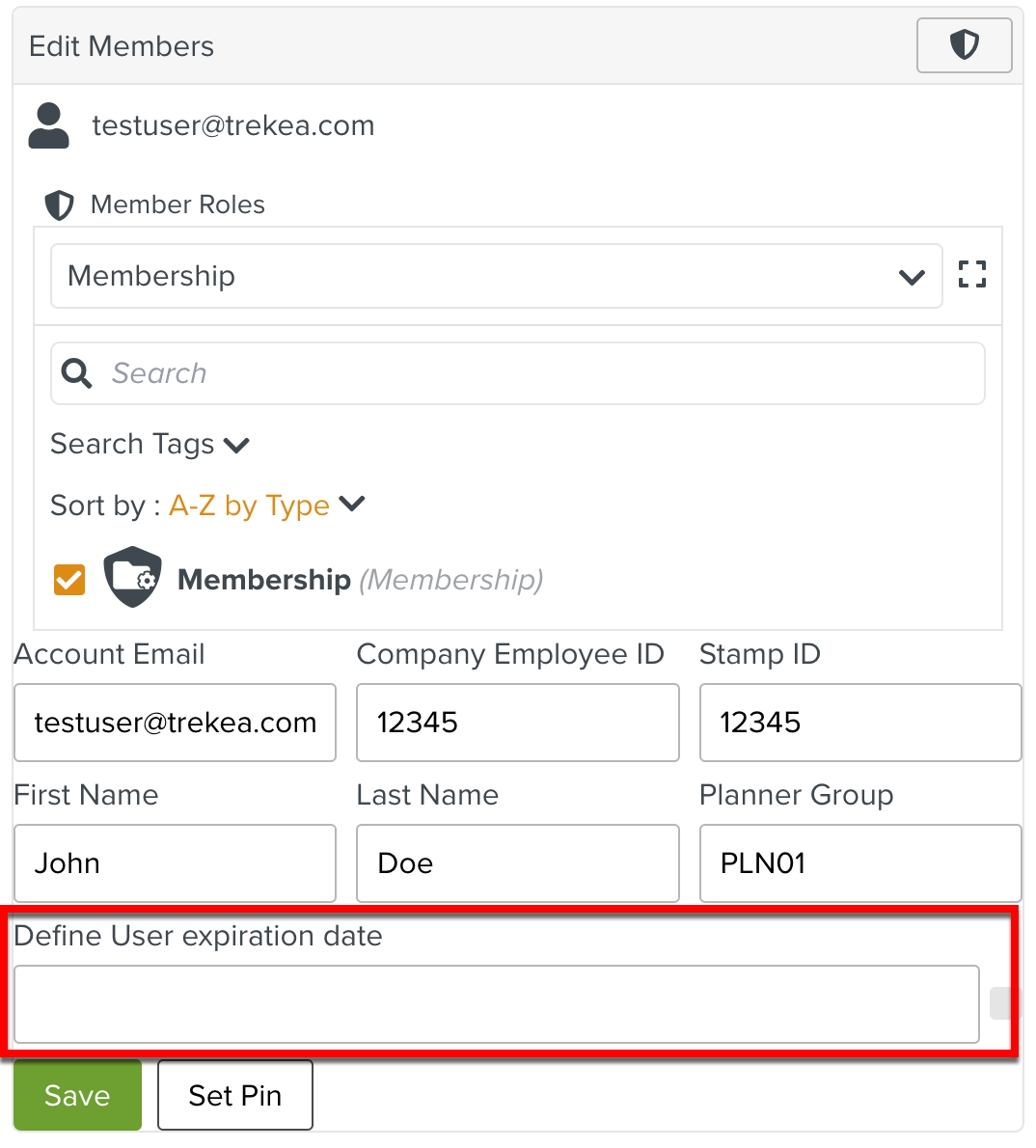
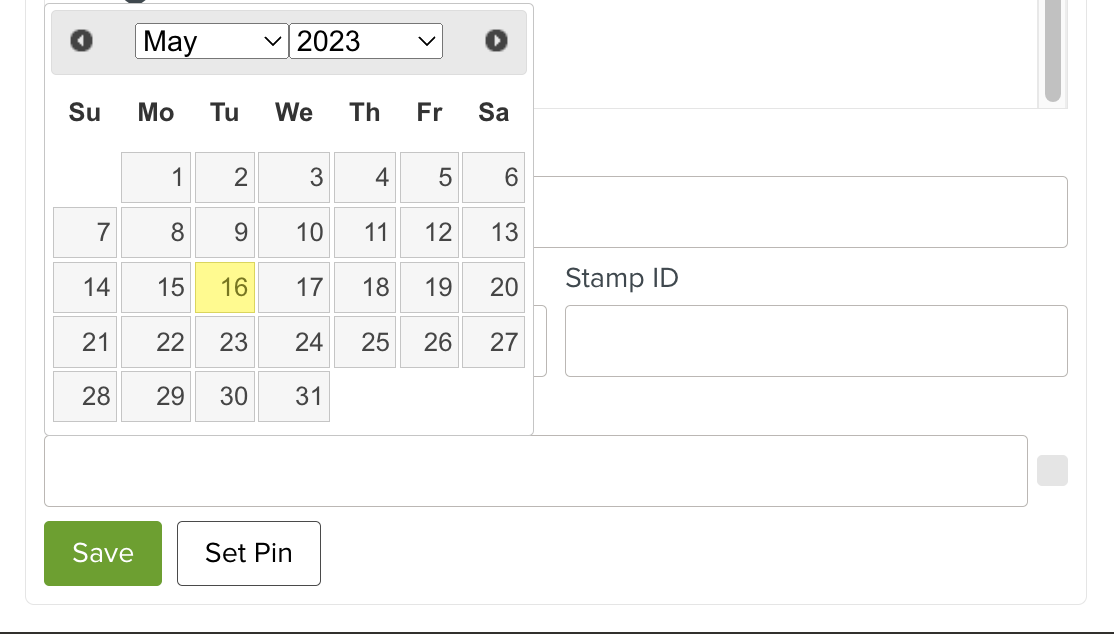
After the expiration date, the Member cannot log into FieldLogs.
Set a PIN. The PIN should be 6 digits.
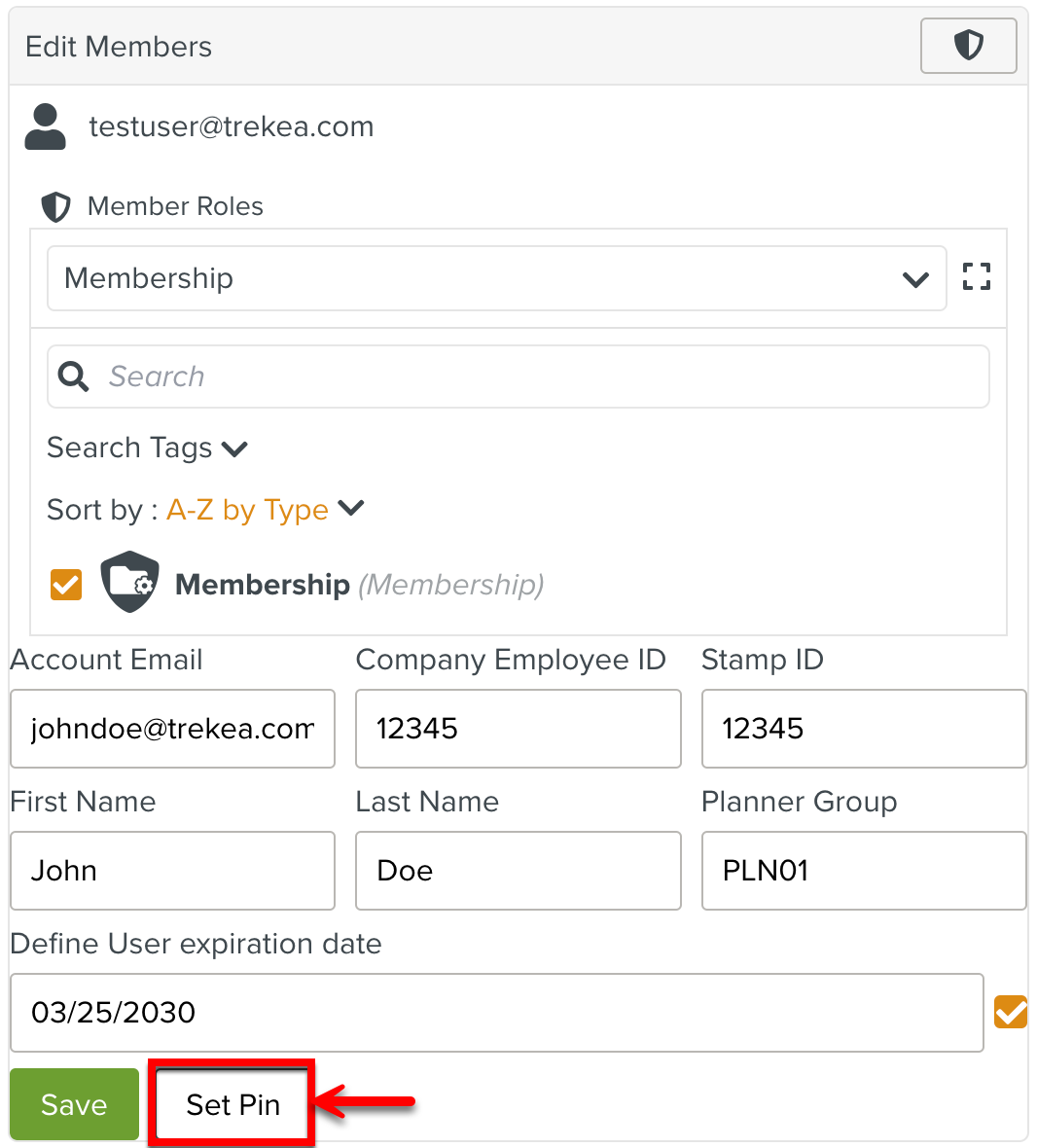
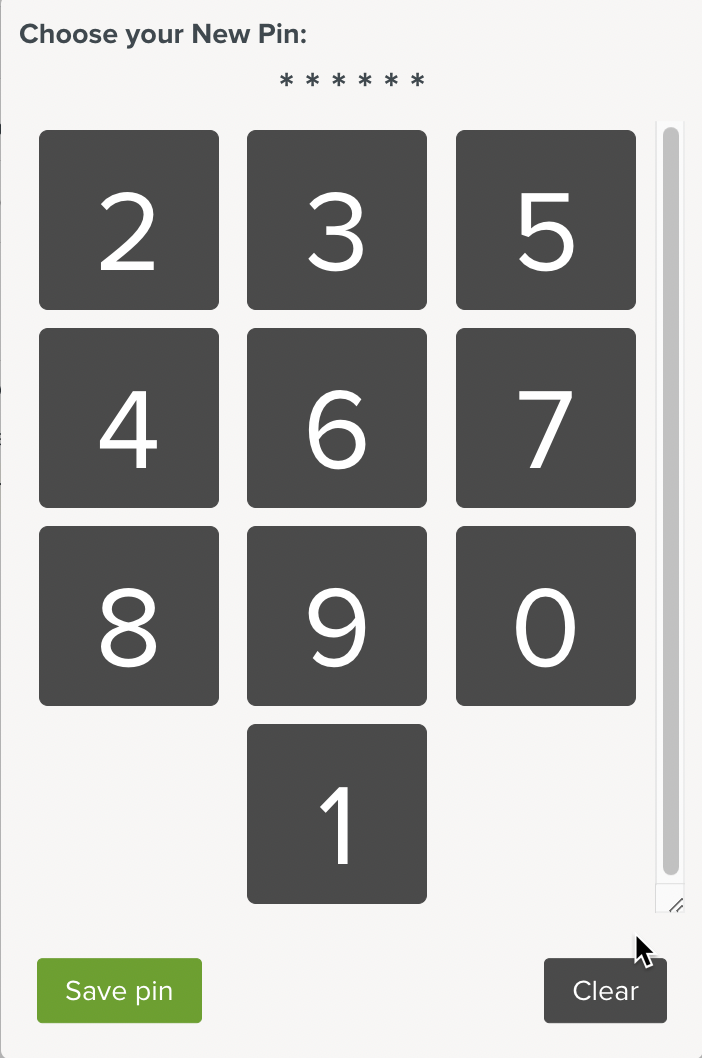
PIN is required to sign-off a Step or Template using PIN.
Tip
You can use the wand button  to refresh the Roles. This can solve access right issues after a modification in the Roles.
to refresh the Roles. This can solve access right issues after a modification in the Roles.
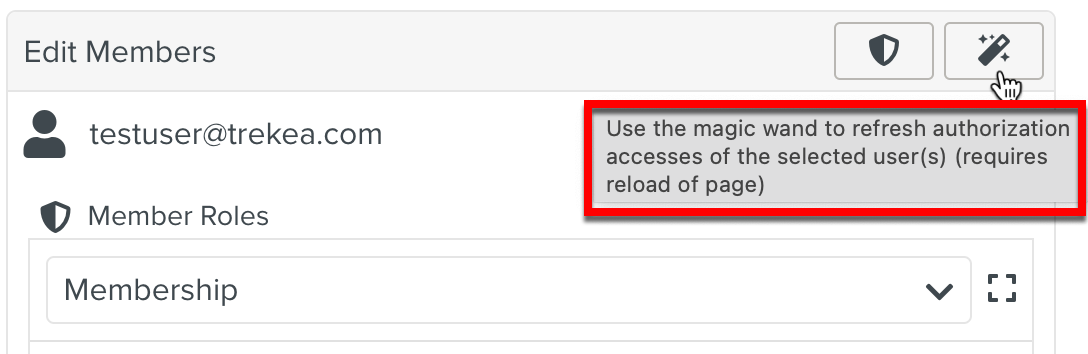 |