Deleting a Project
A Project is deleted when the goal is met or a new goal for a new timeline has to be created.
To delete a Project:
On the main menu, go to the section > .
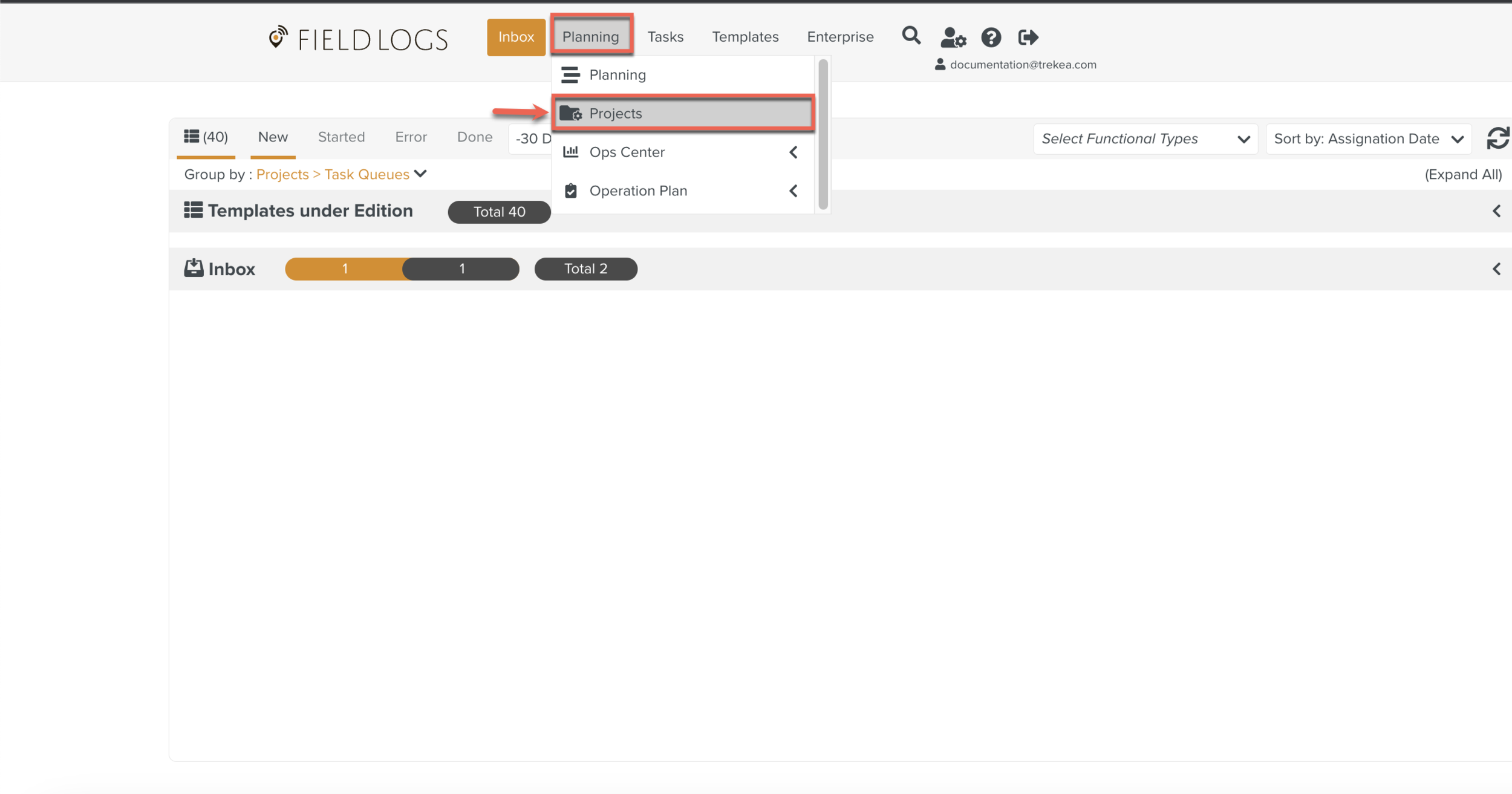
The section opens.
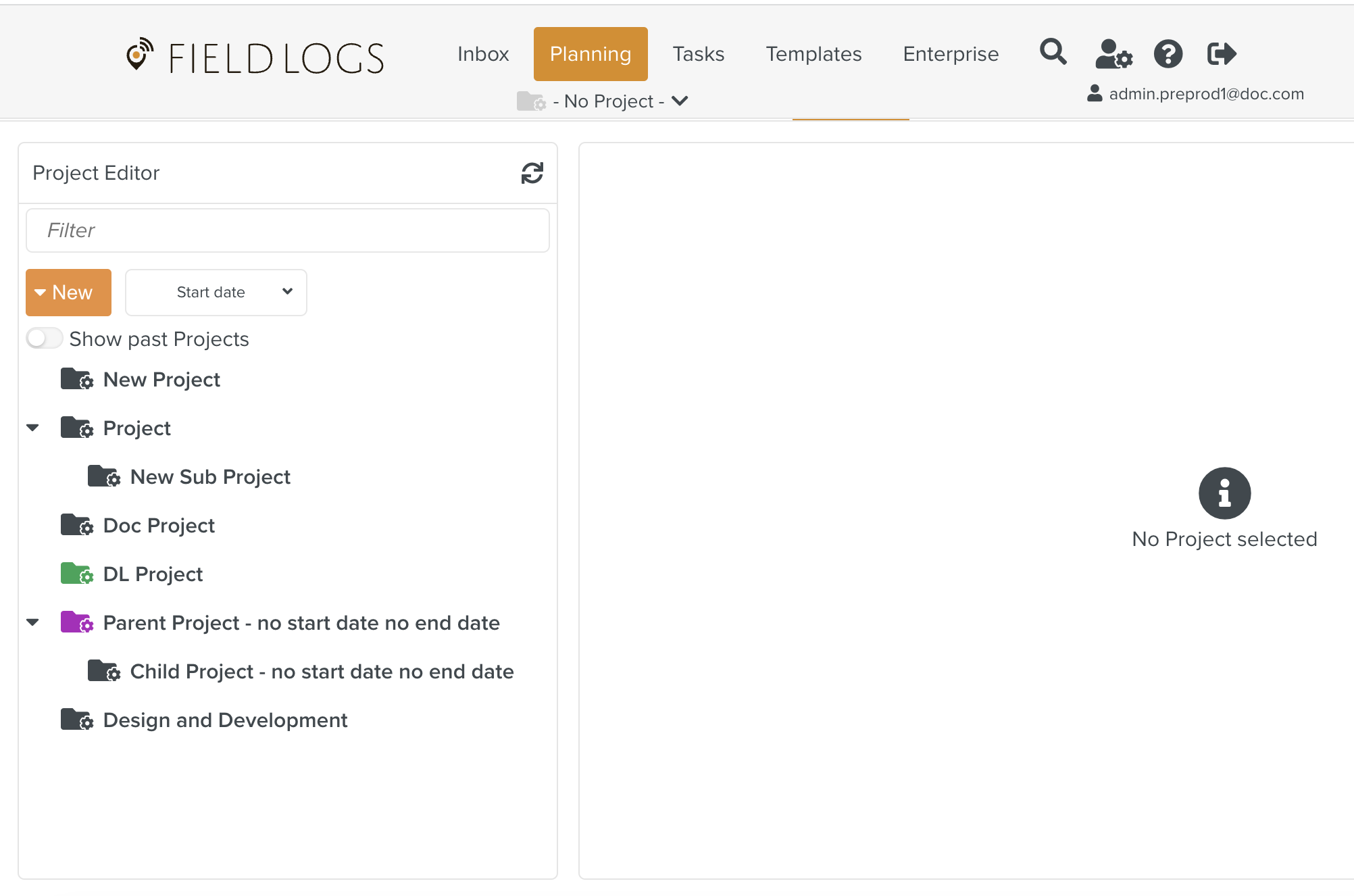
Select the required Project.
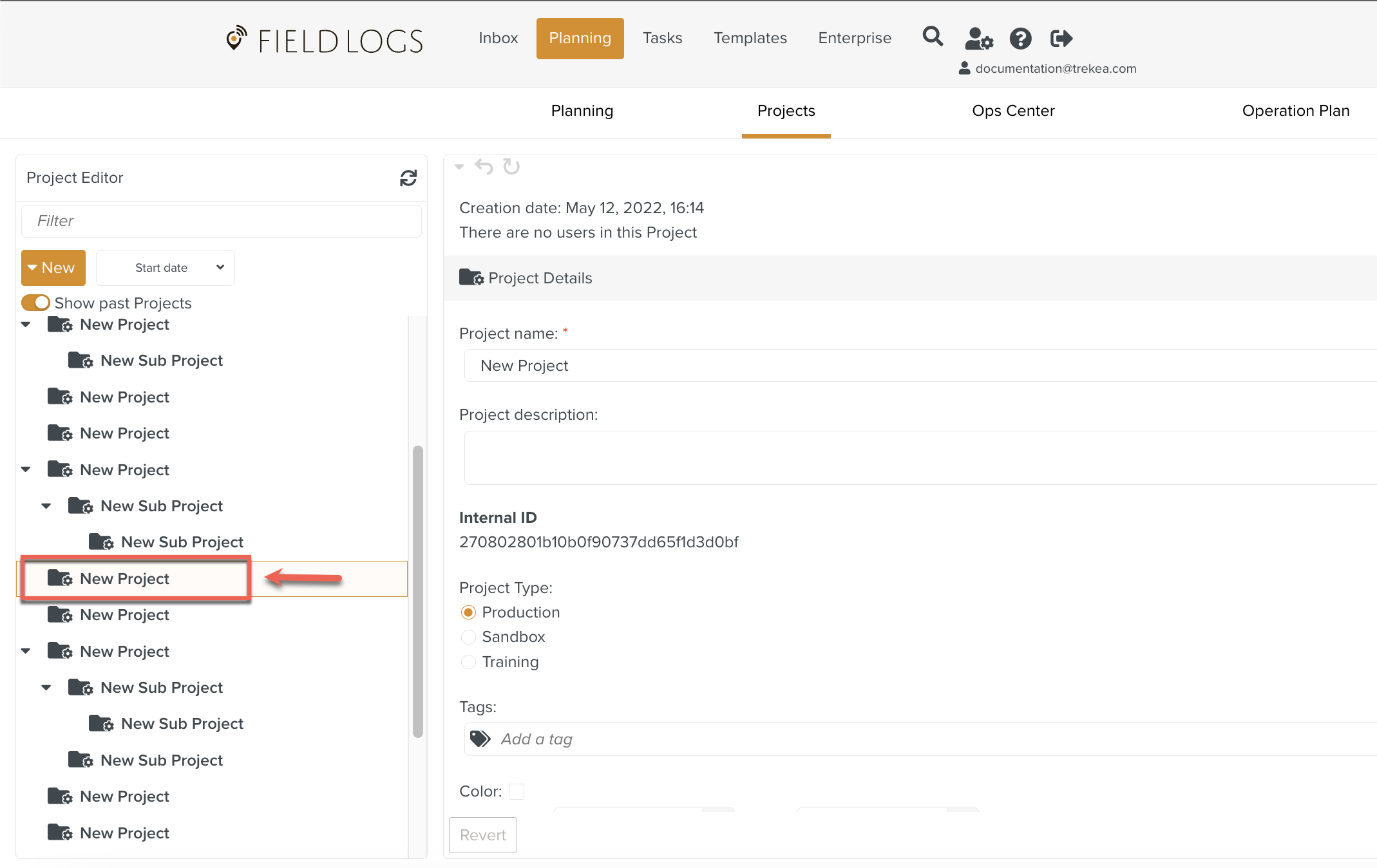
Note
You cannot delete the Project unless you delete the Sub Project first.
To delete the Sub Projects, you need to Archive all the Tasks within that Sub Project.
Click the dropdown to display the list of options as shown below.
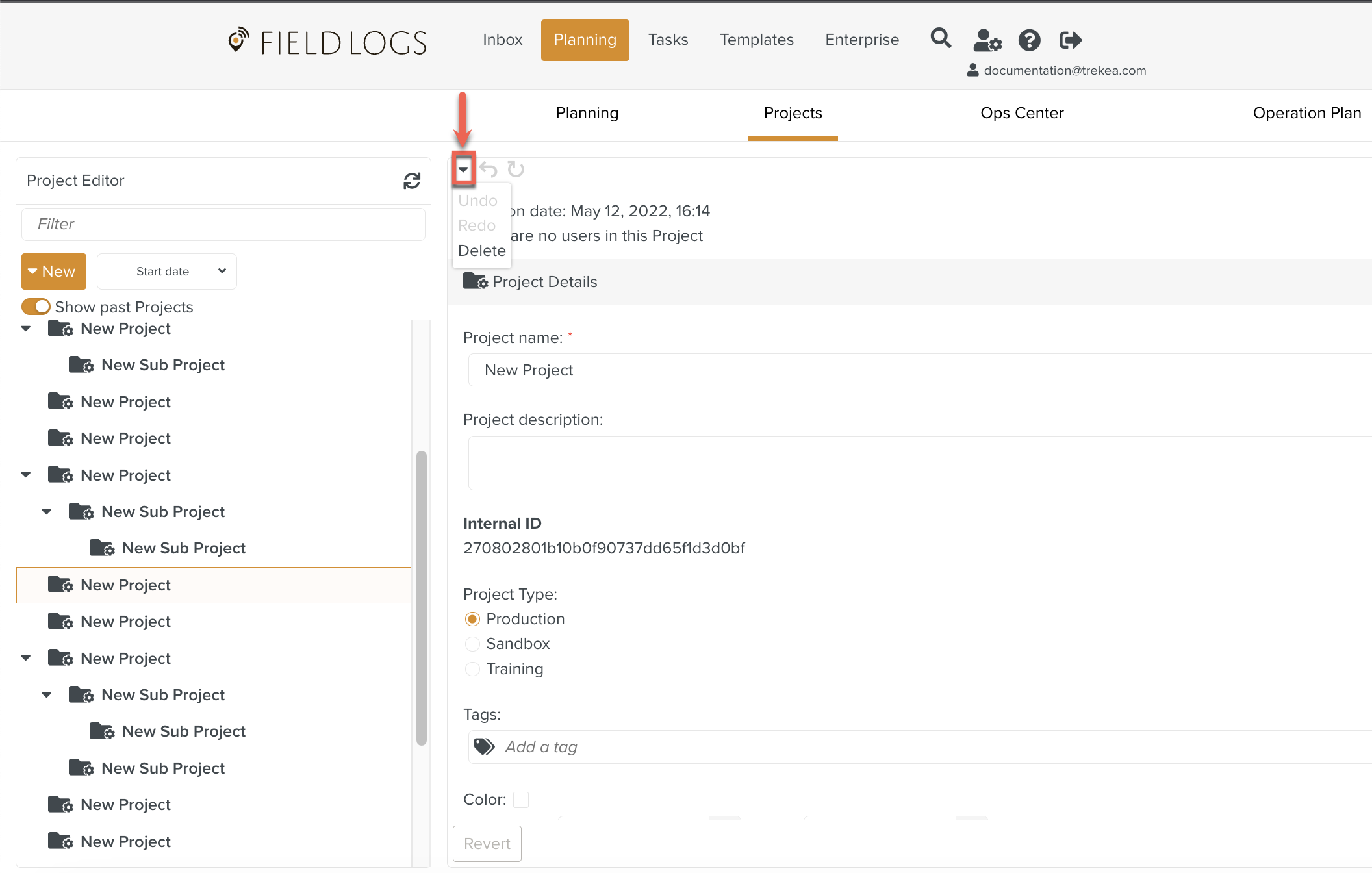
Click .
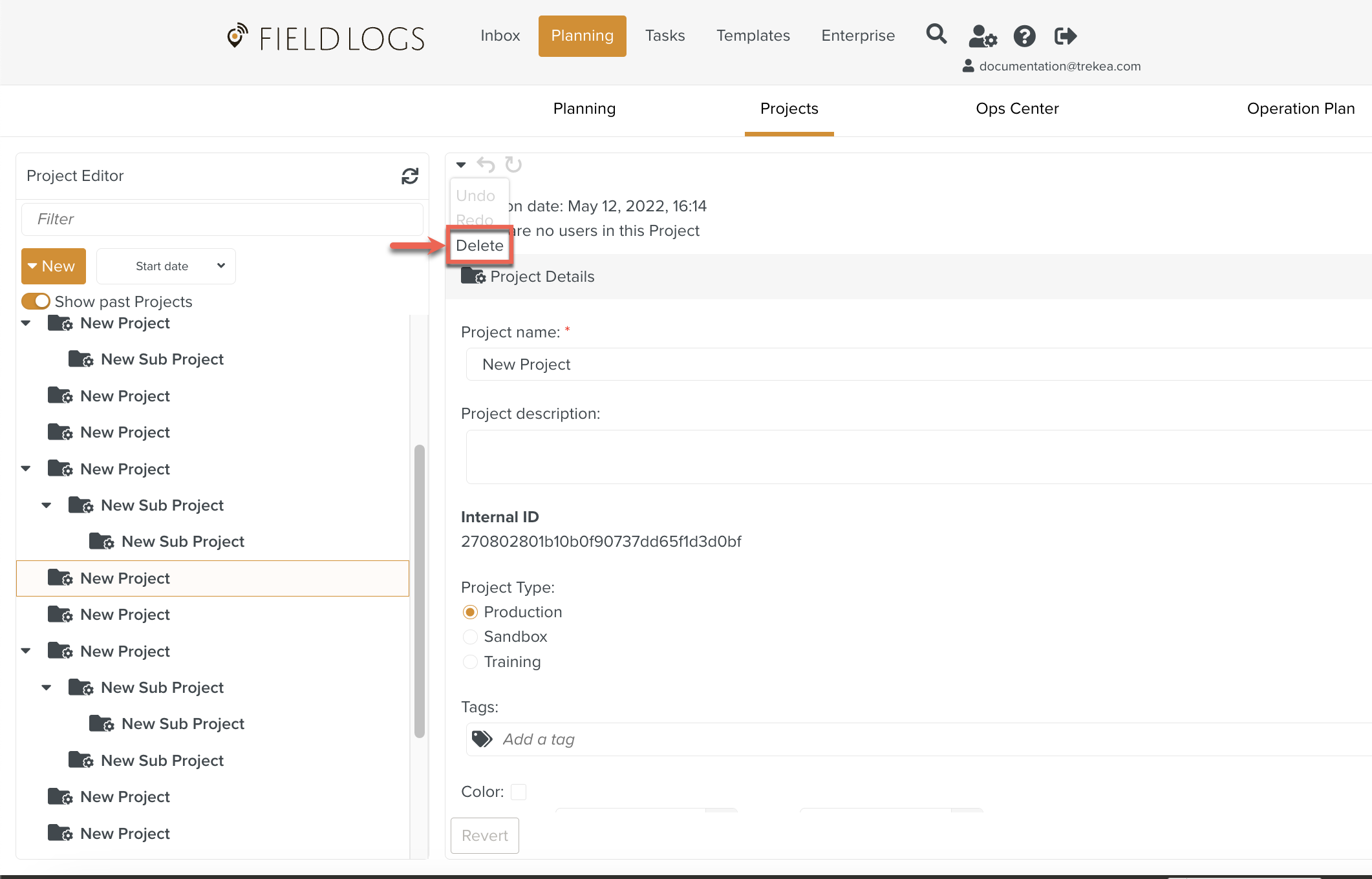
A confirmation message is displayed.
Click .
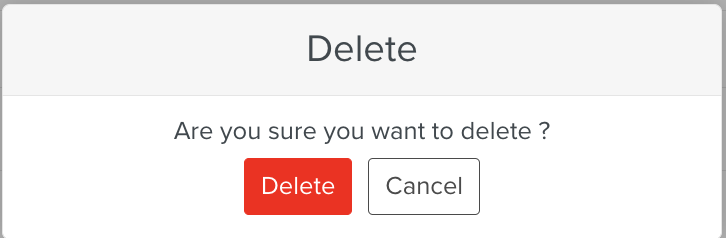
The Project is deleted from the list.
Note
Until you toggle the Show Past and Future Projects the Projects will not be visible in the Library Pane when it reaches its End date.