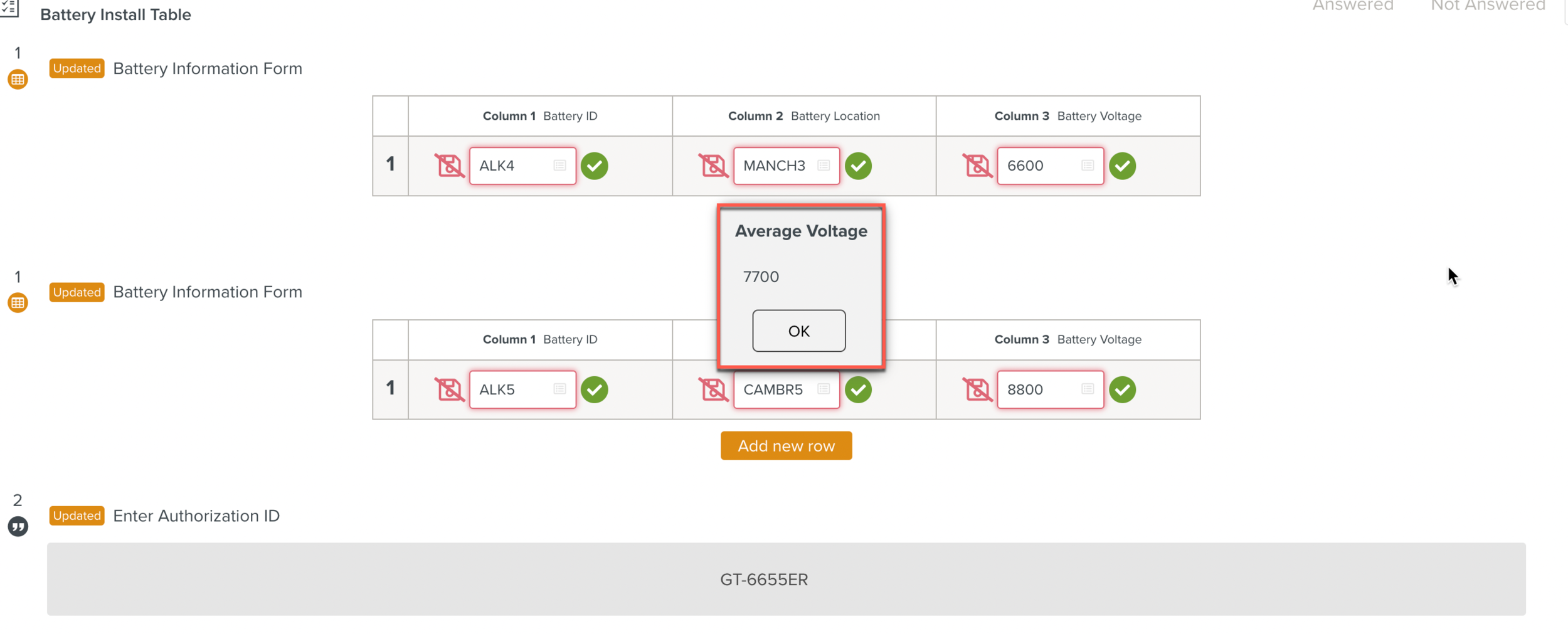Columns
The Table Column manipulation Instructions manipulates the columns of Table Steps in a Template.
This category includes four types of Fieldlogs Specific Instructions:
Flkw:SetTableColumnValuesFlkw:SetTableColumnValidatedValuesFlkw:GetTableColumnMaxValueFlkw:GetTableColumnMinValueFlkw:GetTableColumnAveValue
Flkw:SetTableColumnValues sets the value of the specified column of the Table.
Format: Flkw:SetTableColumnValues('step ID','row ID','column ID','value');
Parameters | Description |
|---|---|
Step ID | The ID of the target table Step. |
Row ID | The ID of the row that contains the target cell. |
Column ID | The ID of the column that contains the target cell. |
Value | The value to be set. |
To construct a Script Instruction using Flkw:SetTableColumnValues:
Select from the dropdown list. In the field, enter the
Flkw:SetTableColumnValuesInstruction as shown.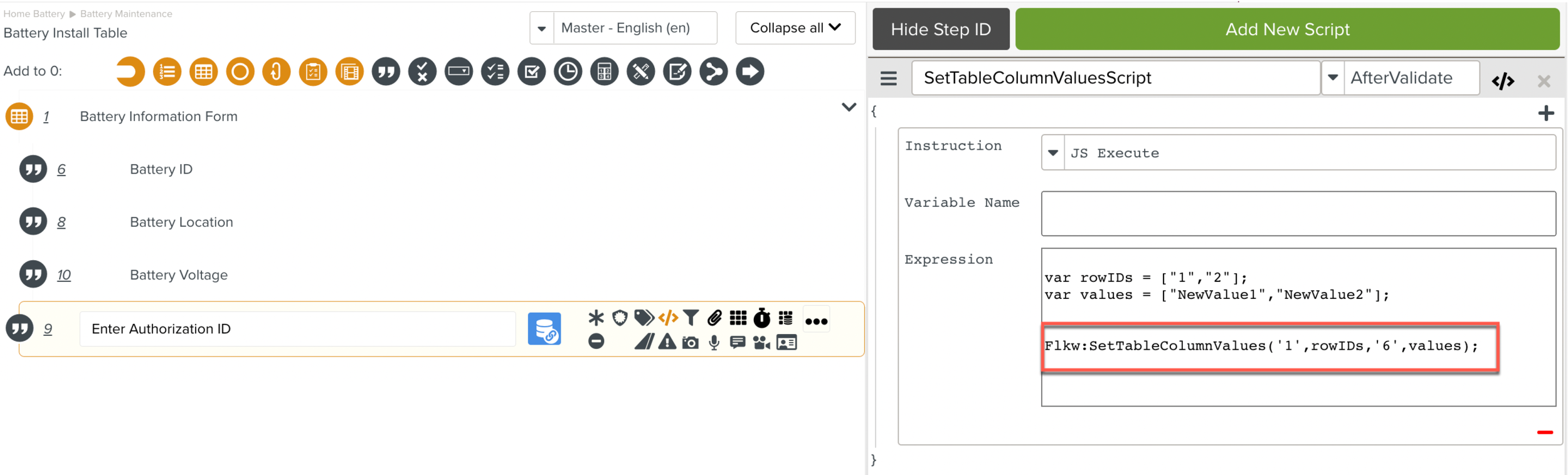
The Flkw:SetTableColumnValues Instruction is added to the Script.
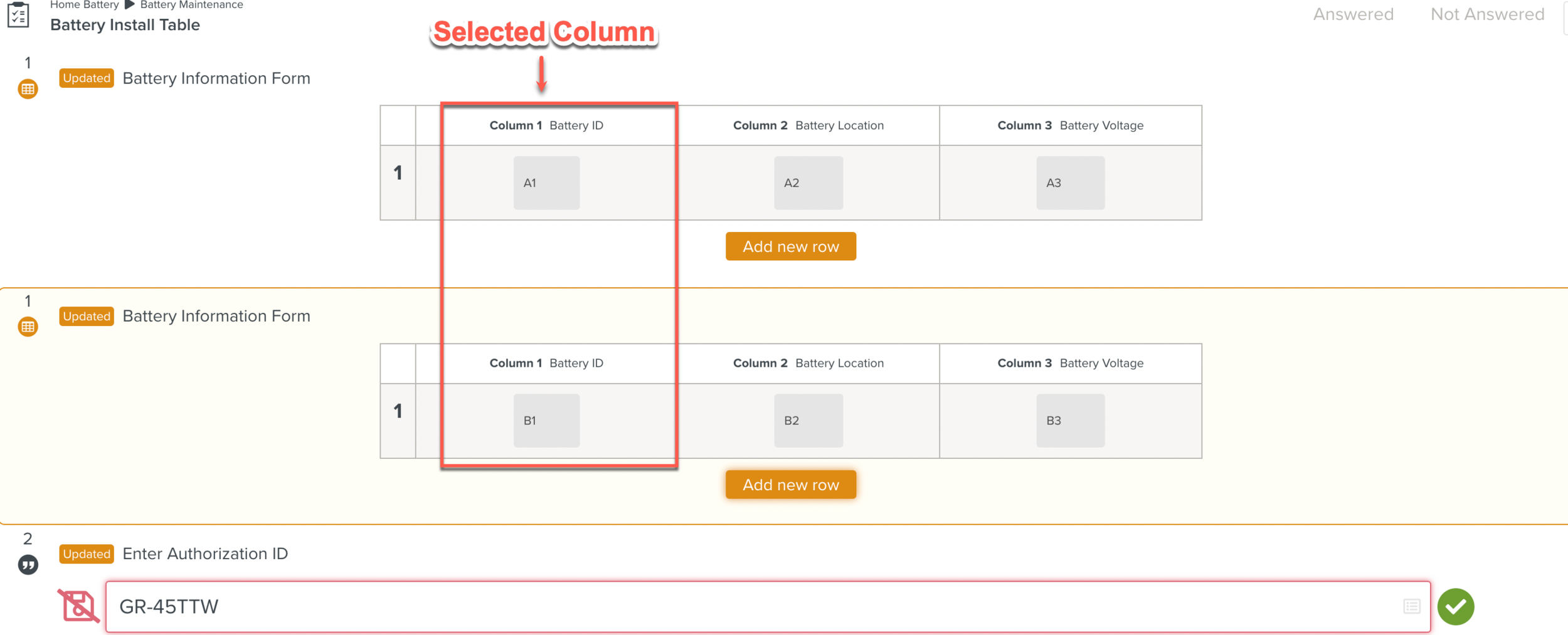
At runtime, the Script replaces the values of the specified columns in rows 1 and 2 with the values NewValue1 and NewValue2.
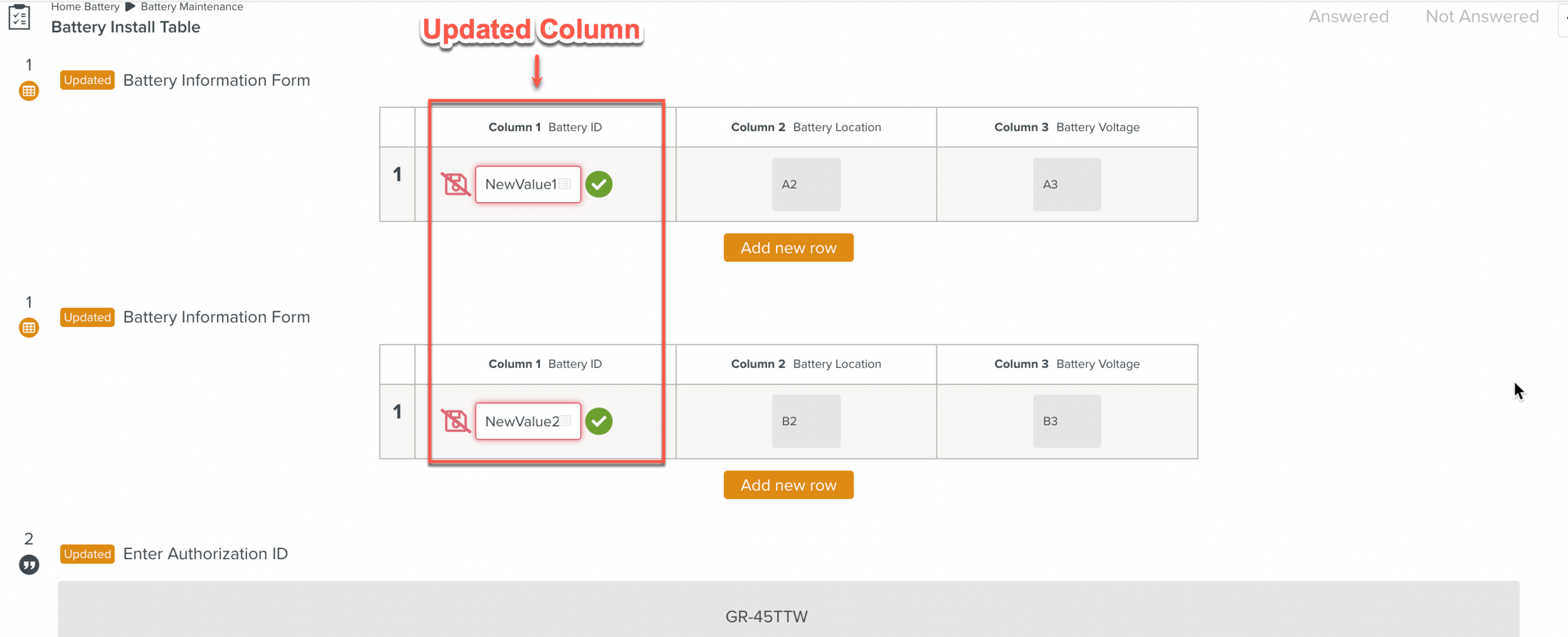
Note that the values are not validated by the Script. The user is required to validate them.
Flkw:SetTableColumnValidatedValues sets the value of the specified column of the Table and validates it.
Format: Flkw:SetTableColumnValidatedValues('Step ID','Row ID','Column ID','value');
Parameters | Description |
|---|---|
Step ID | The ID of the target table Step. |
Row ID | The ID of the row that contains the target cell. |
Column ID | The ID of the column that contains the target cell. |
Value | The value to be set. |
To construct a Script Instruction using Flkw:SetTableColumnValidatedValues:
Select from the dropdown list. In the field, enter the
Flkw:SetTableColumnValidatedValuesInstruction as shown.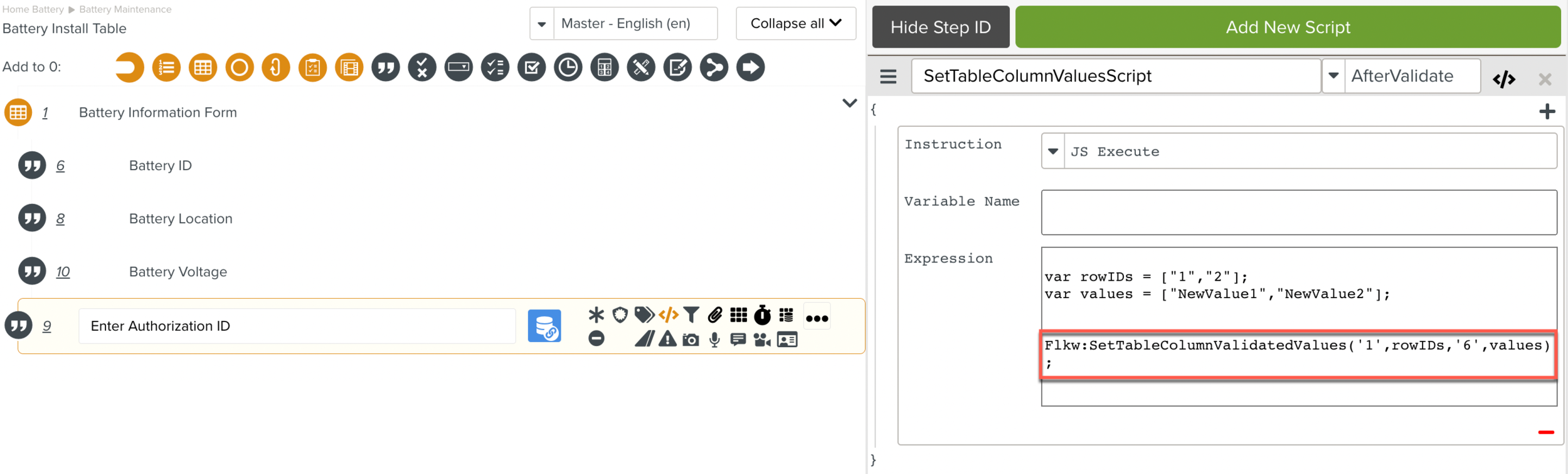
The Flkw:SetTableColumnValidatedValues Instruction is added to the Script.
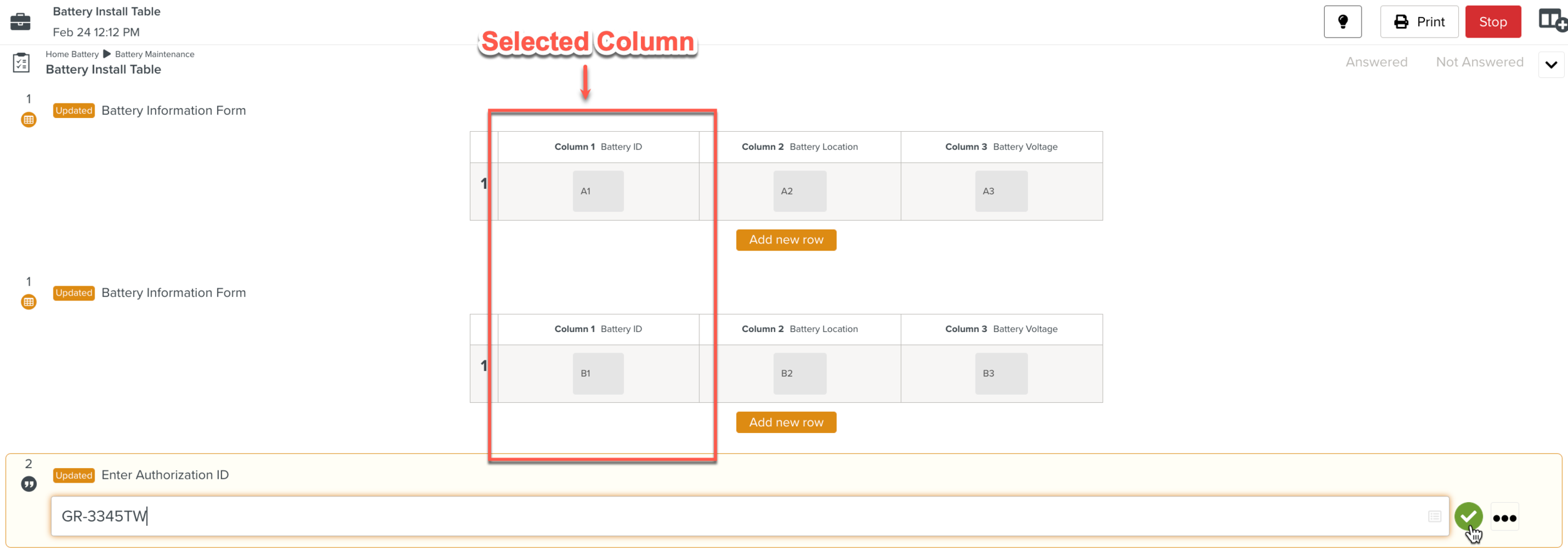
At runtime, the Script replaces the values of the specified columns in rows 1 and 2 with the values NewValue1 and NewValue2 and validates them.
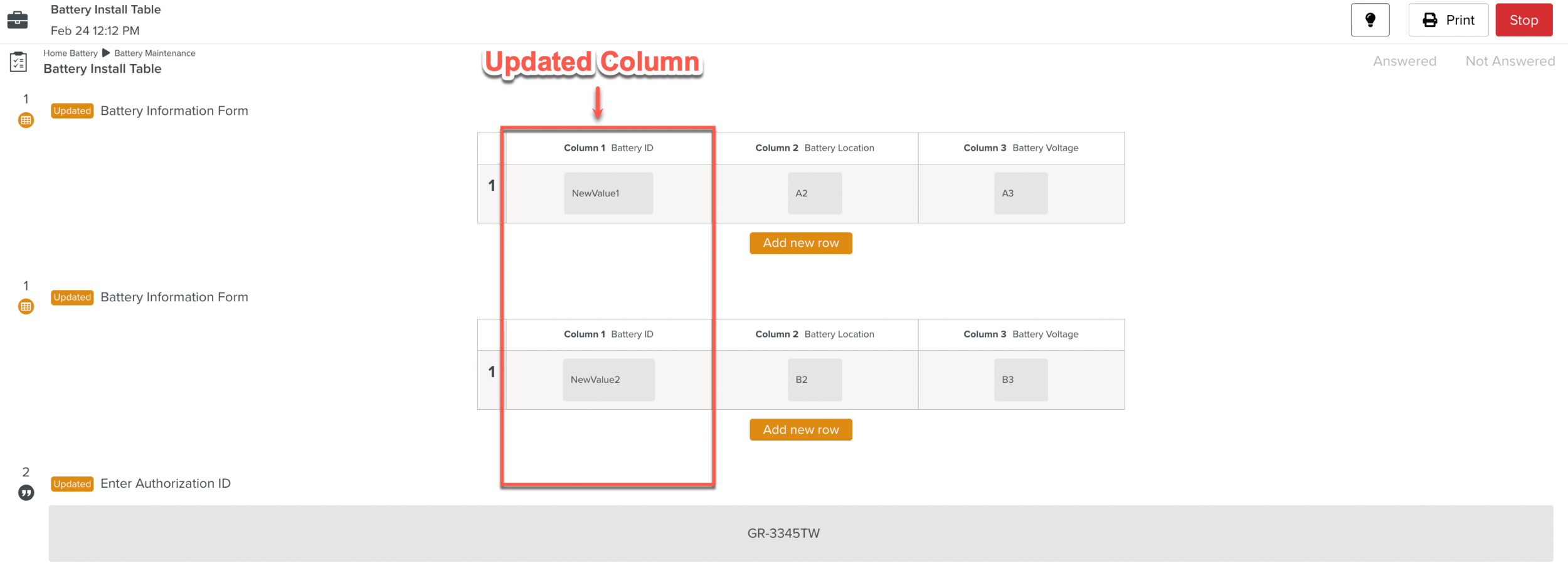
Note that the entries are validated by the Script. The user is not required to validate them.
Flkw:GetTableColumnMaxValue retrieves the maximum value in the specified column of the Table.
Format: Flkw:GetTableColumnMaxValue('Step ID', 'Column Step ID');
Parameters | Description |
|---|---|
Step ID | The ID of the target table step. |
Column Step ID | The step ID of the column. |
To construct a Script Instruction using Flkw:GetTableColumnMaxValue:
Select JS Execute from the Instruction dropdown list. In the Expression field, enter the
Flkw:GetTableColumnMaxValueInstruction as shown.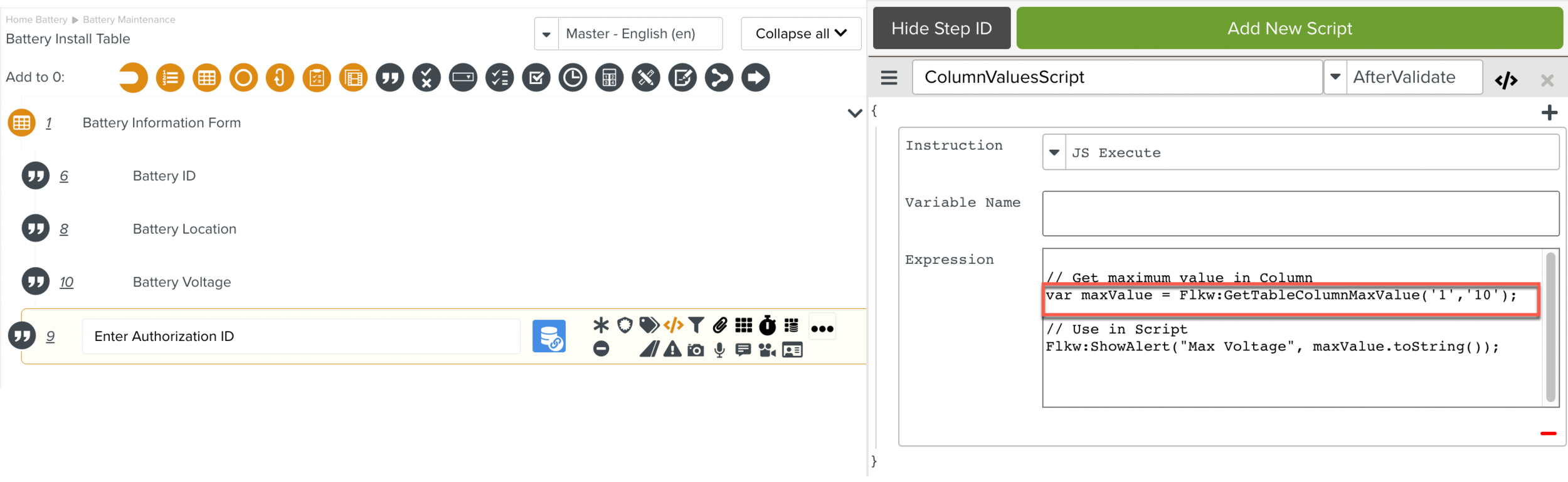
The Instruction Flkw:GetTableColumnMaxValue is added to the Script.
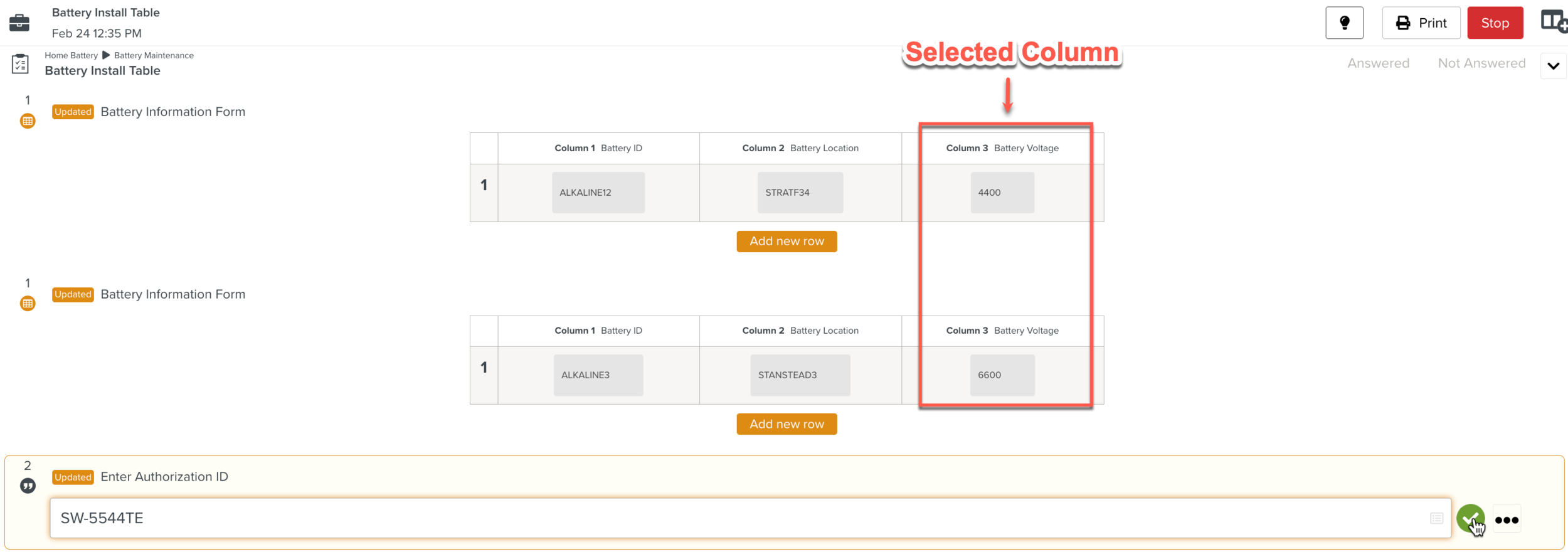
At runtime, the Script gets the maximum value in the column and stores it in a Local Variable. It is then displayed as shown.
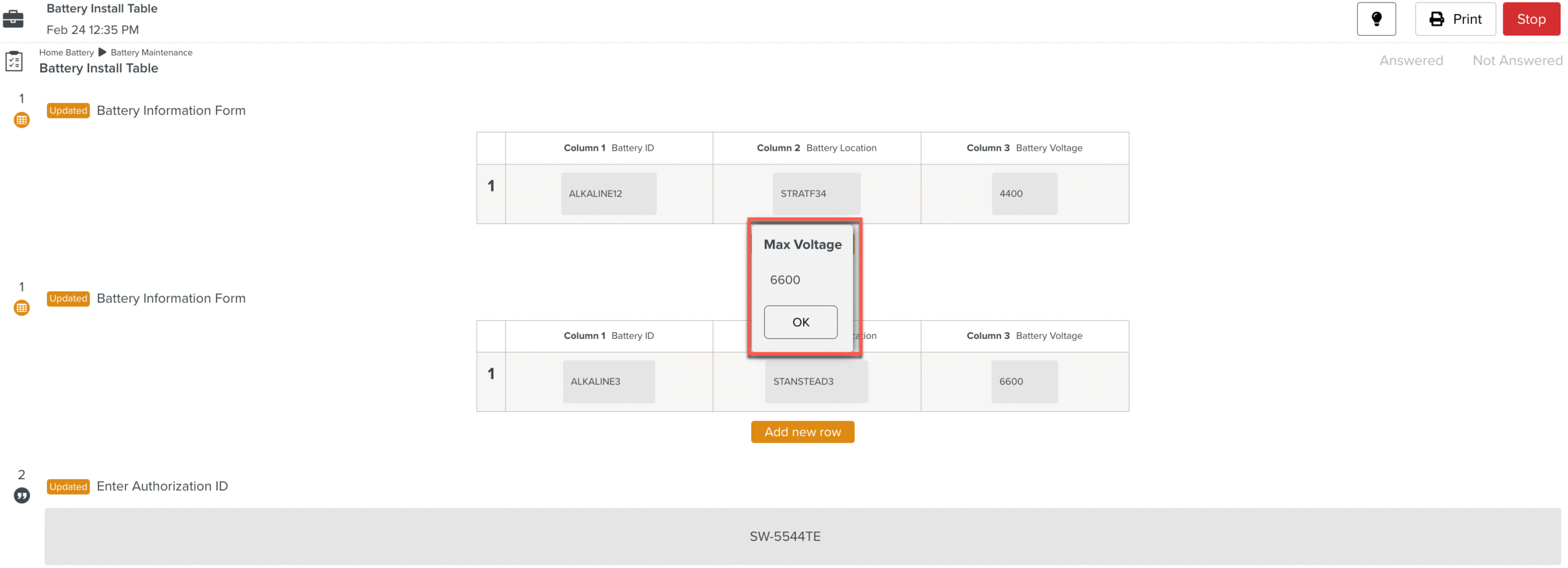
GetTableColumnMinValue retrieves the minimum value in the specified column of the Table.
Format:Flkw:GetTableColumnMinValue('Step ID', 'Column Step ID');
Parameters | Description |
|---|---|
step ID | The ID of the target table step. |
Column Step ID | The Step ID of the column. |
To construct a Script Instruction using Flkw:GetTableColumnMinValue
Select from the dropdown list. In the field, enter the
Flkw:GetTableColumnMinValueInstruction as shown.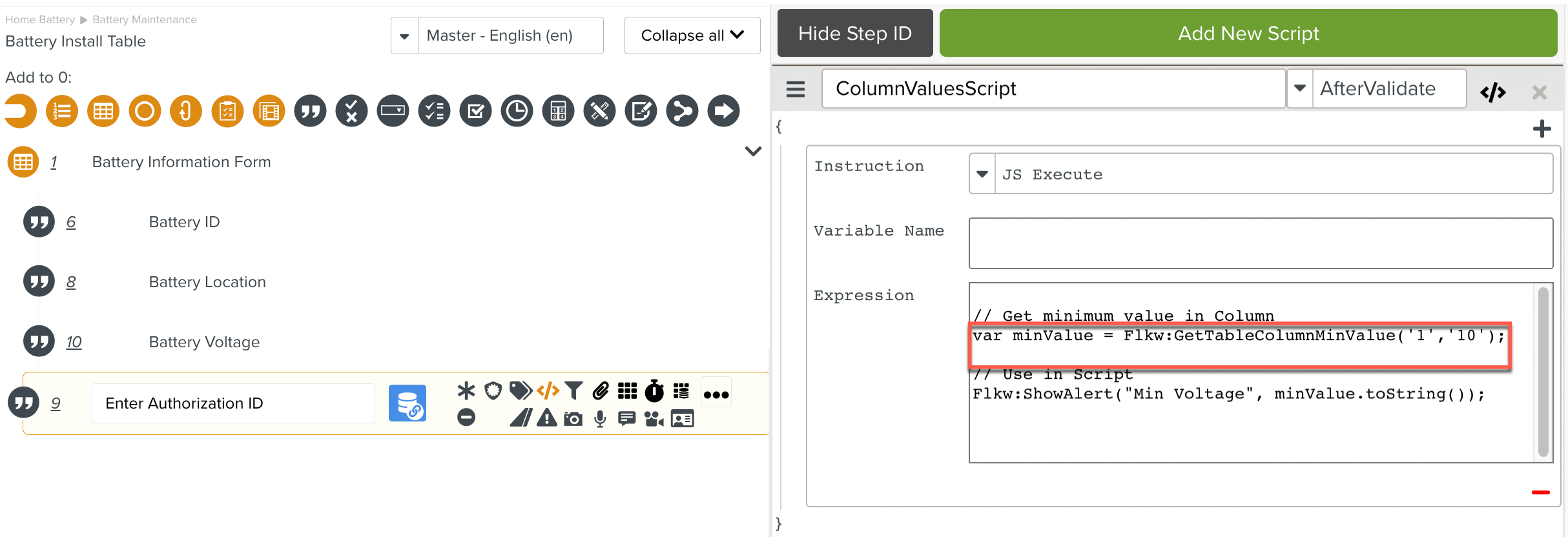
The Instruction Flkw:GetTableColumnMinValue is added to the Script.
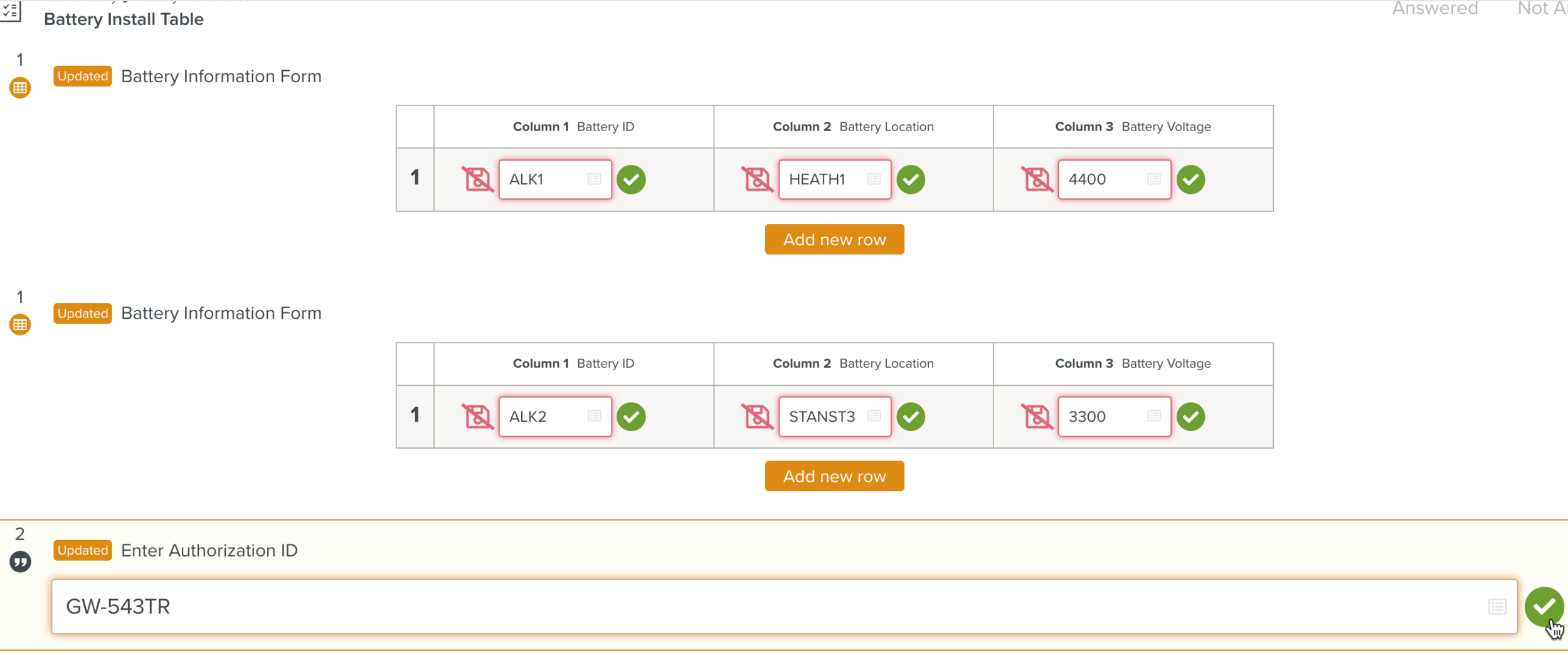
At runtime, the Script gets the minimum value in the column and stores it in a Local Variable. It is then displayed as shown.
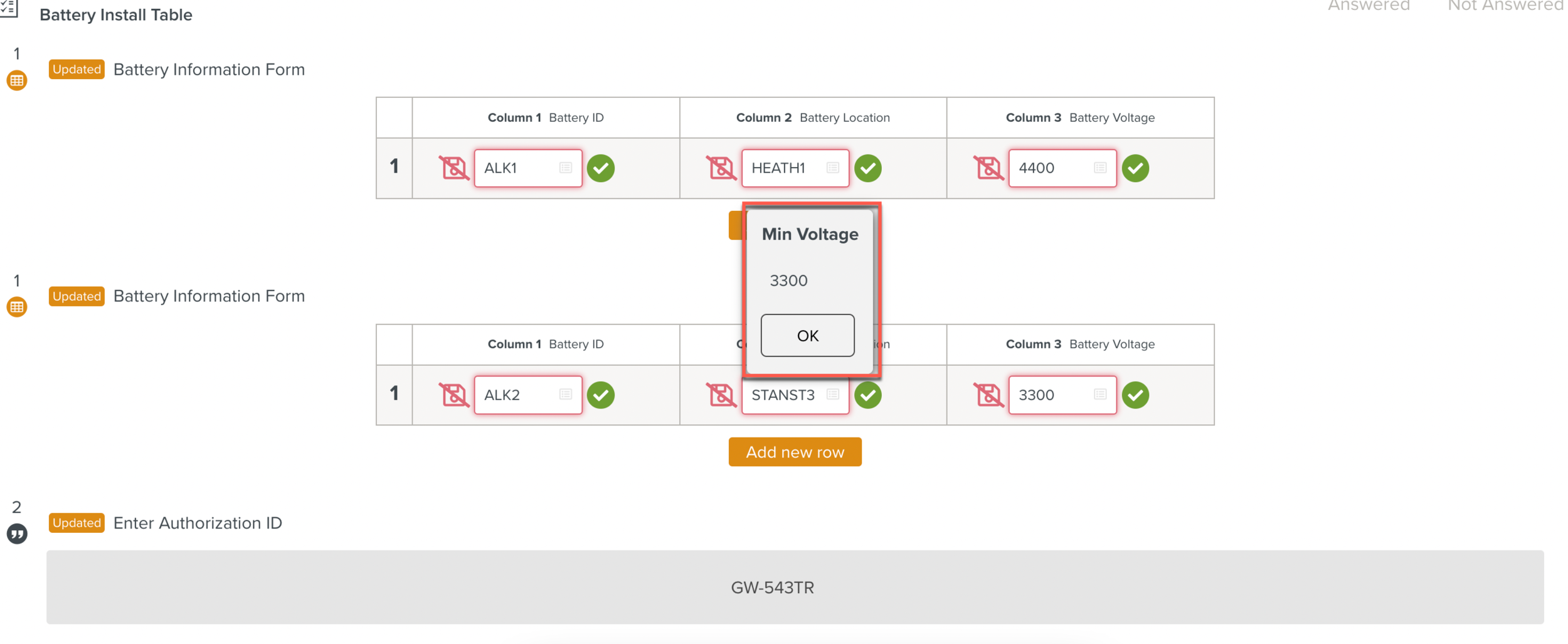
Flkw:GetTableColumnAveValue retrieves the average value in the specified column of the Table.
Format: Flkw:GetTableColumnAveValue('Step ID', 'Column Step ID');
Parameters | Description |
|---|---|
step ID | The ID of the target table step. |
column Step ID | The Step ID of the column. |
To construct a Script Instruction using Flkw:GetTableColumnAveValue:
Select JS Execute from the Instruction dropdown list. In the Expression field, enter the
Flkw:GetTableColumnAveValueInstruction as shown.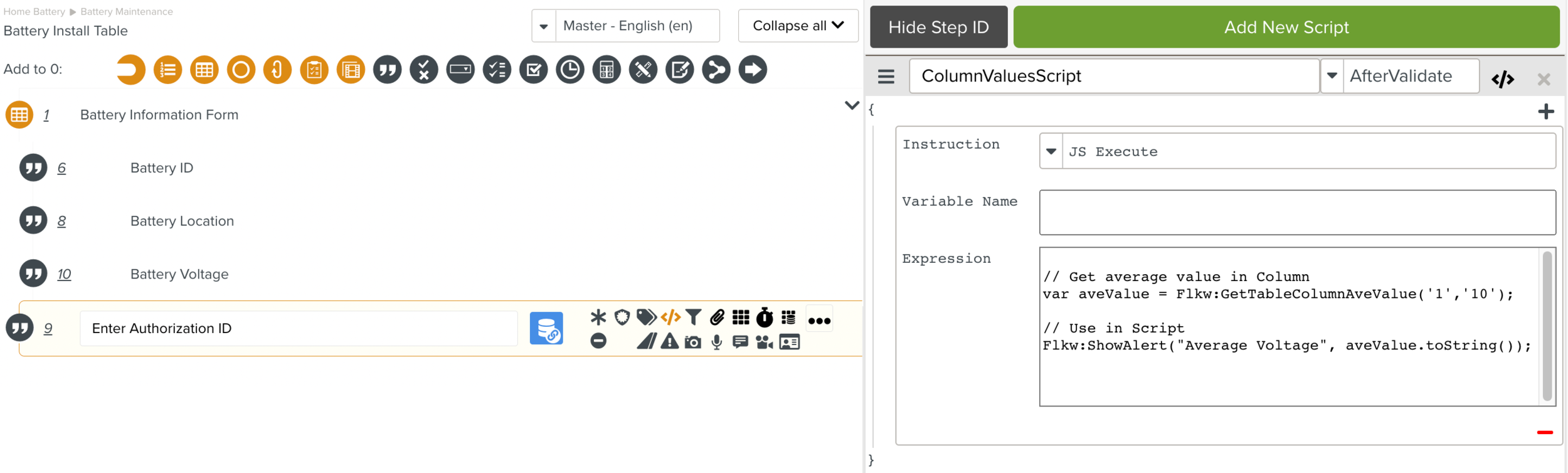
The Flkw:GetTableColumnAveValue Instruction is added to the Script.
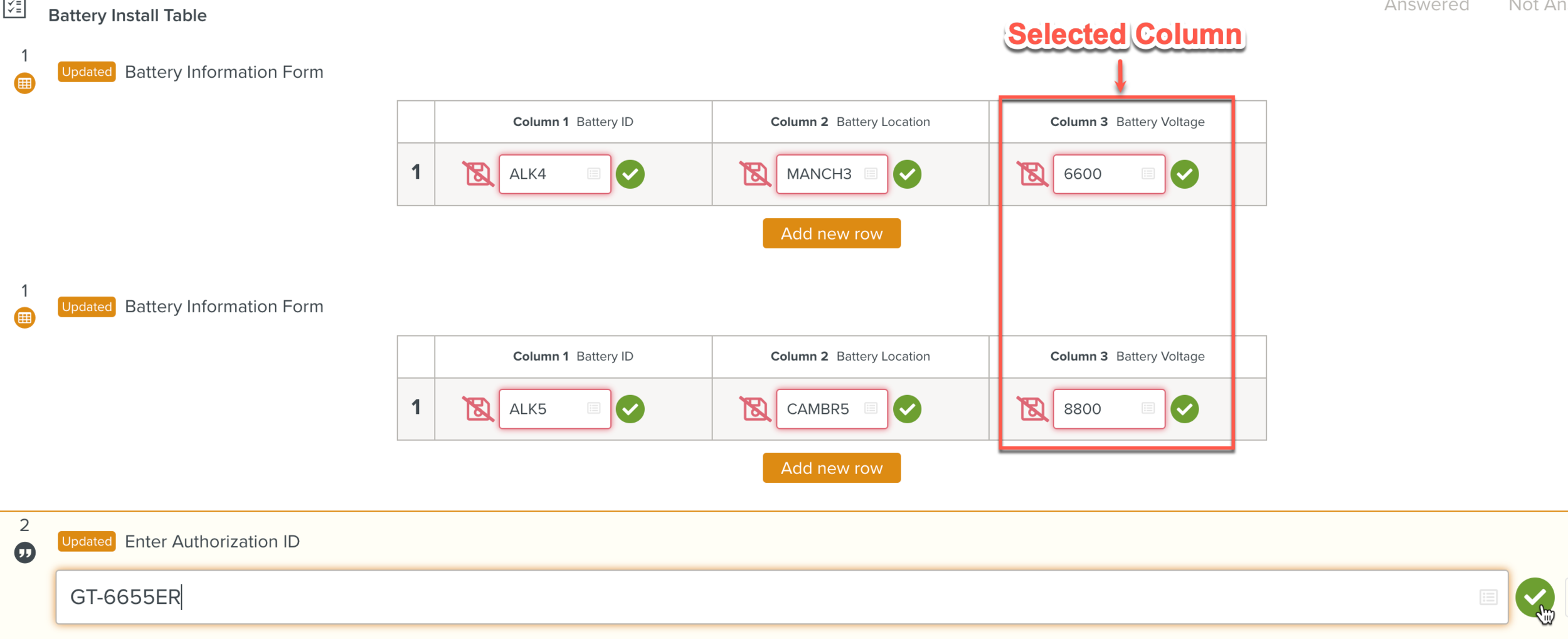
At runtime, the Script gets the average value in the column and stores it in a Local Variable. It is then displayed as shown.