Setting up Authentication Methods
You can configure the required authentication methods to use in your Enterprise. There are three authentication methods available.
PIN authentication
Biometric authentication
Passcode authentication
The authentication method can be configured in the Enterprise Settings. You can access it from the main menu by navigating to Enterprise > Organization > Enterprise Hierarchy > Settings > Profile > Allowed Authentication methods.
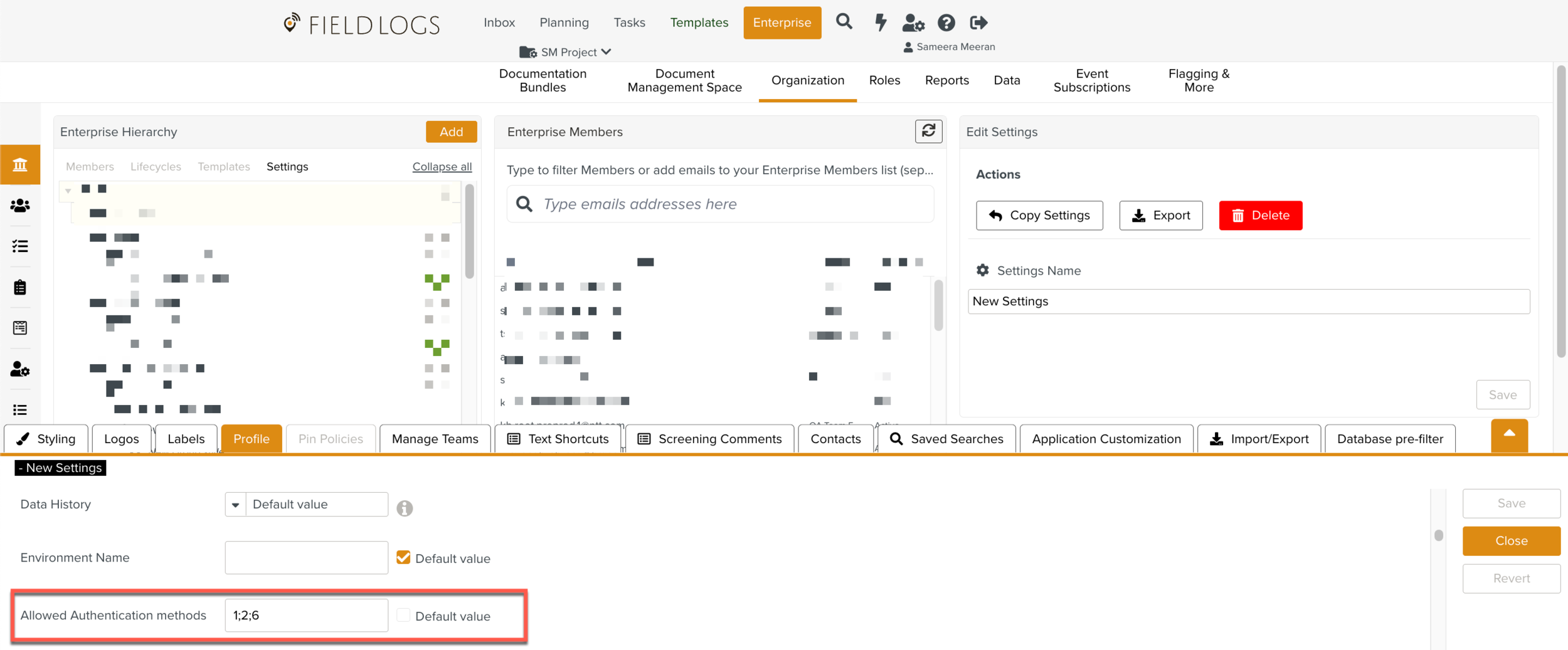
The authentication methods and their corresponding values are provided below.
Authentication Method | Value |
|---|---|
PIN Biometric Passcode | 1 2 6 |
In the example below, the Biometric authentication is set.
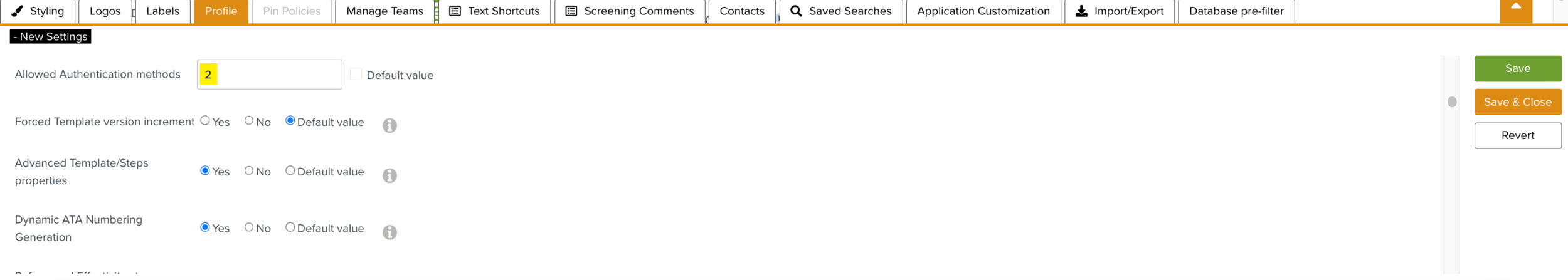
Multiple authentication methods can also be enabled by combining these values, separated by a semicolon. If the PIN authentication fails, then the user can try Biometric authentication, followed by Passcode authentication.
Note
By default, PIN authentication is used.